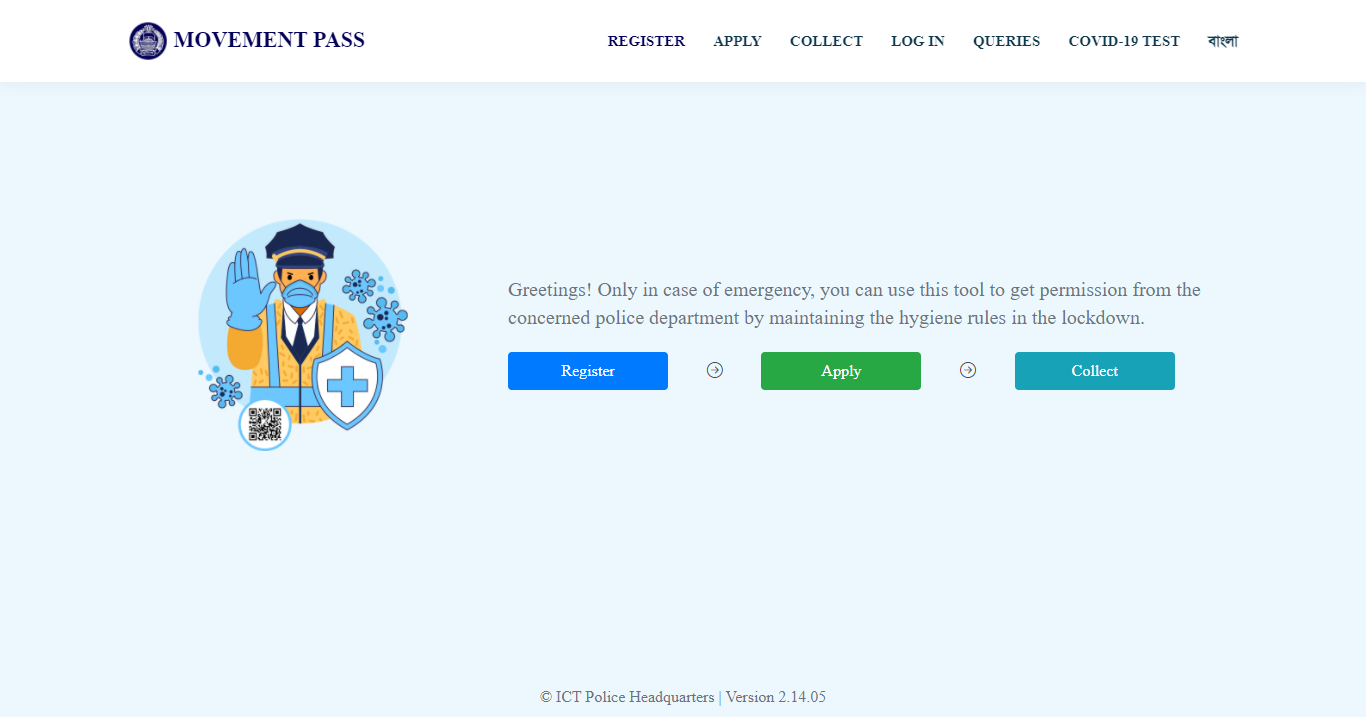Navigation : Built with--Setup Local--Project Features & Details --Issues--Disclaimer--Ower Info
Orginal Website : - Movement Pass Bangladesh
- Django. A is a high-level Web framework that encourages rapid development and clean, pragmatic design.( Used as Backend )
- Datatables . An advanced Interaction controls to HTML Tables in Free and Easy way.
- HTML, CSS
- JS
- For Frontend , We clone the original website of Movement pass BD.
- For Frontend User Admin Panel, SB Admin 2 .
- Frontend User Admin Panel SB Admin 2 .
- Clone this Project
git clone https://github.com/yeazin/Movement-Pass-Clone.git - Go to Project Directory
cd Movement-Pass-Clone - Create a Virtual Environment :-
- for Windows
python -m venv env - for Linux/Mac
python3 -m venv env
- for Windows
- Activate Virtual Environment
.\env\Scripts\activate - Install Requirment Packages
pip install -r requirement.txt - Migrate Database :-
- For Windows
py manage.py migrate - For Linux/Mac
python3 manage.py migrate
- For Windows
- Create SuperUser :-
- For Windows
py manage.py createsuperuser - For Linux/Mac
python3 manage.py createsuperuser
- For Windows
- Finally Run the Projects :-
- For Windows
py manage.py runserver - For Linux/Mac
python3 manage.py runserver
- For Windows
This clone project has been made for learning perpose.
Frontend users create movement pass to go outside without any problem facing.First the user register or login to the site. Then apply for movement pass. Second the backand admin will apporve the pass if the application is valid.Otherwise the admin can delete the pass.Third the front user can see their applied pass in their Dashboard. When a pass is created by a user the appilcation automatically generates a QR-Code Image as well as a Tracking ID instant.Fourth The front user can download the pass only when the admin approve the pass.Otherwise it will show an error.Fifth The user can download the pass as PDF and print it.
This is main concept of the project. IF you want to explore more please Download the code on your local Machine and run .
The Project has Three Different Types of Users
- Custom made Admin
- Normal Users &
- Default SuperUser of Django (Built In Provided)
Each User has their own Dashboard.Below I will discuss further .
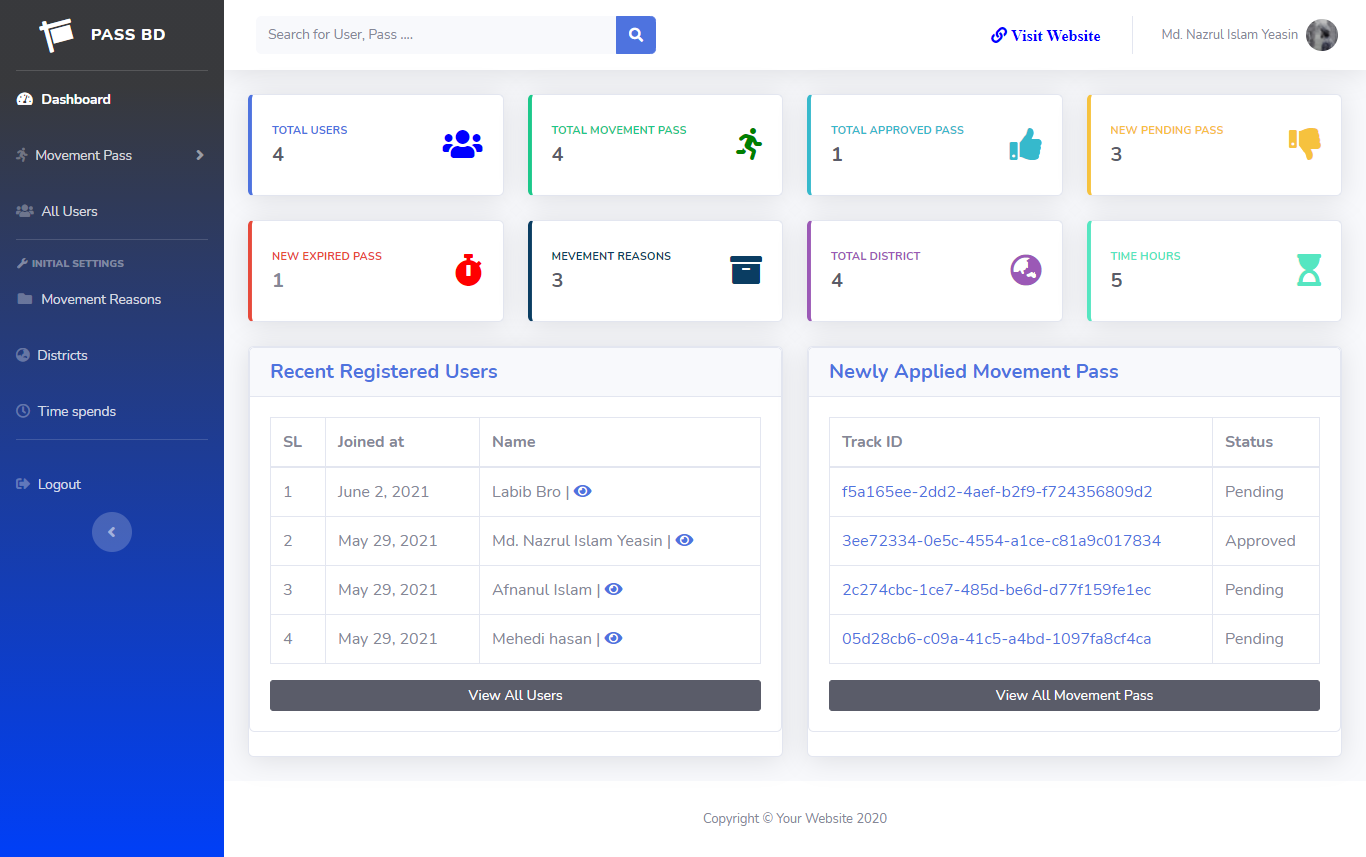 User has custom made admin template . with this admin area an admin can do many things.All the features showing with images below.
User has custom made admin template . with this admin area an admin can do many things.All the features showing with images below.
- View all Movement Pass
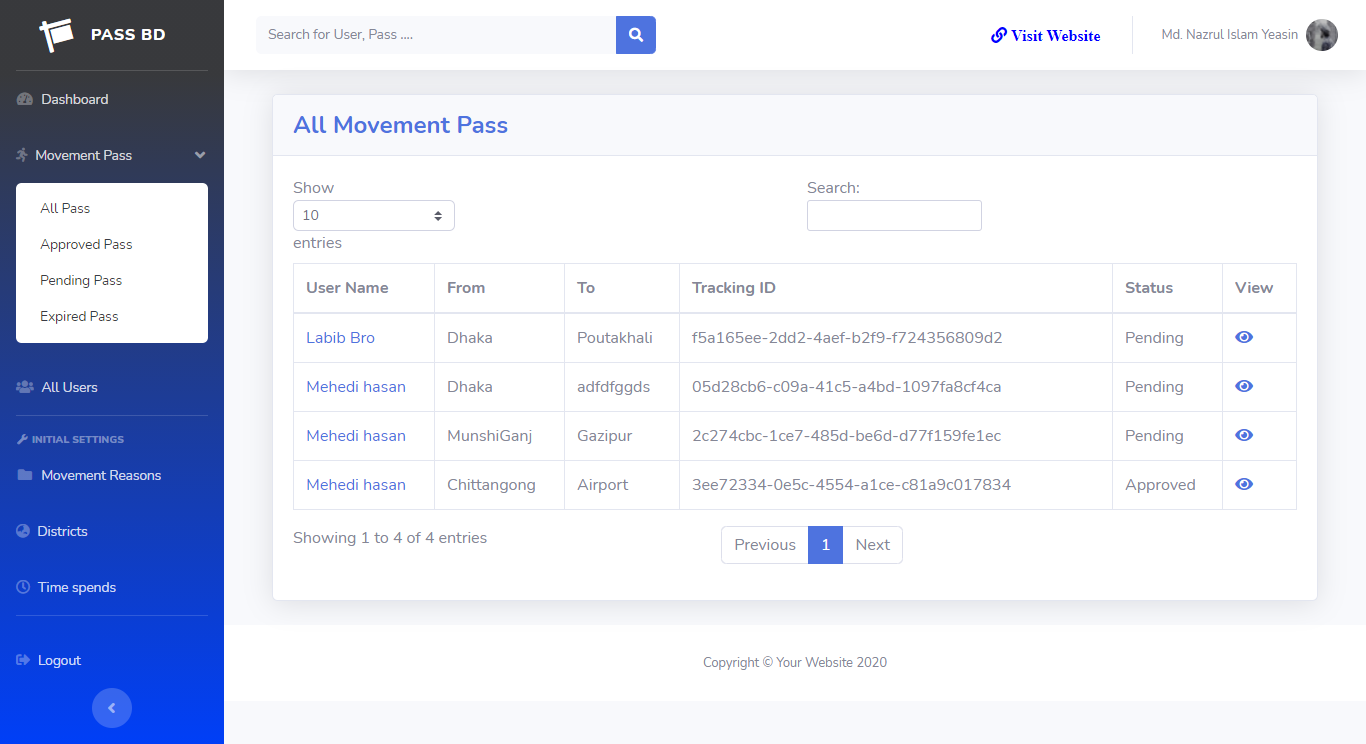
- View all Approve Movement Pass
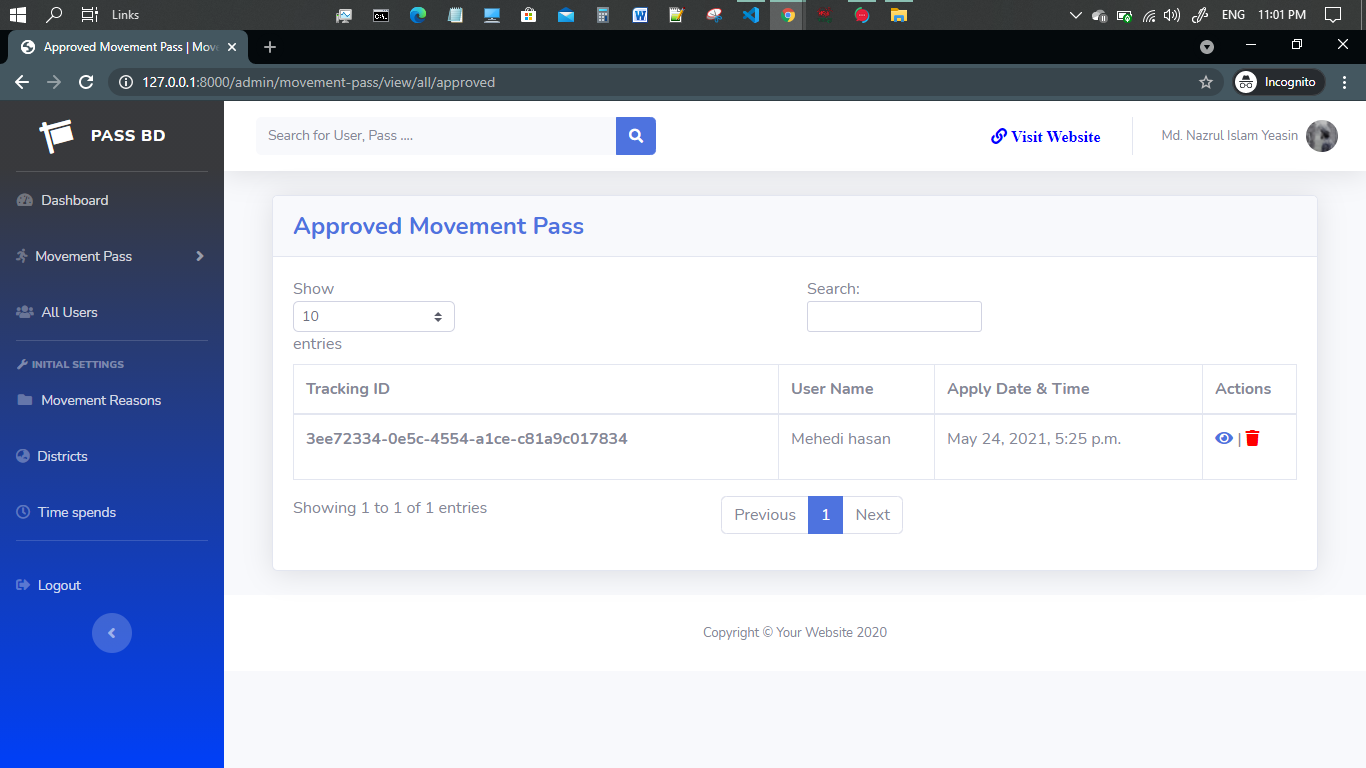
- View all Pending Movement Pass
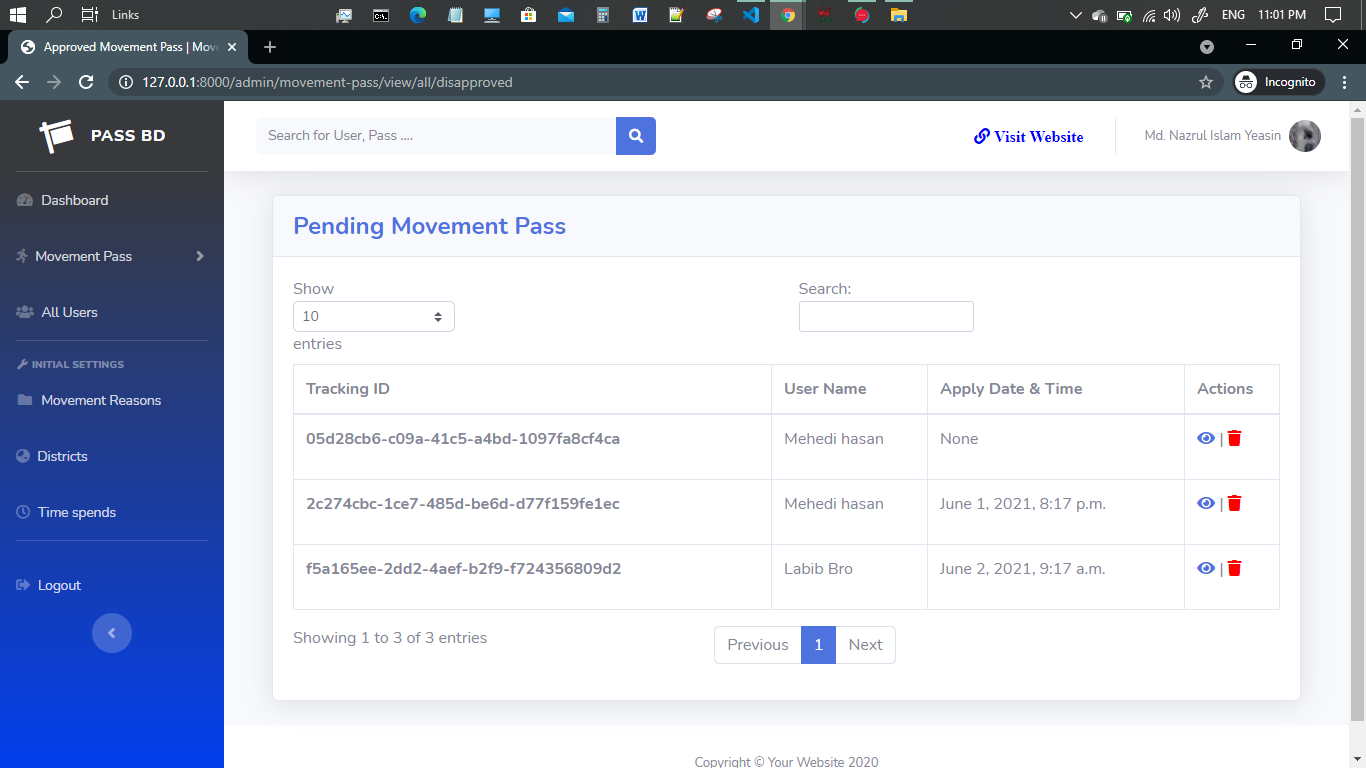
- View all Expired Movement Pass
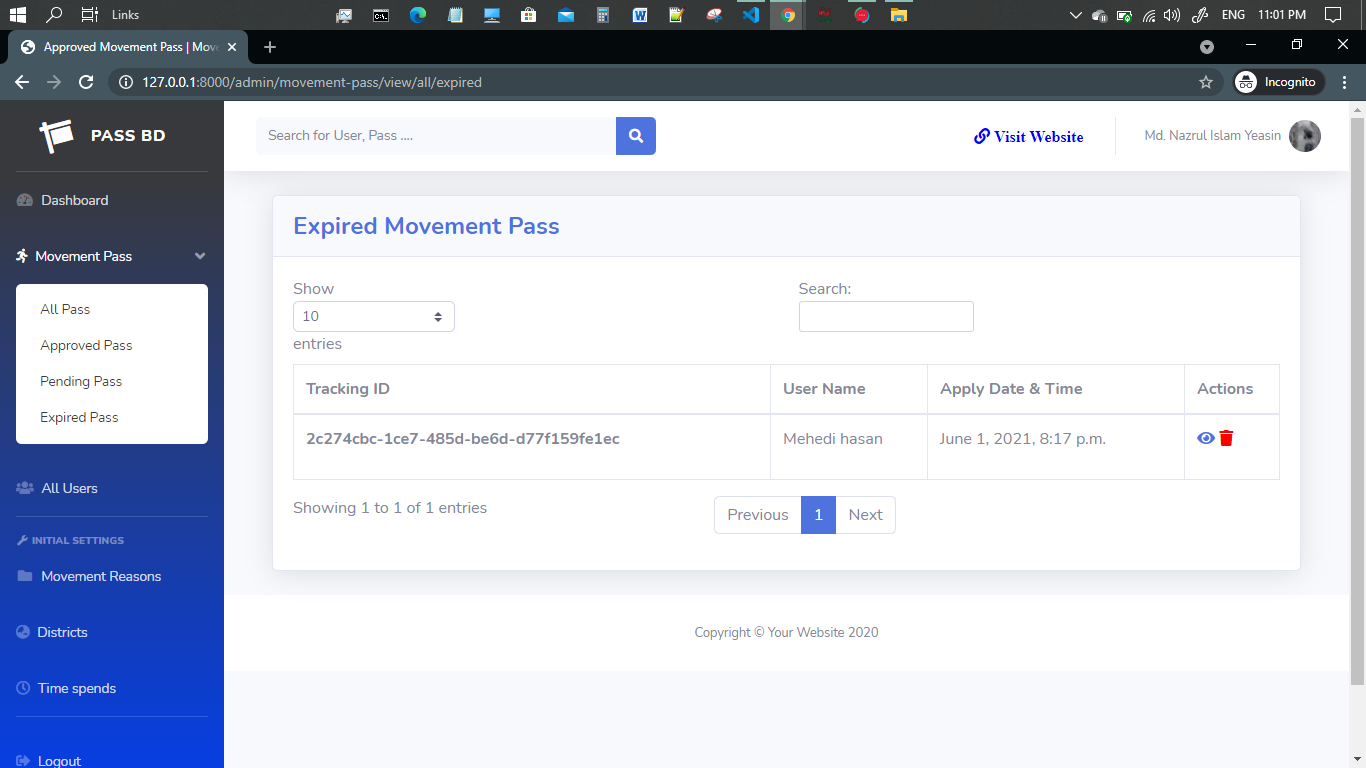
- View all Users
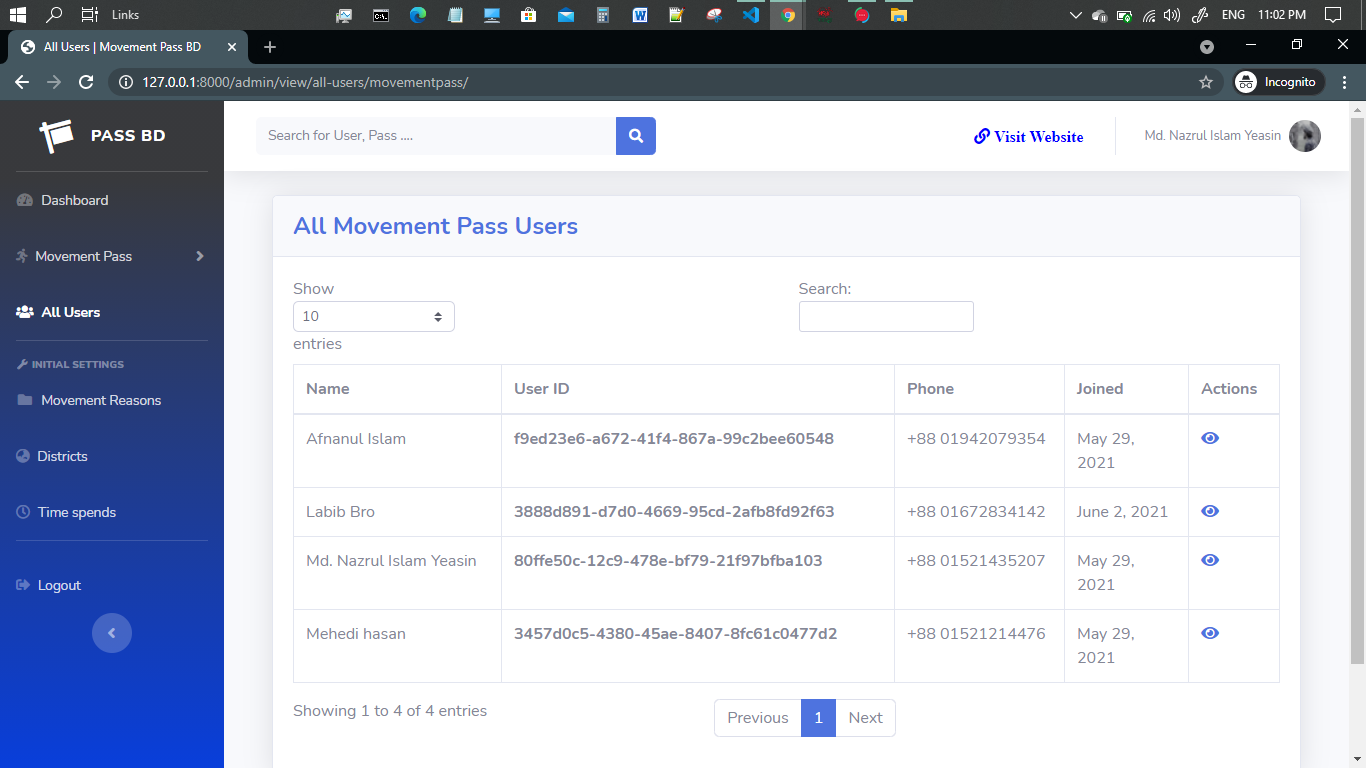
- Can make Search in admin area
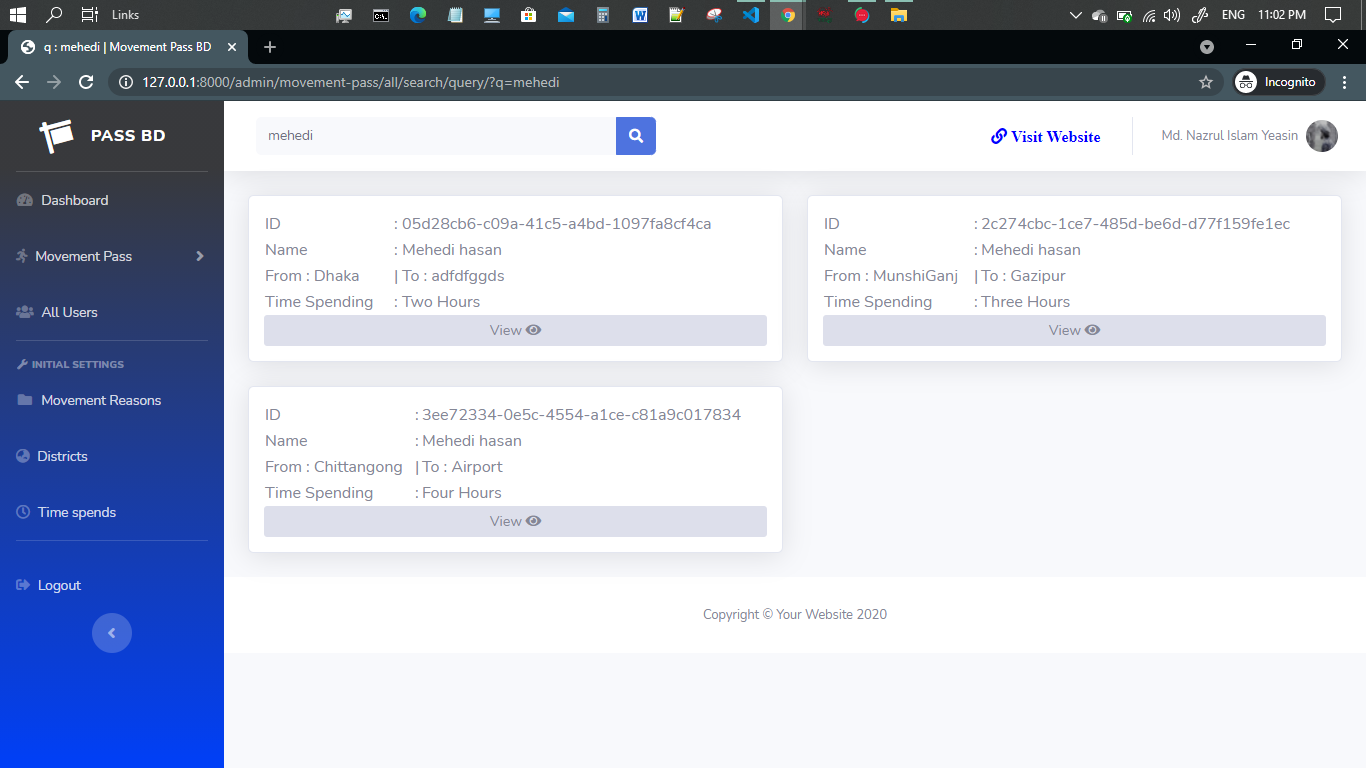
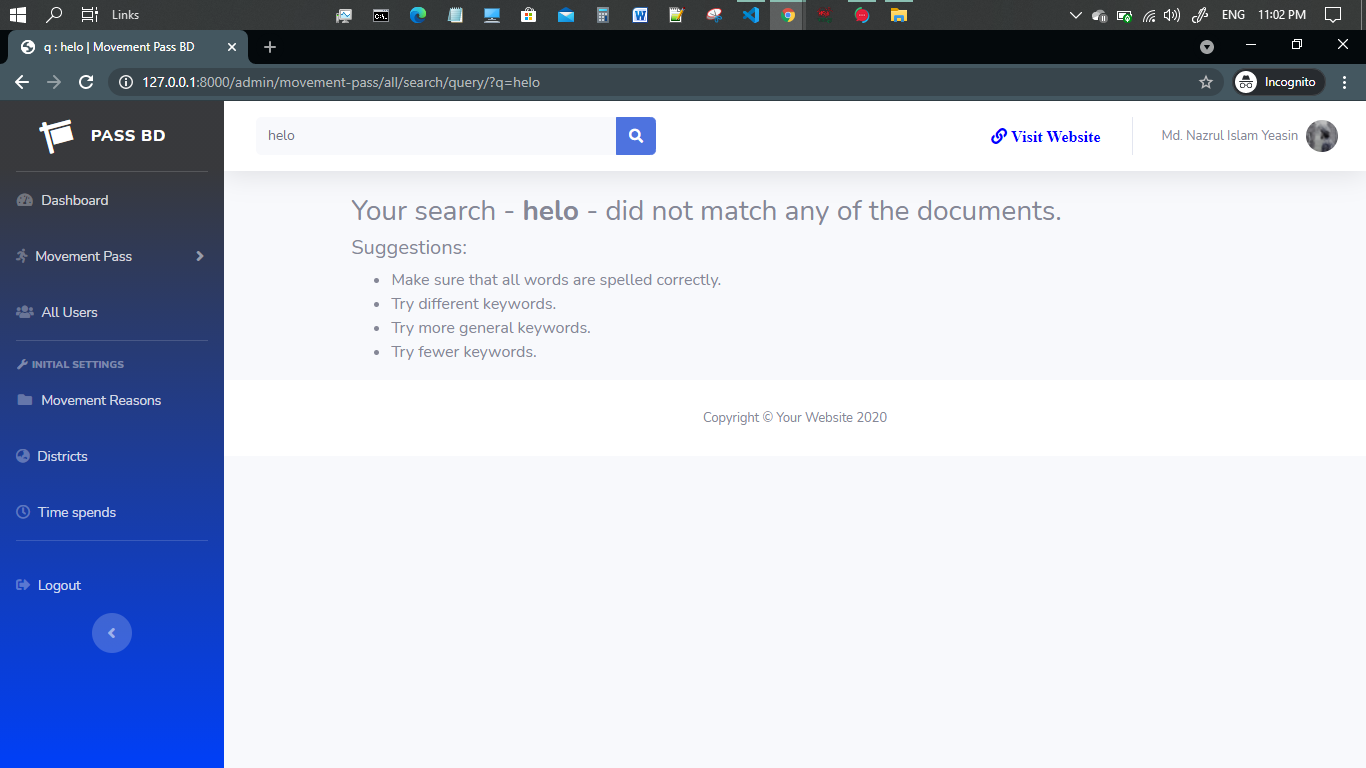
- Can see Single Movement Pass
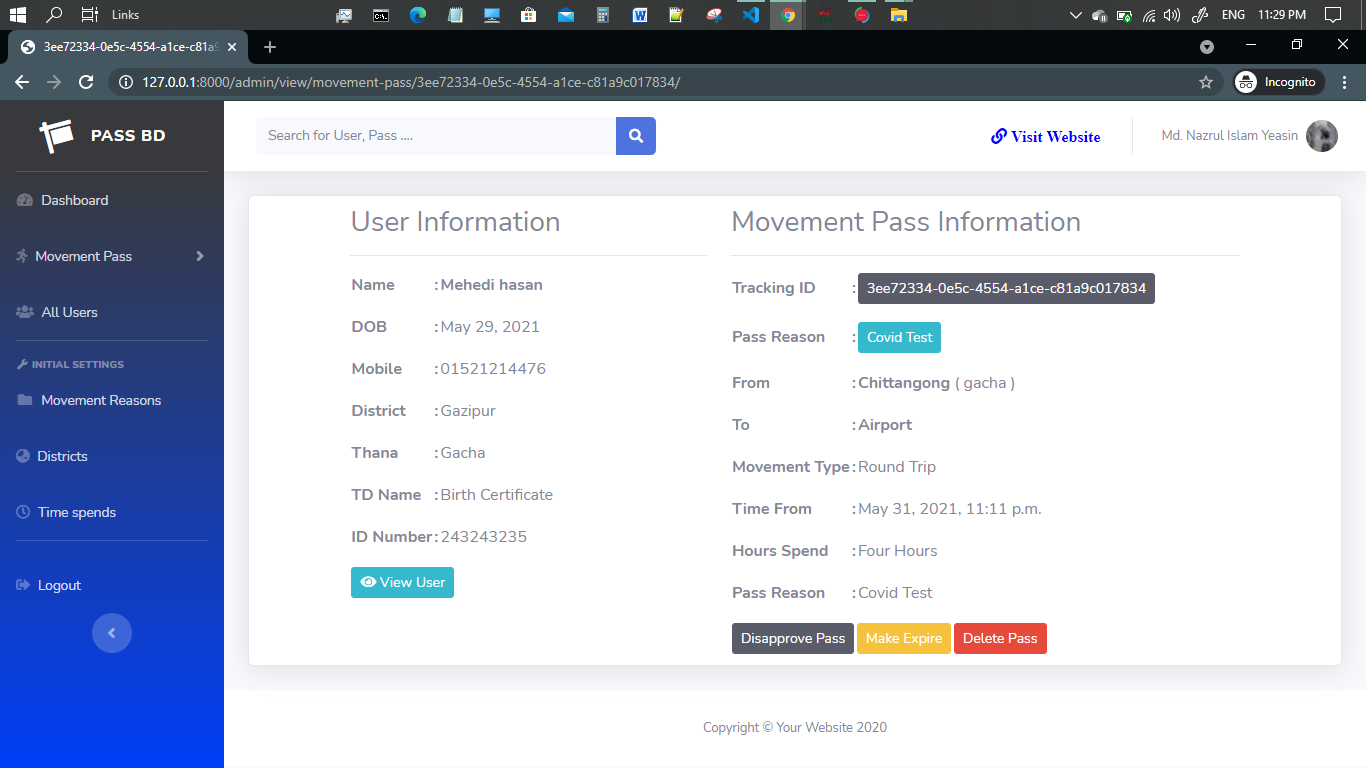
- Can Approve Movement Pass
- Can Disapprove Movement Pass
- Can make a movement pass Expired
- Can see Single User
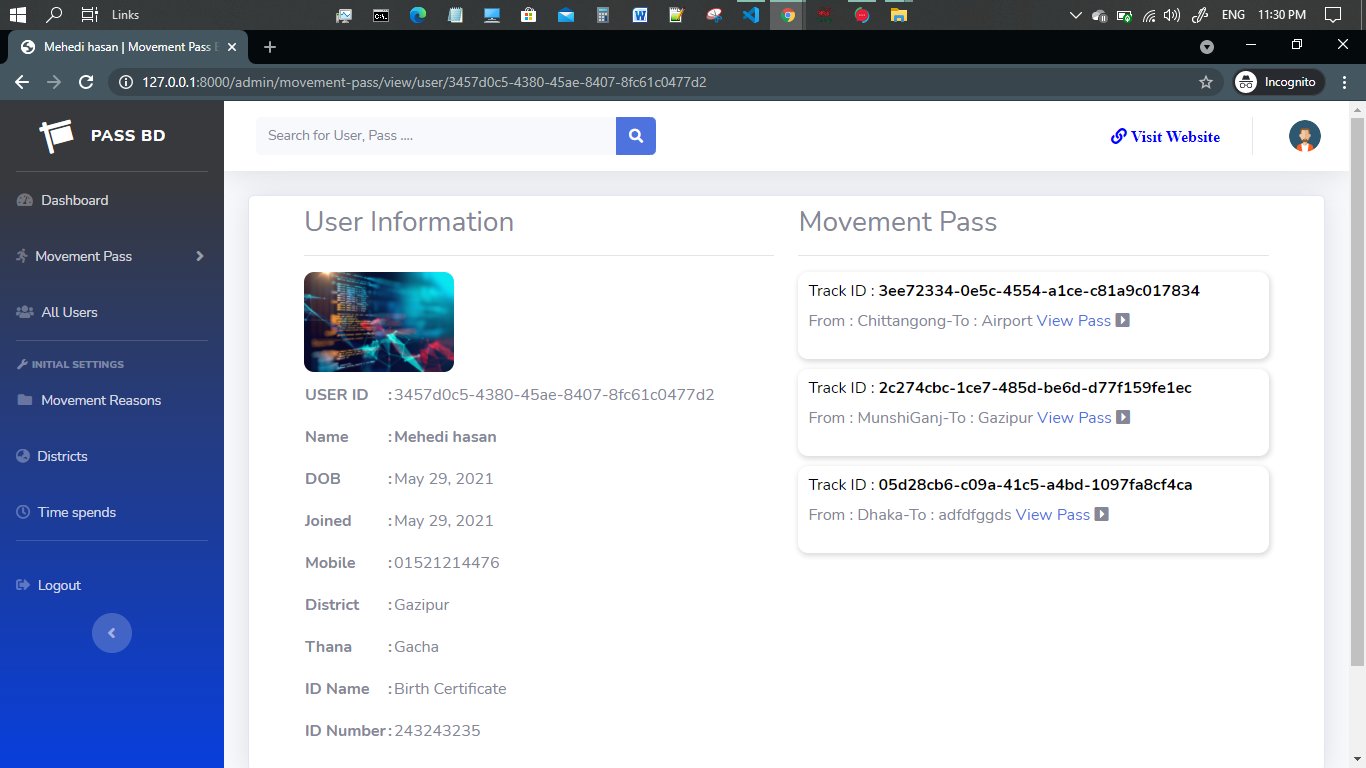
- Can add/Delete District
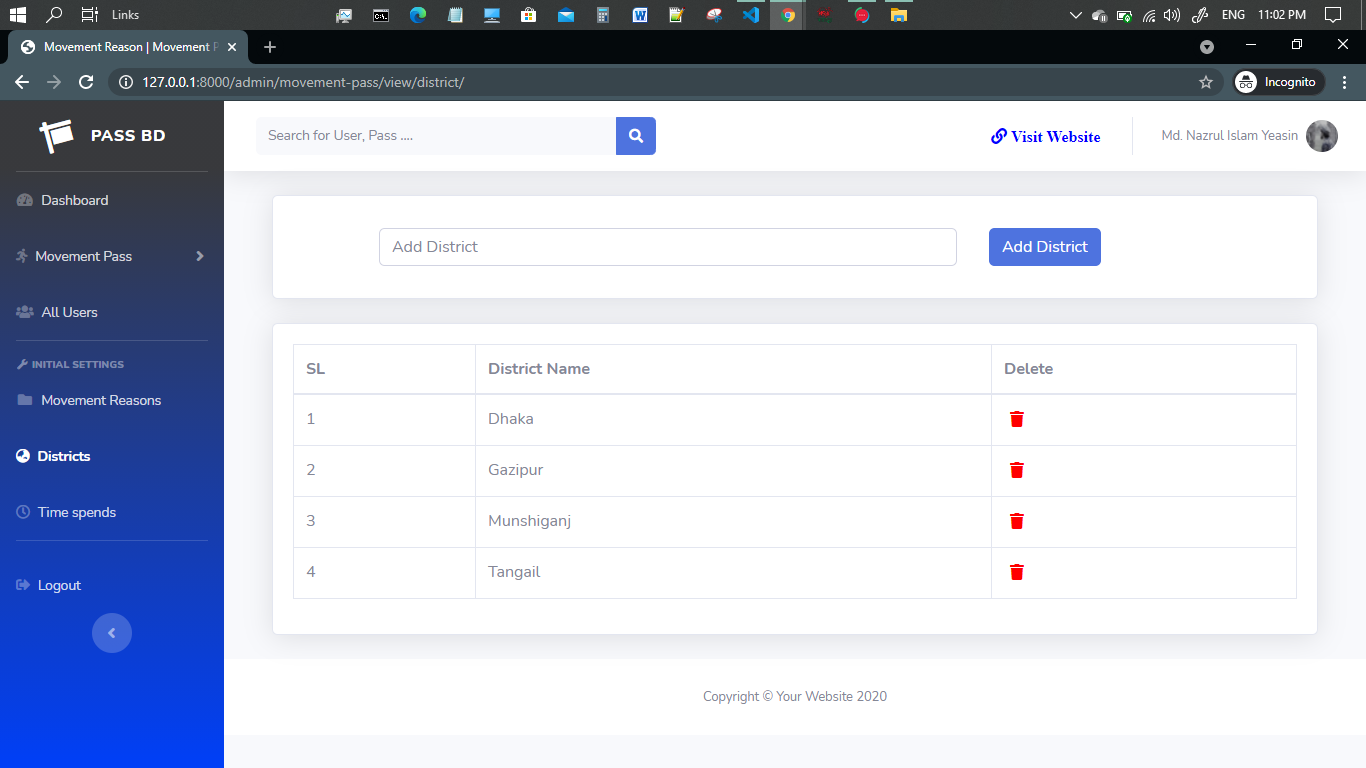
- Can add/Delete Movement Reason
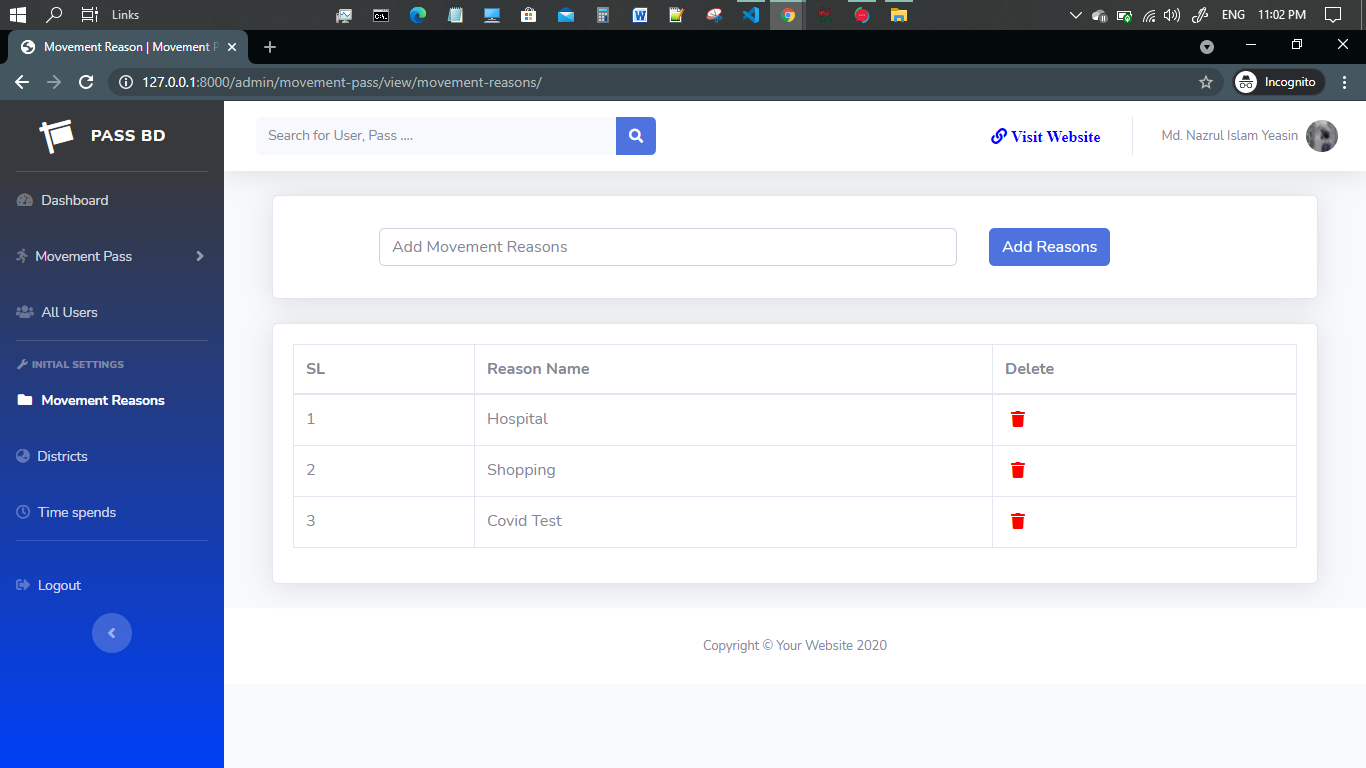
- Can add/Delete Time spendng Options
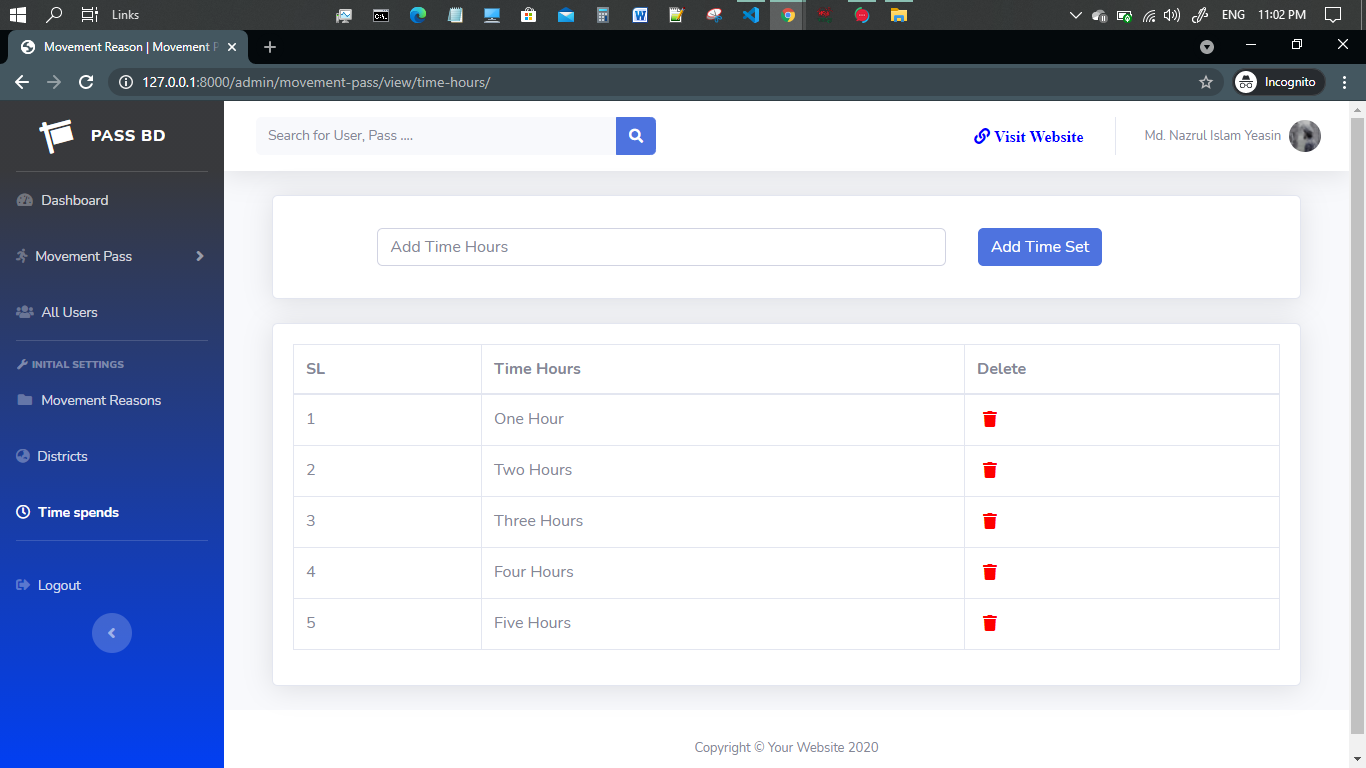
- Can Delete Movement Pass
That`s the features of Admin Panel . If you want see the live action on your desktop/laptop. Please download the code and Read the Instruction here.Now Lets have a look at the Frontend User option.
- User can Register .
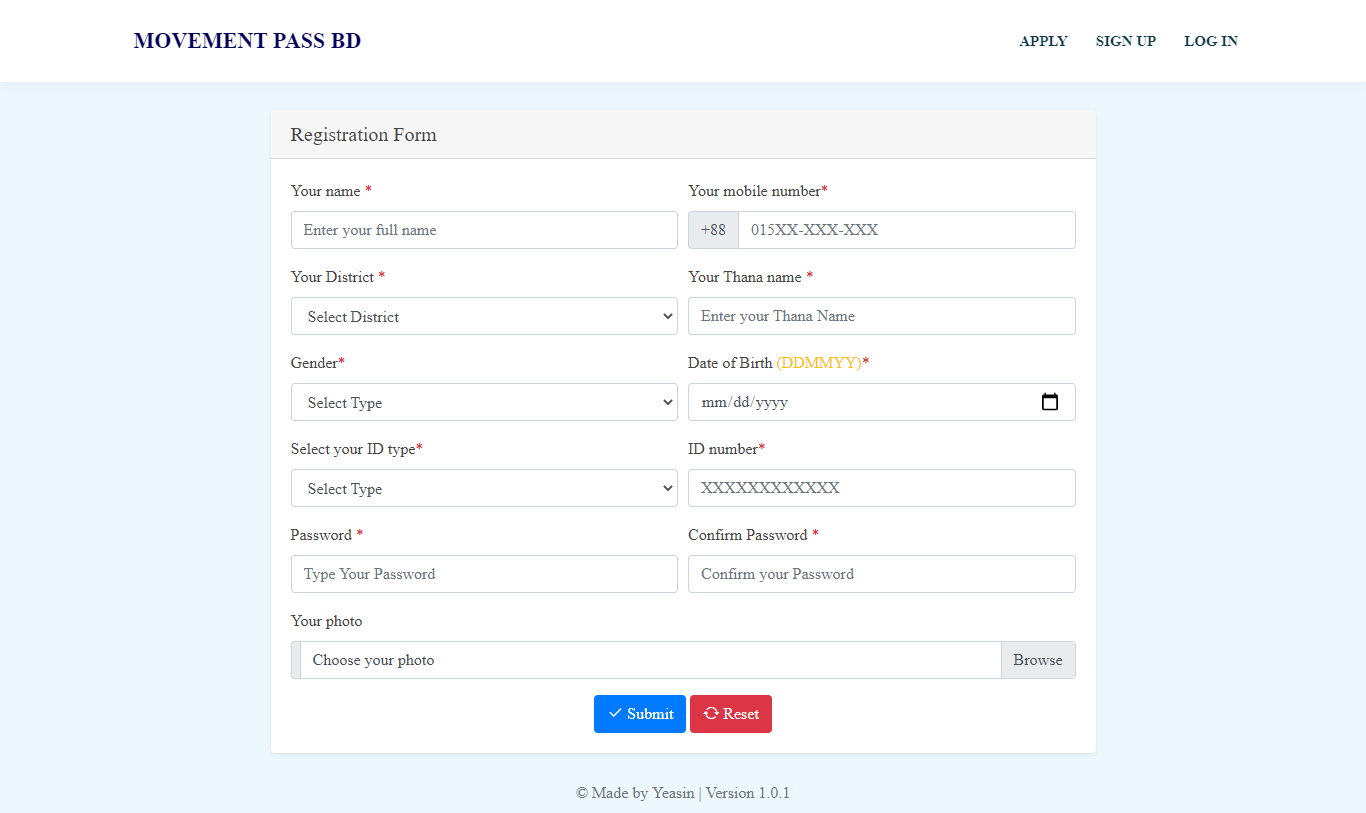
- User can LogIN with their Phone Number.
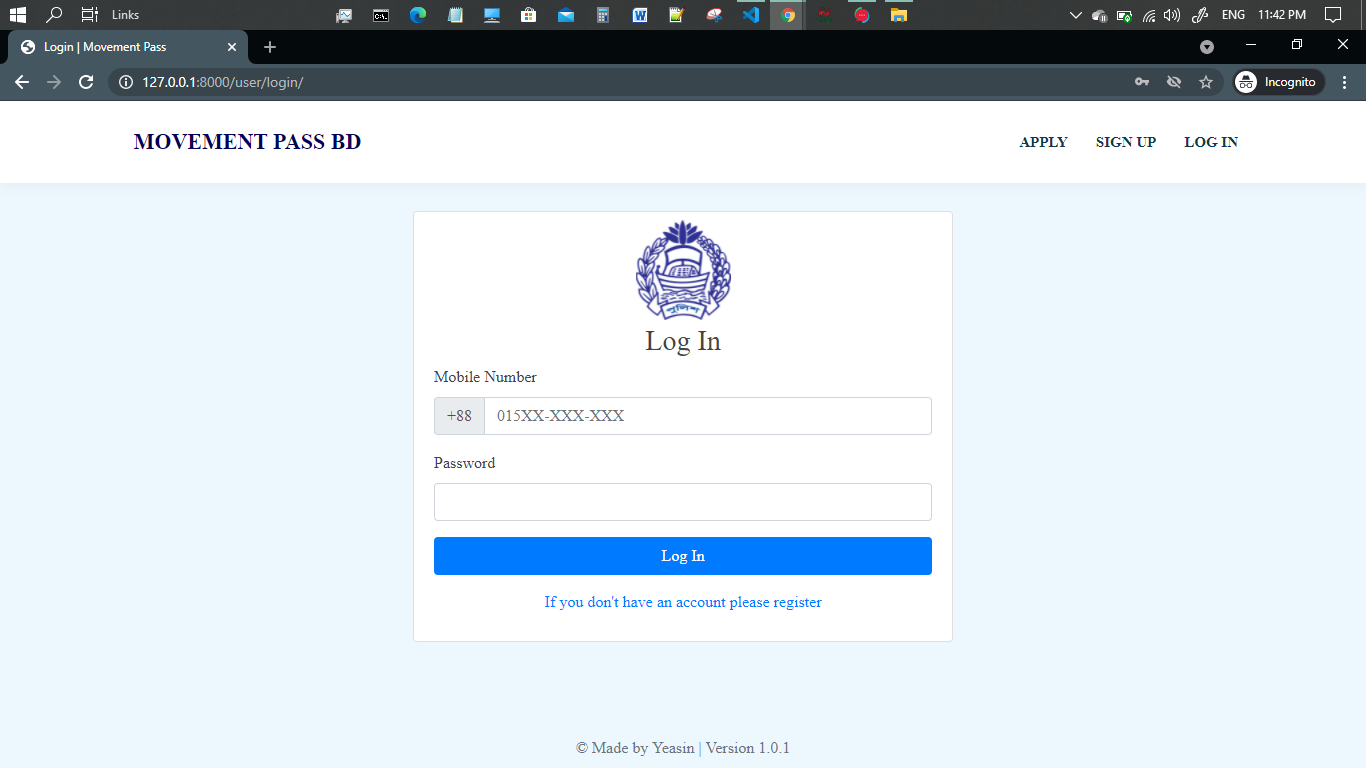
- User can Edit their Profile
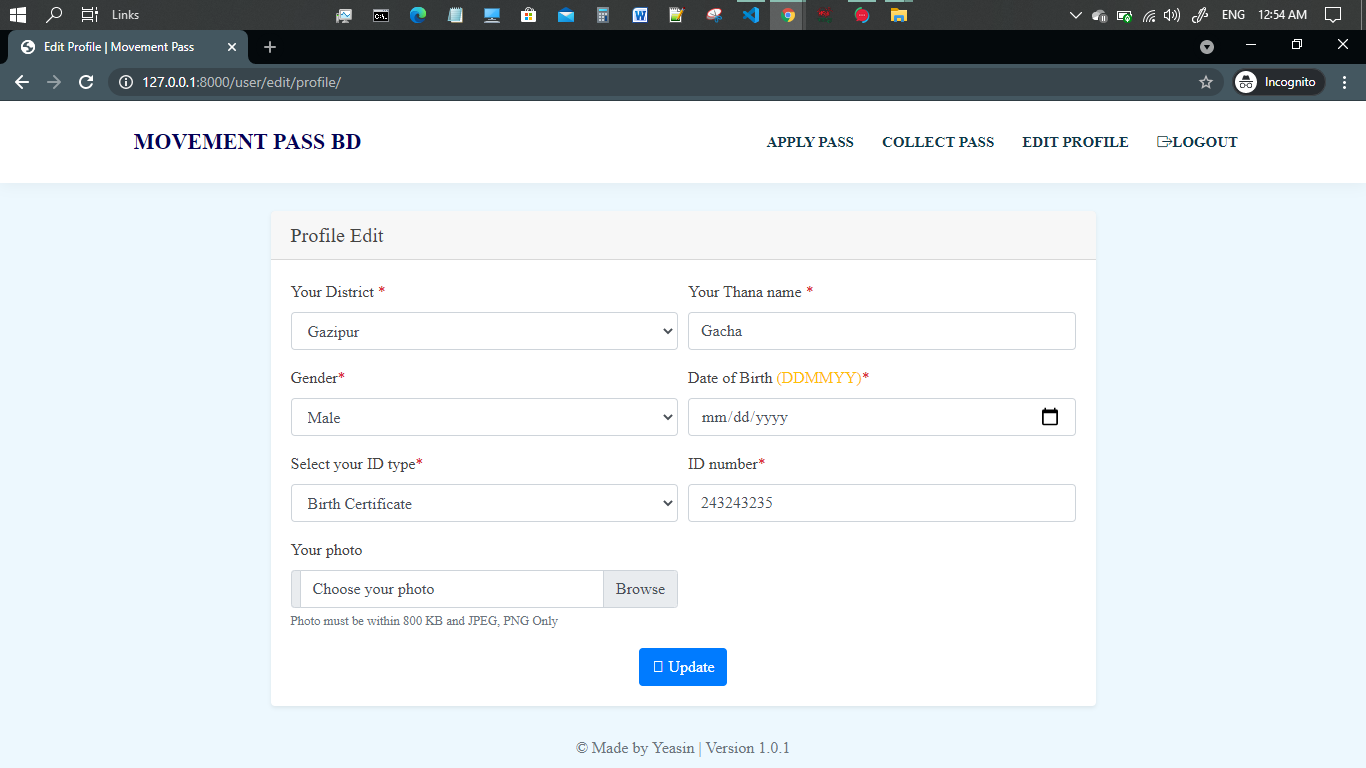
- User can create Movement Pass
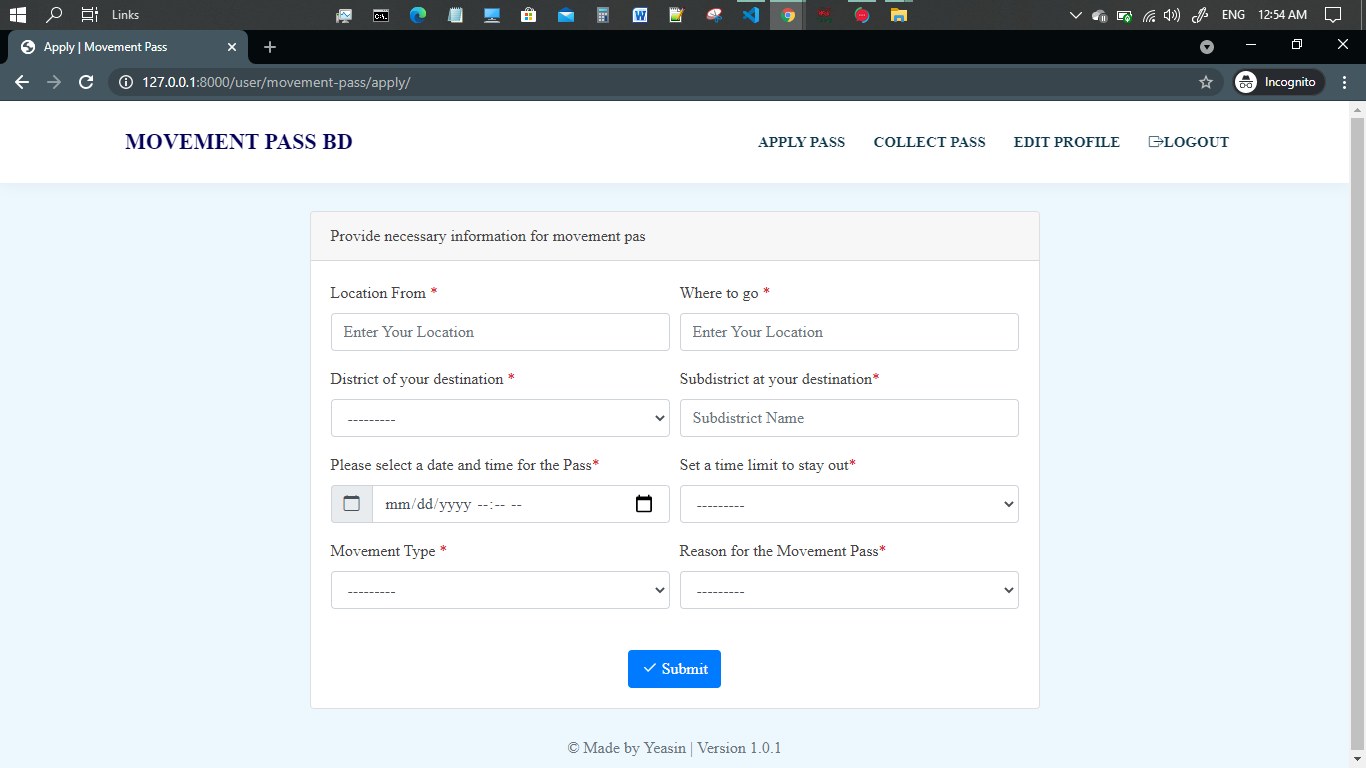
- User can see their applied Movement Pass
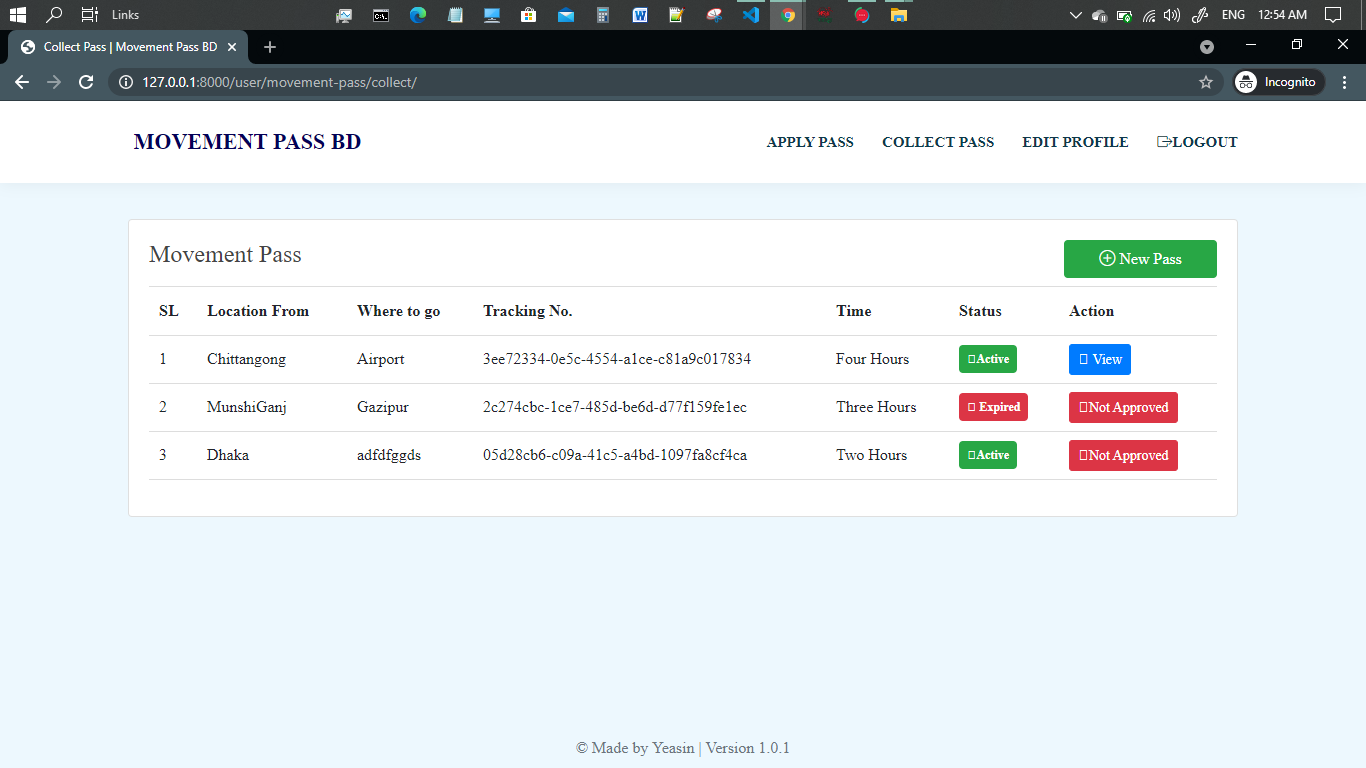
- User can View Movement Pass when they are Approved by Admin.
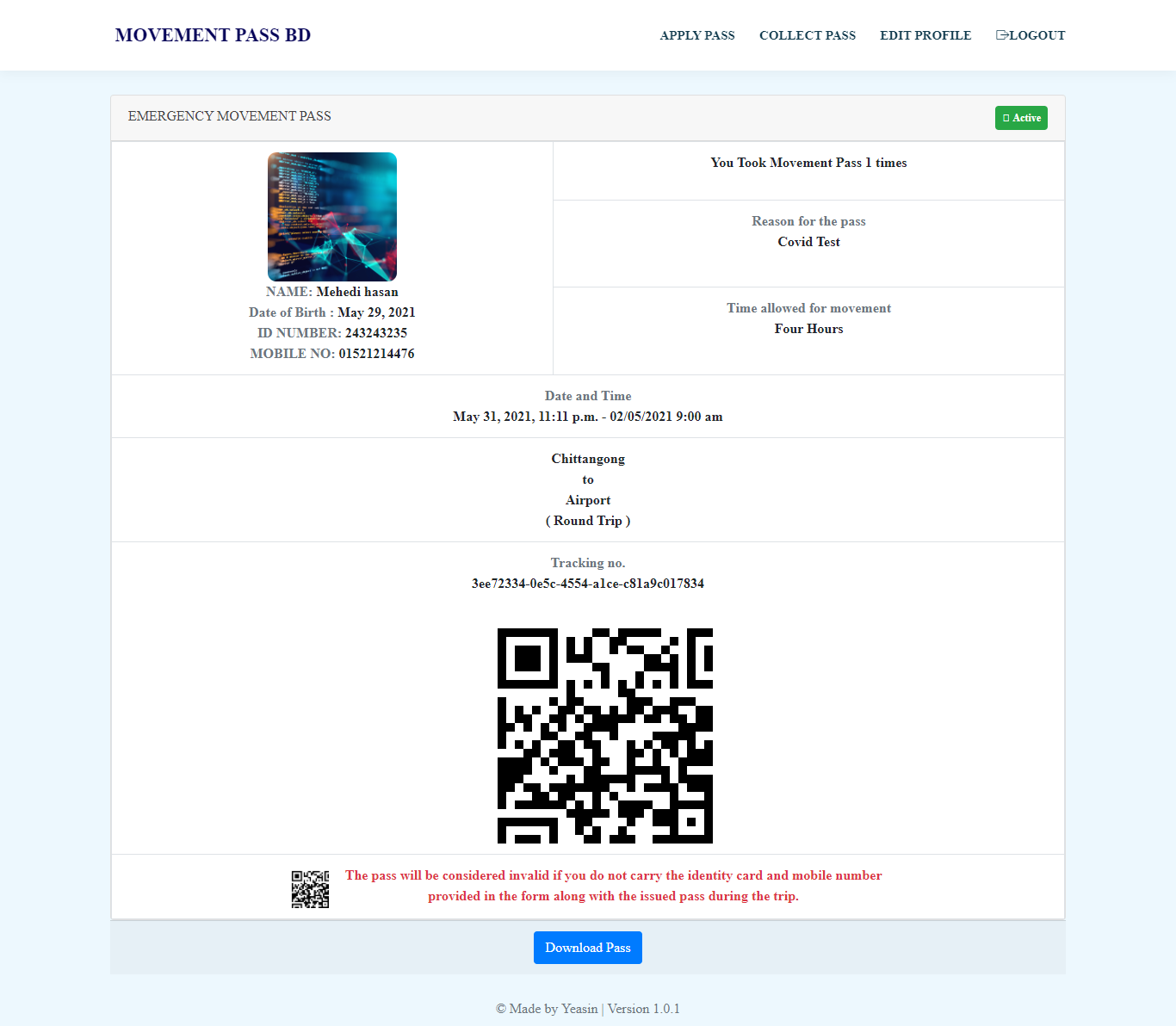
- User can Download the Movement Pass.
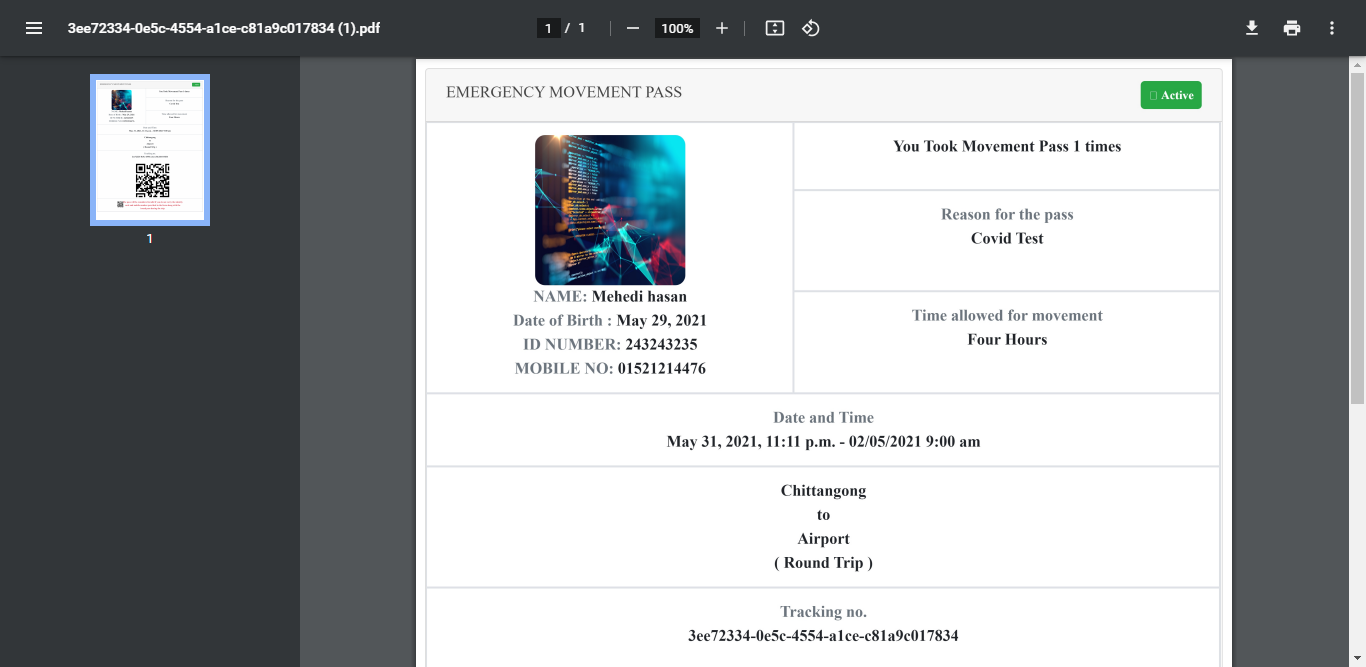
This project is scaleble.Anyone can contribute here.Anyone can use it as it is Under MIT License .
If anyone wants to contribute to the project then first make an Issues here.
For further information anyone can knock me at Email & Facebook which is given in the Owner Info.
Thanks !!!
This project is made only for educational perpose. Anyone can use it but the risk has to be taken by the user. for any inquery please contact me.
Md. Nazrul Islam Yeasin
Email : naz.yeasin@gmail.com
Github : yeazin
FaceBook : Yea Sin
Linkedin : Yea Sin