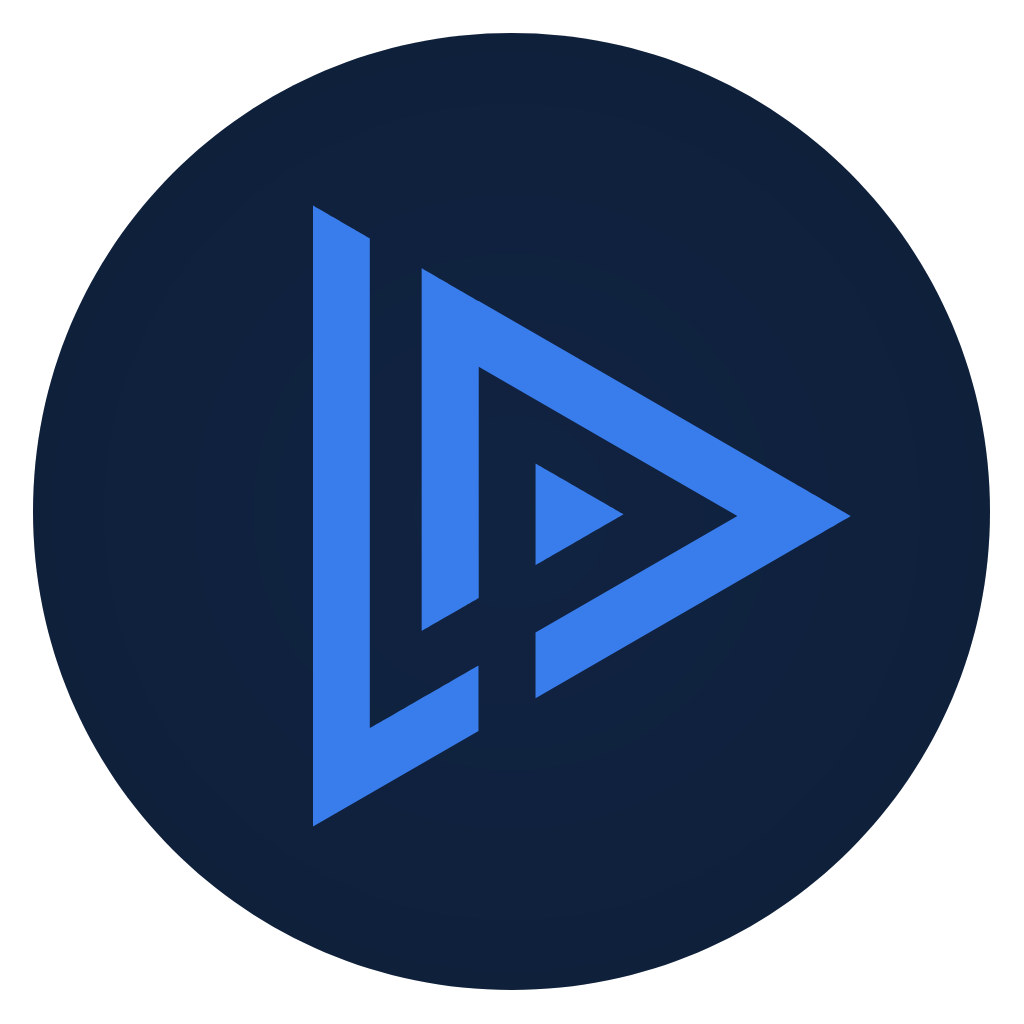To begin using Lapcord you will have to install its extension in Lapce, which can be found at plugins.lapce.dev.
| Package Manager | Command |
|---|---|
| NPM | $ npm install -g lapcord |
| Yarn | $ yarn global add lapcord |
| PNPM | $ pnpm add -g lapcord |
Now, Lapcord binaries should be installed globally.
To verify the installation, run lapcord. If the command is recognized, it means Lapcord is installed correctly; otherwise, it is not.
Open Lapce in a folder. Your Discord profile should now display a presence like this:
Lapcord logs initialization events and errors in Lapce's logs. It stores its cache in the .cache directory within the module folder to avoid excessive requests to the npm API for registering the latest version and to prevent ratelimit.
Lapcord configuration is split into two sections: editing and idle configuration. Each section has templates with keywords for internal property usage.
| Keyword | Description | Output |
|---|---|---|
| {{file_name} | File name | index.ts |
| {{file_ext}} | File extension | .ts |
| {{language_asset}} | Language asset | typescript |
| {{language_capital}} | Language capital | TYPESCRIPT |
| {{language_id}} | Language ID | TypeScript |
| {{workspace_name}} | Workspace name | project |
| {{workspace_path}} | Workspace path | /home/usr/project/ |
| Keyword | Description | Output |
|---|---|---|
| {{workspace_name}} | Workspace name | project |
| {{workspace_path}} | Workspace path | /home/usr/project/ |
See CONTRIBUTING.md.
Thanks goes to these wonderful people (emoji key):
DexSlender 💻 🤔 |
Paulo 💻 🚧 🤔 |
Jesus Alejandro 💻 🎨 |
- smokes/vscode-discord-assets: for the icons.
- xhayper/discord-rpc: for the RPC client.