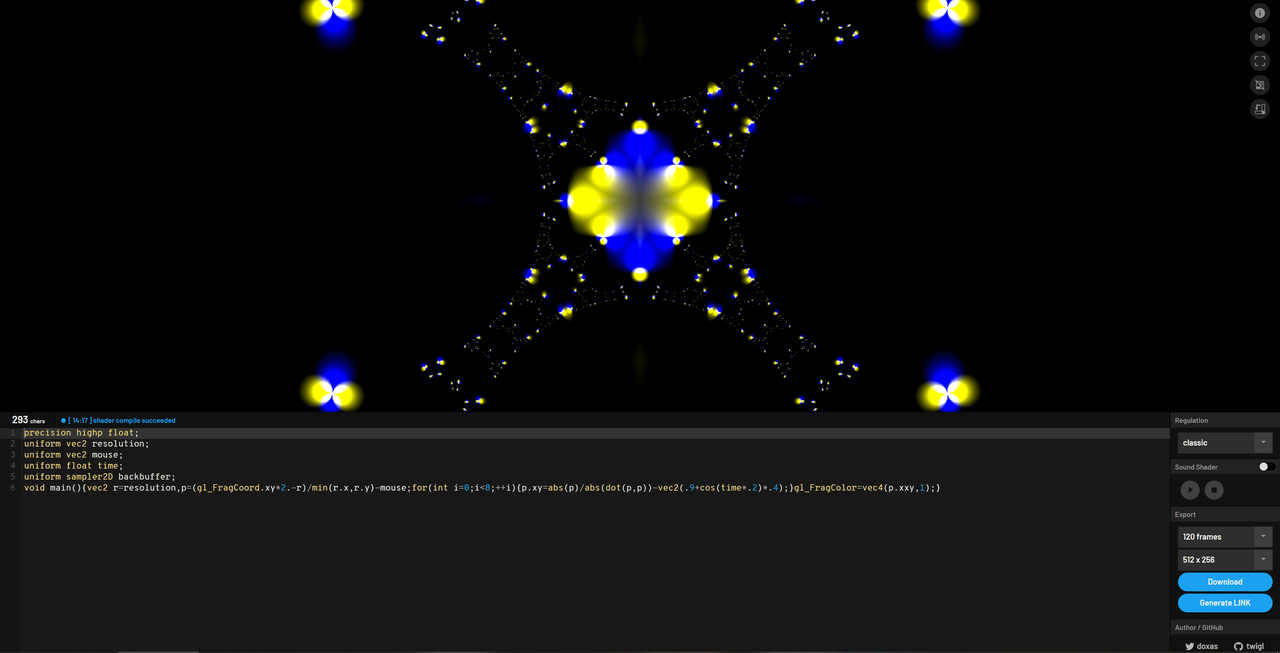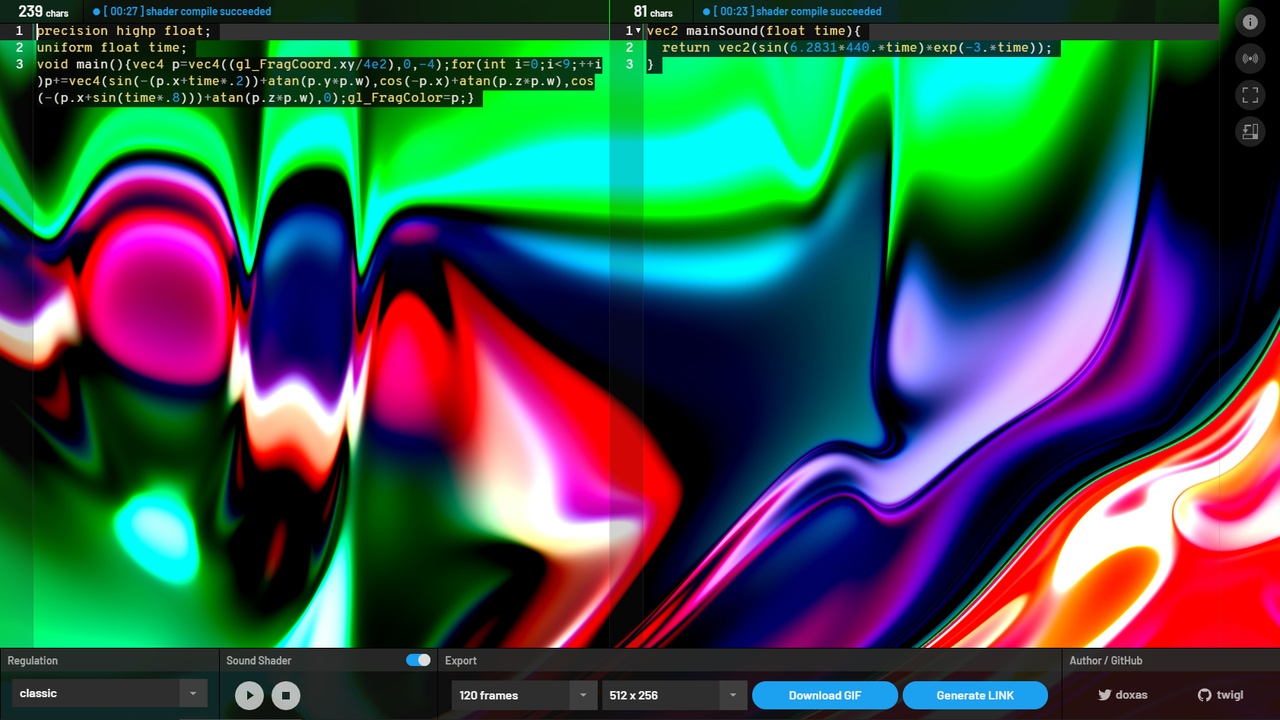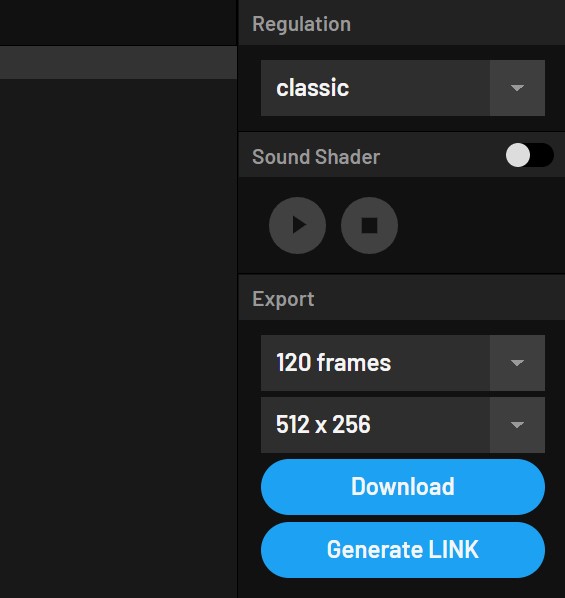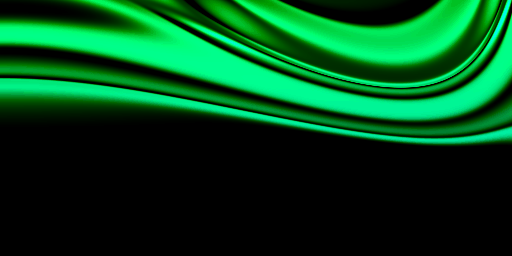twigl.app is an online editor for One tweet shader, with gif(or webm, jpeg, png) generator and sound shader, and broadcast live coding.
$ npm install
$ npm start
Example:
precision highp float;
uniform float time;
void main(){vec4 p=vec4((gl_FragCoord.xy/4e2),0,-4);for(int i=0;i<9;++i)p+=vec4(sin(-(p.x+time*.2))+atan(p.y*p.w),cos(-p.x)+atan(p.z*p.w),cos(-(p.x+sin(time*.8)))+atan(p.z*p.w),0);gl_FragColor=p;}Live: DEMO
There are four modes in twigl.app, each of which has a sub-mode that uses GLSL ES 3.0, or in addition to it, a mode that enables MRT.
This mode is compatible with GLSLSandbox.
The uniform variables are "resolution", "mouse", "time", "frame", and "backbuffer".
In this mode, the various uniform variables are in a single-character style.
"r", "m", "t", "f", and "b", respectively.
In this mode, there is no need to declare precision and uniform. They are automatically complemented on the implementation side. Otherwise, it is the same as in geek mode.
In this mode, the description of "void main(){}" may be omitted (or not), and "gl_FragCoord" can be described as "FC". In addition, a variety of GLSL snippets are available.
The reason why we support the notation that does not omit the definition of the main function is to allow users to define their own functions.
For more information on snippets, please see below.
As a general rule, attempt to process in the highest precision texture format possible. Under ideal circumstances, a 32-bit floating-point format is used.
However, there may be cases where floating-point textures are not available, depending on the execution environment and whether or not extensions can be enabled. In such cases, textures generated in RGBA8(unsigned byte) format are used.
GLSL ES 3.0 is available for WebGL 2.0 enabled environments.
When using GLSL ES 3.0, use outColor instead of gl_FragColor for the final output in classic mode.
In the other geek, geeker, and geekest modes, outColor is shortened to o.
In classic mode, outColor0 and outColor1 can be used to output to two channels simultaneously.
In non-classical mode, these are written as o0 and o1.
The result of the previous frame can be referenced as backbuffer0 and backbuffer1 in classic mode. In other modes, they are written as b0 and b1.
The audio data generated by the sound shader can be received as a uniform variable in the shader for graphics.
In classic mode, this is a floating-point variable named sound. In other modes, it is denoted as s.
twigl with geekest mode have included simplex-noise, you can call it as follows.
float f = snoise2D(v.xy);
float g = snoise3D(v.xyz);
float h = snoise4D(v.xyzw);If you are more concerned with speed than accuracy, the following functions may be more appropriate.
// fract sin noise
float fsnoise(vec2 c){
return fract(sin(dot(c, vec2(12.9898, 78.233))) * 43758.5453);
}
// fsnoise for macOS
float fsnoiseDigits(vec2 c){
return fract(sin(dot(c, vec2(0.129898, 0.78233))) * 437.585453);
}
// for example
float i = fsnoise(v.xy);
float j = fsnoiseDigits(v.xy);Other pre-defined constants and functions are as follows.
vec3 hsv(float h, float s, float v){
vec4 t = vec4(1.0, 2.0 / 3.0, 1.0 / 3.0, 3.0);
vec3 p = abs(fract(vec3(h) + t.xyz) * 6.0 - vec3(t.w));
return v * mix(vec3(t.x), clamp(p - vec3(t.x), 0.0, 1.0), s);
}
mat2 rotate2D(float r){
return mat2(cos(r), sin(r), -sin(r), cos(r));
}
mat3 rotate3D(float angle, vec3 axis){
vec3 a = normalize(axis);
float s = sin(angle);
float c = cos(angle);
float r = 1.0 - c;
return mat3(
a.x * a.x * r + c,
a.y * a.x * r + a.z * s,
a.z * a.x * r - a.y * s,
a.x * a.y * r - a.z * s,
a.y * a.y * r + c,
a.z * a.y * r + a.x * s,
a.x * a.z * r + a.y * s,
a.y * a.z * r - a.x * s,
a.z * a.z * r + c
);
}
const float PI = 3.141592653589793;
const float PI2 = PI * 2.0;Note that the above snippets are only available in GEEKEST mode.
| key | action |
|---|---|
Alt + Enter |
play sound |
Ctrl + Alt + Enter |
stop sound |
Ctrl + Alt + v |
vim mode |
Ctrl + Alt + t |
change view |
Ctrl + Alt + . |
up font size |
Ctrl + Alt + , |
down font size |
You can use Command instead Ctrl on the macOS.
spite/ccapture.js: A library to capture canvas-based animations at a fixed framerate
jnordberg/gif.js: JavaScript GIF encoding library
Ace - The High Performance Code Editor for the Web
ashima/webgl-noise: Procedural Noise Shader Routines compatible with WebGL
interface design by @iY0Yi
MIT licensed.