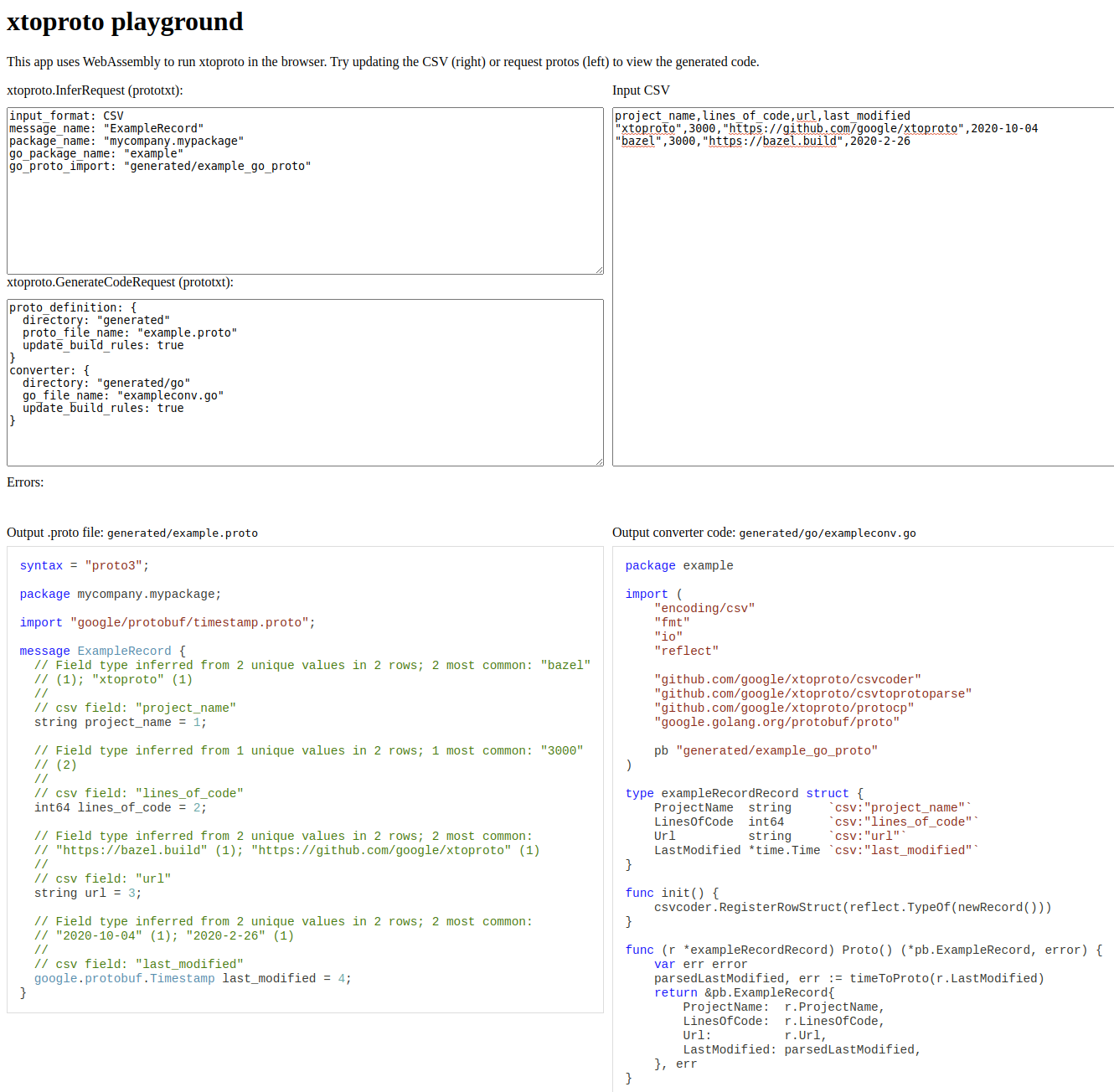xtoproto (csvtoproto, xmltoproto, etc.)
xtoproto is a library for automatically (1) inferring a protocol buffer
definition (a .proto file) from XML and CSV files, and (2) generating
runtime code that translates XML and CSV files to proto using the mappings
from (1).
Quickstart
The best way to get started is to try out xtoproto using the interactive, web-based playground hosted on Github.
More details about how to use xtoproto will be added soon.
Building
The project is buildable with Bazel and go build. Bazel is recommended because
the files needed for go build are only present in the release branches of the
repository (v0.0.6, v0.0.5, etc.).
bazel build //...
Playground
Try out xtoproto using the interactive, web-based playground hosted on Github. The playground uses a WebAssembly version of xtoproto and does not transmit the input example data to a remote server. Alternatively, you may start the playground on your workstation with this command, then navigate to http://localhost:8888/
bazel run //cmd/xtoproto_web -- --addr ":8888"Development
gopls does not yet work with
bazel. In the meantime, it is
convenient to generate the .pb.go files used within this project so that gopls
can pick them up and make autocomplete work. To do this, issue the following
command from the root of the checked out xtoproto repository:
bazel run //releasing/generate_pb_go_files -- -output_dir $PWD/proto --alsologtostderrReleasing
There is a script for generating the release. Run it from the a cloned repository with the following command.
git remote add google git@github.com:google/xtoproto.git
bazel run //releasing/make_release -- --workspace $PWD --branch_suffix v006c --tag v0.0.6Disclaimer
This is not an official Google product.
This repository was created on June 29, 2020. We are incrementally migrating the code onto Github, and the project will not be functional until that migration is finished. This README will be updated with instructions about how to use the project once the migration is complete. In the mean time, feel free to browse the code.