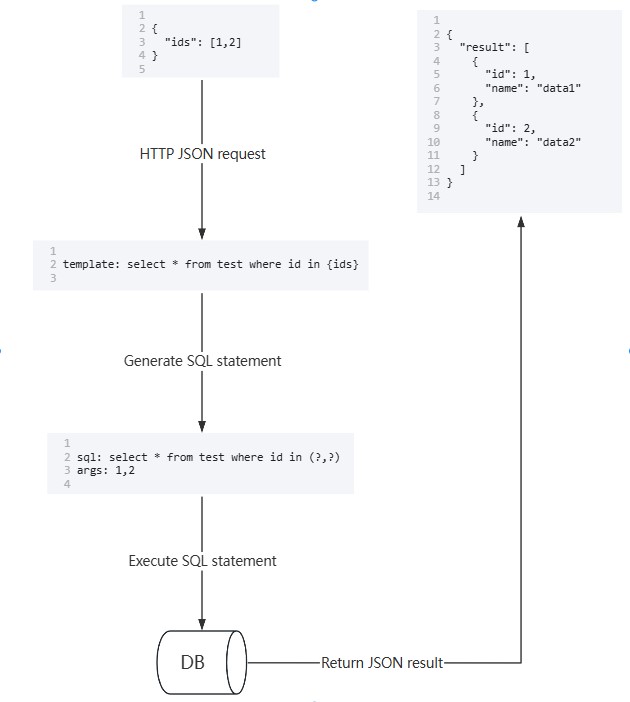A database gateway that automatically implements HTTP CRUD API based on SQL template configurations.
- SQL statements can be automatically generated and executed based on SQL template + JSON request parameters, and return JSON result.
- customize the format and number of response fields ('convert to underscore/lowerCamel/upperCamel', 'do not return specified fields', 'only return specified fields').
- use parameterized queries to prevent SQL injection, it can be used to quickly build small server-side projects.
modify the 'dbs' parameters in 'config.yaml' to create a database connection named 'testDB' and configure three APIs for the database
# database information (multiple database can be configured)
dbs:
# database name (custom, make sure it is unique)
- name: testDB
type: mysql
dsn: root:123456@tcp(127.0.0.1:3306)/test_db?charset=utf8mb4&parseTime=True&loc=Local
# API group information (multiple group can be configured)
groups:
# group name (custom, make sure it is unique in the DB)
- name: testGroup
# returned field name is changed to lower camel (support: lowerCamel,upperCamel,underscore)
format: lowerCamel
# API information (multiple API can be configured)
apis:
# API (1): /query/testDB/testGroup/listByIdOrName
# API name (custom, make sure it is unique in the group)
- name: listByIdOrName
# sql template (similar to elasticsearch search template)
sql: select * from test where 0=0 {#name} and name like {name} {/name} {#id} and id = {id} {/id} {#size} limit {size} {/size}
# API (2): /query/testDB/testGroup/listByIds
- name: listByIds
sql: select * from test where id in {ids}
# API (3): /command/testDB/testGroup/editNameById
- name: editNameById
sql: update test set name = {name} where id = {id} limit 1- for example, template:
select * from test where 0=0 {#name} and name like {name} {/name} {#id} and id = {id} {/id}
- when the 'id' parameter is not specified, the statement '{#id} and id = {id} {/id}' will be eliminated at the time of execution
- when 'id' is passed in but 'name' is not passed, the SQL statement is generated as follows:
select * from test where 0=0 and id = ?
- launch main.go
POSThttp://127.0.0.1:8899/query/testDB/testGroup/listByIdOrName
select URI: /query/{db.name}/{group.name}/{api.name} insert/update/delete URI: /command/{db.name}/{group.name}/{api.name}
- request
{
"name": "%test%",
"size": 10
}- response
{
"result": [
{
"createdAt": "2023-12-09T16:12:31+08:00",
"id": 1,
"name": "[test]data1",
"status": 2,
"tag": "test",
"updatedAt": "2023-12-09T17:19:15+08:00"
},
{
"createdAt": "2023-12-09T17:14:08+08:00",
"id": 2,
"name": "[test]data2",
"status": 1,
"tag": "test",
"updatedAt": "2024-01-28T02:08:41+08:00"
}
]
}- if the request is a command request (with the /command/xxx/xxx/xxx/xxx api), the response structure is as follows:
{
"result": {
"rowsAffected": 0,
"lastInsertId": 0
}
}- if the request is abnormal, an error message is returned, and the response structure is as follows:
{
"error": "Error 1064 (42000): You have an error in your SQL syntax; check the manual that corresponds to your MySQL server version for the right syntax to use near '{ids}' at line 1"
}
POSThttp://127.0.0.1:8899/query/testDB/testGroup/listByIdOrName?hide=id,name
- request
{
"id": 1
}- response
{
"result": [
{
"createdAt": "2023-12-09T16:12:31+08:00",
"status": 2,
"tag": "test",
"updatedAt": "2023-12-09T17:19:15+08:00"
}
]
}Format the return field as upper camel, only the 'Id' and 'Name' fields are returned (URI with 'format' and 'shaw' parameters)
POSThttp://127.0.0.1:8899/query/testDB/testGroup/listByIdOrName?format=upperCamel&show=Id,Name
- request
{
"id": 1
}- response
{
"result": [
{
"Id": 1,
"Name": "[test]data1"
}
]
}- sql template
sql: select * from test where id in {ids}- request
{
"ids": [
1,
2
]
}- /logs/runtime.log
SELECT
POSThttp://127.0.0.1:8899/query/{db.name}/{group.name}/{api.name}
INSERT UPDATE DELETE
POSThttp://127.0.0.1:8899/command/{db.name}/{group.name}/{api.name}
OTHER