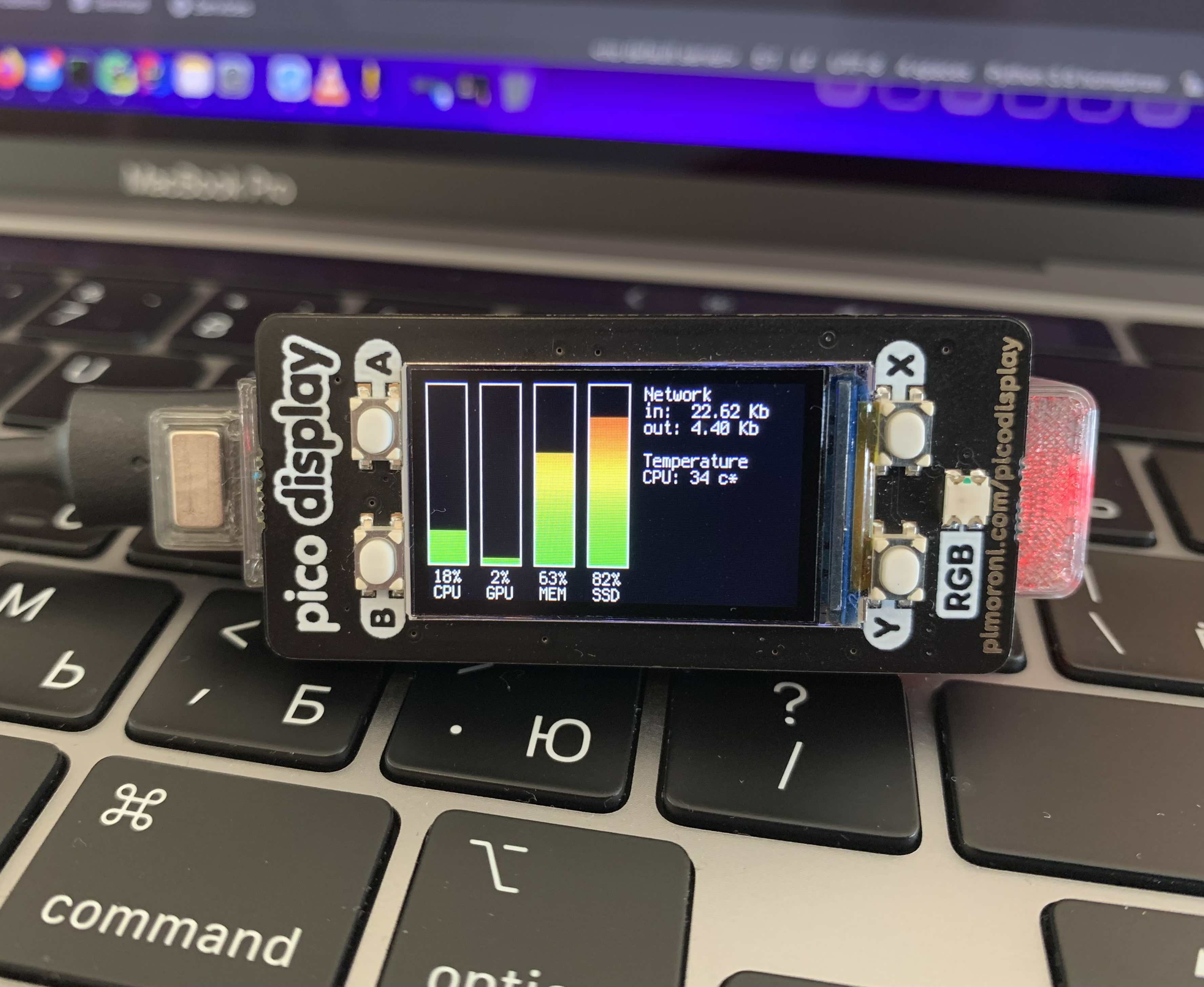An external system monitor for your computer.
- Raspberry Pi Pico
- Pico Display Pack
- Optional: LED + Resistor
The 3d model can be downloaded from my Printables here.
The software is written in CircuitPython and tested with the version 7.3.1
- Download the CircuitPython UF2 from the official website here.
- Push and hold the BOOTSEL button and plug your Pico into the USB port of your computer. Release the BOOTSEL button after your microcontroller is connected.
- It will mount as a Mass Storage Device called RPI-RP2.
- Drag and drop the CircuitPython UF2 file onto the RPI-RP2 volume.
- Clone the git repository
- Copy the git repository to the Raspberry Pi Pico
cd ~
git clone https://github.com/dr-mod/tiny-system-monitor.git
cp tiny-system-monitor/src/pico/* <CIRCUITPY DRIVE>For the system to work it requires a process to be running in your system collecting the necessary data and sending it to your Tiny System Monitor. It makes use of the psutil library that's mostly cross-platform, but you might want to tweak the configuration.
pip3 install psutilTo get the data about your GPU load and CPU Temperature, you need to create your own implementation as to how to fetch it. I've provided with my example for GPU.
Make sure to change the port your Tiny System Monitor is connected to before running the host, otherwise no data will be updated on the device.
python3 tiny-system-monitor/src/host/run.pyIf you would like to support what I do and keep me caffeinated, you can do it here: