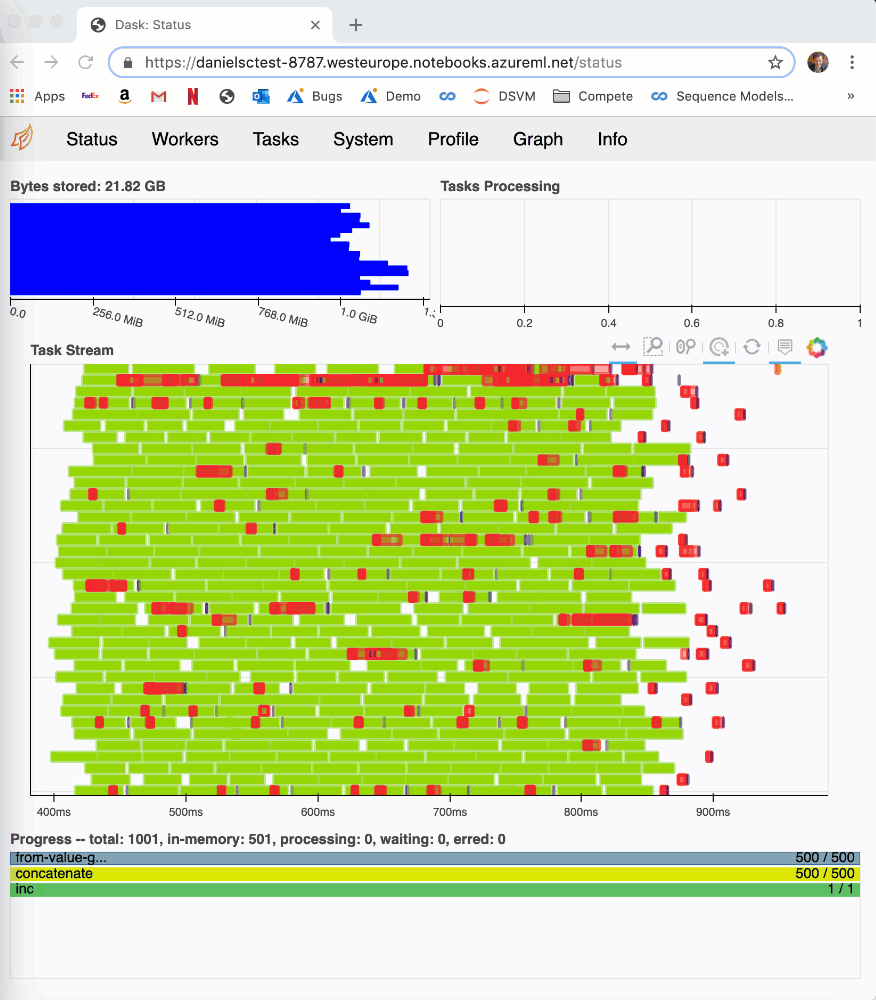This repository shows how to run a Dask cluster on an AzureML Compute cluster. It is designed to run on an AzureML Notebook VM (created after 8/15/2019), but it should work on your local computer, too.
Please follow these setup instructions and then start here StartDask.ipynb.
The environment you are running should have the latest version of dask and distributed installed -- run this code in the terminal to make sure:
conda activate py36
pip install --upgrade dask distributed
Or, if you want to be on the safe side, create a new conda environment using this environment.yml file like so:
conda env create -f dask/environment.yml
conda activate dask
python -m ipykernel install --user --name dask --display-name "Python (dask)"