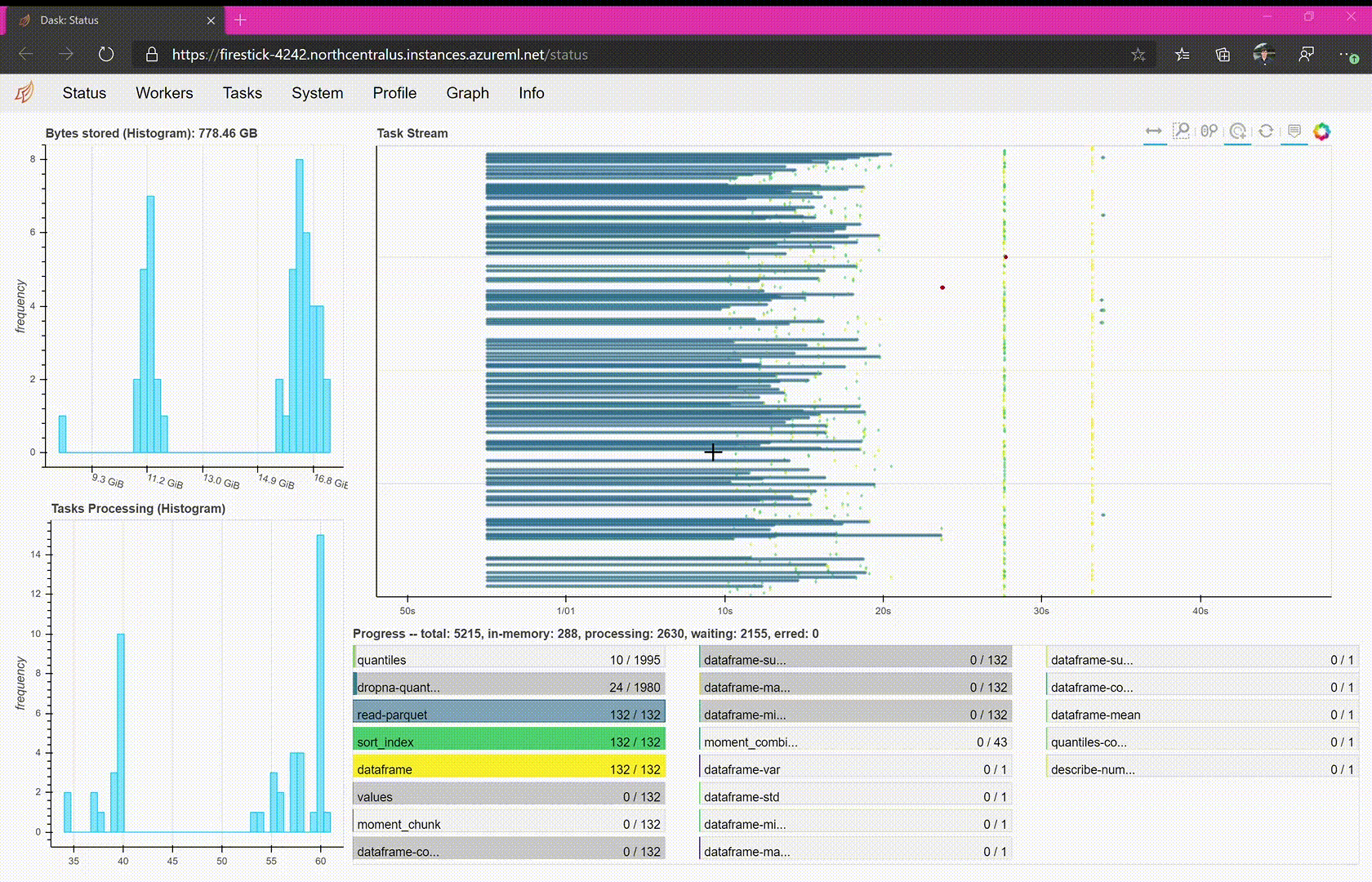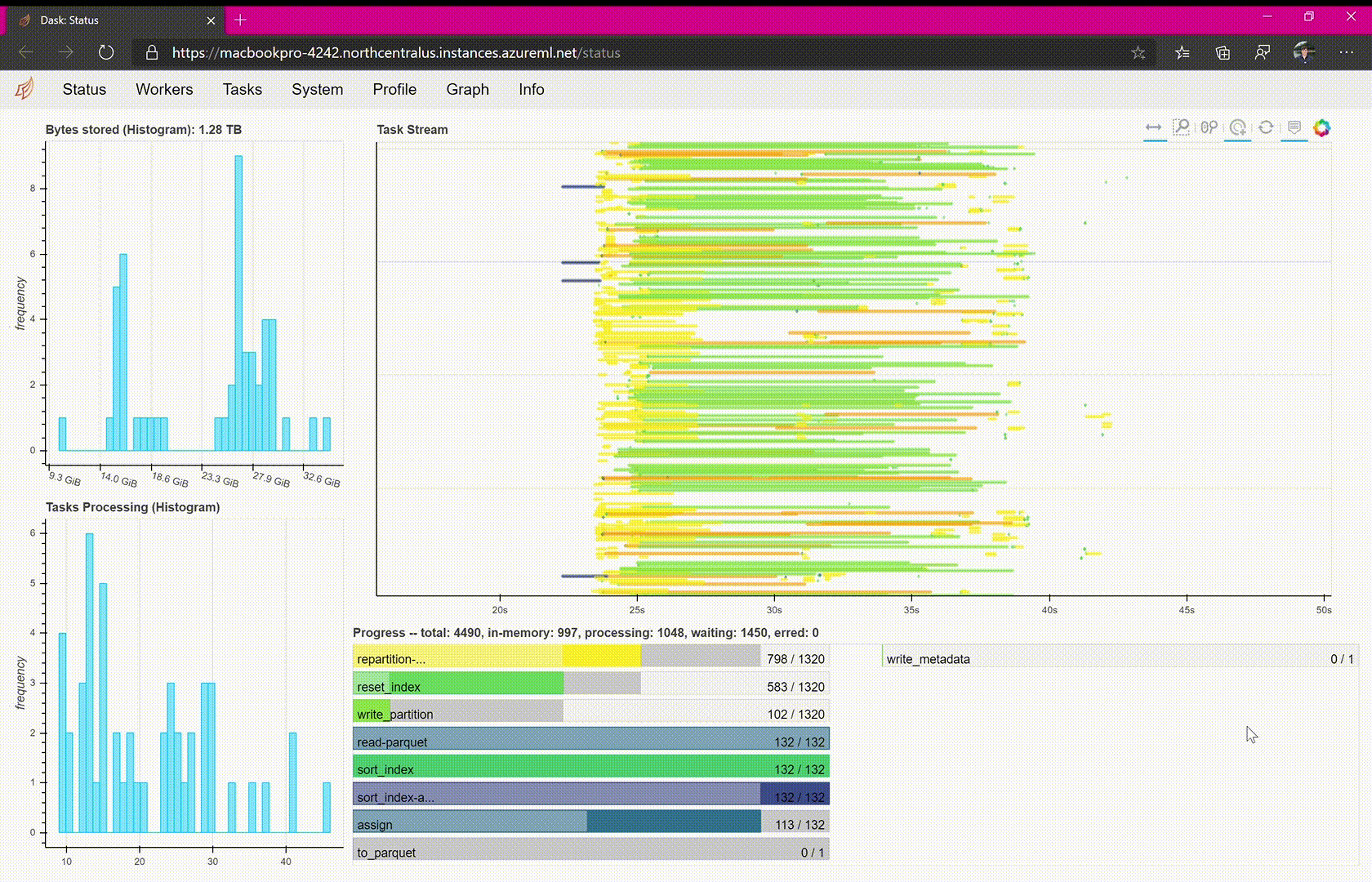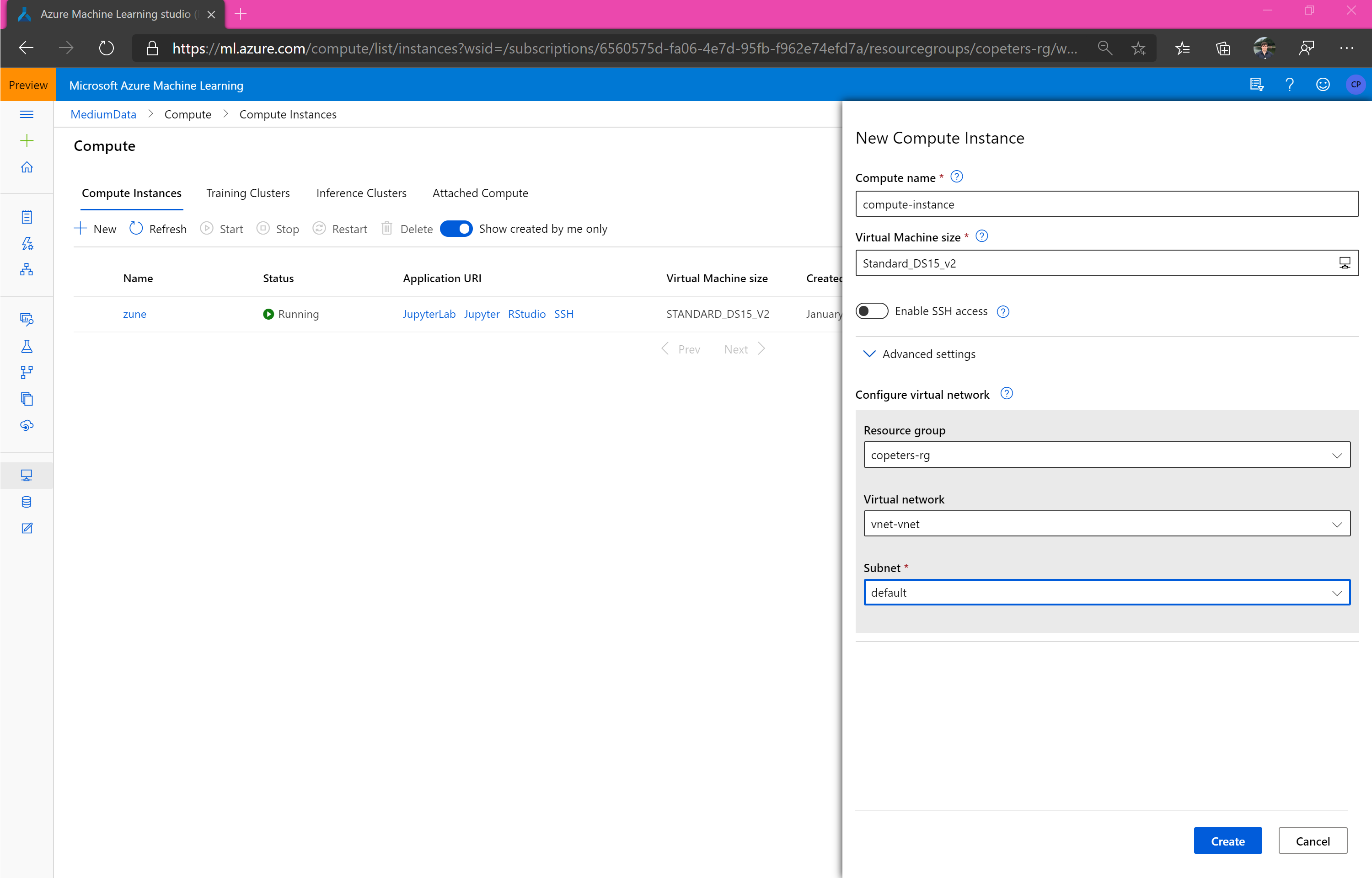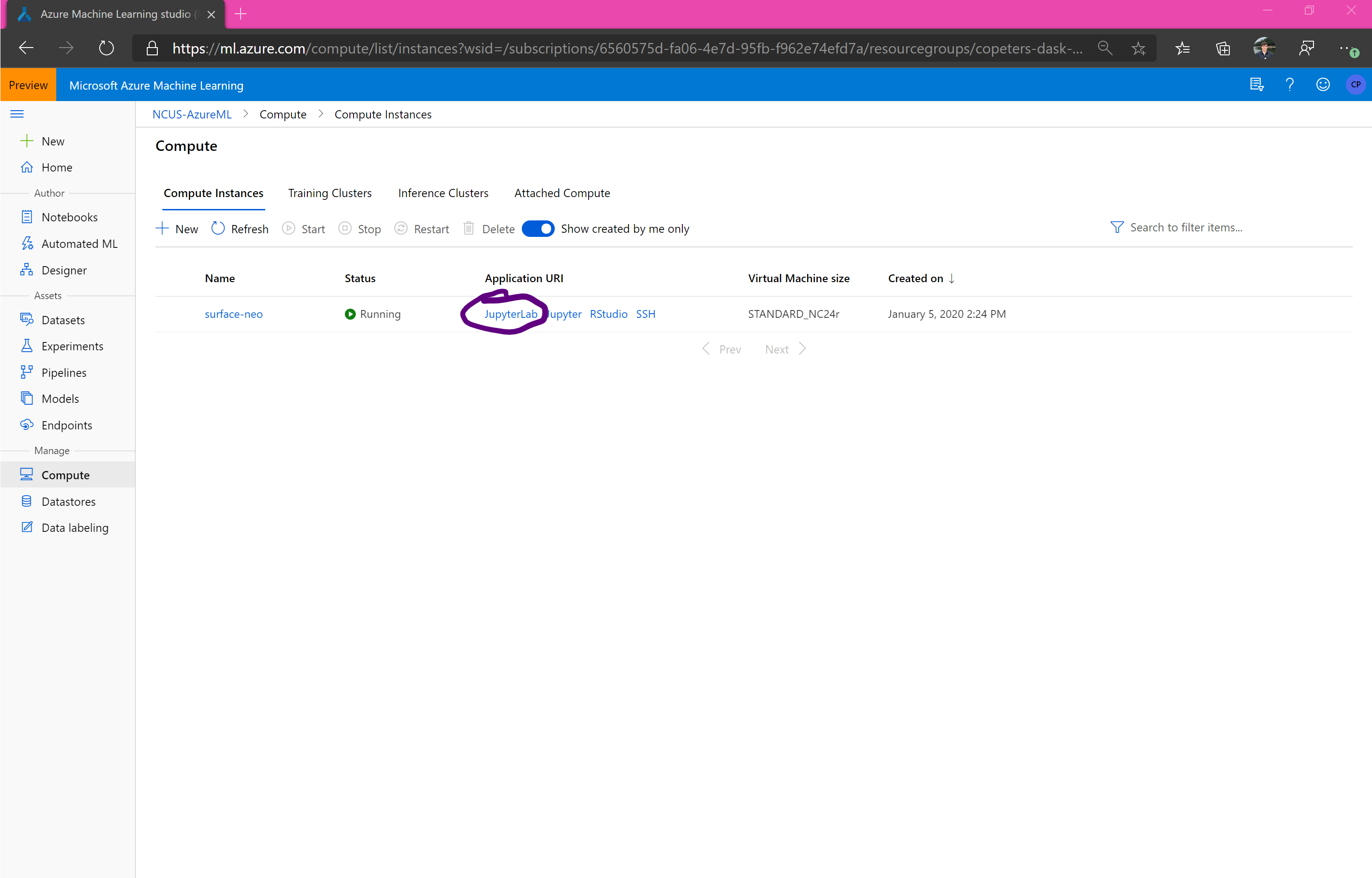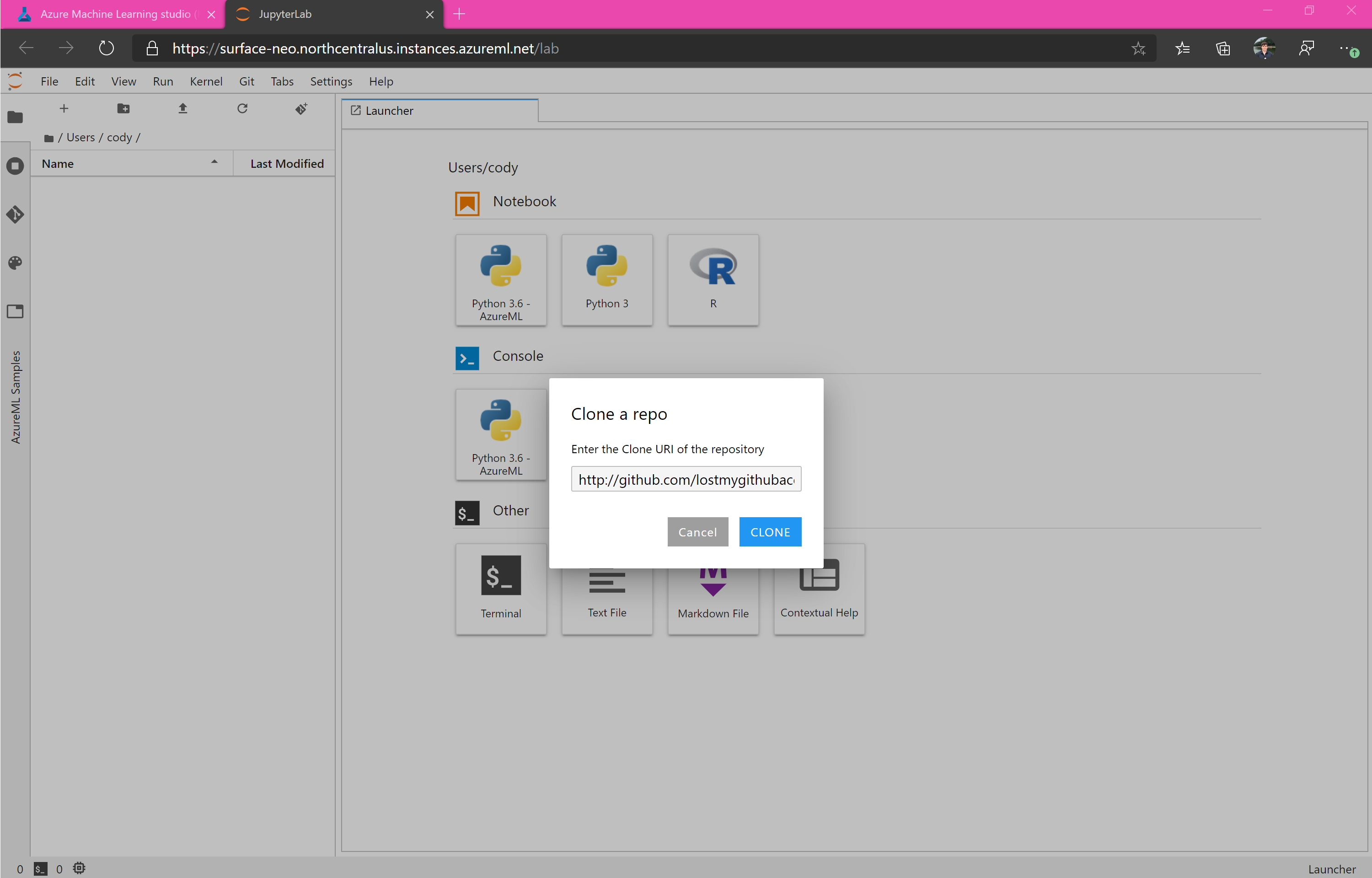forked from https://github.com/danielsc/azureml-and-dask
Dask is awesome. Azure ML is cool too.
The data is hosted at https://data4dask.dfs.core.windows.net/datasets/noaa/isd/. It is a copy of the NOAA Integrated Surface Data (ISD) moved from Azure Open Datasets to an ADLS Gen 2 filesystem for distributed processing.
Expanded in a dataframe in memory, the full dataset is ~660 GB. It is stored in compressed parquet files partitioned by year and month. The dataset is not updated in the ADLS Gen 2 storage account, but is in the Azure Open Dataset. Compressed, the files for the dataset are ~8 GB. Uncompressed, the files for the dataset are ~150-200 GB.
The parition format is year=*/month=*/part-*.snappy.parquet with 1 file per month. Each file can contain ~5 GB of data when in a dataframe in memory. Compressed, each file is ~50 MB. Uncompressed, each file is ~1 GB.
The compressed data is used at all points in this example - but uncompressed data is more typical and included for comparison.
Create or use an existing virtual network (vNET). Both the interface for the Dask cluster and the cluster itself will be in the virtual network. You can quickly create one in the Azure Portal or Azure CLI if you do not have one already.
Warning: You may need to change the vNET resource group and name in the cluster configuration step.
Create an Azure ML Compute Instance in the vNET you have created.
Important: Your workspace must be in North Central US or UK South due to Compute Instance availability. They will be available in all regions in early February.
Important: The size of your Compute Instance will affect the amount of data you can run on 'locally' with Dask. I find a STANDARD_DS15_V2 works well for ~1 year of data, while a STANDARD_NC24 works well for ~2 years of data. Adjust the size of data in the notebook as needed for your VM size. In this example, using a GPU machine is wasteful since we are not using the GPUs. Dask can be configured to use GPUs - an example of this is "in progress".
Warning: With default subscription quotas, you will not be able to run the notebook as-is. Check your subscription's quota in the region and calculate the maximum size cluster you can use. The default cluster created in this notebook is about the minimum needed to work with the data very quickly without repartitioning, but smaller clusters will work. Do not persist the dataframe on smaller clusters, this will harm performance.
Launch JupyterLab (recommended) or Jupyter from the list of URIs.
You can use the terminal or UI to clone https://github.com/lostmygithubaccount/dasky.git.