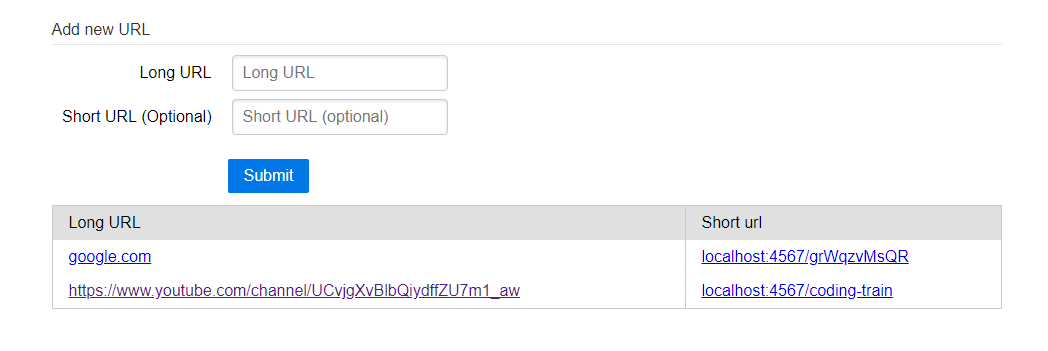A simple selfhosted URL shortener with no unnecessary features.
Don't worry if you see no activity for a long time. I consider this project to be complete, not dead. I'm unlikely to add any new features, but I will try and fix every bug you report.
If you feel like a feature is missing, please let me know by creating an issue using the "feature request" template.
I've looked at a couple popular URL shorteners, however they either have unnecessary features, or they didn't have all the features I wanted.
- Shortens URLs of any length to a fixed length, randomly generated string
- (Optional) Allows you to specify the shortened URL instead of the generated one (Missing in a surprising number of alternatives)
- Opening the fixed length URL in your browser will instantly redirect you to the correct long URL (you'd think that's a standard feature, but apparently it's not)
- Provides a simple API for adding new short links
- Links are stored in an SQLite database
- Available as a Docker container
- Backend written in Java using Spark Java, frontend written in plain HTML and vanilla JS, using Pure CSS for styling
- Logging, tracking or spying of any kind. The only logs that still exist are errors printed to stderr and the default SLF4J warning.
- User management. If you need a shortener for your whole organisation, either run separate containers for everyone or use something else.
- Cookies, newsletters, "we value your privacy" popups or any of the multiple other ways modern web shows how anti-user it is. We all hate those, and they're not needed here.
- Paywalls or messages begging for donations. If you want to support me (for whatever reason), you can message me through Github issues or via email. admin@draganczuk.me
Clone this repository
git clone https://gitlab.com/draganczukp/simply-shorten
Gradle 6.x.x and JDK 11 are required. Other versions are not tested
gradle build --no-daemon
The --no-daemon option means that gradle should exit as soon as the build is
finished. Without it, gradle would still be running in the background
in order to speed up future builds.
# Required for authentication
export username=<api username>
export password=<api password>
# Sets where the database exists. Can be local or remote (optional)
export db_url=<url> # Default: './urls.sqlite'java -jar build/libs/url.jar
You can optionally set the port the server listens on by appending --port=[port]
- (Only if you really want to) Build the image
docker build . -t simply-shorten:latest
- Run the image
docker run -p 4567:4567
-d url:latest
-e username="username"
-e password="password"
-d simply-shorten:latest
1.a Make the database file available to host (optional)
touch ./urls.sqlite
docker run -p 4567:4567 \
-e username="username" \
-e password="password" \
-v ./urls.sqlite:/urls.sqlite \
-e db_url=/urls.sqlite \
-d simply-shorten:latest
There is a sample docker-compose.yml file in this repository. It contains
everything needed for a basic install. You can use it as a base, modifying
it as needed. Run it with
docker-compose up -d
As requested in #5, it is possible to completely disable the authentication. This if not recommended, as it will allow anyone to create new links and delete old ones. This might not seem like a bad idea, until you have hundreds of links pointing to illegal content. Since there are no logs, it's impossible to prove that those links aren't created by you.
If you still want to do it, then you need to set an environment variable to an exact value:
INSECURE_DISABLE_PASSWORD=I_KNOW_ITS_BAD
Any other value will not work.