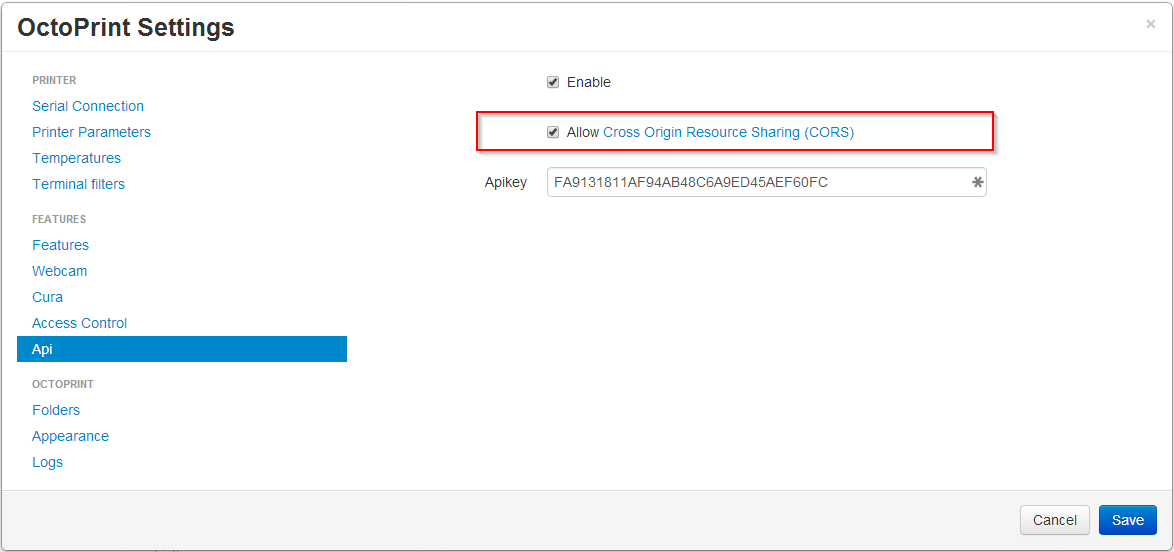This is a Python 3 script intended as command line interface for the Octoprint API. It just needs the API Key which you
can get from the Octoprint web interface and the address and port where Octoprint. You also need to enable Cross Origin Resource Sharing (CORS) as you can see in the next image taken from Octoprint docs:
usage: octo-control.py [-h] --apikey APIKEY --host HOST --port PORT
[--printer-connected] [--printer-status] [--connect]
[--printer-port PRINTER_PORT] [--baudrate BAUDRATE]
[--profile PROFILE] [--save] [--autoconnect]
[--print-progress] [--total-time] [--left-time]
[--elapsed-time] [--printing-file]
[--send-gcode [GCODE [GCODE ...]]]
[--select-file FILE_NAME] [--print]
[--set-bed-temp BED_TEMP] [--get-bed-temp] [--ext-temp]
[--ext-target] [--pause] [--resume] [--start]
[--cancel] [--octo-version] [--version]
optional arguments:
-h, --help show this help message and exit
--apikey APIKEY Octoprint's API Key
--host HOST Octoprint host address, port must not be specified
here
--port PORT Port on which Octoprint is running
--printer-connected Checks if there is a printer connected
--printer-status Gets the printer status (Operational, Disconnected,
...)
--connect Connect to the printer. If no other connection
parameter is specified the default values in Octoprint
will be used, see --printer-port, --baudrate,
--profile, --save and --autoconnect
--printer-port PRINTER_PORT
Port where the printer is connected ie: /dev/tty02,
COM2 and so on
--baudrate BAUDRATE Baud-rate for the connection to the printer
--profile PROFILE Printer profile to be used in the connection, the name
here is the namespecified in the profile identifier,
not the profile name
--save Save the connection settings when connecting
--autoconnect Connect automatically on the next Octoprint start
--print-progress Gets the print progress as percentage
--total-time Gets the total print time in seconds
--left-time Gets the time left for the print to finish
--elapsed-time Gets the elapsed print time
--printing-file Gets the name of the file being printed
--send-gcode [GCODE [GCODE ...]]
Sends specified G-code/s to the printer. Multiple
G-Codes can be specified
--select-file FILE_NAME
Selects an already uploaded file. FILE_LOCATION can be
'local' or 'sdcard'
--print When used with --select-file will also start printing
the selected file
--set-bed-temp BED_TEMP
Sets the bed temperature in degrees celsius
--get-bed-temp Gets the current bed temperature
--ext-temp Gets the current extruder temperature in degrees
celsius
--ext-target Gets the target extruder temperature in degrees
celsius
--pause Pause the current job
--resume Resume the current job
--start Starts printing with the currently selected file
--cancel Cancel the current job
--octo-version Reads Octoprint version
--version Get script version
-
Send G-Code to printer:
--apikey 6F383070189C47E98A557D046D50596D --host 192.168.0.153 --port 5000 --send-gcode "G0 Z2 F100" -
Send multiple G-Codes to printer:
--apikey 6F383070189C47E98A557D046D50596D --host 192.168.0.153 --port 5000 --send-gcode "G0 Z2 F100" "G0 X10 F100" -
Select file:
--apikey 6F383070189C47E98A557D046D50596D --host 192.168.0.153 --port 5000 --select-file my_print.gcode local -
Select file and print it:
--apikey 6F383070189C47E98A557D046D50596D --host 192.168.0.153 --port 5000 --select-file my_print.gcode local --print -
Connect to printer:
--apikey [API KEY] --host 192.168.0.153 --port 5000 --connect--apikey [API KEY] --host 192.168.0.153 --port 5000 --connect --profile "micro_3d--apikey [API KEY] --host 192.168.0.153 --port 5000 --connect --profile "micro_3d" --baudrate 9600