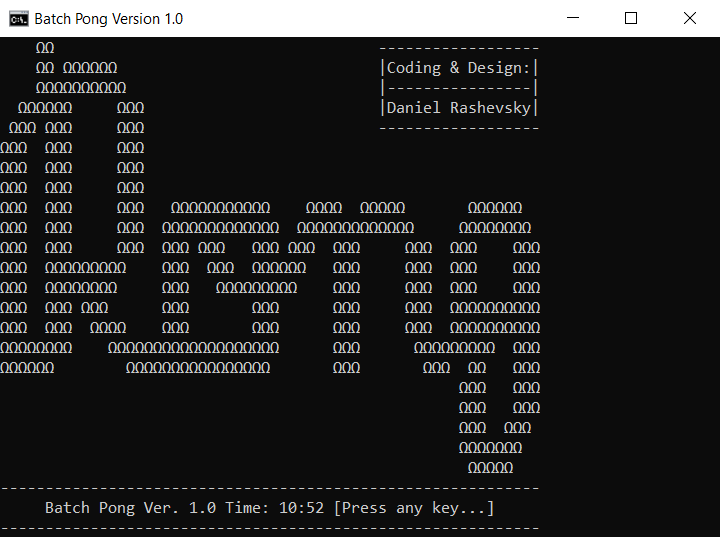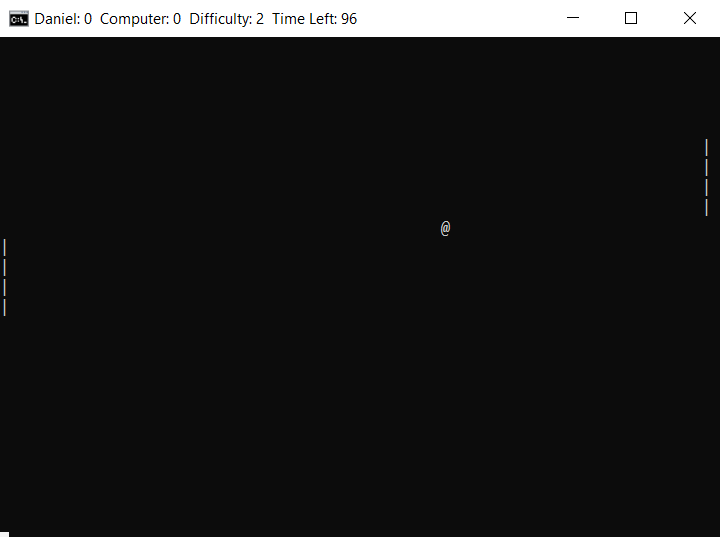This is a Pong clone that I started in middle school (2016). I gave up on it when I ran into some serious bugs, before coming back and finishing it now (2020). It is written in pure Batch (Windows CMD shell commands).
Download BatchPong.bat onto your computer and run it. Make sure to save it with ANSI encoding (Copy the code > Notepad > Save As... > Encoding: ANSI > BatchPong.bat).
The controls are:
- W/S for Player 1
- I/K for Player 2
- [ENTER] to unfreeze key input when needed
The game works better on a beefier computer. I tested it on Windows 10. As it is written in pure batch, the screen may flicker occassionally.
- Pong_Design.txt: my original spec for what I wanted in the game
- SmallFunctions: code snippets that I wrote and tested before putting them in the game
- The game creates a "BatchPong" folder in AppData to store scores and some game-related stuff.
- Commands required on your system include: taskkill, tasklist, xcopy, choice