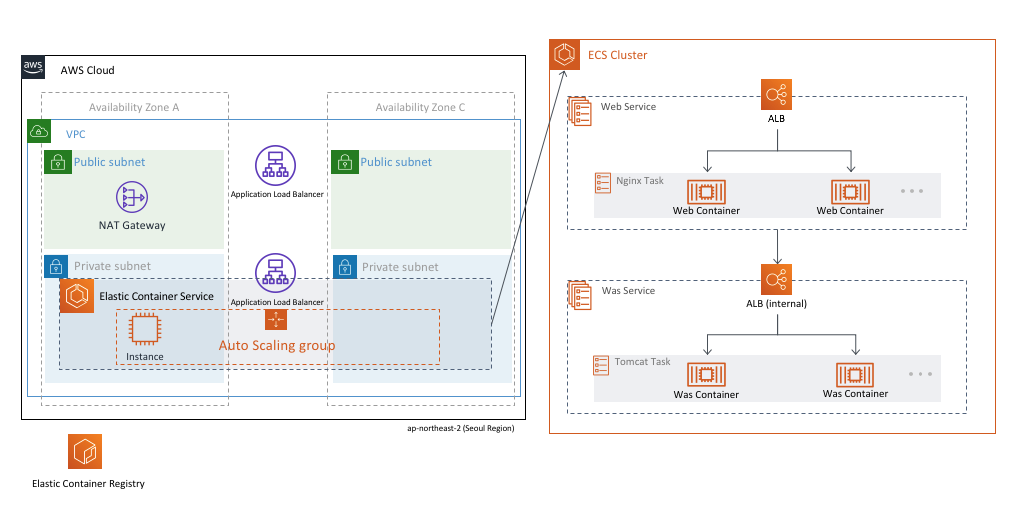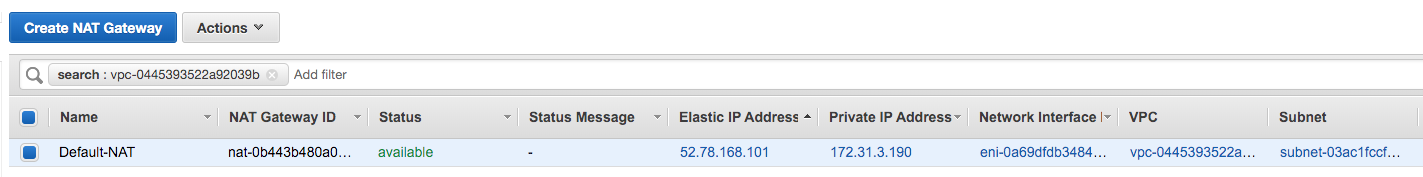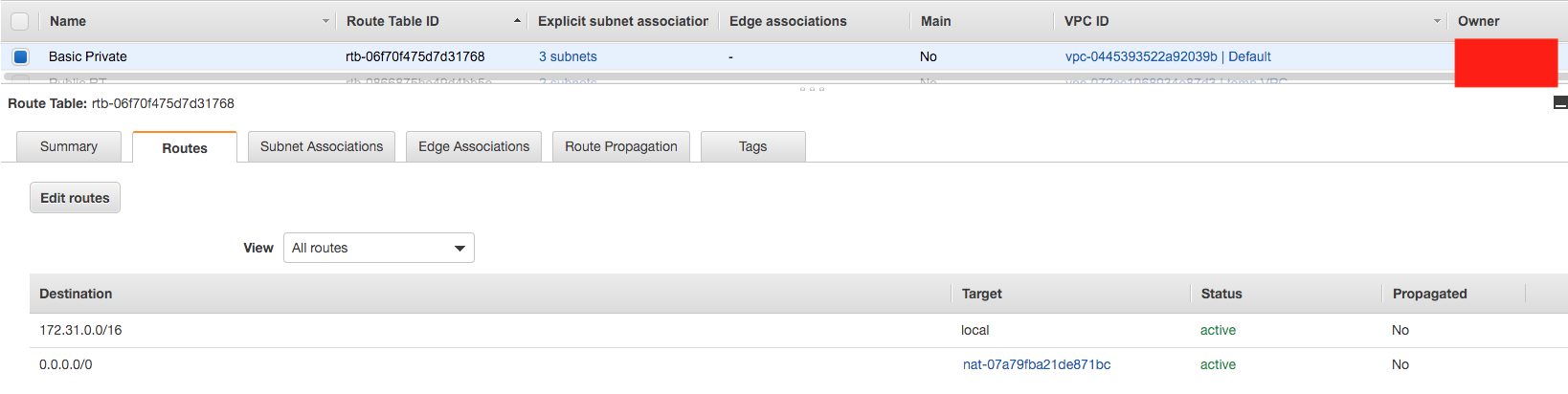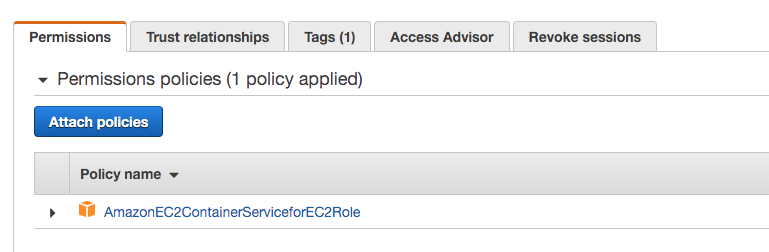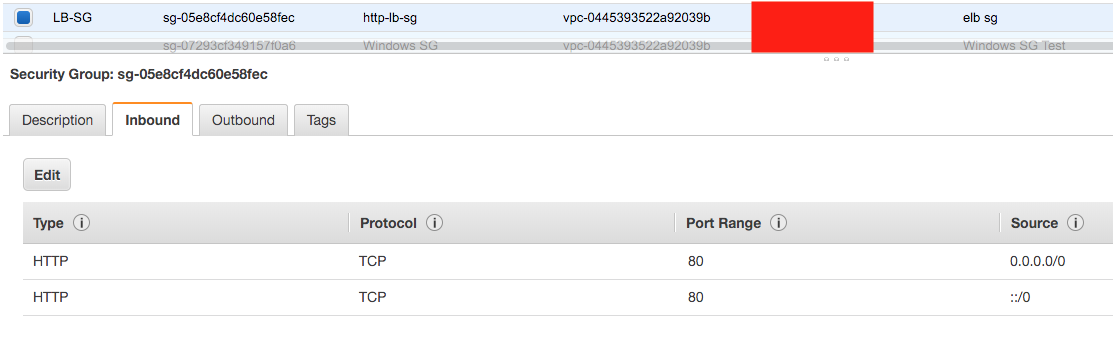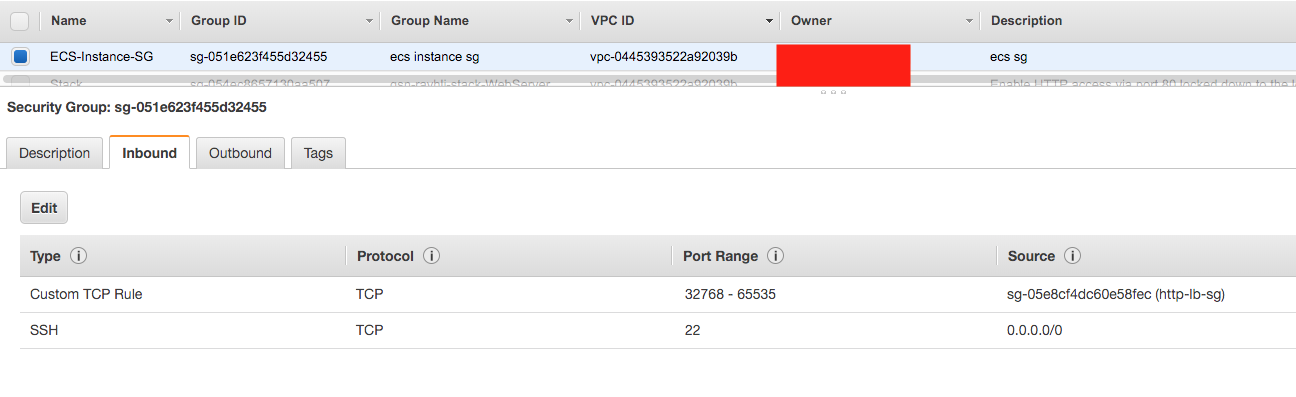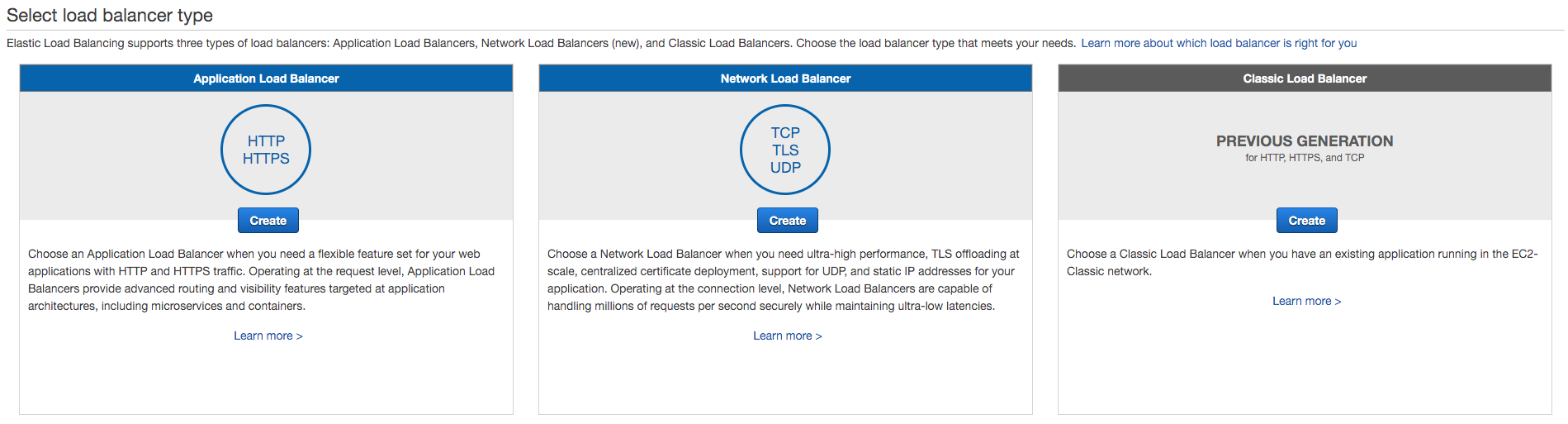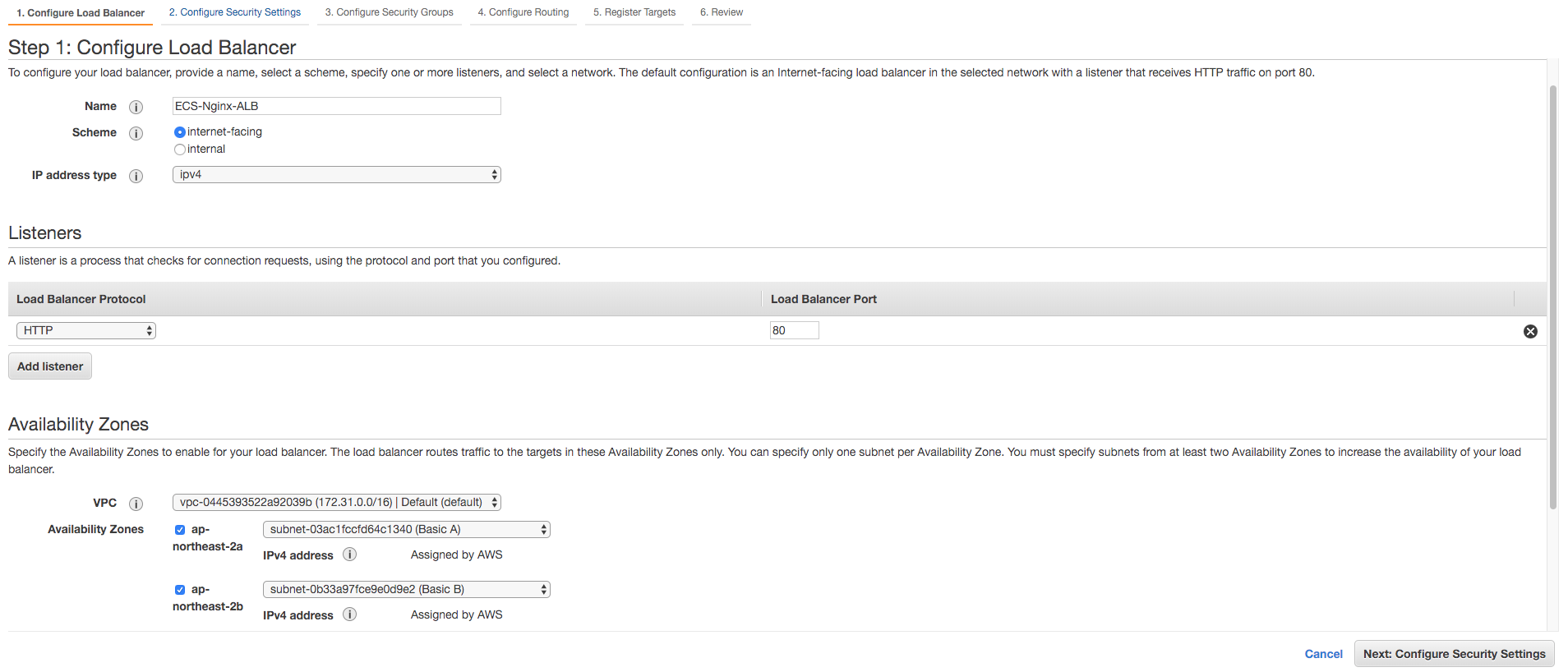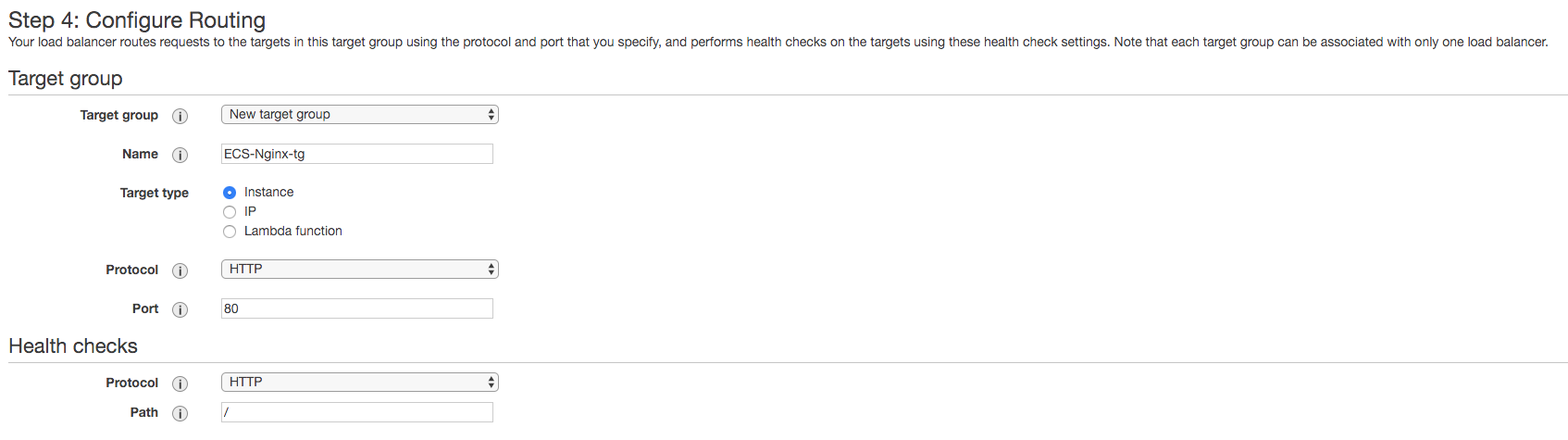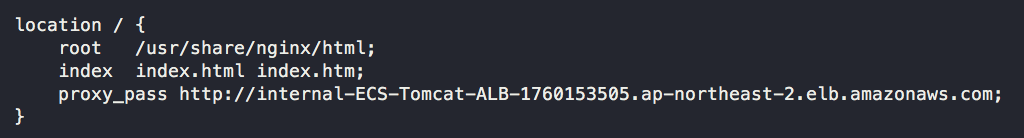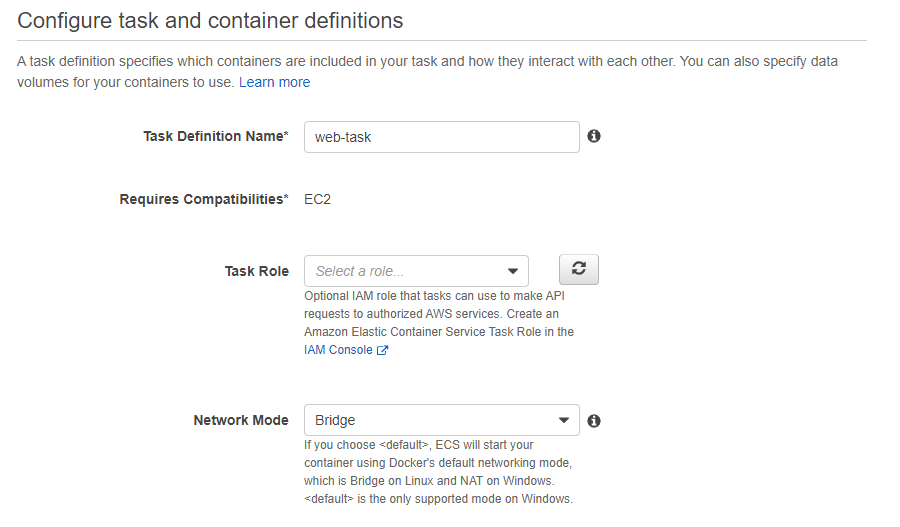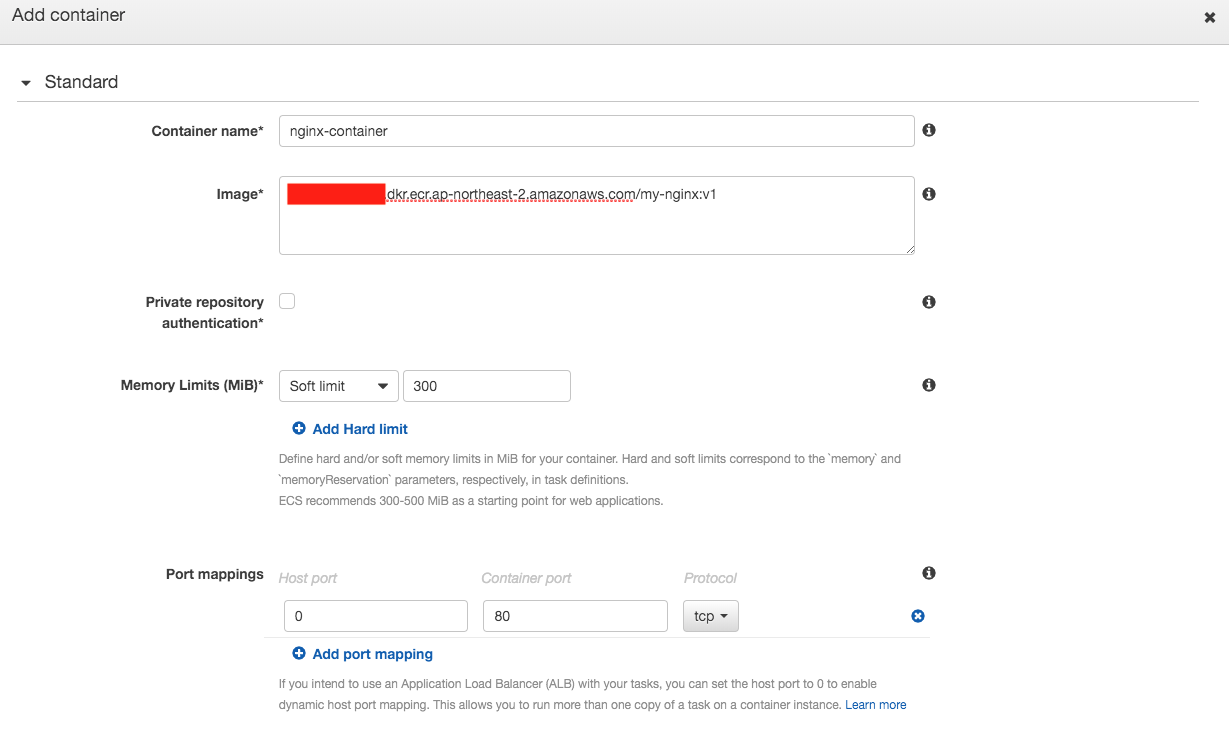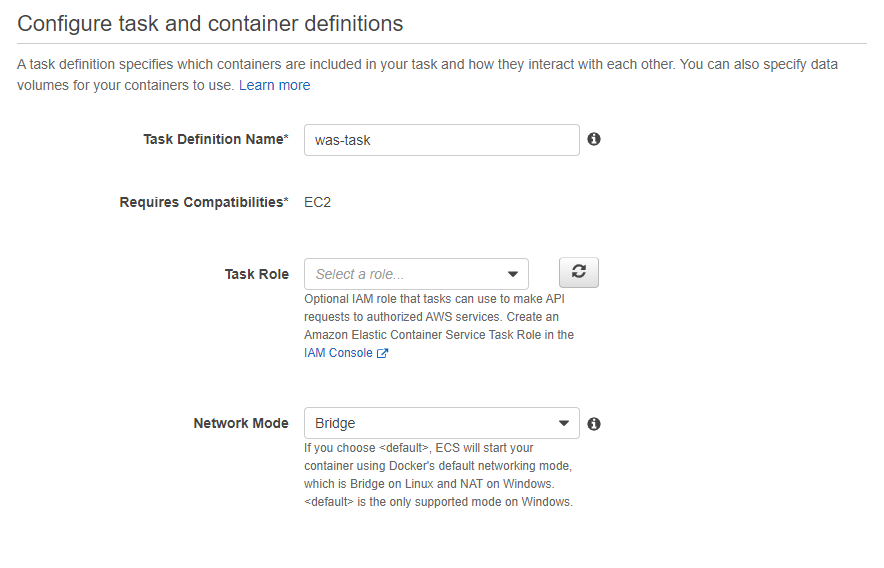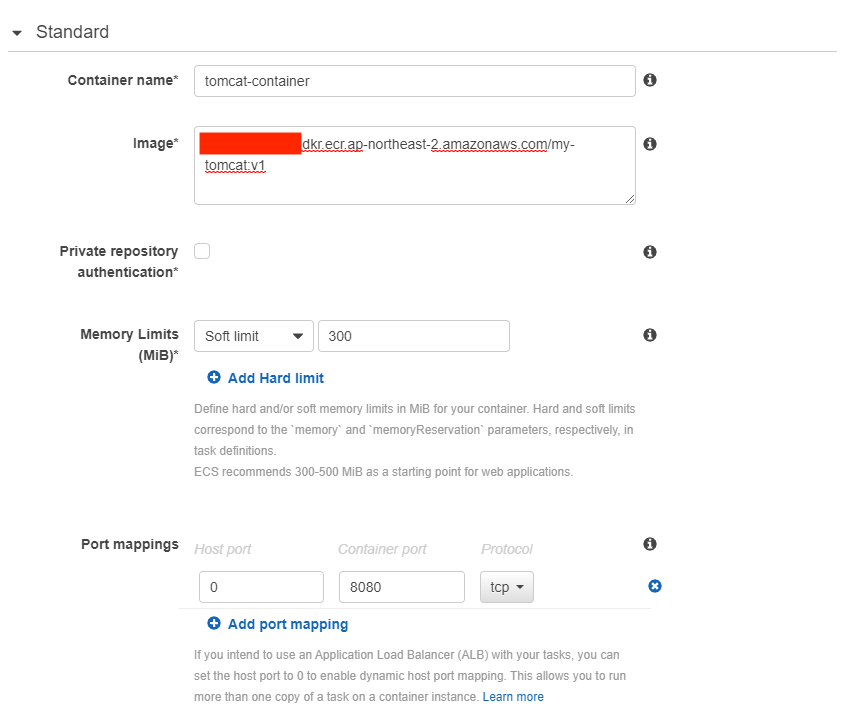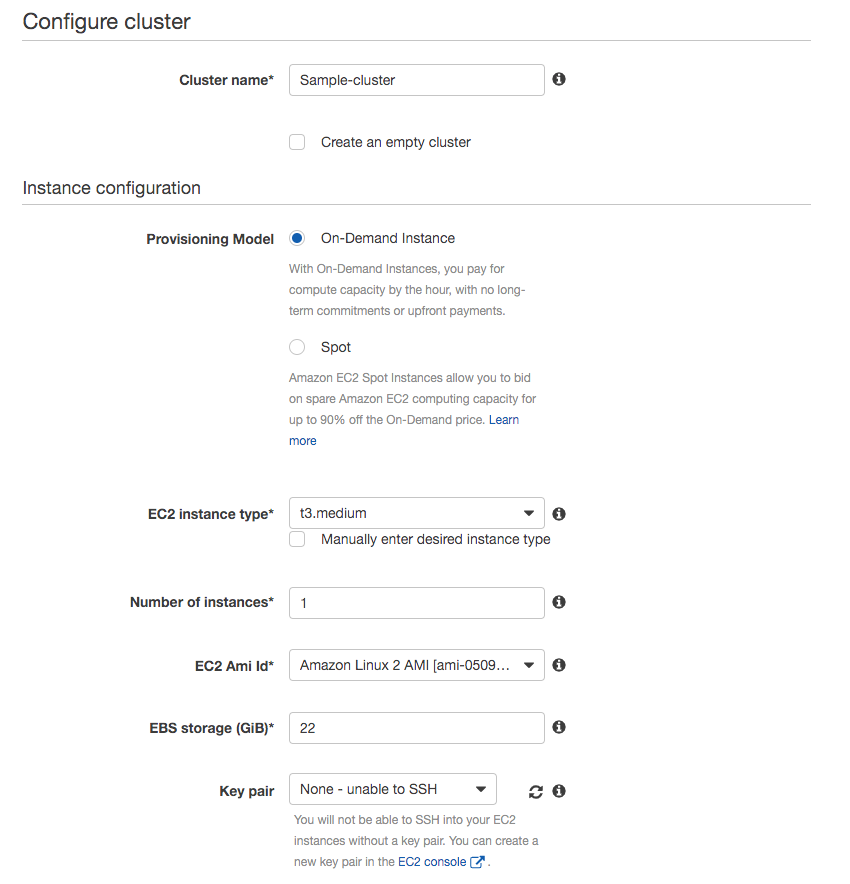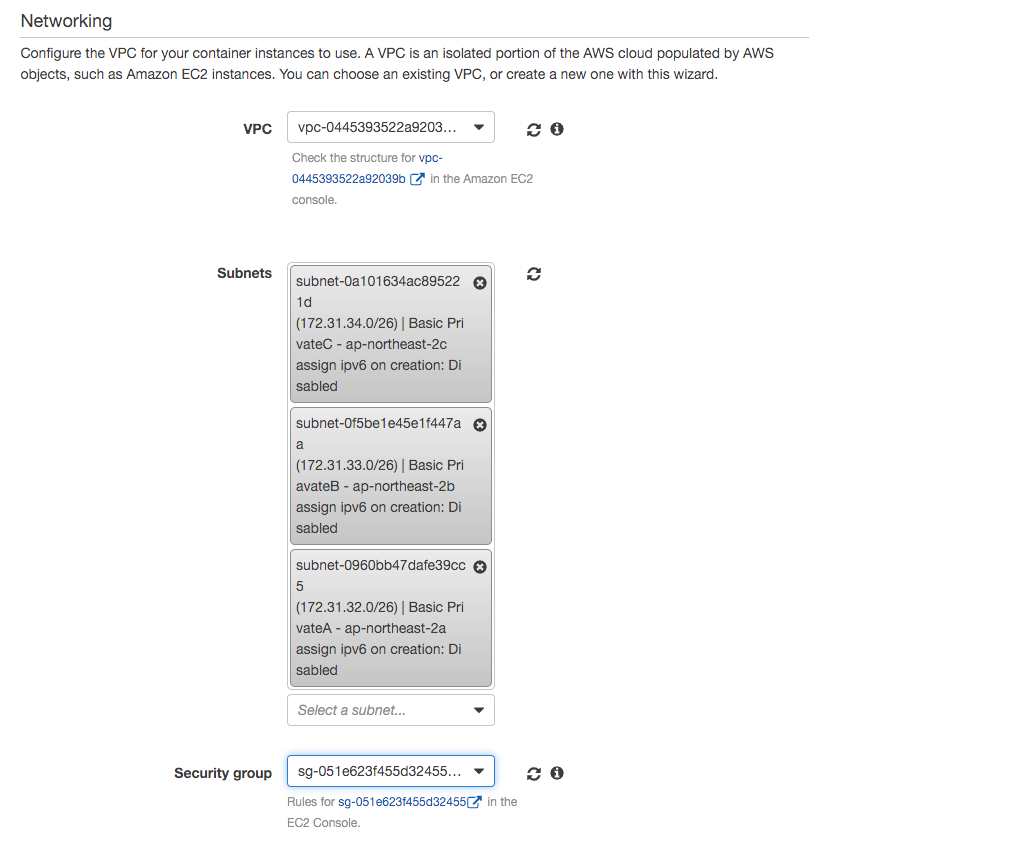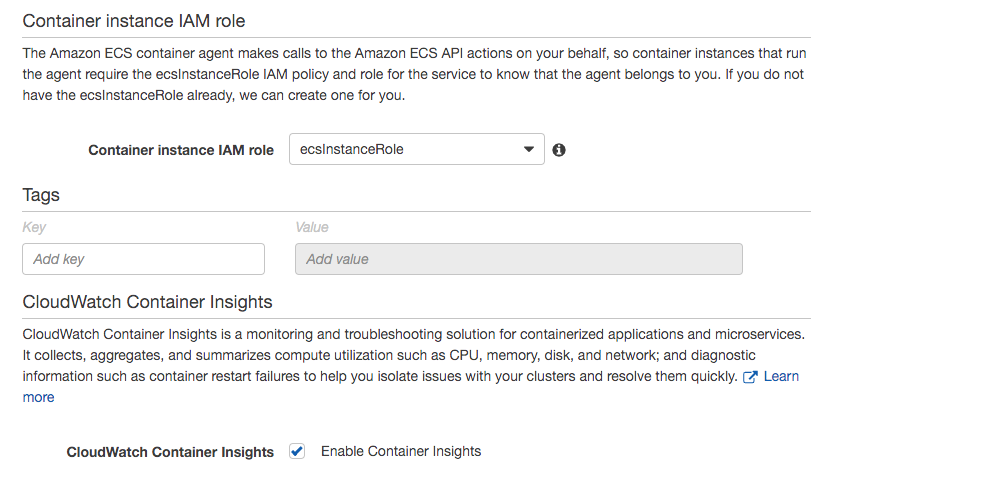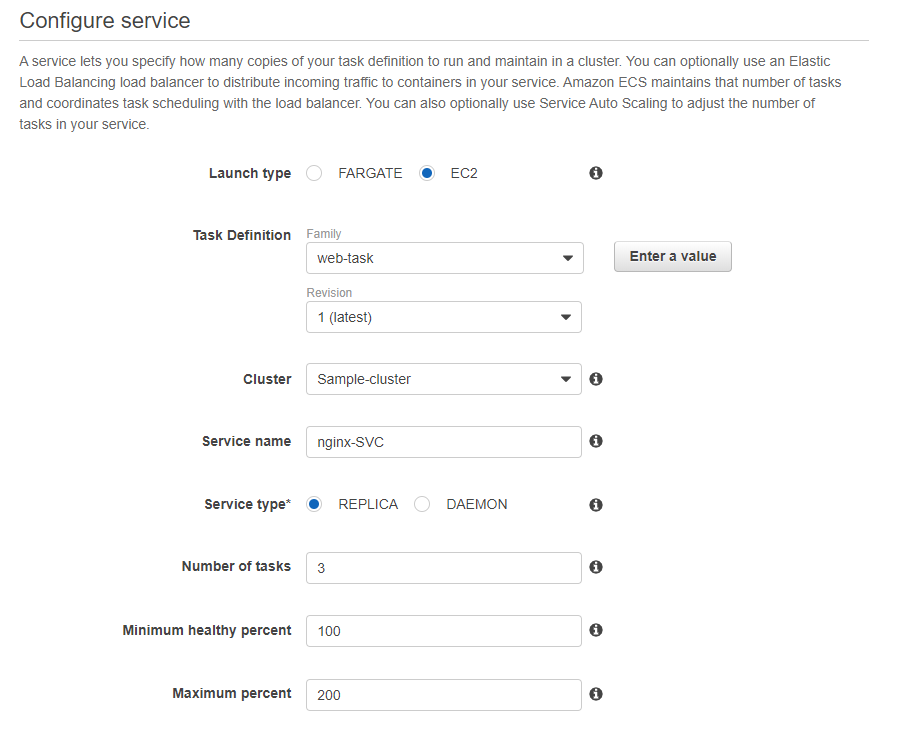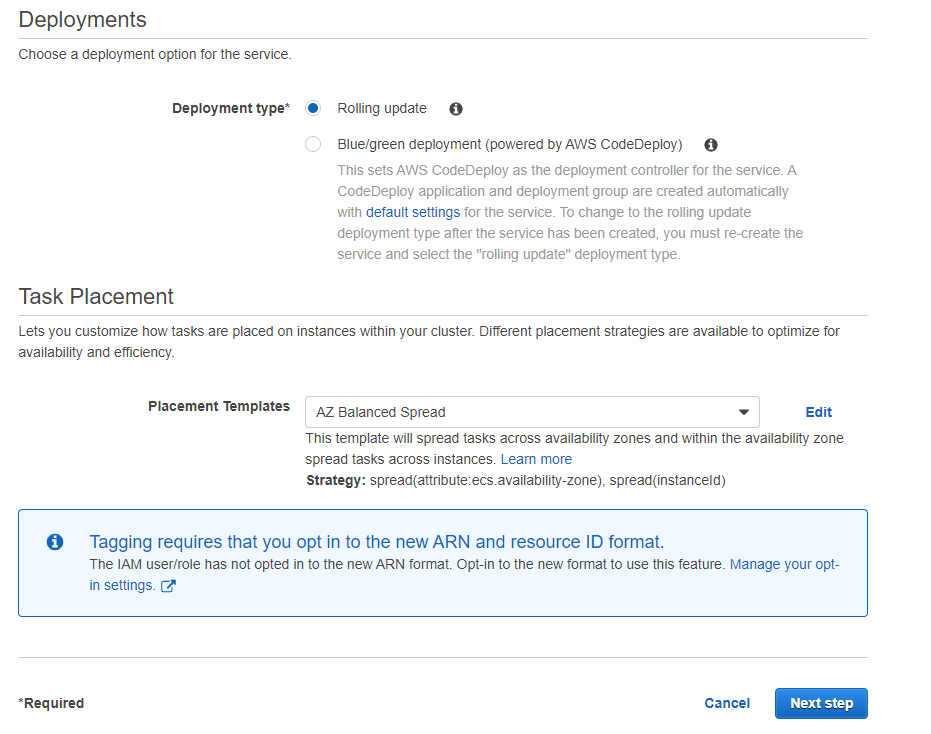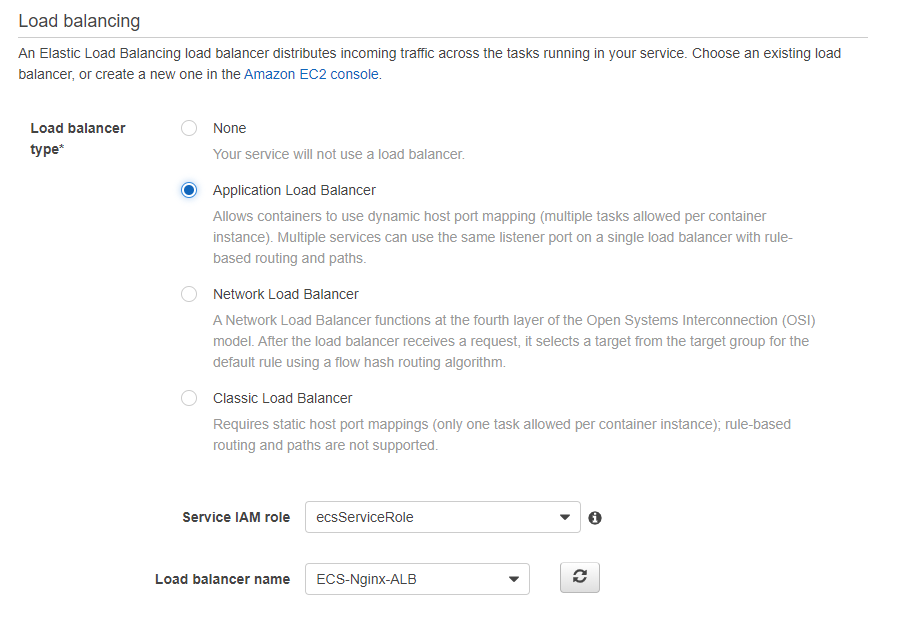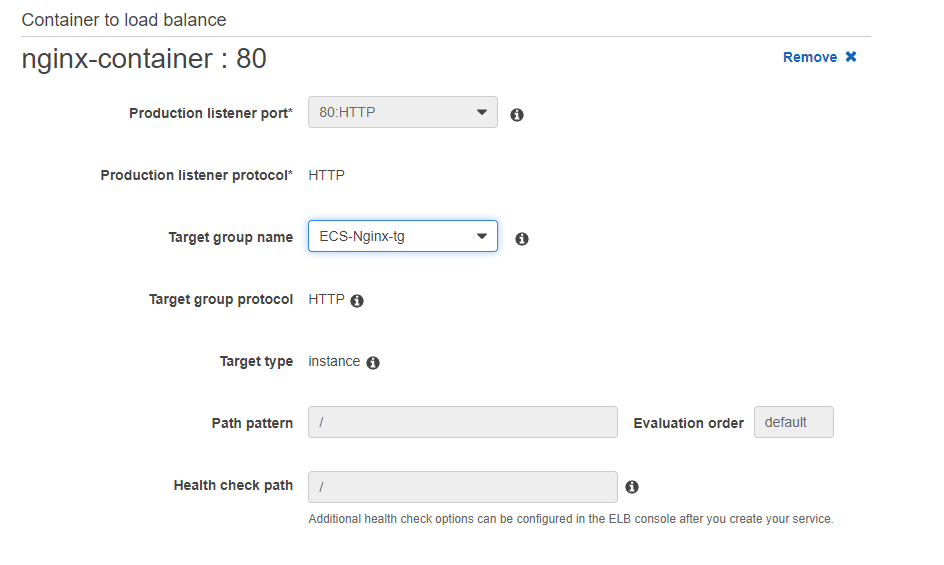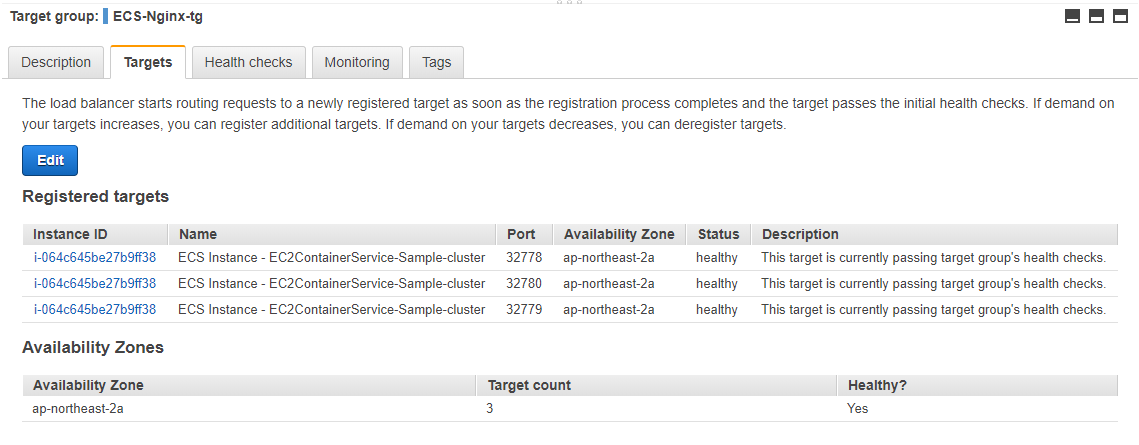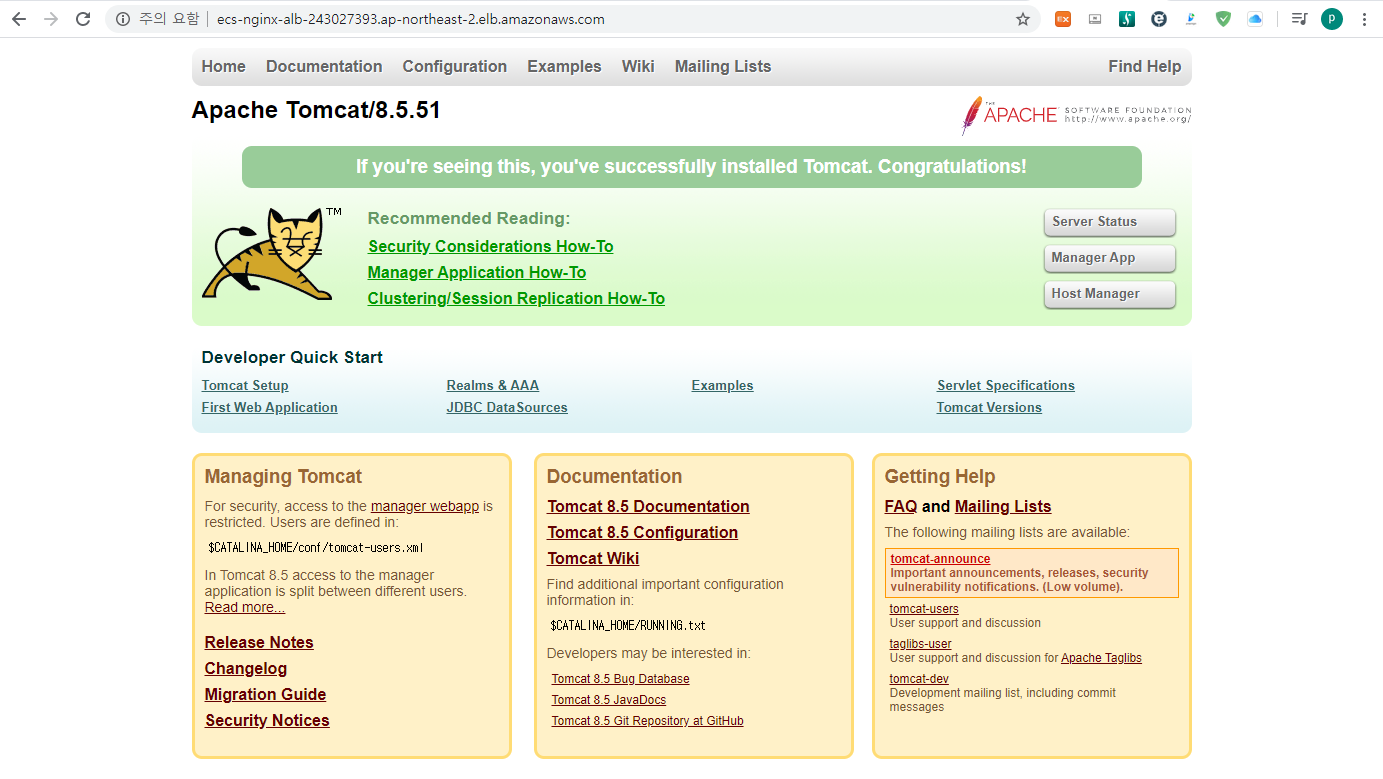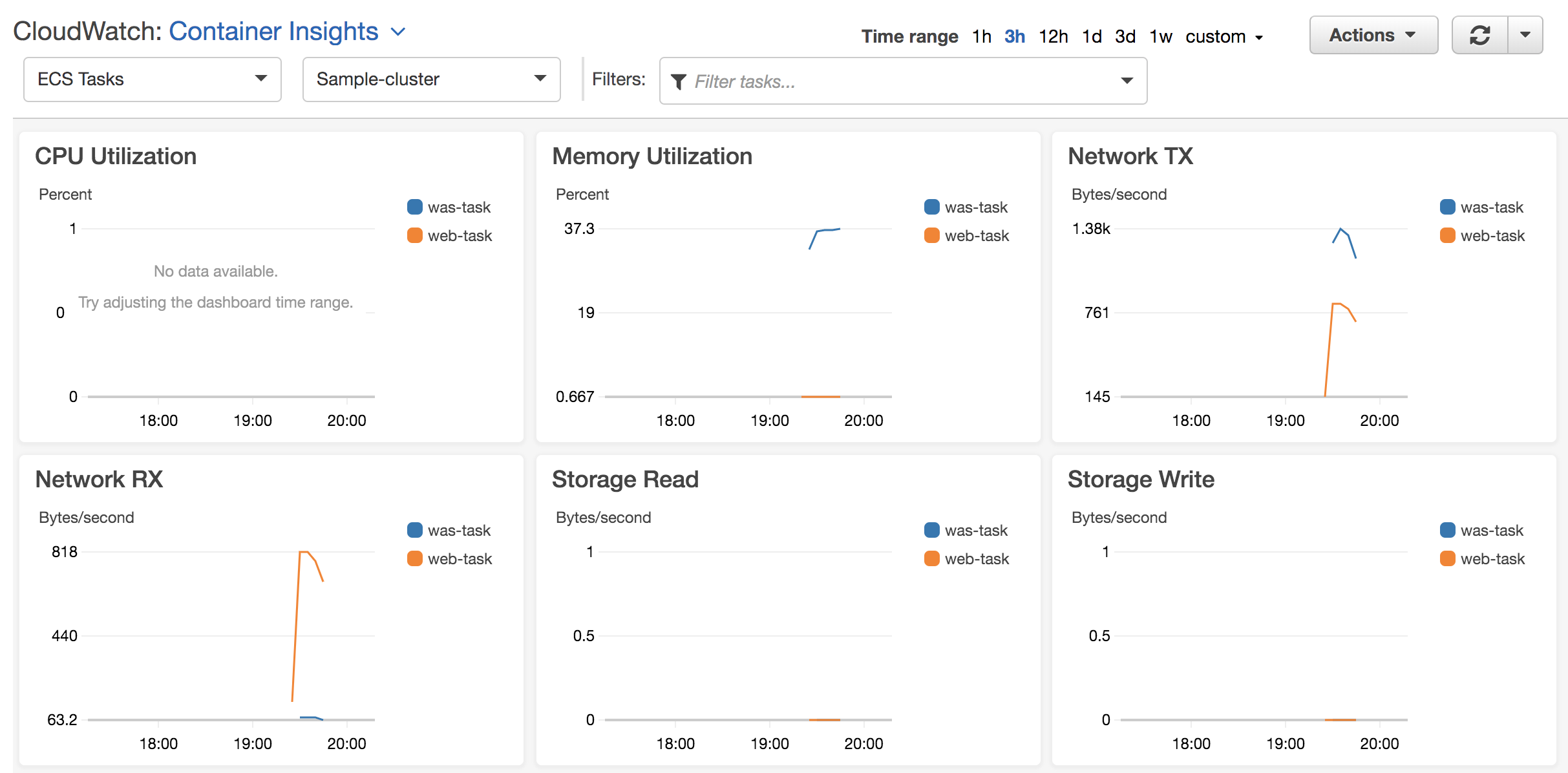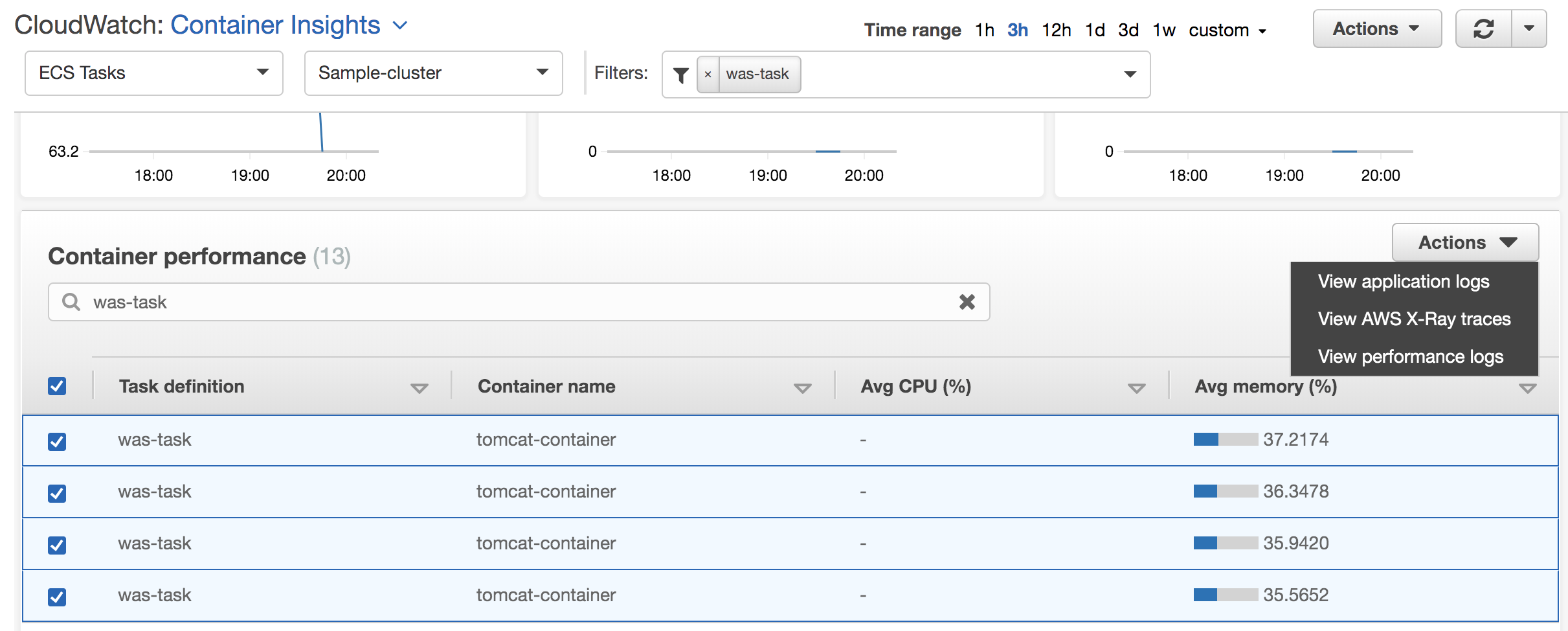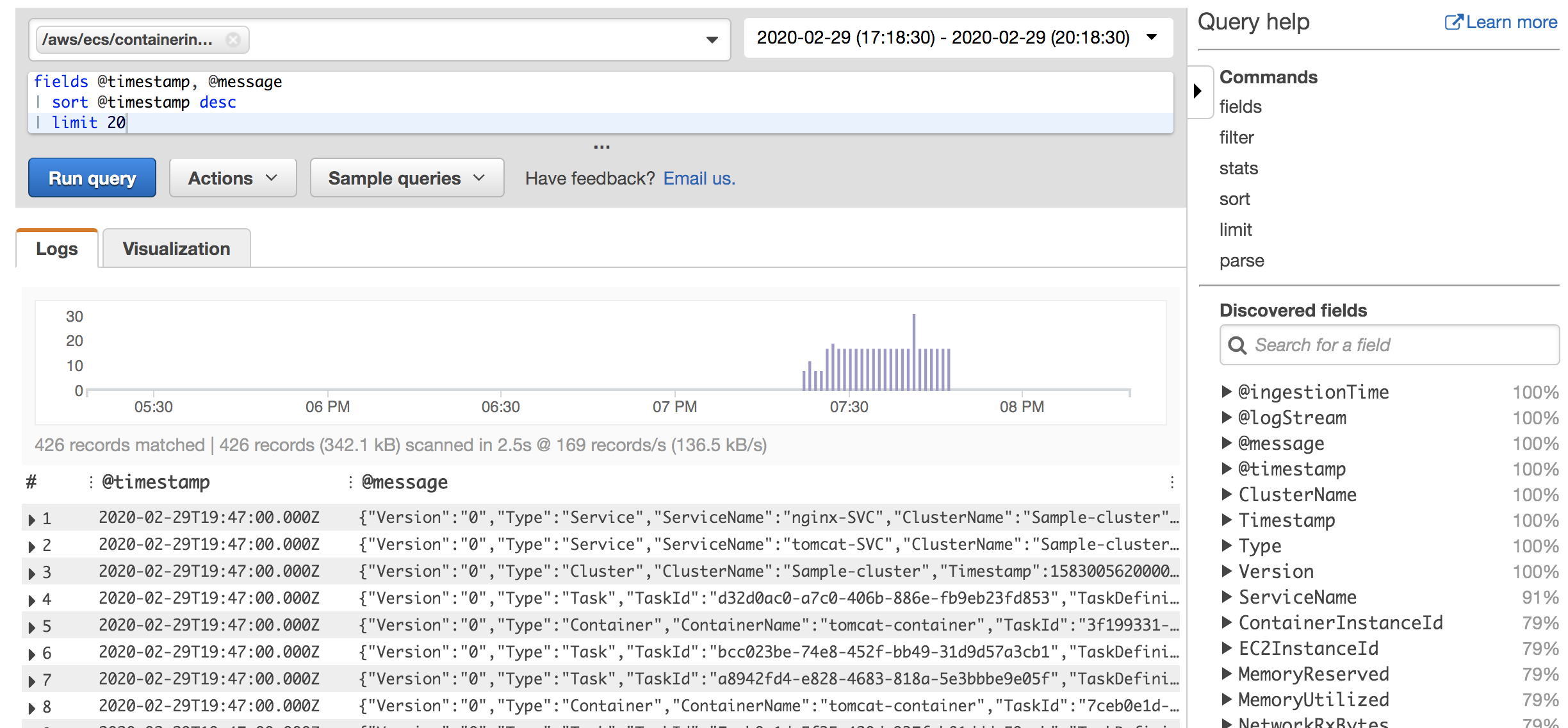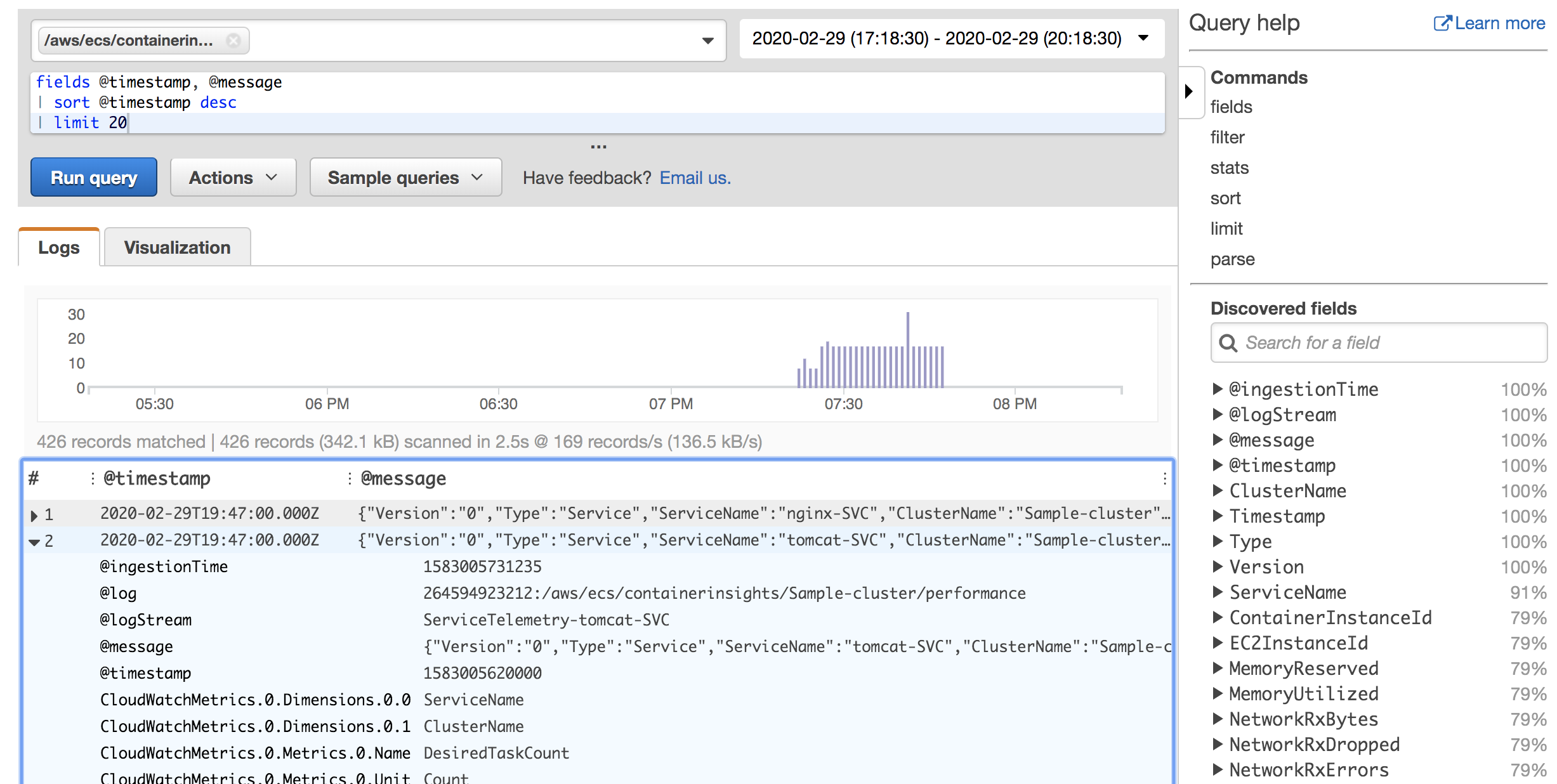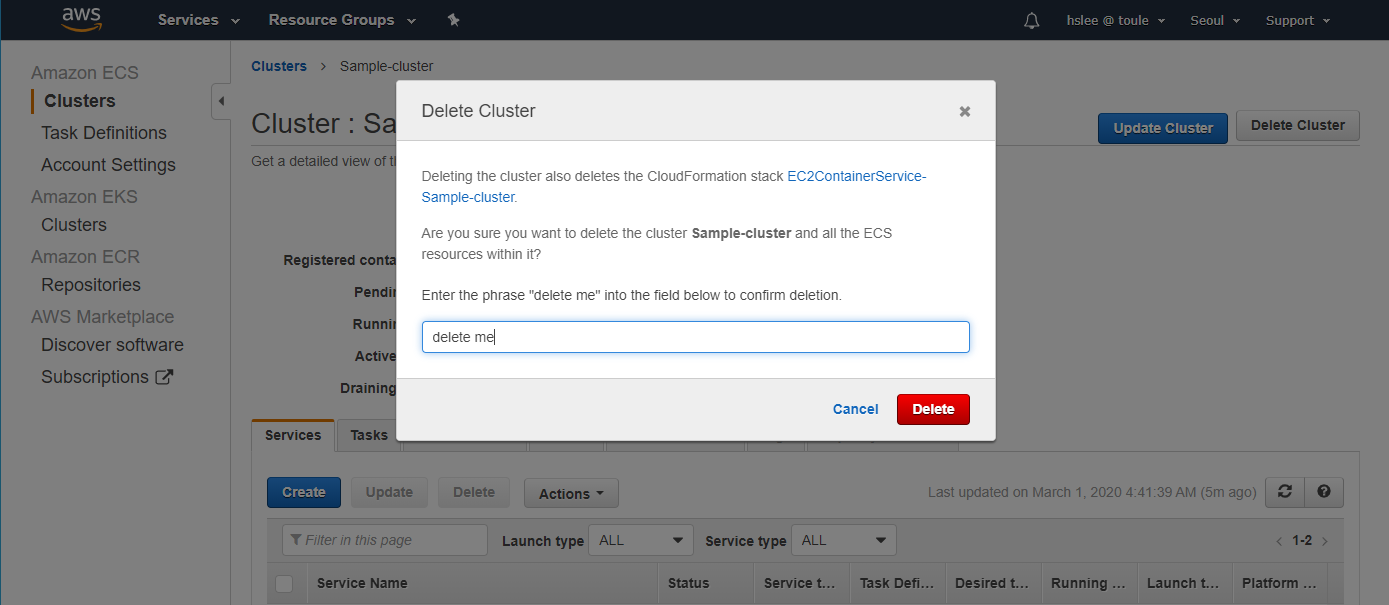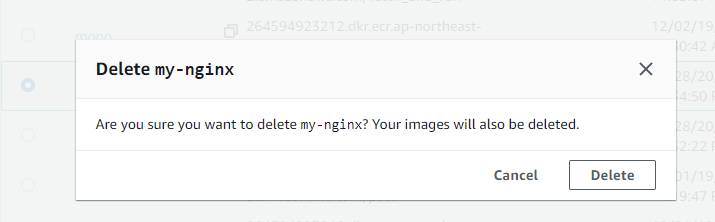- Container에 대한 기본적인 지식을 가지고 있음
- AWS에 대한 기초적인 지식을 가지고 있음
- 리전: Seoul (ap-northeast-2)
- 환경: macOS Catalina Version 10.15.3
- 비용이 발생할 수 있음
- CI/CD -> ECS 배포 : deploy-ecs (작업 완료)
- CI/CD -> CodeDeploy 배포(Blue/Green) : deploy-bg (현재 작업 중)
- Default VPC를 활용
- ECS 인스턴스는 Private Subnet에 위치하기 때문에 ECS Agent와 ECS Management Engine과 통신하기 위해 NAT Gateway가 필요
- Route Tables에 NAT에 대한 정보 기입 필요
- name : ecsInstanceRole
- name: WEB-LB (로드 밸런서의 SG 설정)
- Inbound: HTTP (TCP: 80)
- name: ECS-Instance-SG
- Inbound: Custom TCP Rule(TCP: 32768-65535, Dynamic Porting), SSH(TCP: 22)
- name: ECS-Nginx-ALB
- Scheme: Internet-facing
- IP address type: ipv4
- Listeners: HTTP
- VPC: Default VPC
- Available Zones: Public Subnet (A,B,C)
- Security Goups : http-lb-sg (custom-sg)
- name: ECS-Nginx-tg
- Target type: Instance
- Protocol: HTTP (port: 80)
- Register Target: Pass
- name: ECS-Tomcat-ALB
- Scheme: Internal
- IP address type: ipv4
- Listeners: HTTP
- VPC: Default VPC
- Available Zones: Private Subnet (A,B,C)
- Security Goups : http-lb-sg (custom-sg)
- name: ECS-Tomcat-tg
- Target type: Instance
- Protocol: HTTP (port: 80)
- Register Target: Pass
folder path : ./my-nginx (Do not paste!!!)- nginx로 들어오는 트래픽을 tomcat으로 proxy
FROM nginx:latest
MAINTAINER Ray.H.Li <lhs6395@gmail.com>
COPY default.conf /etc/nginx/conf.d/default.conf
EXPOSE 80- Internal DNS 확인
aws elbv2 describe-load-balancers | jq -r '.[][1].DNSName'
-> internal-ECS-Tomcat-ALB-1760153505.ap-northeast-2.elb.amazonaws.com (Do not Paste!!!)- 문자열 교환 (제대로 되지 않는 경우 수동으로 바꿔줘야함): tomcat-internal-dns -> ALB internal DNS
sed -i '' "s/tomcat-internal-dns/$(aws elbv2 describe-load-balancers | jq -r '.[][1].DNSName')/g" default.conf- default.conf
aws ecr create-repository --repository-name my-nginx --image-scanning-configuration scanOnPush=true- Build Container
docker build -t my-nginx:v1 .- 계정 확인
export Account=$(aws sts get-caller-identity | jq -r .Account)- ECR 로그인
aws ecr get-login-password | docker login --username AWS --password-stdin $Account.dkr.ecr.ap-northeast-2.amazonaws.com/my-nginx- ECR Container Push
docker tag my-nginx:v1 $Account.dkr.ecr.ap-northeast-2.amazonaws.com/my-nginx:v1docker push $Account.dkr.ecr.ap-northeast-2.amazonaws.com/my-nginx:v1folder path : ./my-tomcat (Do not paste!!!)- tomcat default 구동
FROM tomcat:latest
MAINTAINER Ray.H.Li <lhs6395@gmail.com>
RUN cp -a webapps.dist/* webapps/
RUN ./bin/startup.sh
EXPOSE 8080aws ecr create-repository --repository-name my-tomcat --image-scanning-configuration scanOnPush=true- Build Container
docker build -t my-tomcat:v1 .- 계정 확인 (이전에서 했다면 하지 않아도 됨)
export Account=$(aws sts get-caller-identity | jq -r .Account)- ECR 로그인 (이전에서 했다면 하지 않아도 됨)
aws ecr get-login-password | docker login --username AWS --password-stdin $Account.dkr.ecr.ap-northeast-2.amazonaws.com/my-nginx- ECR Container Push
docker tag my-tomcat:v1 $Account.dkr.ecr.ap-northeast-2.amazonaws.com/my-tomcat:v1docker push $Account.dkr.ecr.ap-northeast-2.amazonaws.com/my-tomcat:v1- Console (ECS -> Task Definition -> Create new Task Definition)
- launch type compatibility: EC2
- Task Definition Name: web-task
- Network Mode: Bridge
- Container name: nginx-container
- Image: {my-account-id}.dkr.ecr.ap-northeast-2.amazonaws.com/my-nginx:v1
- Memory Limits (Soft limit): 300
- Port mappings: (Host port: 0), (Container port: 80), Protocol(tcp)
- Task Definition Name: was-task
- Network Mode: Bridge
- Container name: tomcat-container
- Image: {my-account-id}.dkr.ecr.ap-northeast-2.amazonaws.com/my-nginx:v1
- Memory Limits (Soft limit): 300
- Port mappings: (Host port: 0), (Container port: 8080), Protocol(tcp)
- Select cluster template : EC2 Linux + Networking (가장 기본적인 인스턴스 기반으로 동작하는 것으로 진행)
- Cluster name: Sample-cluster
- Provisioning Model : On-Demand Instance
- EC2 Instance type: t3.medium
- Number of instances: 1
- 나머지: Default
- VPC: Default VPC
- Subnet: Private Subnet (인스턴스를 private subnet에 배치)
- Security group: ECS-Insatnce-SG
- Lauch type: EC2
- Task Definition: web-task
- Service name: nginx-SVC
- Service type: REPLICA
- Number of tasks: 3
-
참고사항
- Minimum healthy percent: 배포시 Running 상태를 유지해야하는 서비스 내 작업수에 대한 하한을 원하는 작업수에 대한 백분율로 지정 -> 50%인경우 원하는 태스크가 4개일 때 새로운 태스크가 2개가 올라올때 2개를 내려서 용량을 확보할 수 있음(가까운 정수로 올림)
- Maximum healthy percent: 배포시 Running 또는 Pending 상태가 허용되는 서비스 내 작업 수에 대해 상한선을 지정 -> 200%인 경우 태스크가 4개이면 기존 작업을 중지하기전에 4개까지 동작시킬 수 있음 (스케쥴링 과정에서 늘어날 수 있는 태스크 수를 지정, 가까운 정수로 내림)
-
Rolling update: Enable
-
Placement Templates: AZ Balanced Spread
- Load balancer type: Application Load Balancer
- Service IAM role: ecsServiceRole (사전에 만든 IAM Role)
- Load balancer name: ECS-Nginx-ALB (사전에 만든 ALB)
- Production listener port: 80:HTTP
- Target Group: ECS-Nginx-tg (사전에 만든 Target Group)
- Service discovery: Disabled
- AutoScaling: Disabled
- Lauch type: EC2
- Task Definition: was-task
- Service name: tomcat-SVC
- Service type: REPLICA
- Number of tasks: 4
- Rolling update: Enable
- Placement Templates: AZ Balanced Spread
- Load balancer type: Application Load Balancer
- Service IAM role: ecsServiceRole (사전에 만든 IAM Role)
- Load balancer name: ECS-Tomcat-ALB (사전에 만든 ALB)
- Production listener port: 80:HTTP
- Target Group: ECS-Tomcat-tg (사전에 만든 Target Group)
- Service discovery: Disabled
- AutoScaling: Disabled
- View application logs
- View AWS X-Ray traces (사전에 정의 필요)
- View performance logs
- nginx-SVC deleted
- tomcat-SVC deleted
- ECS-Nginx-ALB -> Actions -> Delete
- ECS-Tomcat-ALB -> Actions -> Delete
- ECS-Nginx-tg -> Actions -> Delete
- ECS-Tomcat-tg -> Actions -> Delete
- my-nginx -> Delete
- my-tomcat -> Delete
- Default-NAT -> Actions -> Delete NAT Gateway
- Elatic IPs -> Actions -> Release addresses (NAT Gateway를 설치하면서 만들었던 eip release)
- LB-SG (Group Name: http-lb-sg) -> Actions -> Delete Security Group
- ECS-Instance-SG (Group Name: ecs instance sg) -> Actions -> Delete Security Group
- ecsInstanceRole -> Delete role