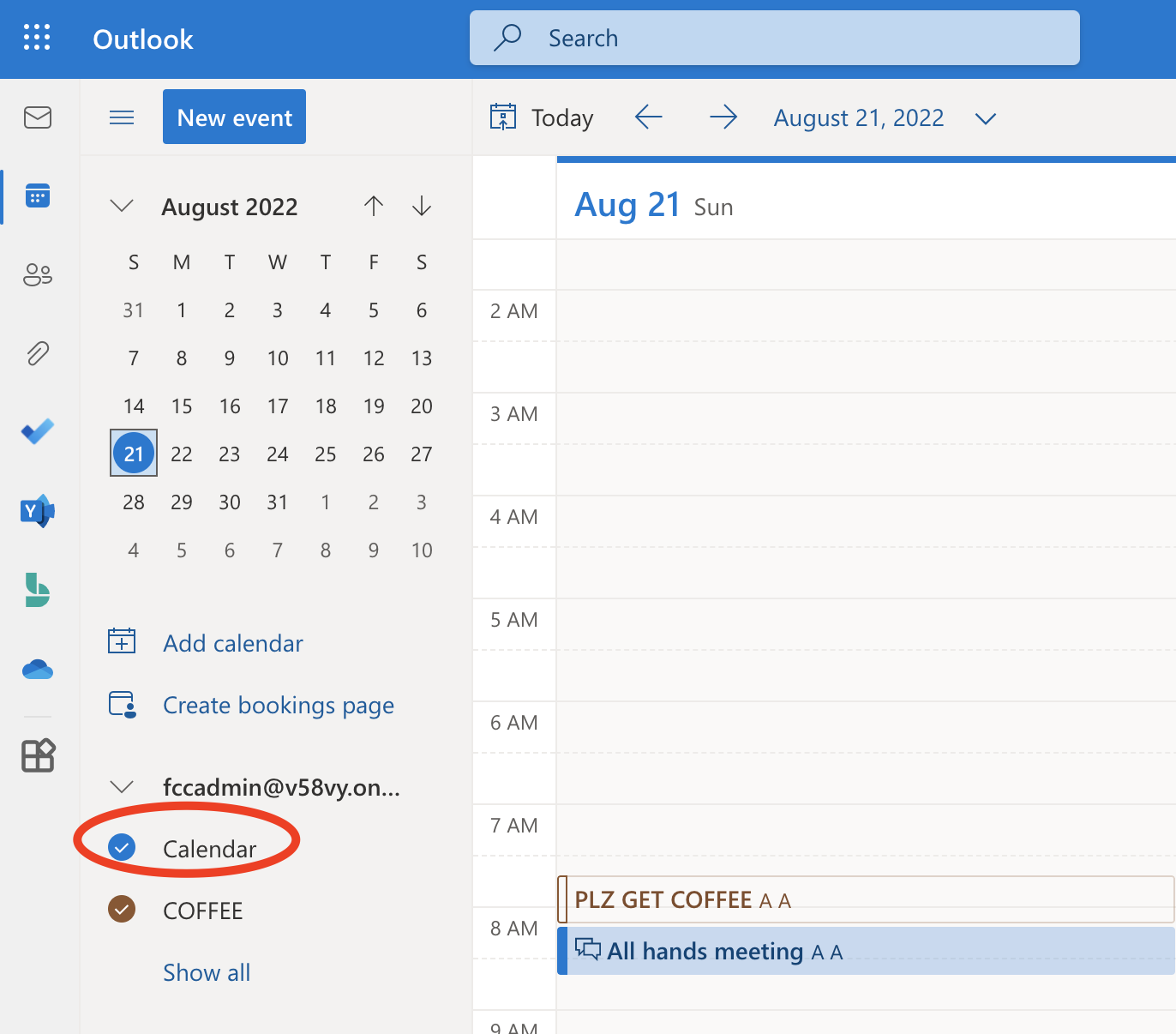By Andrei Calinescu and Sungwoo Lee
-
Sign in to the admin account (to be sent via a secure channel). All accounts in the sandbox have the same password so you can log in as other accounts in another browser to see how the workflow affects them.
-
Create an event in the
Calendarfolder. We will refer to it asAll Hands Meeting.- Add yourself (the admin account you're using) as the first attendee, then add more attendees. We realize it's redundant to add ourselves as the first attendee abd wanted to change it but didn't have time because of other bugs.
-
The Power Automate workflow titled
Schedule coffee order when meeting createdwill detect this (but polling may take up to 5-7 minutes). That action will also perform the following functions:- Take the first attendee as the
coffeeGetter- the person that has to buy the coffee. We wanted to change this to use theorganizerfield but didn't have time because of other bugs. - Create an event in the
COFFEEcalendar with thecoffeeGetteras the only attendee. This is intended to ensure their schedule will remain free on the day of the meeting. - Assign
Americanoas the default drink choice for all attendants of theAll Hands Meeting. - Send a private message to all
All Hands Meetingattendees. This message will include buttons to select their drink order. If they choose a drink, this will overwrite the default choice. If attendees don't make a choice within 30 minutes, the workflow will terminate and theirAmericanochoice will be locked in. We wanted to format this message more nicely but ran out of time.
- Take the first attendee as the
-
30 minutes before the
All Hands Meeting, thecoffeeGetterwill receive a private Teams message from FlowBot with a summary of the order for everyAll Hands Meetingmember. We also thought about this being added as the body of theCOFFEEevent but ran out of time. -
They will buy the coffee and deliver it to the meeting on time.