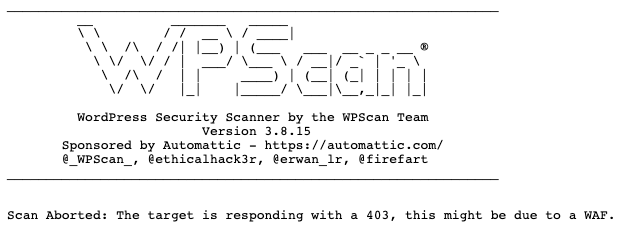htpw (Htaccess To Protect WordPress) is a project designed to improve the security of your WordPress installation by leveraging .htaccess rules, without the need for external plugins. This approach helps maintain system resources while ensuring compatibility with your existing setup.
htpw enhances security through the following measures:
- Log Files Protection: Prevents unauthorized access to log files.
- System Files Protection: Secures critical WordPress system files such as
.htaccess,wp-config.php, and others. - Disable Directory Listing: Prevents visitors from viewing directory contents.
- Security Headers Implementation: Adds essential HTTP headers to enhance your website's security.
- User-Agent Blocking: Blocks malicious or suspicious user agents.
- Disable PHP Execution in Uploads Directory: Prevents execution of PHP files in the
wp-content/uploadsdirectory. - Disable PHP Execution in Plugins Directory (optional): Optionally blocks PHP execution in the plugins directory.
- Disable PHP Execution in Themes Directory (optional): Optionally blocks PHP execution in the themes directory.
- Block XML-RPC Requests (except JetPack and Akismet): Restricts XML-RPC requests to only trusted services.
WordPress, being one of the most popular content management systems, is often targeted by attackers. While there are many security plugins available, they can sometimes consume significant resources or cause compatibility issues. htpw provides a lightweight alternative by integrating security rules directly into the .htaccess file, ensuring:
- Efficient protection with minimal resource usage.
- Reduced risk of conflicts with themes and plugins.
- Simple installation and configuration.
- Direct control over security measures without relying on external plugins.
To install htpw:
- Download the
.htaccessfile from the GitHub repository. - Add the contents of the
.htaccessfile to the bottom of your existing.htaccessfile in your WordPress installation. - Ensure your web server is running Apache (this configuration is not compatible with NGINX).
For users with a CDN (e.g., Cloudflare), it’s recommended to install the mod_remoteip Apache module to ensure correct IP address logging.
You can test if the htpw rules are working properly by using WPScan, a WordPress Security Scanner. If the default scan is blocked, then htpw is functioning as expected.
Alternatively, you can test online using services like this online scanner. Here's an example of WPScan being blocked by htpw:
- CDN Compatibility: If you're using a CDN such as Cloudflare, ensure that the
mod_remoteipmodule is installed on your Apache server to correctly log visitor IP addresses. - Plugin Conflicts: Some plugins that use XML-RPC may require additional configuration to work correctly. Ensure trusted services like JetPack or Akismet are allowed through the XML-RPC restrictions.
htpw can be customized to fit your specific security needs:
-
Disable PHP Execution in Themes/Plugins: By default, PHP execution is allowed in the themes and plugins directories. You can modify the
.htaccessrules to disable this for added security. -
Additional Security Headers: You may wish to add further security headers, such as
Content-Security-PolicyorPermissions-Policy, depending on the specific needs of your website.
There are two ways you can contribute to the development of Tosint:
-
Development Contributions:
Please ensure that your code follows best practices and includes relevant tests.
-
Donation Support: If you find this project useful and would like to support its development, you can also make a donation via Buy Me a Coffee. Your support is greatly appreciated and helps to keep this project going!
This project is licensed under the GNU General Public License v3.0.