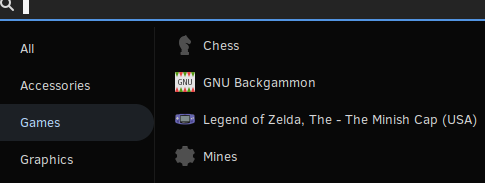Sync RetroArch favourites directly into your Linux desktop menu system.
- Read from RetroArch (
~/.config/retroarch/content_favorites.lpl) - Enrich from RetroArch playlists (
~/.config/retroarch/playlists/*.lpl) - Write
XDG desktop entry specification for each game to
~/.local/share/applications- Correctly sync create, update and delete actions as appropriate
- Python 3.6
- FreeDesktop (XDG) menu specification is supported by most major Linux distros (using Gnome, KDE, Unity etc)
It's a single script so no "installation" is necessary though you may wish to automatically execute the script each time the favourites are changed.
Install a path-trigger into the user services:
cp xdg-retroarch-favourites ~/.local/bin
cp etc/systemd/* ~/.config/systemd/user
systemctl --user start xdg-retroarch-favourites.path
systemctl --user enable xdg-retroarch-favourites.pathFollowing shell script is based on inotify and can be incorporated into a user login script etc.
cp xdg-retroarch-favourites ~/.local/bin
cp etc/xdg-retroarch-favourites-service ~/.local/bin
xdg-retroarch-favourites-service