flutter_playout
Audio & Video player in Flutter. This plugin provides audio/video playback with background audio support and lock screen controls for both iOS & Android. Also provides player events such as onPlay, onPause, onTime etc. See example for more details.
-
Video only supports HLS at the moment for both iOS & Android.
-
Audio supports playback from URL only.
iOS Example
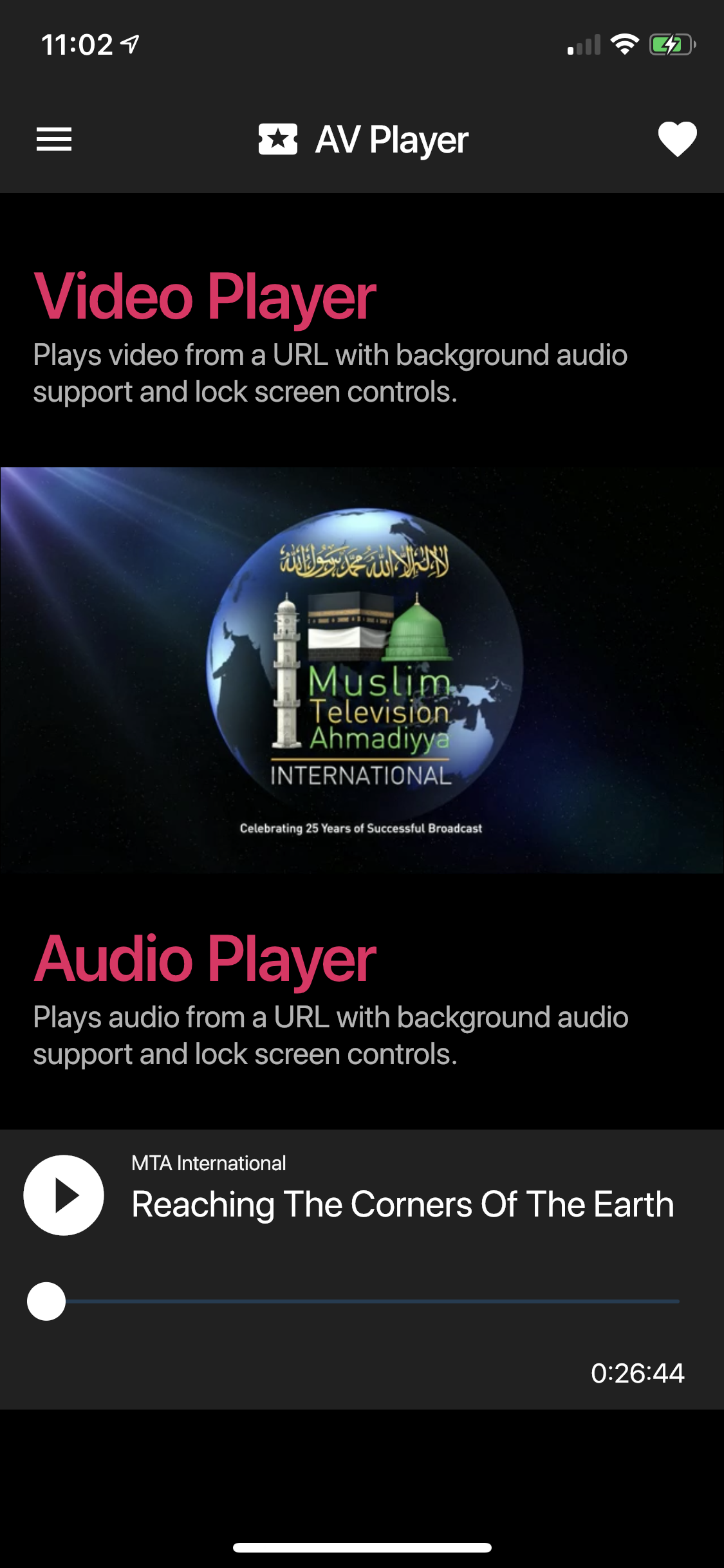 |
 |
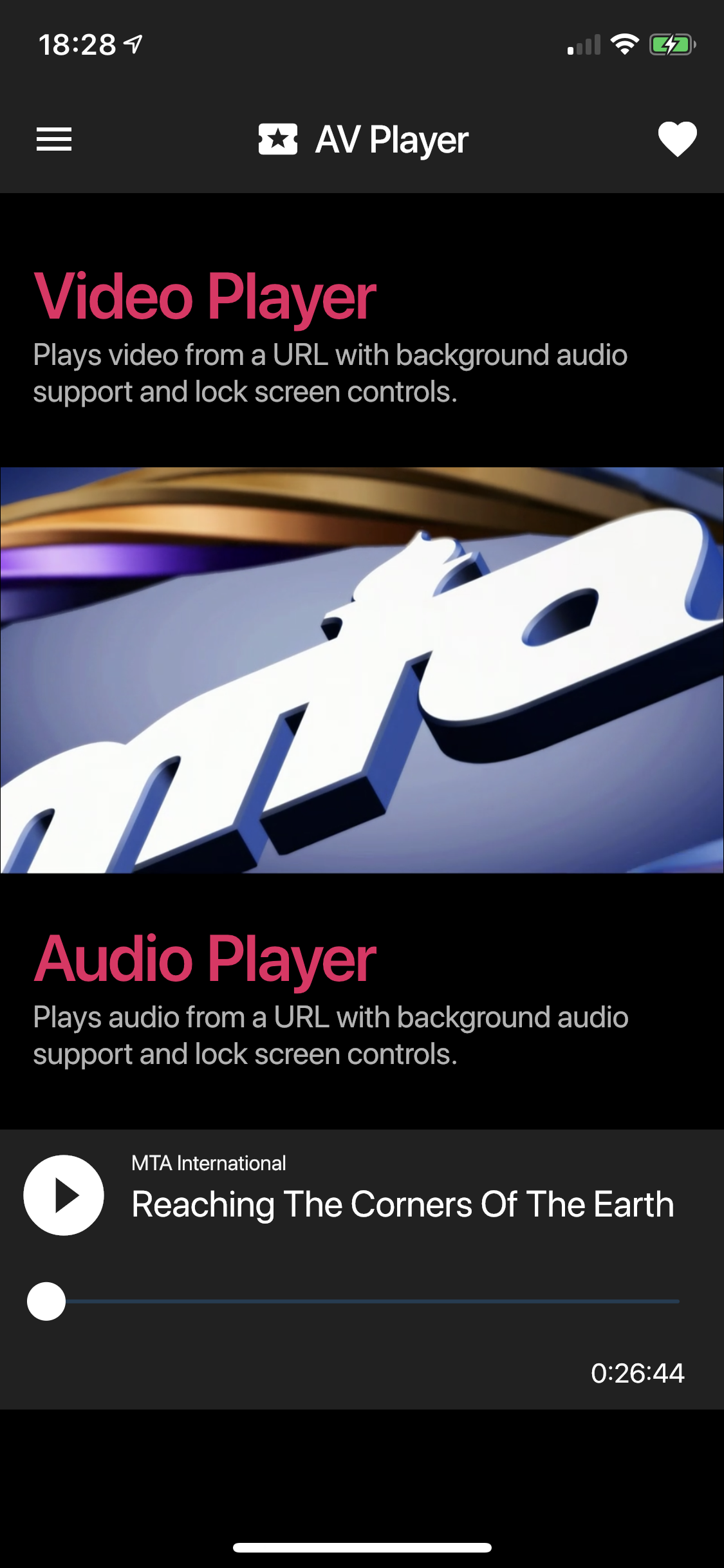 |
Android Example
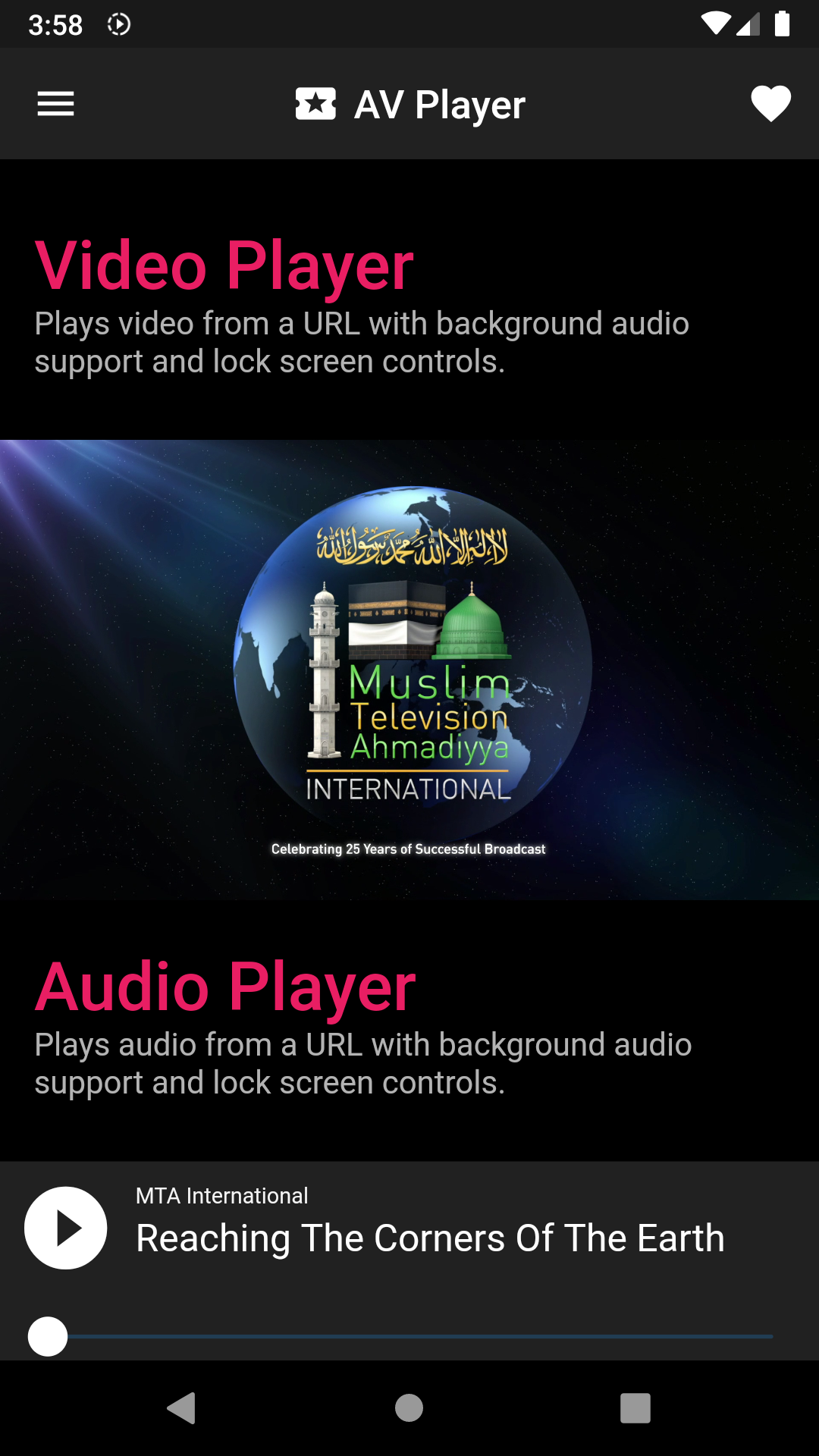 |
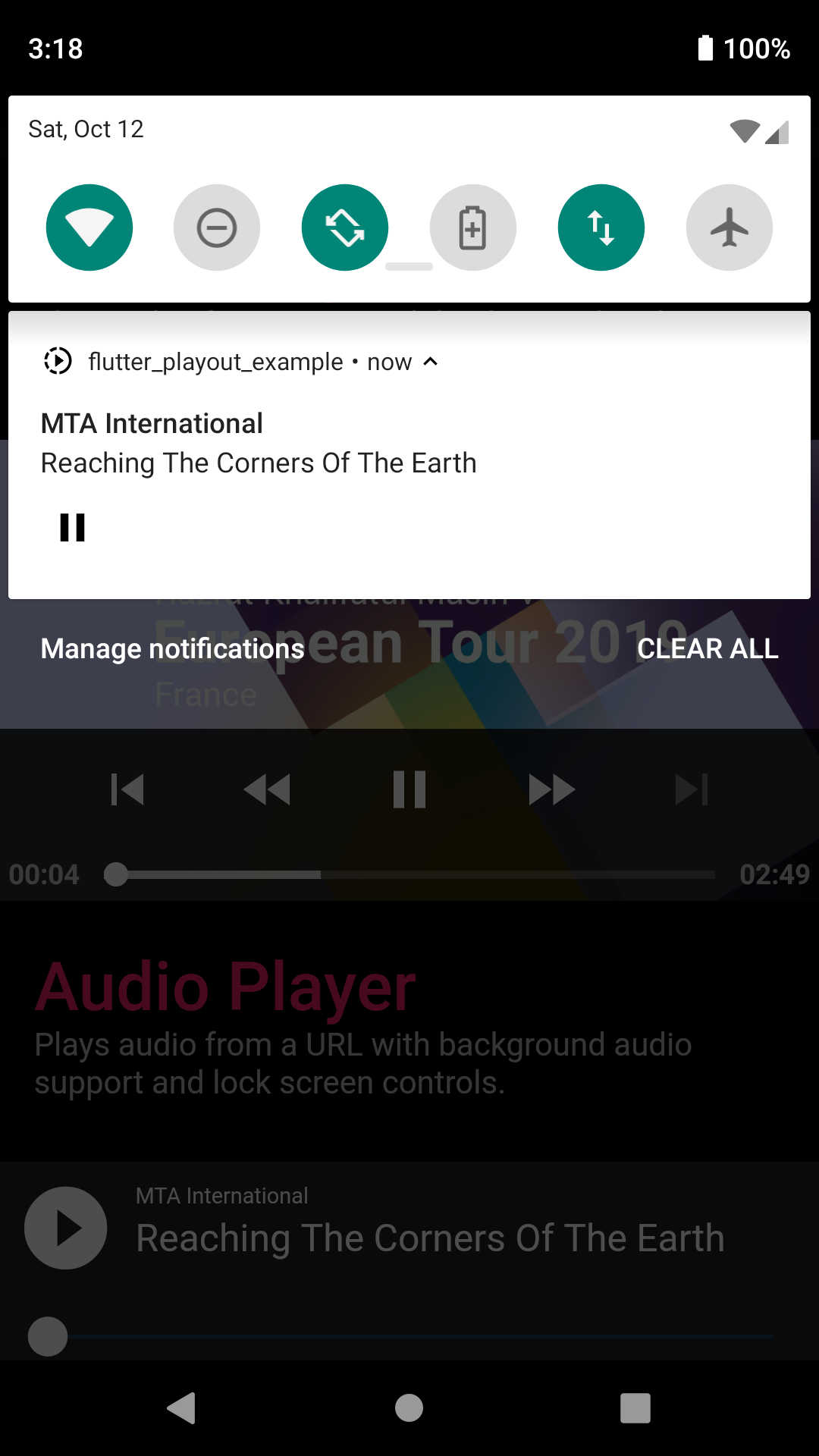 |
Getting Started
Android
Uses ExoPlayer with PlatformView for Video playback and MediaPlayer for audio playback.
When using this plugin, please make sure you have included a notification icon
for your project in drawable resource directory named ic_notification_icon.
This plugin will use this icon to show lock screen controls for playback.
iOS
Uses AVPlayer with PlatformView for video playback and AVPlayer with Flutter
MethodChannels for audio playback.
Please make sure you've enabled background audio capability for your project. Please also note that the player might not function properly on a simulator.
Opt-in to the embedded views preview by adding a boolean property to the app's
Info.plist file with the key io.flutter.embedded_views_preview and the value YES.
