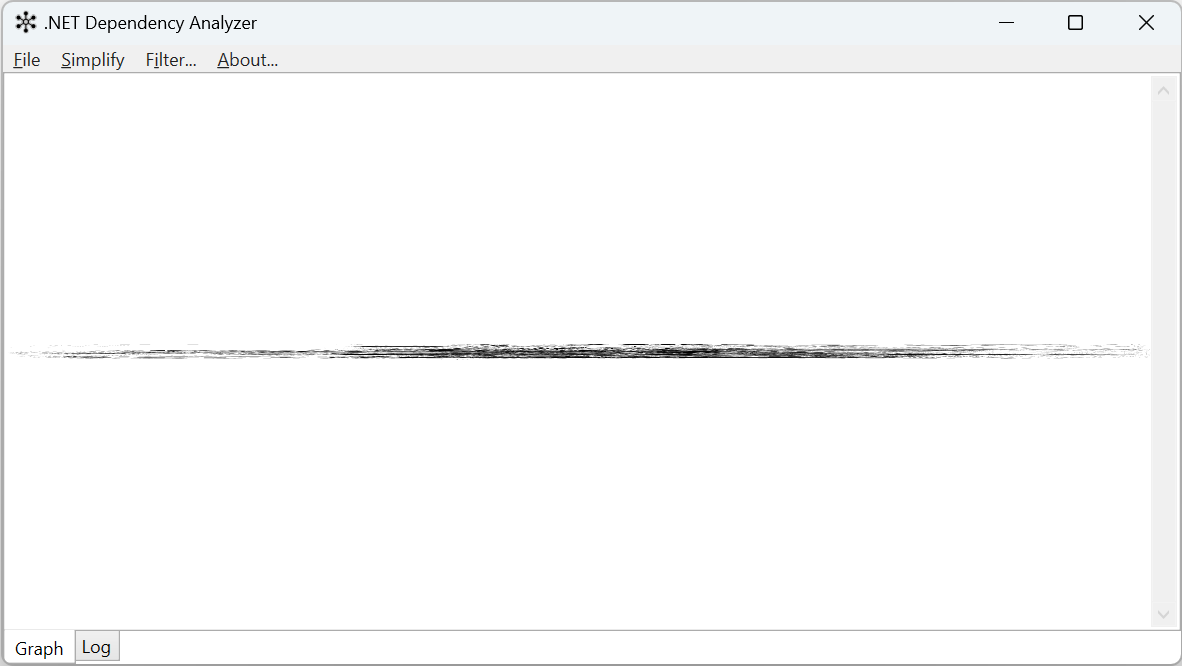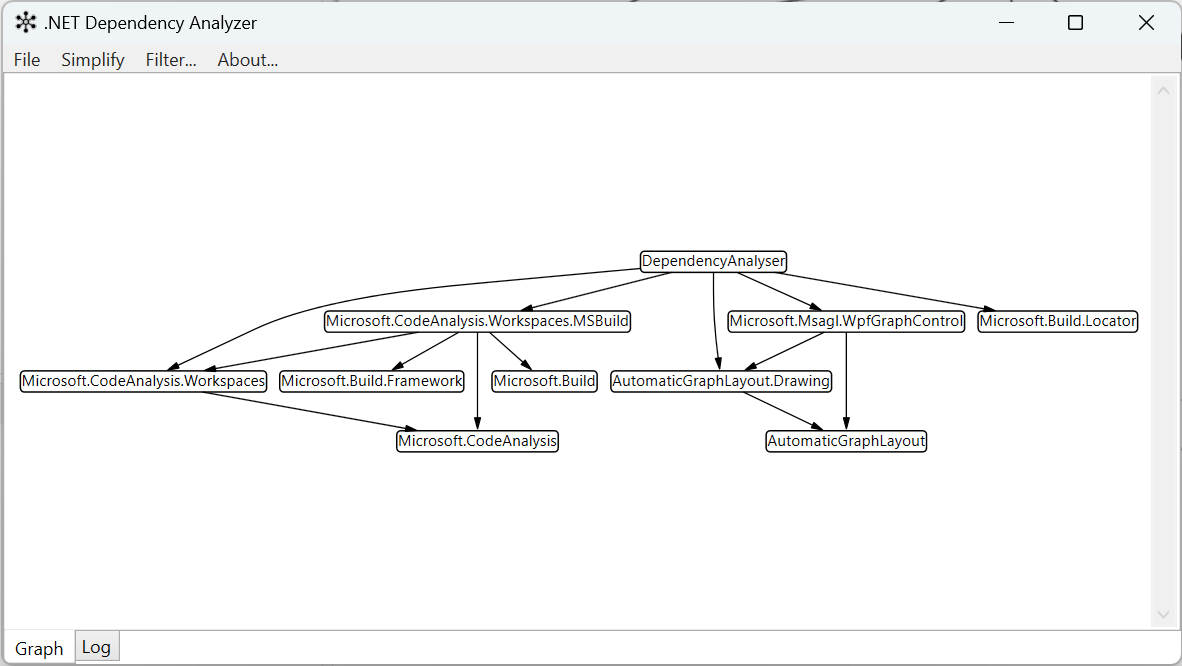Shows the dependencies between .NET projects and assemblies as a graph.
Run the application, and open a .NET assembly, project or solution from the File|Open... menu (or just press Ctrl+O).
Let's see how it looks if we run the application on itself:
As you can see there is a lot of information here and the graph is impossible to read as-is. It's possible to zoom and pan, and you can drag nodes around to make things easier to see, but most of the time you'll want to hide assemblies you're not interested in.
Using the Filter... command lets us exclude items we don't want to see. Removing several
System.*and other framework assemblies gives a clearer picture:
You can open either assemblies or MSBuild project/solution files. The latter produces richer data, including target frameworks which can be useful for multi-targeting projects.
The simplify button removes any "redundant" edges from the graph. For example if we started with:
flowchart LR
A --> B
A --> C
B --> C
The dependency between A and C is shown two ways here. Both directly and indirectly (via B). The simplify function removes any direct reference which is also made indirectly, which can clean up the graph considerably. Our example would then become:
flowchart LR
A --> B
B --> C
The File menu has an option to copy the diagram using the mermaid syntax, which is supported on GitHub.
Our example from above would be:
flowchart TD
DependencyAnalyser --> Microsoft.Msagl.WpfGraphControl
DependencyAnalyser --> AutomaticGraphLayout.Drawing
DependencyAnalyser --> Microsoft.Build.Locator
DependencyAnalyser --> Microsoft.CodeAnalysis.Workspaces
DependencyAnalyser --> Microsoft.CodeAnalysis.Workspaces.MSBuild
Microsoft.Msagl.WpfGraphControl --> AutomaticGraphLayout.Drawing
Microsoft.Msagl.WpfGraphControl --> AutomaticGraphLayout
AutomaticGraphLayout.Drawing --> AutomaticGraphLayout
Microsoft.CodeAnalysis.Workspaces --> Microsoft.CodeAnalysis
Microsoft.CodeAnalysis.Workspaces.MSBuild --> Microsoft.Build
Microsoft.CodeAnalysis.Workspaces.MSBuild --> Microsoft.CodeAnalysis
Microsoft.CodeAnalysis.Workspaces.MSBuild --> Microsoft.Build.Framework
Microsoft.CodeAnalysis.Workspaces.MSBuild --> Microsoft.CodeAnalysis.Workspaces
- Download zipped binaries on the releases page and extract to a folder on your PC.
- Run
DependencyAnalyser.exeto start the program.