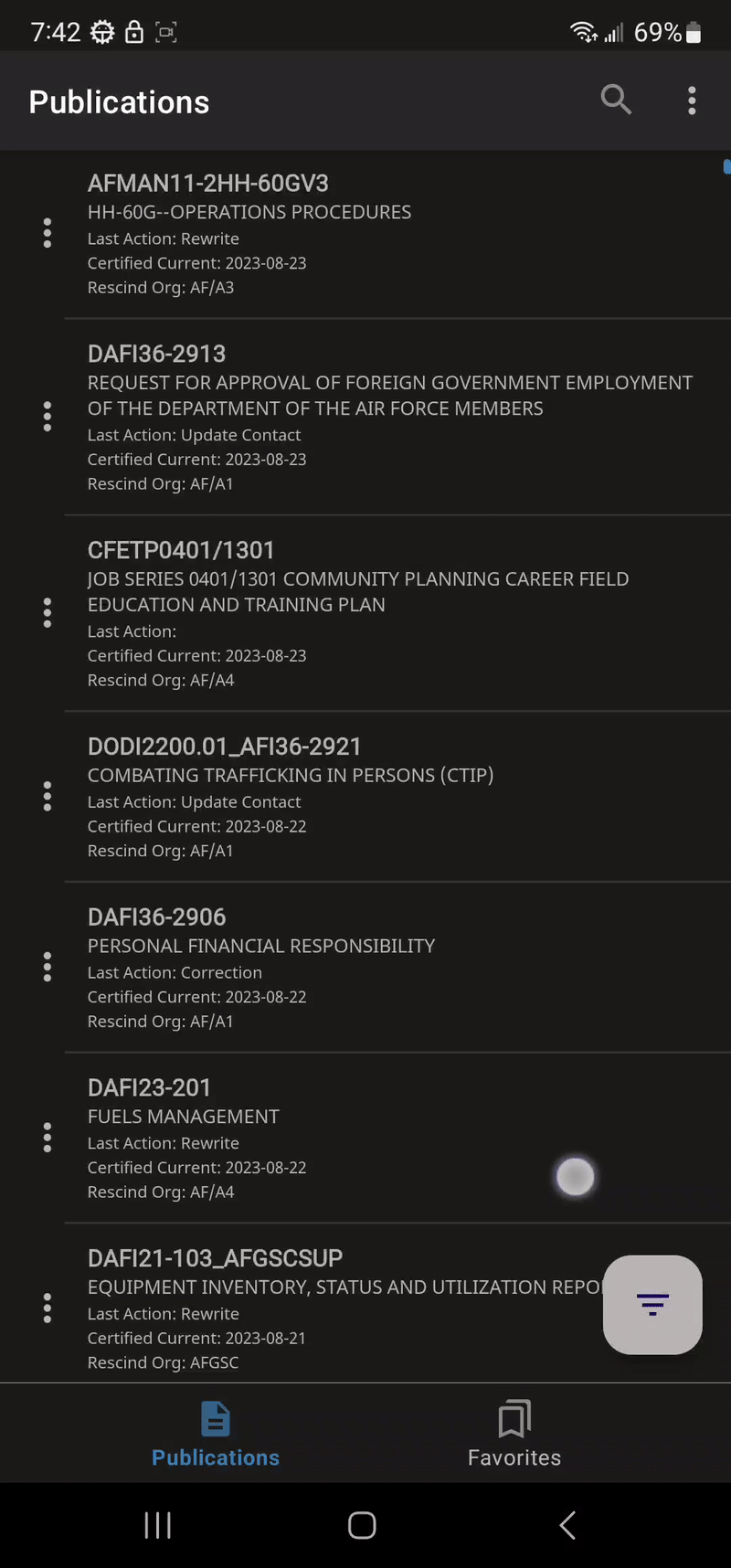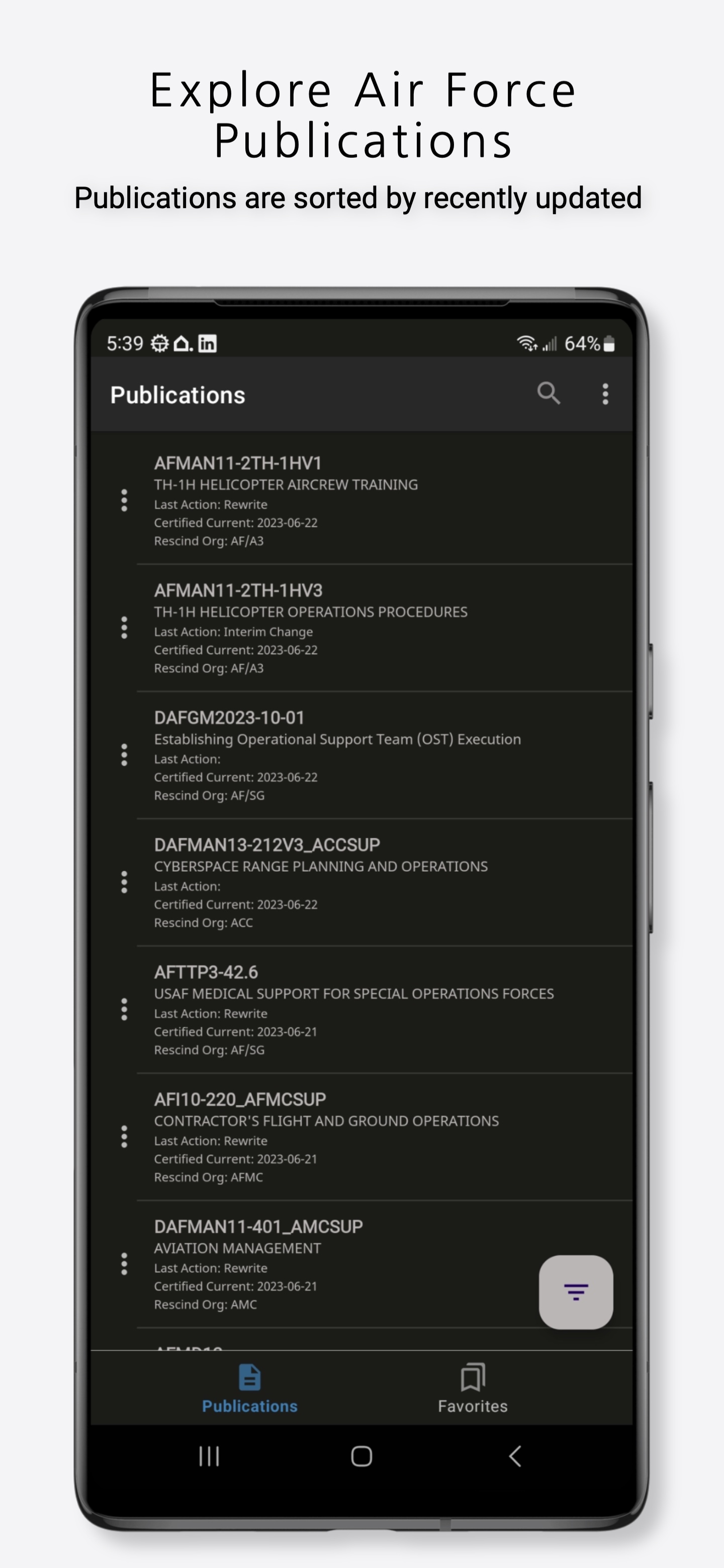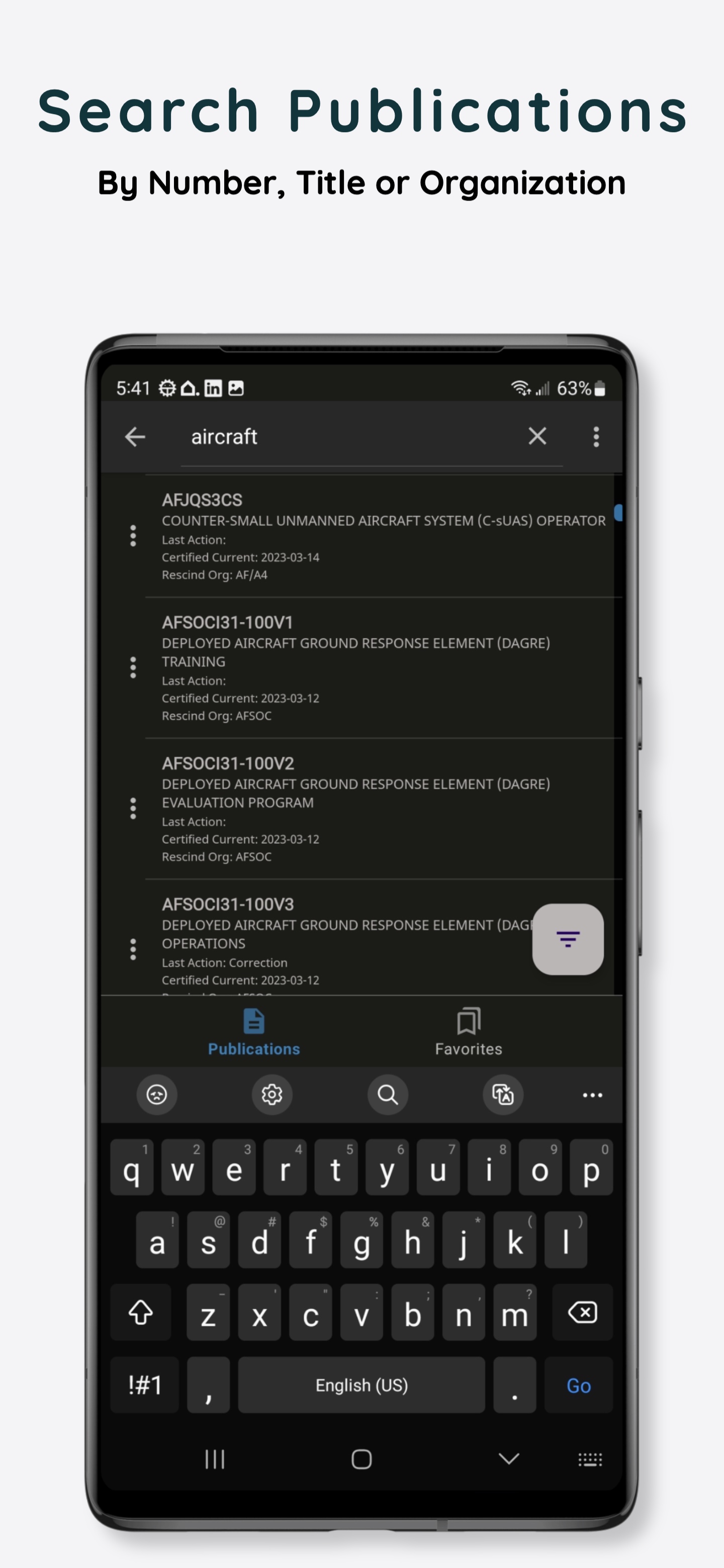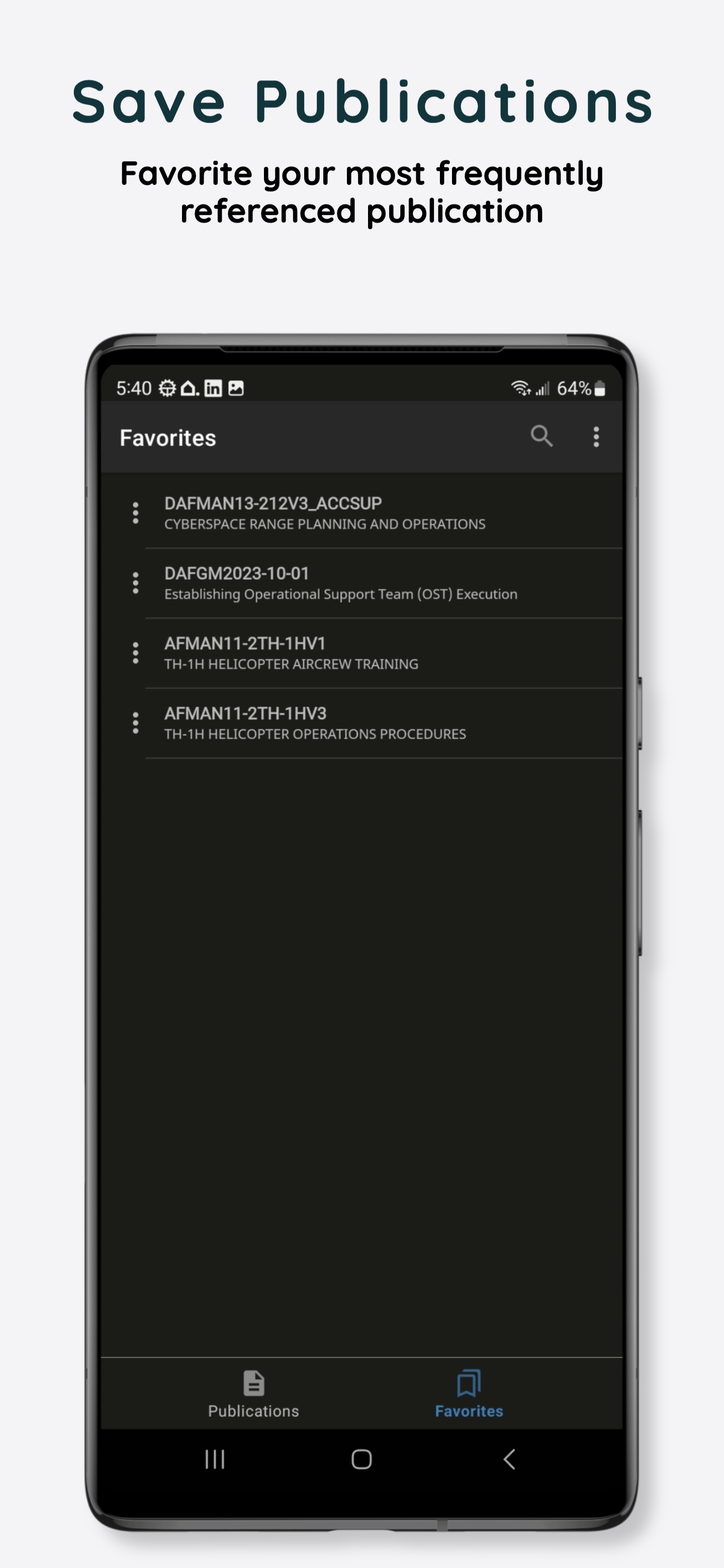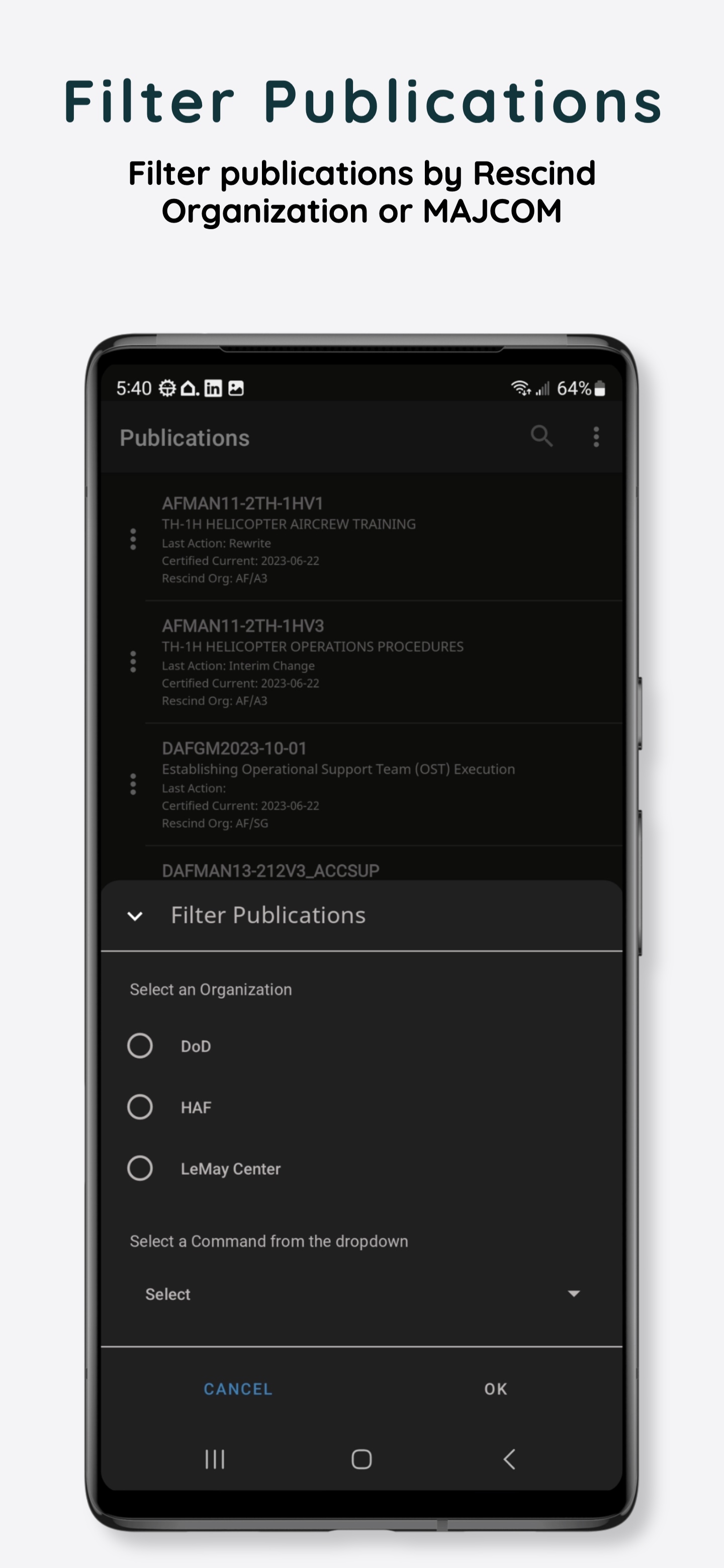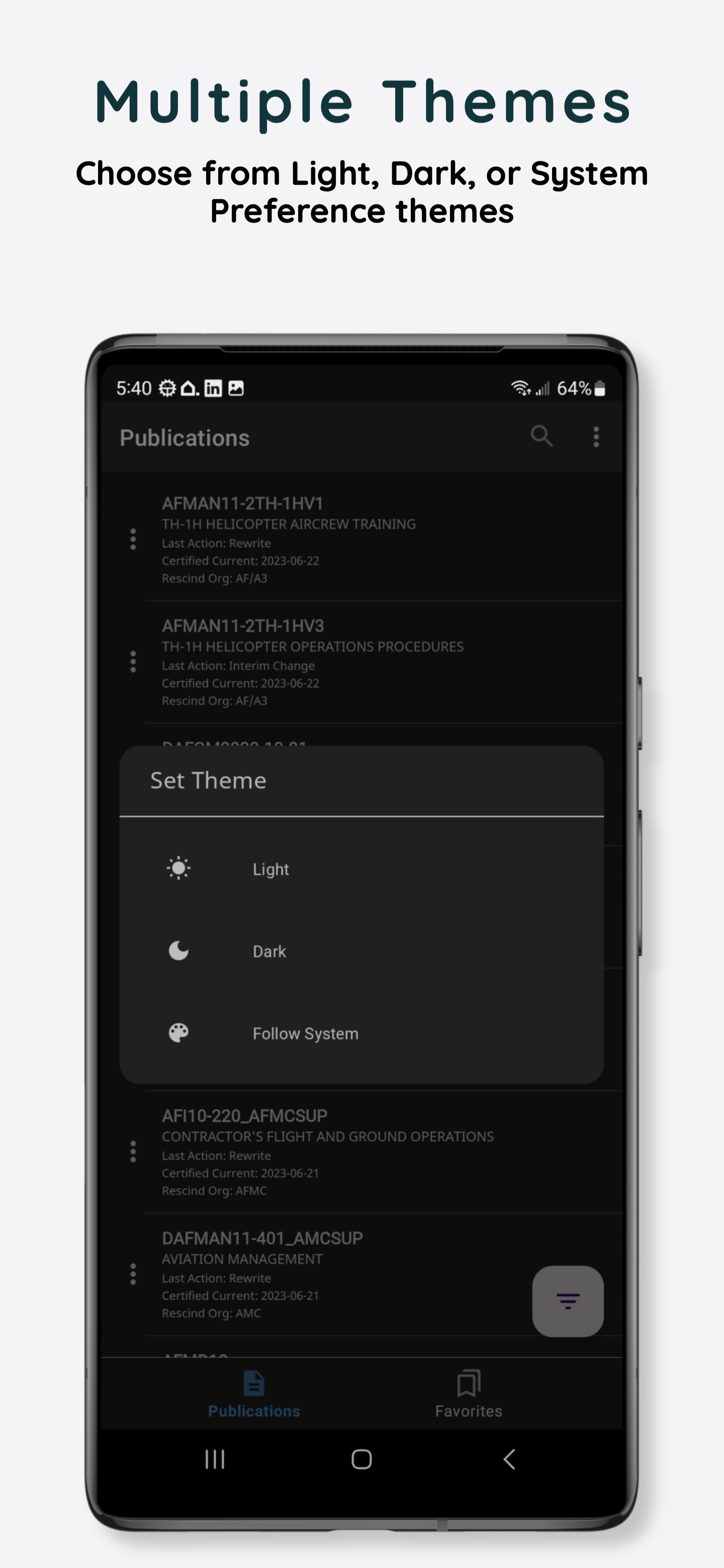AFI Explorer (Android)
Quickly reference and search the contents of Air Force publications right on your mobile device.
All publications sync directly with e-publishing.af.mil
Explore the docs »
Report Bug
·
Request Feature
Change Log
·
Releases
App Demo
Table of Contents
About The Project
This app was born out of necessity and started as a proof of concept by two U.S Air Force personnel. Built with Modern Android development tools, this app allows you to quickly search, save and download Air Force and select Department of Defense guidance and publications. We're always looking to improve the app and graciously take feedback. Please use the email at the bottom of the page, or in app feedback link to reach out. You can also open an issue for review!
Screenshots
Built With 🛠
- Kotlin - First class and official programming language for Android development.
- Coroutines - For asynchronous and more..
- Toasty - The usual Toast, but with steroids
- Sheets - Sleek dialogs and bottom-sheets for quick use in your app
- LottieFiles - Lottie is a mobile library for Android and iOS that parses Adobe After Effects animations exported as json with Bodymovin and renders them natively on mobile!
- Android Architecture Components - Collection of libraries that help you design robust, testable, and maintainable apps.
- Material Components for Android - Modular and customizable Material Design UI components for Android.
- Pdf-Viewer - A lightweight PDF viewer for Android
Permissions 🔒
The following permissions are utilized in the app, nothing more.
<uses-permission android:name="android.permission.INTERNET" />
<uses-permission android:name="android.permission.ACCESS_WIFI_STATE" />
<uses-permission android:name="android.permission.READ_EXTERNAL_STORAGE" />
<uses-permission android:name="android.permission.WRITE_EXTERNAL_STORAGE" />
- android.permission.INTERNET is required for network operations
- android.permission.ACCESS_WIFI_STATE allows applications to access information about Wi-Fi networks
- android.permission.READ_EXTERNAL_STORAGE allows an application to read from external storage.
- android.permission.WRITE_EXTERNAL_STORAGE allows an application to write to external storage.
Additional information for these permissions can be found at https://developer.android.com/reference/android/Manifest.permission
Getting Started
This project uses the Gradle build system. To build this project, use the gradlew build command or use "Import Project" in Android Studio.
To run tests, run gradlew test
Prerequisites
To learn more about Android accessibility, visit the Android accessibility page. To learn more about developer facing aspects of Android accessibility, read the accessibility developer guide.
Installation
- Get the Base API at https://api.afiexplorer.com
- Clone the repo
git clone https://github.com/drewstephensdesigns/AFIExplorer.git
Roadmap
See the Suggestions for a full list of proposed features (and known issues).
Contributing
Contributions are what make the open source community such an amazing place to learn, inspire, and create. Any contributions you make are greatly appreciated.
If you have a suggestion that would make this better, please fork the repo and create a pull request. You can also simply open an issue with the tag "enhancement". Don't forget to give the project a star! Thanks again! See the guide at Contributing
- Fork the Project
- Create your Feature Branch (
git checkout -b feature/AmazingFeature) - Commit your Changes (
git commit -m 'Add some AmazingFeature') - Push to the Branch (
git push origin feature/AmazingFeature) - Open a Pull Request
 Donate
Donate
Donations can be made at:
- The sponsor icon at the top of the page or at https://www.buymeacoffee.com/drewcodesit
License
Distributed under the MIT License. See LICENSE.md for more information.
Contact
Drew - drewstephensdesigns@gmail.com
Project Link: https://github.com/DrewStephensCoding/AFIExplorer
Acknowledgments
Special thanks to all our supporters who made this app possible, especially my incredible family for their unwavering support and encouragement. Your belief in me has been the driving force behind this project's success. I am endlessly grateful for your love and encouragement. I'd especially to thank:
Optimism is the faith that leads to achievement. Nothing can be done without hope and confidence
Helen Keller