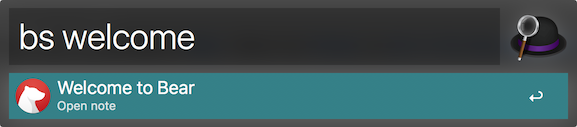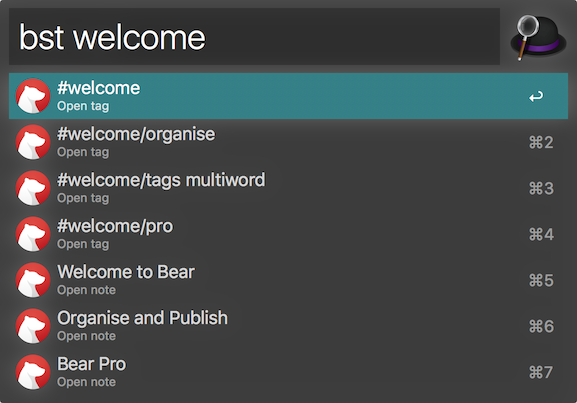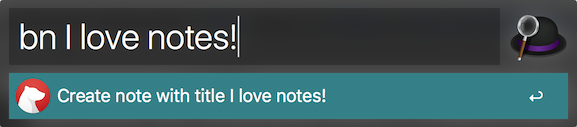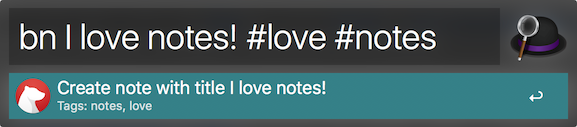Alfred 3 workflow to search and create notes in Bear. View it on Packal, or join in the discussion on the Alfred forums.
To install, download a released alfred-bear workflow and double-click to open in Alfred 3. Easy-peasy.
bs -- Search for a note by title/content and open it in Bear.
bst -- Search for a tag (a group of notes) by tag title and open it in Bear.
bn I love notes! -- Creates a new note with the title and text "I love notes!"
bn I love notes! #love #notes -- Creates a new note with the title and text "I love notes!" and the tags "#love" and "#notes"
- Creating tags only works with single-word tags - multiword tags hopefully to come.
- Append text to existing notes.
- Figure out multi-word tags.
- deanishe for guidance on Alfred workflow creation and capabilities, and for his excellent Python workflow library.
- dfay for guidance from his experience writing the Ulysses Alfred workflow.
- Rhyd Lewis for giving me an excellent example to work off of in his Omnifocus Alfred workflow.
- Fixed database location that changed with a Bear update.
- Added search results from note text to main search.
- Changed search queries to order by last modified date descending, so that more recently modified notes/tags show up at the top.
- Added hashtag symbol to "Open Tag" list results to make it a little more obvious that it's a tag and not a note.
- Now allows non-ASCII characters.
- Searching by tag now displays not only tags that match the search query, but notes that match those tags as well.
- Searching by tag now works with or without the '#' symbol in front of the tag.
0.1.0 Initial public release.