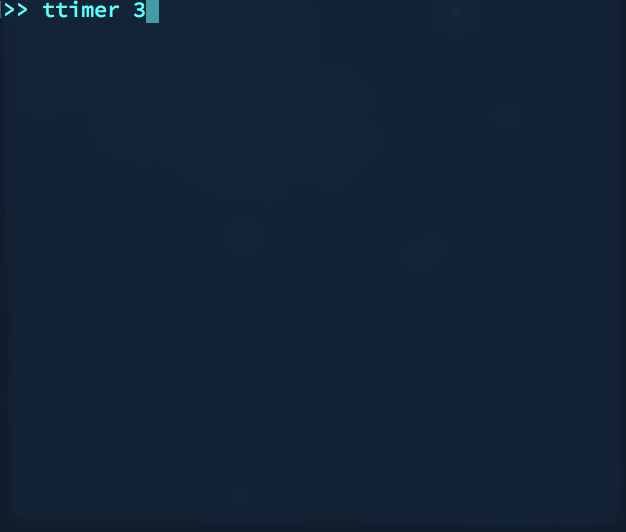ttimer is a simple timer that counts down time left in a terminal window. If run on Mac, Windows, or desktop Linux, it will send silent system notifications at 90% and 100% completion.
brew install drgrib/tap/ttimer
To get the latest version after installing with brew, use
brew upgrade ttimer
go get github.com/drgrib/ttimer
To make it accessible on the command line as ttimer, assuming you've added $GOPATH/bin to your $PATH, you can use
cd $GOPATH/src/github.com/drgrib/ttimer
go build
go install
Lets say you want a timer for 3 minutes. Simply enter
ttimer 3
and you will start a timer count down like so
== 3m Timer ==
2m55s
Or if you want a very specific duration, you can specify it using
ttimer 3h2m5s
Or if you want a very short time
ttimer 30s
Let's say you need to leave for the bus by 8:12 am, which is coming up in the next hour. You could simply enter
ttimer 812
and ttimer will automatically infer the next occurence of 8:12, which is am
== 812a Timer ==
23m29s
If you want to force it to set a timer for 8:12 pm, you could use
ttimer 812p
Resulting in something like
== 812p Timer ==
12h22m25s
If you want a timer for 3:00 pm, you could simply enter
ttimer 3p
All end time timers are set to align to zero seconds on the minute so they will change over to new minutes with the system clock.
- Integers less than
100and floats will be interpretted as minutes. - Strings fitting a call to
time.ParseDurationwill be interpretted as that duration. E.g.1m30sor2h. - Strings ending in
a,p,am, orpmwill be interpretted as times. E.g.1por930a. - Integers greater than or equal to
100will be interpretted as times. E.g.242will be interpretted as the next occurence of2:42and set toamorpm, whichever is soonest.
To exit the timer at any time, simply press q.
To make the timer automatically exit after finishing, pass the -q argument like this
ttimer -q 30s