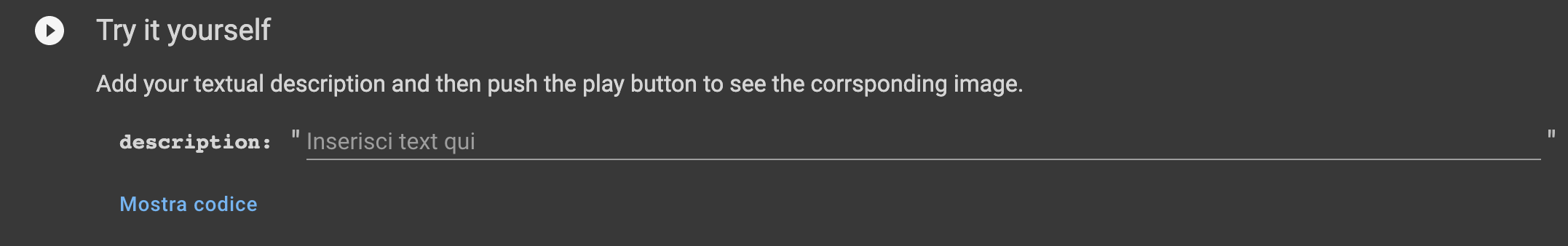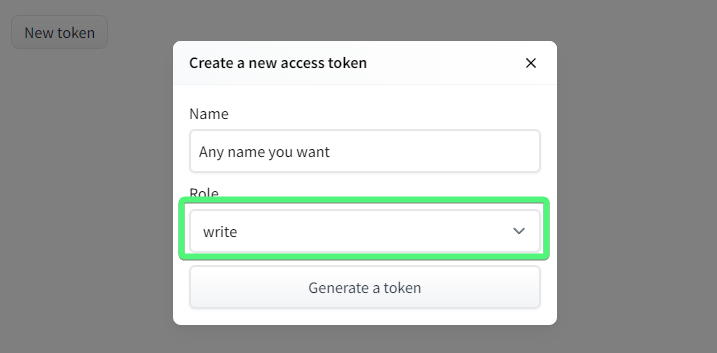Stable Diffusion is a state of the art text-to-image model that generates images from textual description. This Colab Notebook shows how to generate Harry Potter characters representations starting from their description in the novels.
In order to run this Colab Notebook you to accomplish some preparatory tasks.
To download the model from Hugging Face you'll need an account. If you don't already have one, the process is very simple. Just visit their website and create an account as you do every time and verify the provided email address.
To run the model you have to use a GPU Runime on Colab. To check this, in the menu go to Runtime > Change runtime type and select GPU if it's not.
By clicking play on the second cell you'll achieve the following interface:
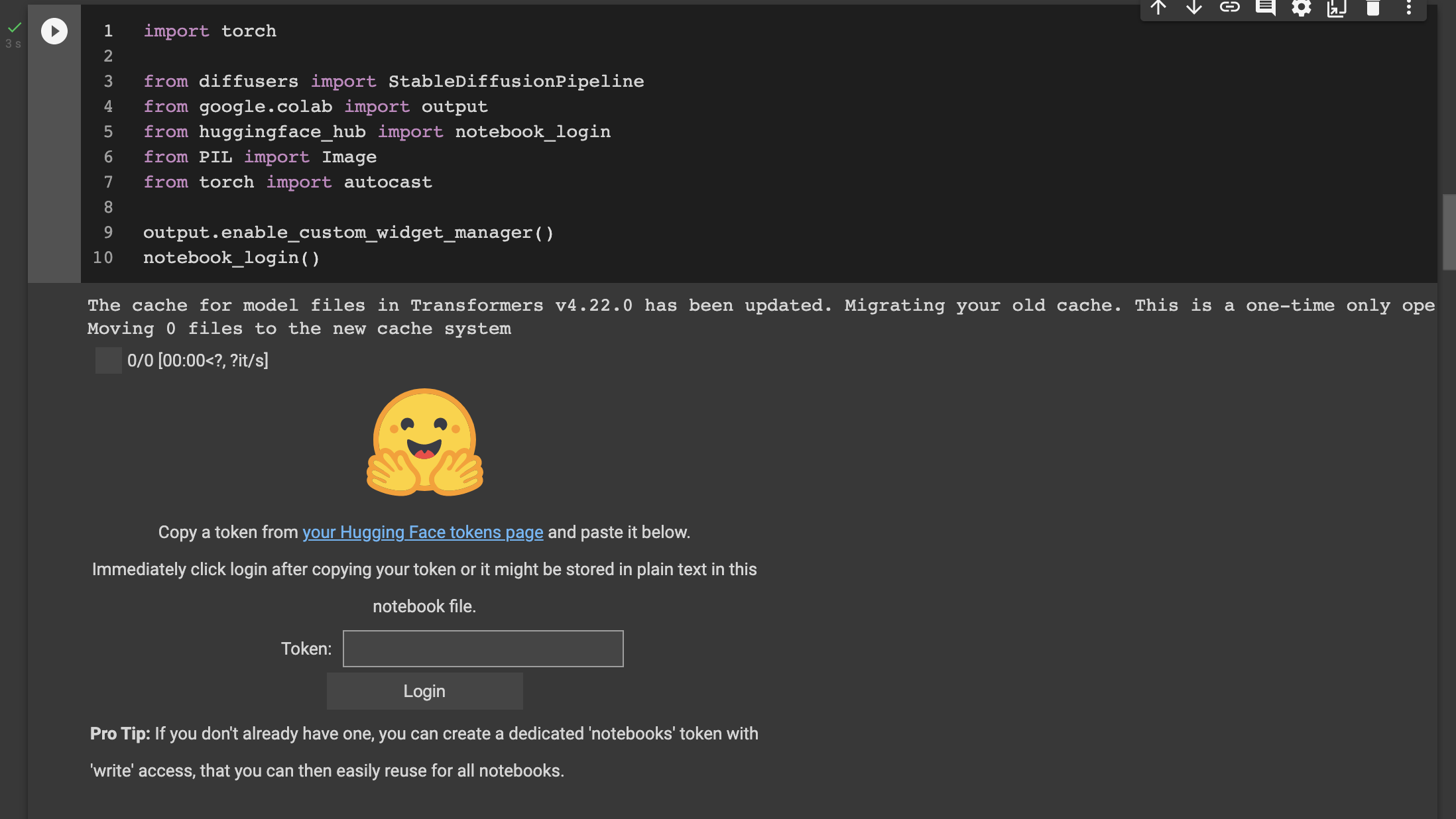
Here you have to put your Hugging Face token. To achieve the token click on the link your Hugging Face tokens page then click on New token button and you should see a modal window where you can set a name (it’s just for reference, use any name you want, e.g. notebooks), and set the Role to write.
Finally click Generate a token. Now your token should be created and you can use it into the Colab interface. Once you clicked on the Login button the interface will change as follow:
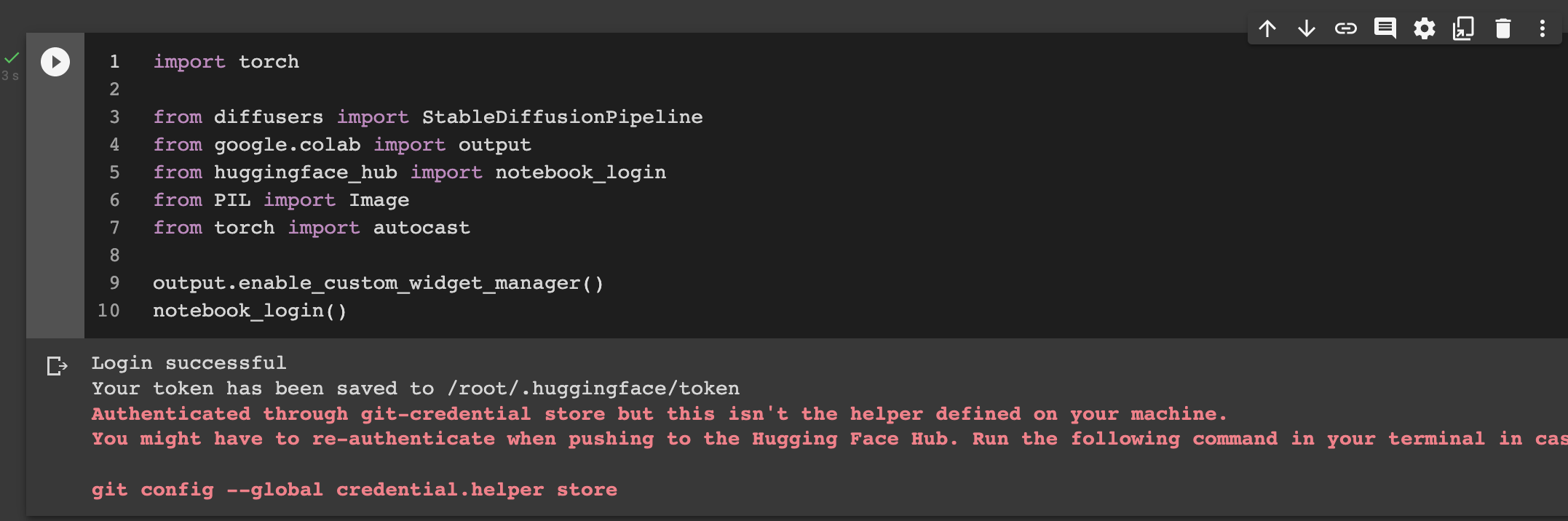
Now you can run the other cells to reproduce our results or use the last one to generate new images starting from your descriptions.