A python program to fetch credits info from apple music about albums, songs and music-videos and tag MP4 and M4A files using those credits info.
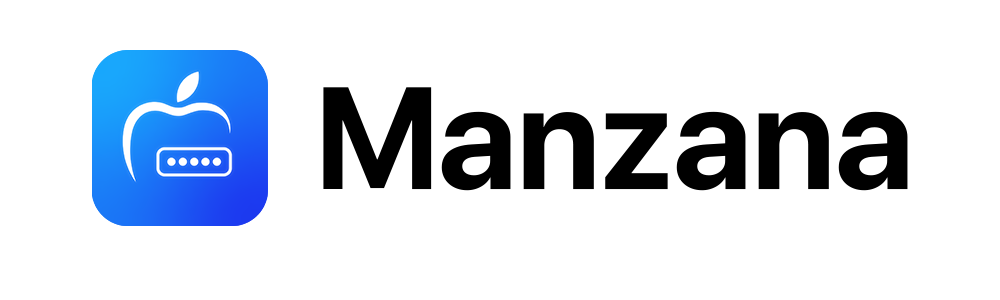
- Can tag an album or a single track or a music-video
- Embeds and saves artworks
- Saves animated artworks if available
- Saves time-synced lyrics if you have an Apple Music subscription
- Also tags the lyrics to the media file if available
First of all clone this project or download the project as a zip file and extract it to your pc. (or you can see Releases)
git clone https://github.com/dropcreations/Manzana-Apple-Music-Tagger.git && cd Manzana-Apple-Music-Tagger
Install required modules for python (use pip3 if pip doesn't work for you)
pip install -r requirements.txt
Then you have to ready your files for tagging. So, if you are tagging a complete album you must have the tracks in M4A format (with AAC or ALAC codec) and then rename each file as 01, 02, 03,... (number must have 2-digits) respectively to the order of tracks in Apple Music. For an example, assume you have an album called "Doja Cat - Planet Her" in M4A format and they are currently renamed as below
Doja Cat - Planet Her (https://music.apple.com/us/album/planet-her/1573475827)
│
├── Alone.m4a
├── Been Like This.m4a
├── Get Into It (Yuh).m4a
├── I Don't Do Drugs.m4a
├── Imagine.m4a
├── Kiss Me More.m4a
├── Love To Dream.m4a
├── Naked.m4a
├── Need to Know.m4a
├── Options.m4a
├── Payday.m4a
├── Women.m4a
└── You Right.m4a
So, now you have to rename those as below.
Doja Cat - Planet Her (https://music.apple.com/us/album/planet-her/1573475827)
│
├── Alone.m4a as 12.m4a
├── Been Like This.m4a as 09.m4a
├── Get Into It (Yuh).m4a as 04.m4a
├── I Don't Do Drugs.m4a as 06.m4a
├── Imagine.m4a as 11.m4a
├── Kiss Me More.m4a as 13.m4a
├── Love To Dream.m4a as 07.m4a
├── Naked.m4a as 02.m4a
├── Need to Know.m4a as 05.m4a
├── Options.m4a as 10.m4a
├── Payday.m4a as 03.m4a
├── Women.m4a as 01.m4a
└── You Right.m4a as 08.m4a
After renaming tracks, open terminal inside the folder that tracks included and run below command (Use py or python3 if python doesn't work for you)
python manzana.py [album_url]
or if you are opening the terminal outside that folder, use below command
python manzana.py --path [folder_path] [album_url]
If you are tagging a single file, don't need to rename it. just use below command
python manzana.py --path [file_path] [song_url]
If you want to get animated cover if available, use --animated or -an argument
python manzana.py -an [album or song url]
Get help using -h or --help command
usage: manzana.py [-h] [-sc {2,3}] [-an] [--no-cover] [--no-lrc] [-p PATH] url
Manzana: Apple Music Tagger
positional arguments:
url Apple Music URL
optional arguments:
-h, --help show this help message and exit
-sc {2,3}, --sync {2,3} Timecode's ms point count in synced lyrics
-an, --animated Download the animated artwork if available
--no-cover Don't save album artwork
--no-lrc Don't save time-synced lyrics as a .lrc file
-p PATH, --path PATH Folder or file path for m4a/mp4 media
Get your Apple Music cookies from web browser and search for media-user-token and get it.
| Domain | Include subdomains | Path | Secure | Expiry | Name | Value |
|---|---|---|---|---|---|---|
| .apple.com | TRUE | / | FALSE | 0 | geo | ## |
| .apple.com | TRUE | / | TRUE | 0 | dslang | ##-## |
| .apple.com | TRUE | / | TRUE | 0 | site | ### |
| .apple.com | TRUE | / | TRUE | 0 | myacinfo | #####... |
| .music.apple.com | TRUE | / | TRUE | 1680758167 | commerce-authorization-token | #####... |
| .apple.com | TRUE | / | FALSE | 1715317057 | itspod | ## |
| .music.apple.com | TRUE | / | TRUE | 1681361859 | media-user-token | #####... |
| .music.apple.com | TRUE | / | TRUE | 1681361859 | itre | # |
| .music.apple.com | TRUE | / | TRUE | 1681361859 | pldfltcid | #####... |
| .music.apple.com | TRUE | / | TRUE | 1681361859 | pltvcid | #####... |
| .music.apple.com | TRUE | / | TRUE | 1681361859 | itua | ## |
You need to add media-user-token to get lyricist and lyrics and also to save time-synced-lyrics as a .lrc file.
Now you have to run init command to enter media-user-token.
python manzana.py init
When saving time synced lyrics, timestamps are in 00:00.000 format. If you want to get it in 00:00.00 format set --sync as 2 as below
python manzana.py --sync 2 [album or song url]
If you don't want to get time synced lyrics as .lrc file, use --no-lrc argument.
python manzana.py --no-lrc [album or song url]
If you don't want to use your media-user-token use below command to reset.
python manzana.py reset
Hi, You might recognize me as GitHub's dropcreations.
Other useful python scripts done by me
| Project | Github location |
|---|---|
| MKVExtractor | https://github.com/dropcreations/MKVExtractor |
| FLAC-Tagger | https://github.com/dropcreations/FLAC-Tagger |
| MP4/M4A-Tagger | https://github.com/dropcreations/MP4-Tagger |
| MKV-Tagger | https://github.com/dropcreations/MKV-Tagger |
- NOTE: If you found any issue using this program, mention in issues section