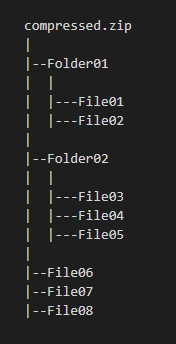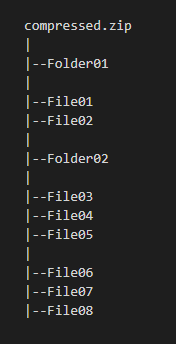Compress and uncompress archives in Google Colab using 7-Zip archive manager.
- Click on the "Open in Colab" button to open this notebook in google colab
- Create zip, tar, 7z, gz, bz2, xz, wim files.
- If you want you can add password or split the archive.
- If you want to save archive in another location uncheck
saveToSourceLocation.
- To list content of the file, use
viewFile. Uncheck this after viewing the content. - Can also extract splited archives.
saveToSourceLocation: Extracts files to source location.- If you want to extract files from archive without using directory names, uncheck
directoryNames.
- NOTE : Don't uncheck
directoryNamesat normal use.
- Without
directoryNames, extracts files as 2nd figure.