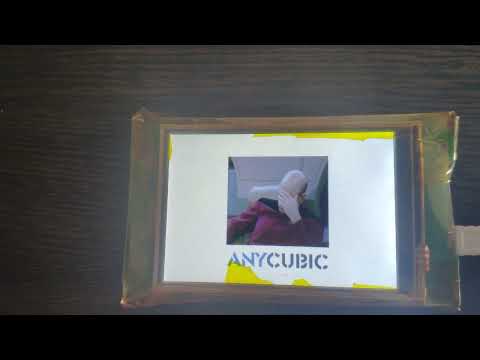This tool converts BMPDATA.BIN and TABLE.BIN to BMP images and vise versa. It allows you to edit images on Anycubic i3 Mega / Mega-S TFT display:
- add translation
- modify backgorunds
- create "themes"
- only working with 03 version of display
- the maximum size of embedded flash accessible through USB ia around 3.5MB. Although it might report 16MB, actual chip size is 4MB
- you can't resize images above the limit 480(W)x320(H)
- you can't remove or add new bitmaps
- if you want to rename a file, you must keep the first number and first underscore at the beggining of the file
- only BMP files are supported
- touch screen areas are hardcoded in MCU's APROM
- dynamic text properties, foreground and background colors, are hardcoded either
convert.exe "PathToDirectory" [-o -i]
- -o - optimize output file size by re-using bitmap data
- -i - ignore all restrictions, might be very unsafe
Use it at your own risk! It might damage your display, making it unusable, catch fire or blow apart in thermonuclear explosion!
- connect TFT display to your PC via USB cable
- download all files from display
- make a backup of these files
- drag and drop directory containing BMPDATA.BIN and TABLE.BIN to "covert.exe"
- "Bitmaps" folder will apear, containing all the extracted images
- edit bitmaps you like to change
- drag and drop directory containing images you've edited before to "covert.exe"
- "Resources" folder will apear, containing new BMPDATA.BIN and TABLE.BIN files
- remove old BMPDATA.BIN and TABLE.BIN, do not turn off the display. Do not remove ASC24DOT.BIN
- copy new BMPDATA.BIN and TABLE.BIN files from resource directory onto your display. IT MIGHT TAKE A WHILE, PLEASE, BE PATIENT AND WAIT UNTIL FILES ARE COPIED. DO NOT TURN OFF THE DISPLAY UNTIL FILES ARE COPIED!
- re-plug the display and enjoy chages you've made
You can get executable here