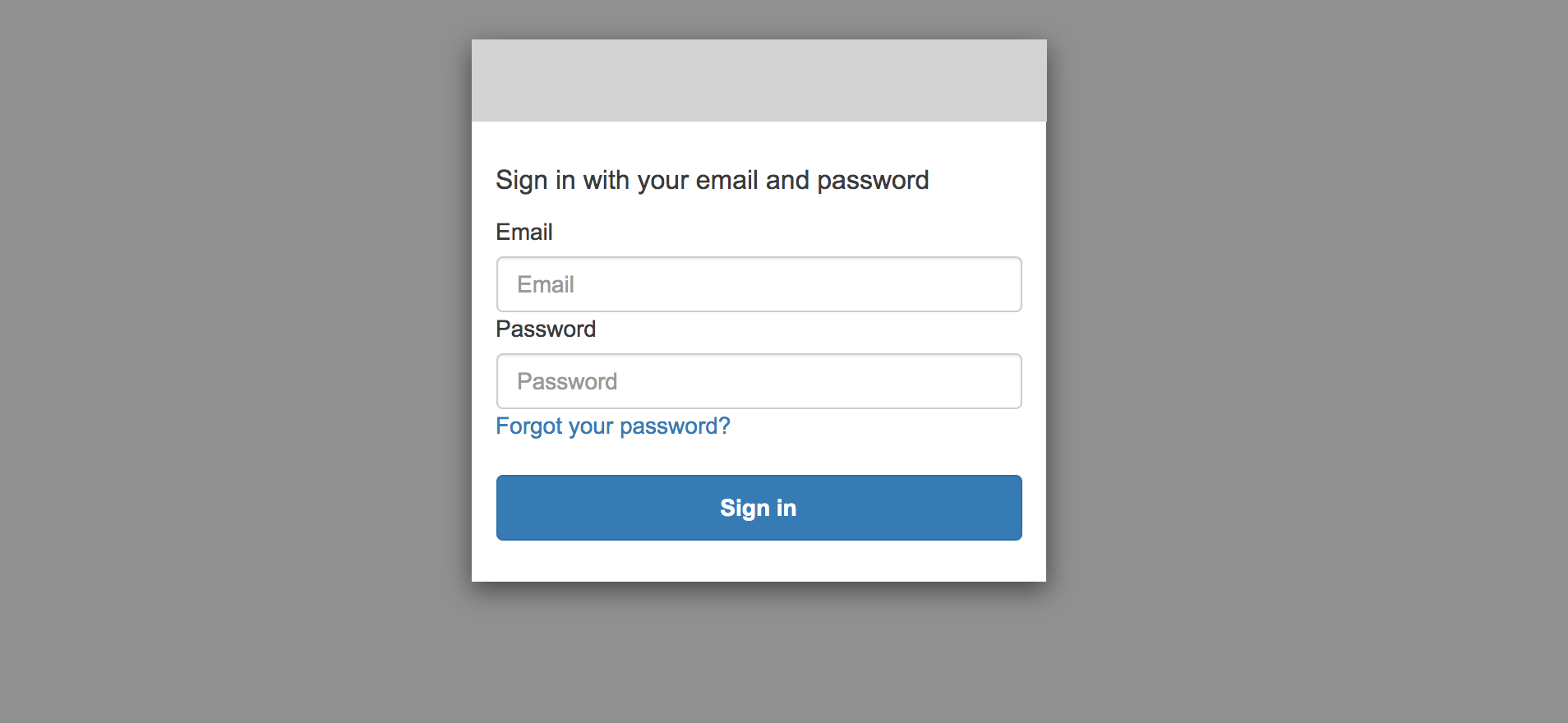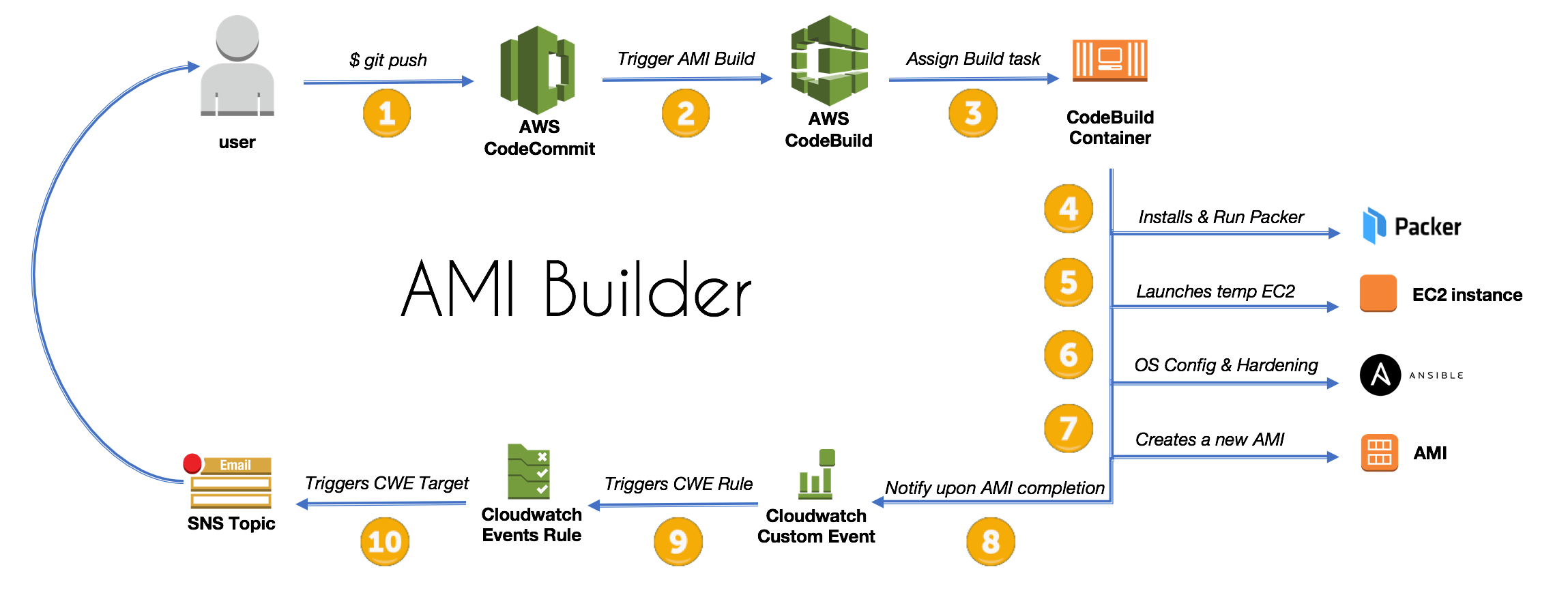a video on demand service for documentation
- Replace your manually created Autoscaling Group wiht a Elastigroup from SpotInst.
- To get access, contact your system admin....because new user sign-up may be restricted or disabled.
- Be aware that Streama can provide video is different formats, but the format you provide is of Critical importance to the viewers browser. mp4 files are the modern popular format.
- Browse to the video upload page here:
- TBS
- Upload a file to the S3 bucket with a name that has no spaces.
- Example: myvideo.mov
- Navigate to the Video Manager page in Streama
- Add your video to the system using the "select a file" option
- After the video is added, be sure to add meta informtion for the video
- Console Recorder
- .....TBD
Setup
chmod +x streama
export PATH=$PATH:./
streama --help
Usage
USAGE: streama [OPTIONS]
OPTIONS
-h Dispplay this help dialog
-p Displays the awsstudygurus tool variables
(varies based on branch)
-d Runs with defaults (not yet implemented)
-r Forces a reset (not yet implemented)
-dp Creates the Cloudformation stack for the Deployment pipeline
The Deployment pipeline deploys the app code and
must be created first
-da Pushes the application code to the origin for the Deployment pipeline
The Deployment pipeline must be created first. Automation
for the AWS pipeline must be setup using the BitBucket repo plugin
https://marketplace.atlassian.com/apps/1211351/repository-mirror-plugin-for-bitbucket?hosting=server&tab=overview
https://github.com/ef-labs/stash-hook-mirror/wiki
-delp Deletes the Cloudformation stack and related resources for the Deployment pipeline
-dela Deletes the Cloudformation stacks and related resources for the Application
--help Same as -h
--printvariables Same as -p
--deploy_pipeline Same as -dp
--deploy_app Same as -da
--destroy_pipeline Same as -delp
--destroy_app Same as -dela
--default not yet implemented
--reset not yet implemented
[Amazon Aurora] (https://aws.amazon.com/rds/aurora/serverless/)
What is Video on Demand?
-
https://en.wikipedia.org/wiki/Video_on_demand What is Netflix?
-
Original Code for Streama
-
Please give a Positive yelp review if you like this service :-)
- This helps avoid from spending thou$ands of dollars on a paid Video on Demand system
-
Mother, where do the AMIs come from?
- Github ami-builder-packer
-
.....more to come