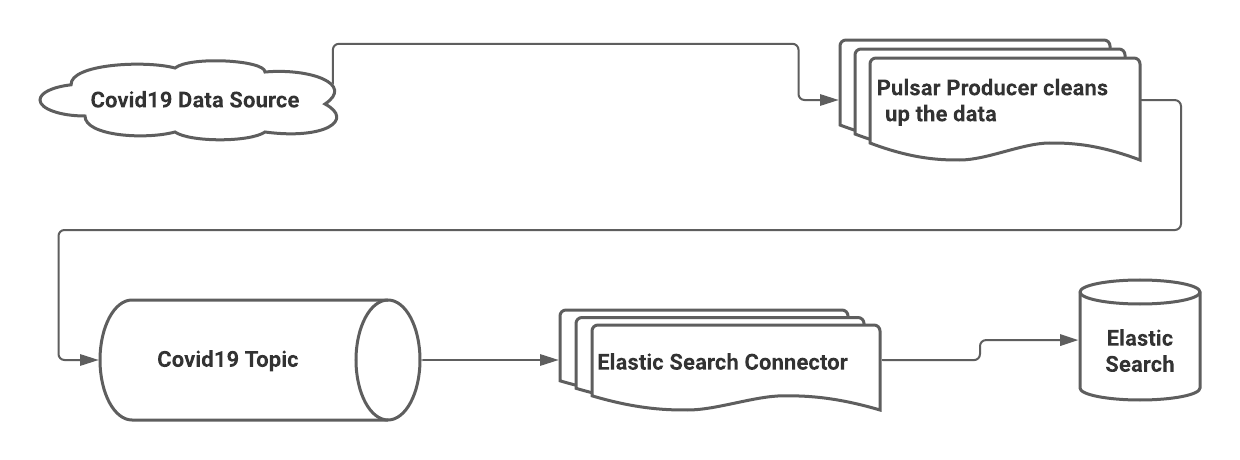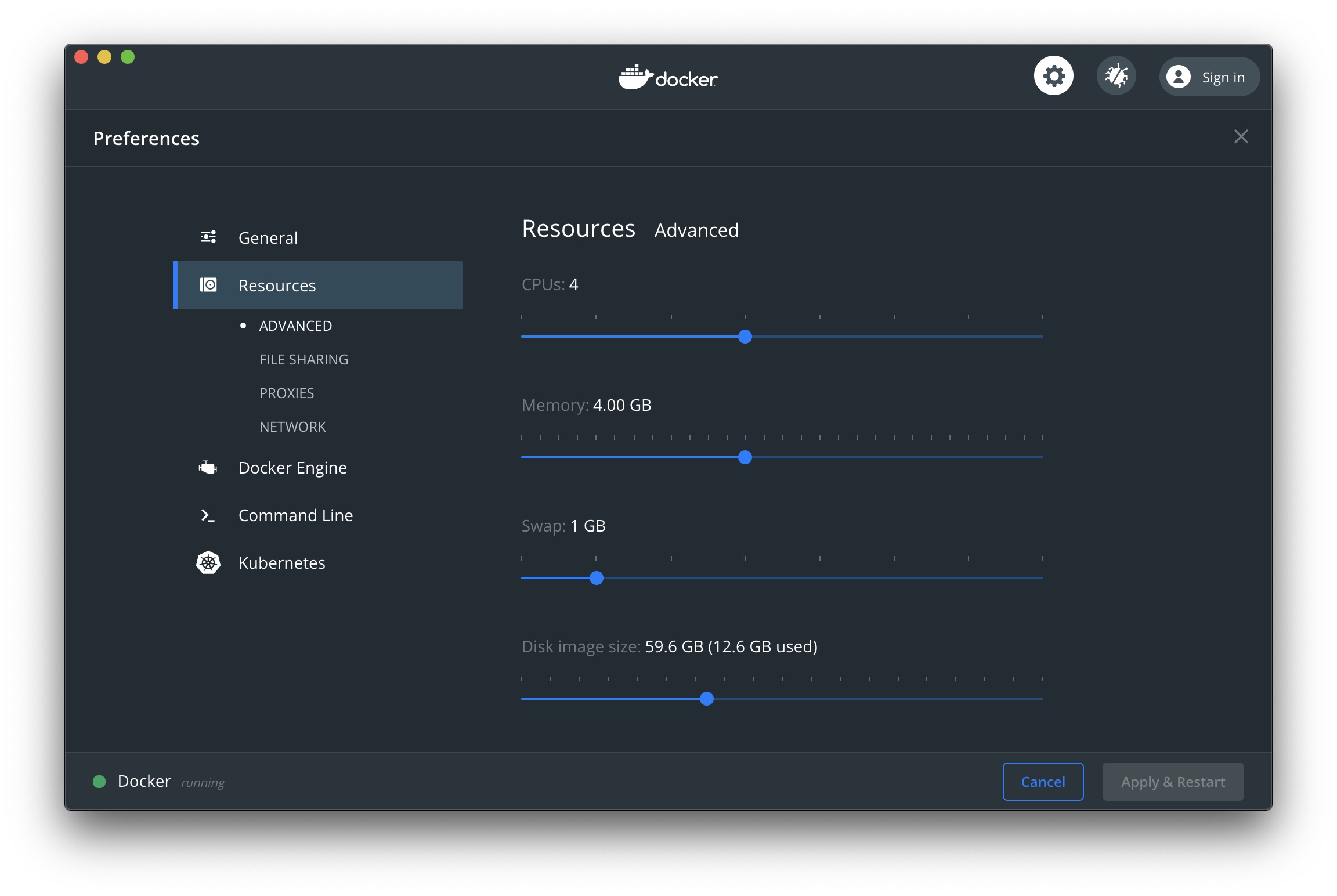If you want to just try pulsar with elastic seach check out this link
- Install Docker
- Make sure your docker has enough Juice
- Right click on Docker Desktop icon
- Select Preferences
- Select Resources
- Set CPUs = 6
- Set Memory to at least 6GB
- Press the Apply & Restart button to make the changes.
docker-compose up
Wait until pulsar gives you the OK status
docker logs pulsar | grep "messaging service is ready"
You should get something like the below in the logs
23:26:24.517 [main] INFO org.apache.pulsar.broker.PulsarService - messaging service is ready
docker run -ti --network covid19-with-pulsar_default -v `pwd`/python_client:/usr/src/app apachepulsar/pulsar python3.7 /usr/src/app/covid19_datacleaner.py
docker run -ti --network covid19-with-pulsar_default -v `pwd`:/usr/src/app apachepulsar/pulsar /usr/src/app/pulsar_to_elasticsearch_localrun.sh
curl -s http://localhost:9200/my_index/_refresh
curl -s http://localhost:9200/my_index/_search