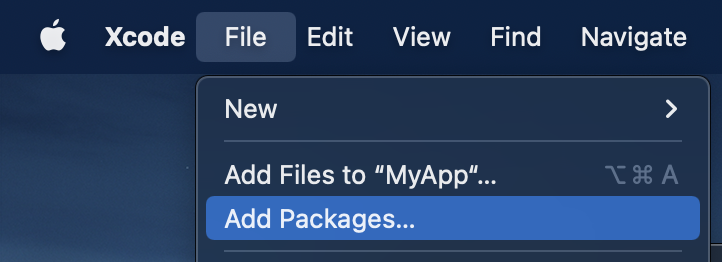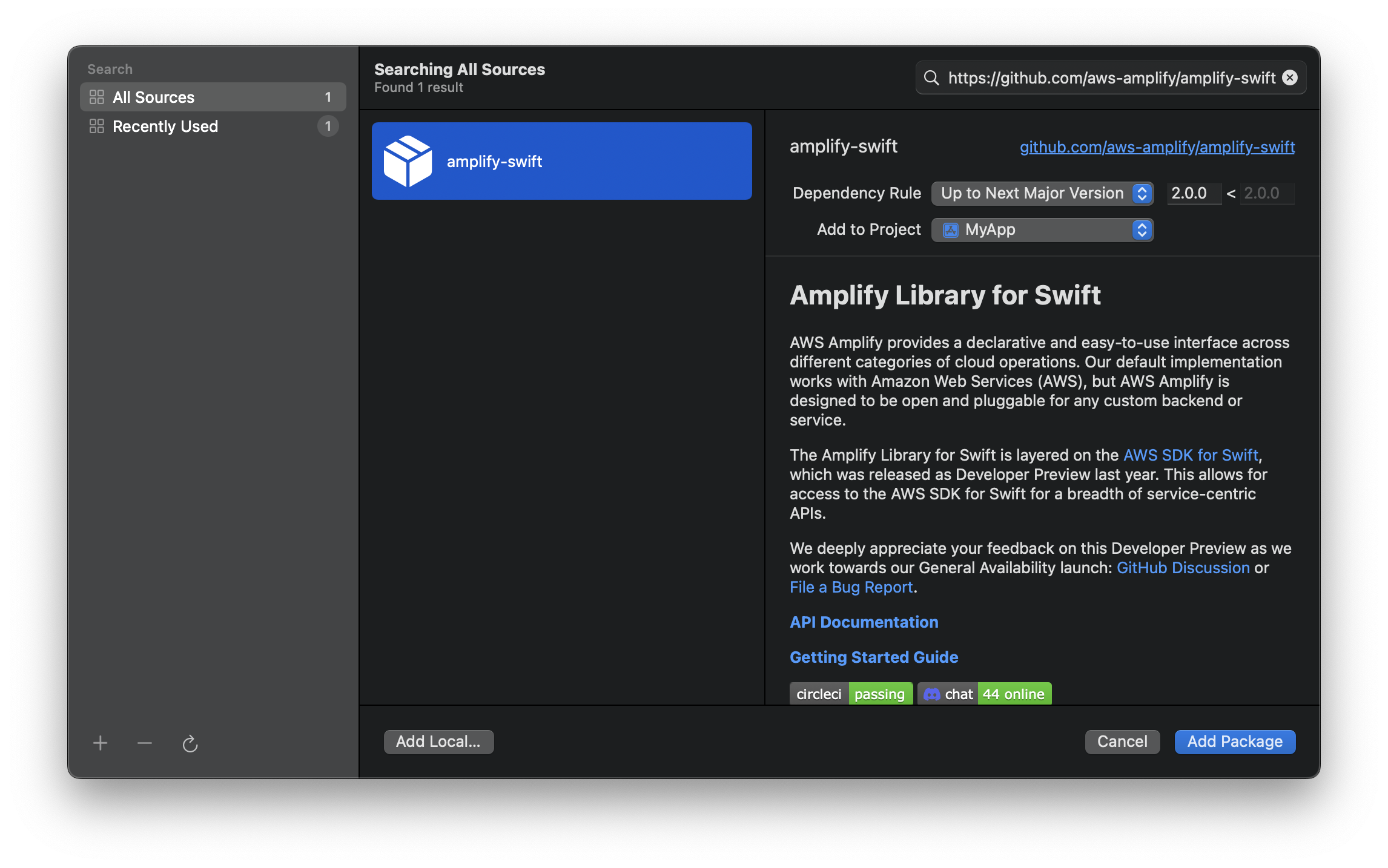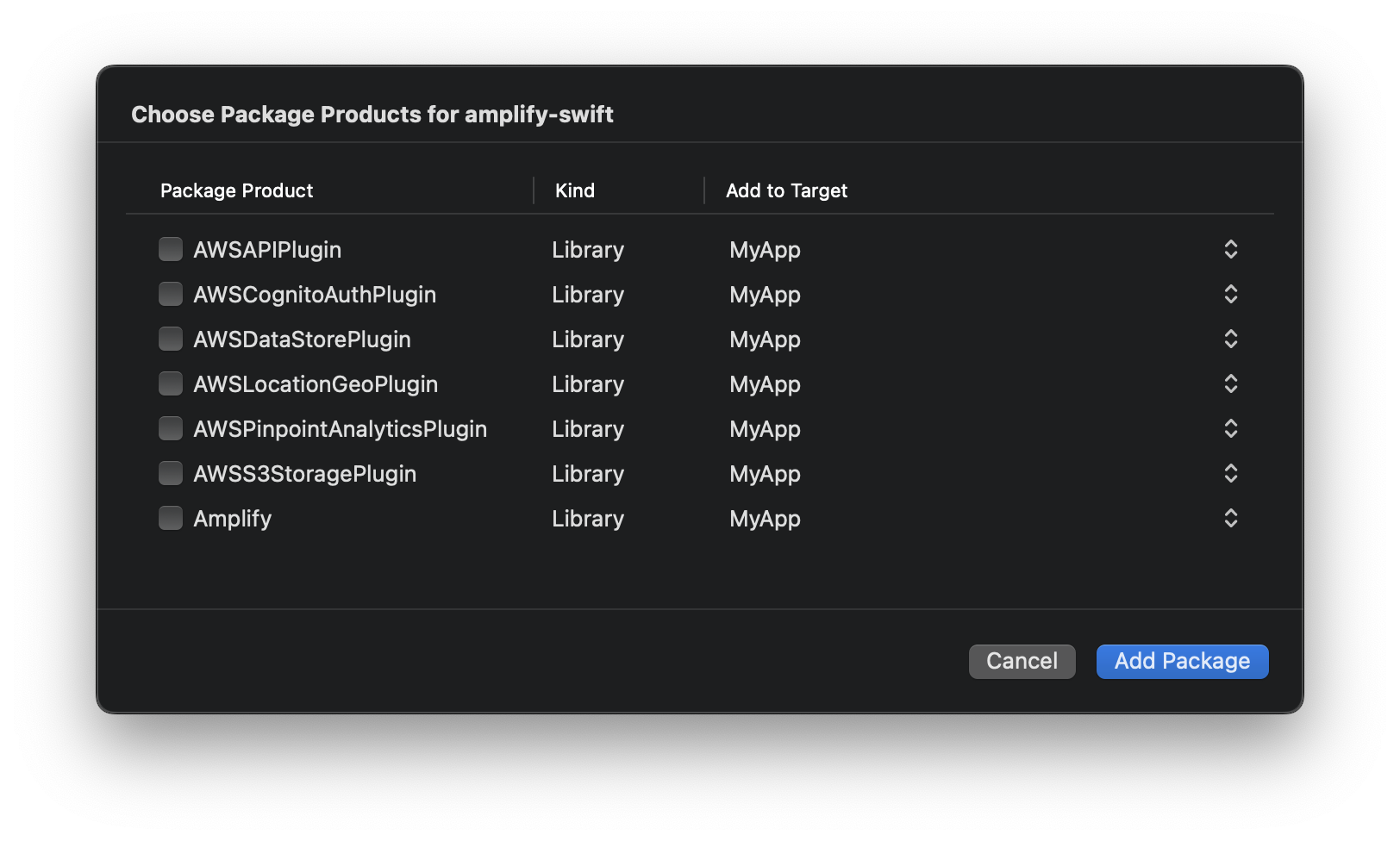AWS Amplify provides a declarative and easy-to-use interface across different categories of cloud operations. Our default implementation works with Amazon Web Services (AWS), but AWS Amplify is designed to be open and pluggable for any custom backend or service.
The Amplify Library for Swift is layered on the AWS SDK for Swift, which was released as Developer Preview last year. This allows for access to the AWS SDK for Swift for a breadth of service-centric APIs.
We deeply appreciate your feedback on this Developer Preview as we work towards our General Availability launch: GitHub Discussion or File a Bug Report.
- Analytics - for logging metrics and understanding your users.
- API (GraphQL) - for adding a GraphQL endpoint to your app.
- API (REST) - for adding a REST endpoint to your app.
- Authentication - for managing your users.
- DataStore - for making it easier to program for a distributed data store for offline and online scenarios.
- Geo - for adding location-based capabilities to your app.
- Storage - store complex objects like pictures and videos to the cloud.
All services and features not listed above are supported via the Swift SDK or if supported by a category can be accessed via the Escape Hatch like below:
guard let plugin = try Amplify.Storage.getPlugin(for: "awsS3StoragePlugin") as? AWSS3StoragePlugin else {
print("Unable to to cast to AWSS3StoragePlugin")
return
}
let awsS3 = plugin.getEscapeHatch()
let input: HeadBucketInput = HeadBucketInput()
let task = awsS3.headBucket(input: input) { result in
switch result {
case .success(let response):
print(response)
case .failure(let error):
print(error)
}
}Amplify supports iOS 13+ and macOS 10.15+. Support for watchOS and tvOS is coming in future releases.
This library is licensed under the Apache 2.0 License.
Amplify requires Xcode 13.4 or higher to build.
| For more detailed instructions, follow the getting started guides in our documentation site |
|---|
-
Swift Package Manager is distributed with Xcode. To start adding the Amplify Libraries to your iOS project, open your project in Xcode and select File > Add Packages.
-
Enter the Amplify Library for Swift GitHub repo URL (
https://github.com/aws-amplify/amplify-swift) into the search bar. -
You'll see the Amplify Library for Swift repository rules for which version of Amplify you want Swift Package Manager to install. Choose Up to Next Major Version and enter 2.0.0 as the minimum version for the Dependency Rule, then click Add Package.
-
Choose which of the libraries you want added to your project. Always select the Amplify library. The "Plugin" to install depends on which categories you are using:
- API: AWSAPIPlugin
- Analytics: AWSPinpointAnalyticsPlugin
- Auth: AWSCognitoAuthPlugin
- DataStore: AWSDataStorePlugin
- Geo: AWSLocationGeoPlugin
- Storage: AWSS3StoragePlugin
Select all that are appropriate, then click Add Package.
You can always go back and modify which SPM packages are included in your project by opening the
Package Dependenciestab for your project: Click on the Project file in the Xcode navigator, then click on your project under the Project section, then select the Package Dependencies tab. -
In your app code, explicitly import a plugin when you need to add a plugin to Amplify, access plugin options, or access a category escape hatch.
import Amplify import AWSAPIPlugin import AWSDataStorePlugin // ... later func initializeAmplify() { do { try Amplify.add(AWSAPIPlugin()) // and so on ... try Amplify.configure() } catch { assertionFailure("Error initializing Amplify: \(error)") } }
If you're just accessing Amplify category APIs (e.g.,
Auth.signIn()orStorage.uploadFile()), you only need to import Amplify:import Amplify // ... later func doUpload() { Amplify.Storage.uploadFile(...) }
We welcome you to use the GitHub issue tracker to report bugs or suggest features.
When filing an issue, please check existing open, or recently closed, issues to make sure somebody else hasn't already reported the issue. Please try to include as much information as you can. Details like these are incredibly useful:
- Expected behavior and observed behavior
- A reproducible test case or series of steps
- The version of our code being used
- Any modifications you've made relevant to the bug
- Anything custom about your environment or deployment
We welcome any and all contributions from the community! Make sure you read through our contribution guide here before submitting any PR's. Thanks!