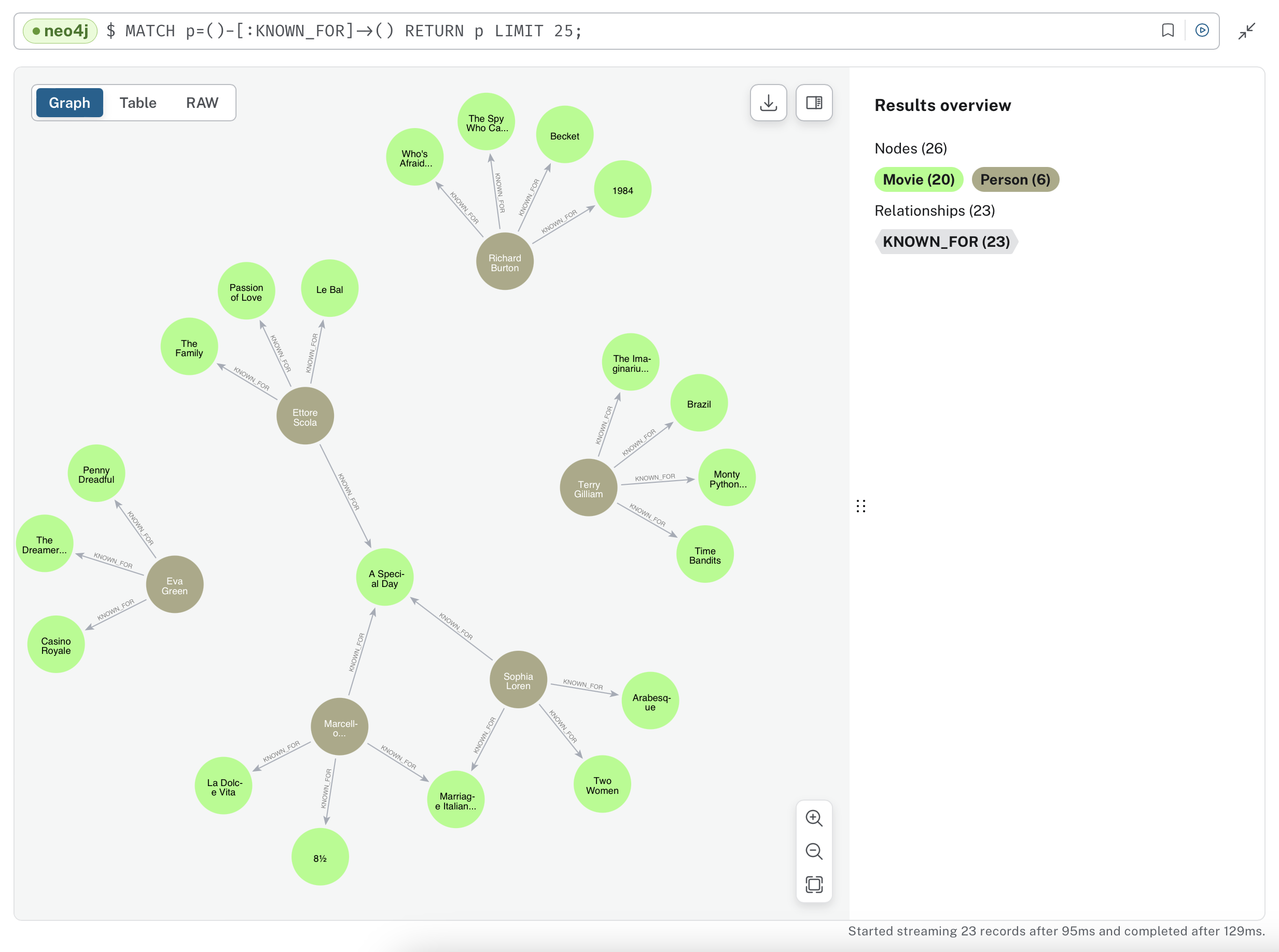| title | description | tags | |||
|---|---|---|---|---|---|
Movie Graph |
Demo Graph DB |
|
Create your own personal Movie Knowledge Graph using data from IMDB!
This project uses Concerto Graph to load data about Movies, actors, and plot summaries into a Neo4J graph database and then presents a command line interface to query the data using natural language.
Enter command (add,search,query,delete,quit) or a natural language query: what are the names of the 3 highest rated films with Marilyn Monroe that include plot summaries that contain the word "marry"?
Calling tool: get_embeddings
Converting query with embeddings to Cypher...
Generated Cypher: MATCH (p:Person {name: 'Marilyn Monroe'})-[:RELATED_TO]->(m:Movie)
CALL db.index.fulltext.queryNodes('movie_fulltext', 'marry')
YIELD node AS movie, score
WHERE movie.identifier = m.identifier
RETURN movie.title AS title, movie.averageRating AS rating
ORDER BY rating DESC
LIMIT 3
[
{
"title": "Some Like It Hot",
"rating": 8.2
},
{
"title": "Gentlemen Prefer Blondes",
"rating": 7.1
},
{
"title": "Clash by Night",
"rating": 7
}
]
Download the following data sets (free for non-commercial use) from IMDB:
- title.basics
- name.basics
- title.principals
- title.ratings
Each file is a zipped tsv (tab-separated-values) file. Save the files in the ./imdb folder.
The plot summaries for a selection of movies (not all) are not part of the public IMDB data sets so must be downloaded separately from Kaggle.
A (free) Kaggle account is required
https://www.kaggle.com/datasets/jrobischon/wikipedia-movie-plots
Save the downloaded csv file in the ./imdb folder.
Note that on Mac OS X SQLite is installed by default. On other platforms you may have to install it manually.
Launch SQLite:
sqlite3 im.dbThen in the SQLite shell, run the following commands. Run each command separately; some of the commands may take several minutes to complete:
.mode ascii
.separator "\t" "\n"
.import ./imdb/title.basics.tsv titles
.import ./imdb/name.basics.tsv names
.import ./imdb/title.principals.tsv principals
.import ./imdb/title.ratings.tsv ratings
.mode csv
.import ./imdb/wiki_movie_plots_deduped.csv plots
create index titles_id on titles(tconst);
create index names_id on names(nconst);
create index principals_id on principals(tconst);
create index ratings_id on ratings(tconst);
create index names_primaryName on names(primaryName);
create index principals_name on principals(nconst);
You should now have an ±8GB SQLite database containing most of the IMDB data, indexed for retrieval, and ready to be inserted into your Knowledge Graph.
Export the following environment variables to your shell.
Unix:
export NEO4J_URL=YOUR_URL
export NEO4J_PASS=YOUR_PASS
export OPENAI_API_KEY=YOUR_API_KEY- NEO4J_URL: the NEO4J URL. E.g.
neo4j+s://<DB_NAME>.databases.neo4j.ioif you are using AuraDB. - NEO4J_PASS: your neo4j password.
- NEO4J_USER: defaults to
neo4j
- OPENAI_API_KEY: the OpenAI API key. If not set embeddings are not computed and written to the agreement graph and similarity search is not possible.
npm startThen use the following commands:
- add: adds all the movies related to a specific person to the graph database
- delete: deletes all nodes from the graph database
- search: full text search over movie nodes
- query: similarity (conceptual) search over movie nodes
- other: converts natural language queries to graph queries and runs them
- quit: to exit