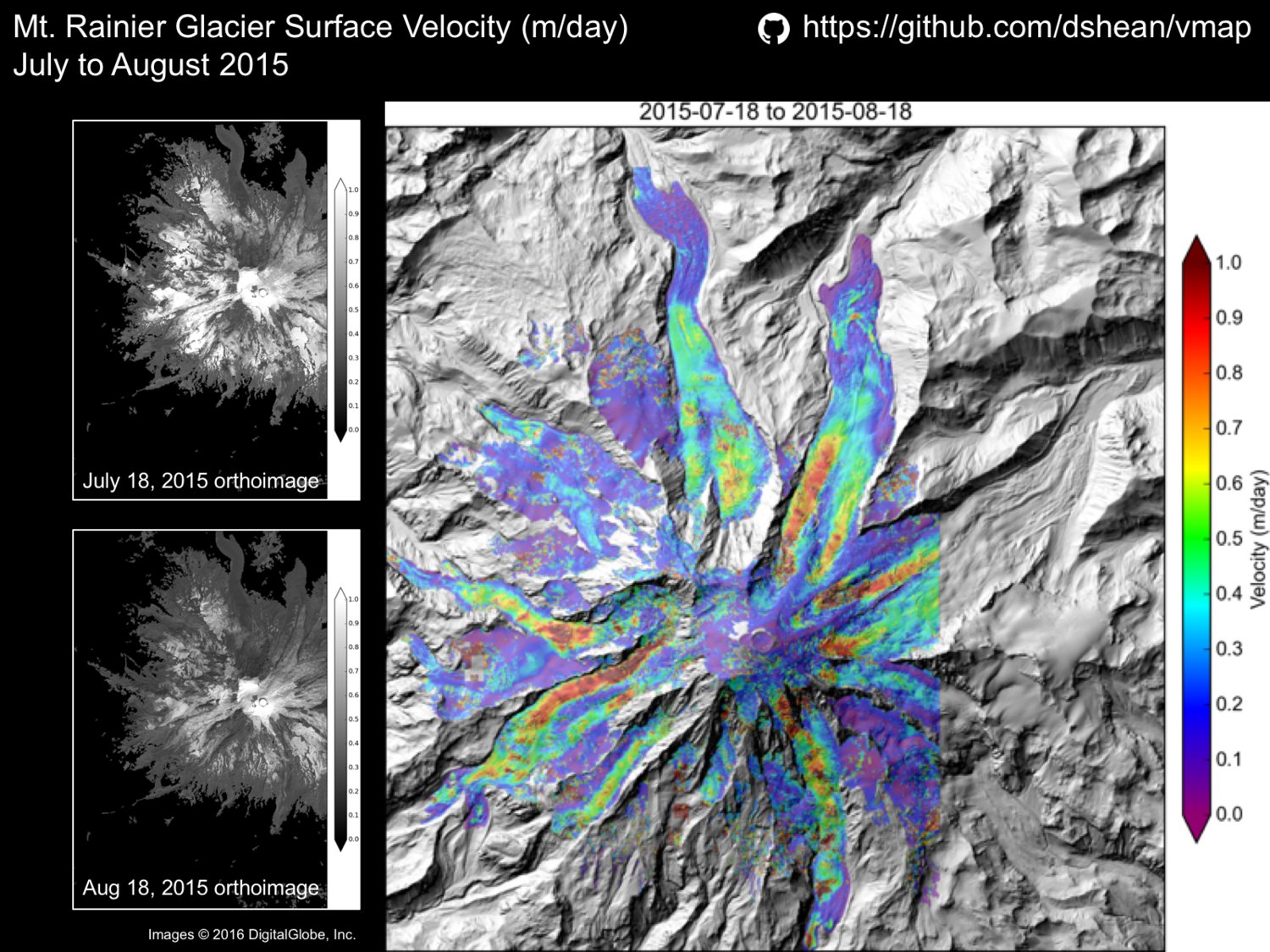Velocity map generation using the NASA Ames Stereo Pipeline (ASP) image correlator
The ASP/VW correlator is fast, memory-efficient, multi-threaded, and generalized. This means it can be used for efficient feature tracking operations on two arbitrary input rasters acquired at different times.
Generate a velocity map from two orthorectified images (or any raster in projected coord sys, e.g. high-res DEM shaded relief maps with identical illumination):
vmap.py img1_YYYYMMDD.tif img2_YYYYMMDD.tif- Generates ASP disparity maps (
'-RD.tif','-F.tif','-F_smooth.tif') - By default, calls
disp2v.pyon'-F.tif'to generate output velocity products - Correlator options are currently hardcoded - can edit directly in main(), but eventually will be accepted as command-line arguments
Convert output ASP disparity map to m/yr or m/day:
disp2v.py img1_YYYYMMDD__img2_YYYYMMDD_vmap/img1_YYYYMMDD__img2_YYYYMMDD_vmap-F.tif- Output:
'_vm.tif'(velocity magnitude in m/yr or m/day),'_vx.tif'(x velocity component),'_vy.tif'(y velocity component)
Preview subsampled version of disparity map:
disp_view.sh img1_YYYYMMDD__img2_YYYYMMDD_vmap/img1_YYYYMMDD__img2_YYYYMMDD_vmap-F.tif- Creates
'-F_b1_5.tif'and'-F_b2_5.tif'and opens linked view withimview.py
Sorry about the long filenames.
Install the latest release from PyPI:
pip install vmap
Note: by default, this will deploy executable scripts in /usr/local/bin
Clone the repository and install:
git clone https://github.com/dshean/vmap.git
pip install -e vmap/
The -e flag ("editable mode", setuptools "develop mode") will allow you to modify source code and immediately see changes.
These scripts depend on several command line utilities bundled with the NASA Ames Stereo Pipeline (ASP). These must be in your executable path at runtime. To do this:
- Download the latest ASP binaries for your operating system (Linux or OS X). For bleeding edge, see the daily builds.
- Extract:
tar -xzvf StereoPipeline-*-x86_64-*.tar.gz(filling in the appropriate filename) - Move the extracted folder to a location on your system where you store executables (e.g.,
bindir="~/sw"orbindir="/usr/local/bin"):mv StereoPipeline-*-x86_64-*/ $bindir - Add the ASP bin subdirectory to your path. In bash:
export PATH=${PATH}:$bindir/StereoPipeline-*-x86_64-*/bin. To make this permanent, add that line to your ~/.bashrc or ~/.bash_profile.
- imview
- demcoreg (offset correction over bare ground surfaces)
- matplotlib
- SciPy
This project is licensed under the terms of the MIT License.