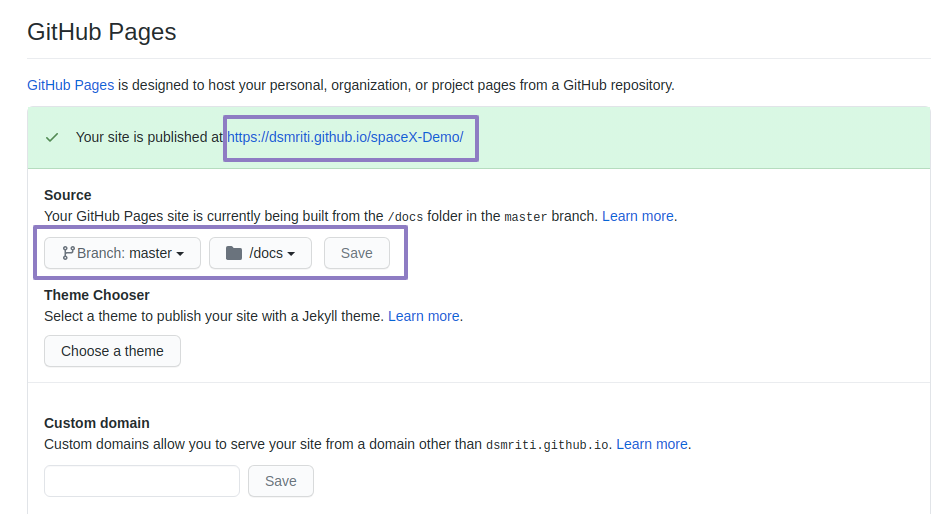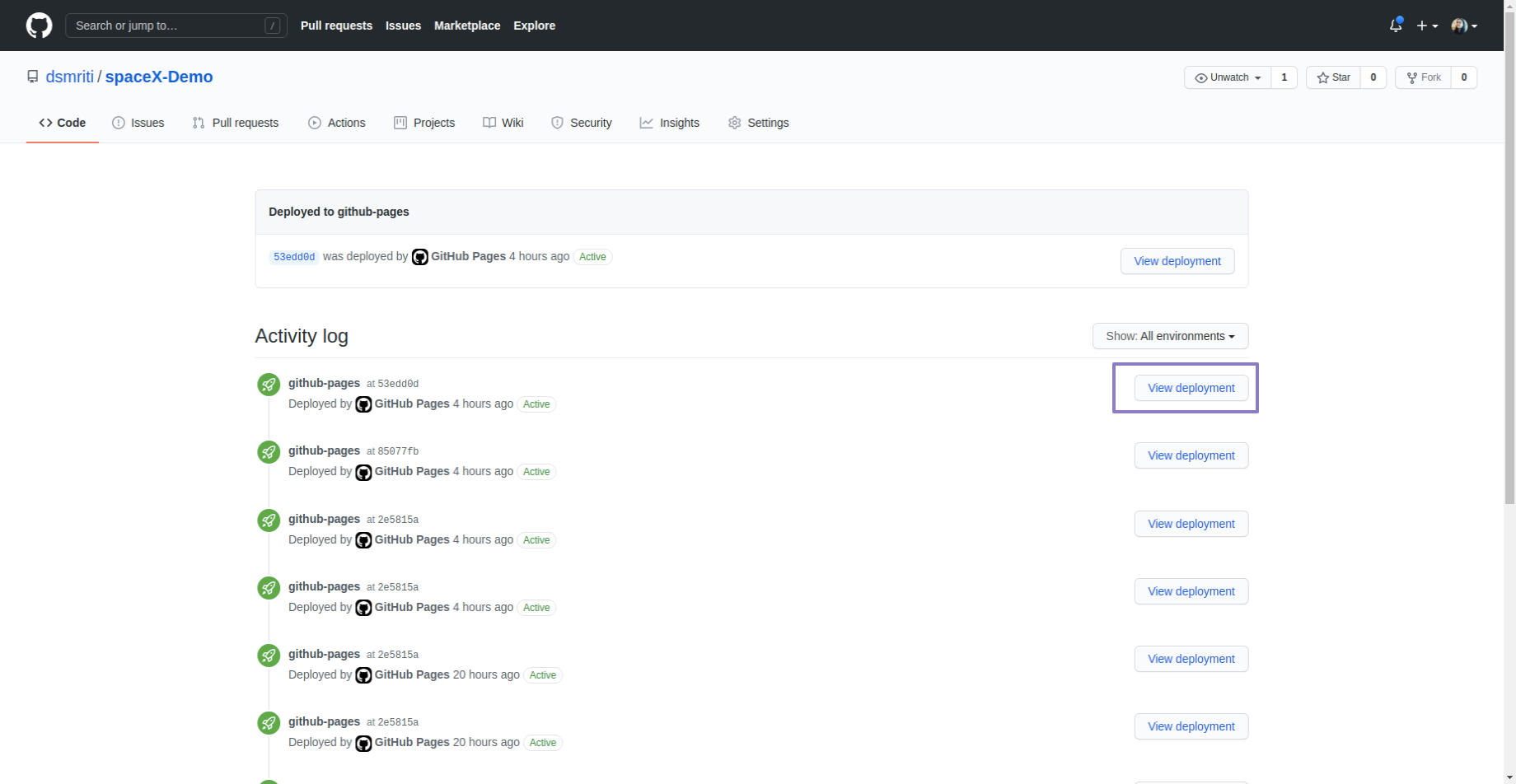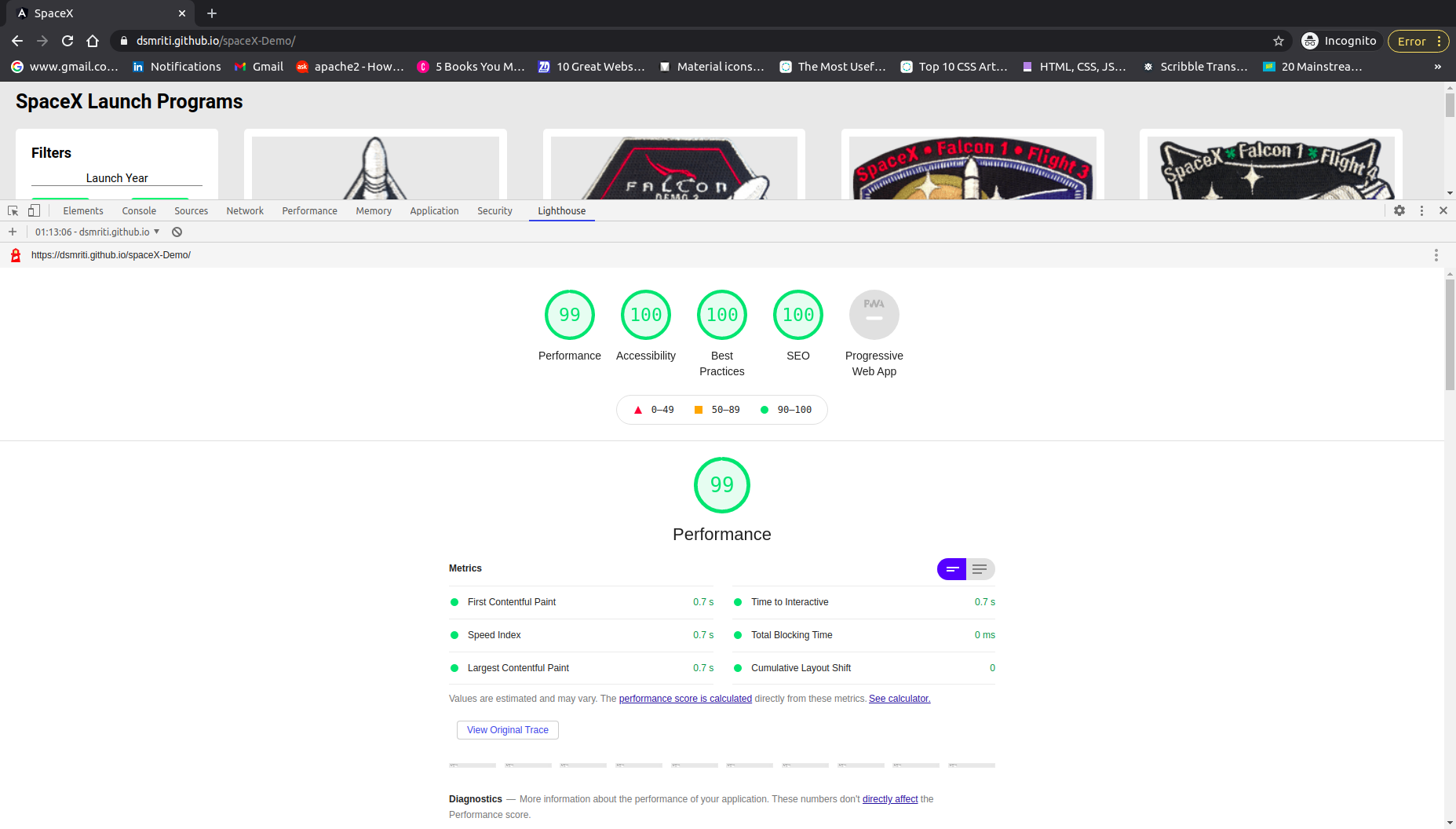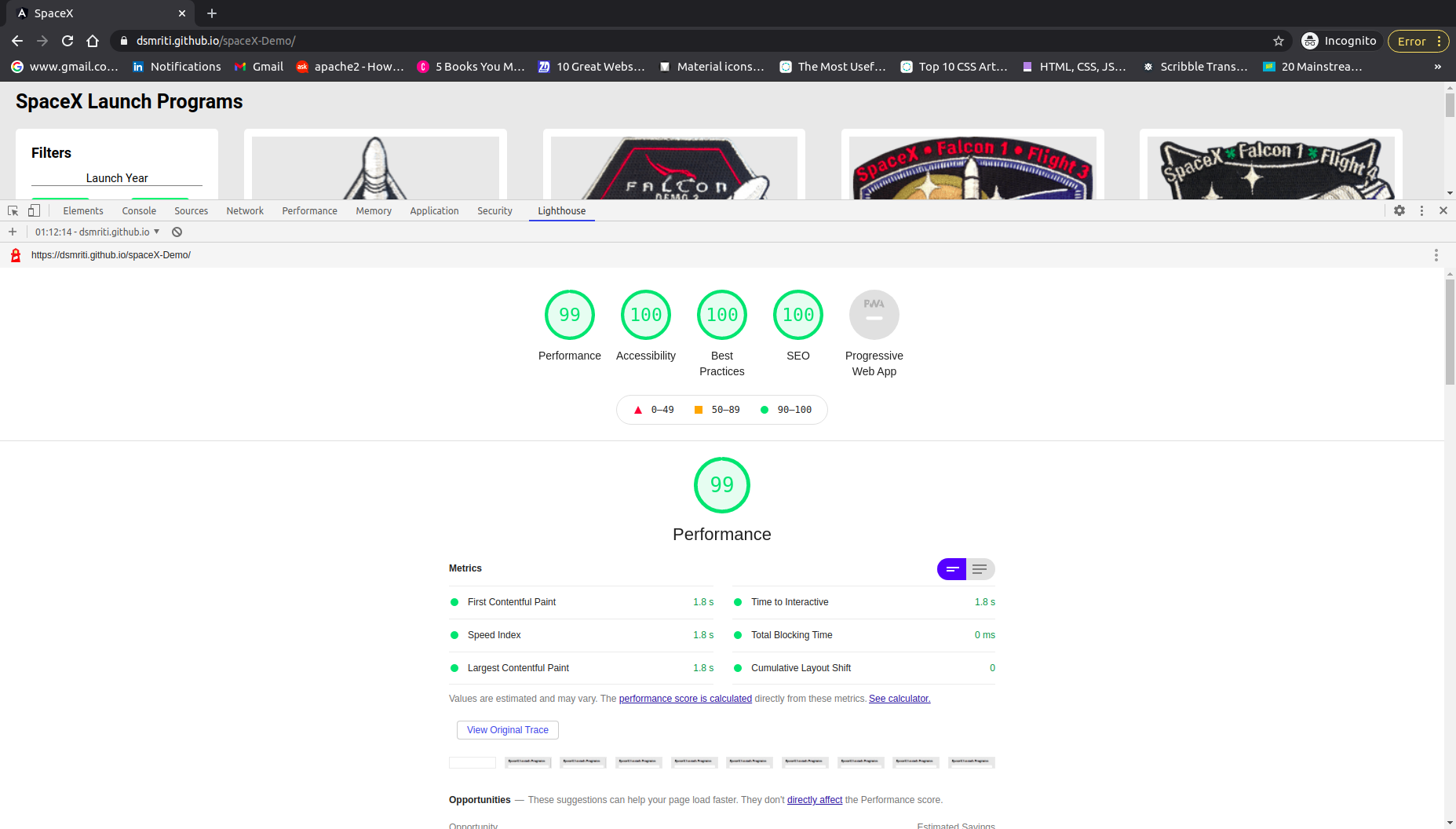This project was generated with Angular CLI version 9.1.4.
- Introduction
- Application Overview
- Deployment
- Running unit tests
- Running end-to-end tests
- LightHouse Report
A front-end application which would help users list and browse all launches by SpaceX program.

For this application, Angular framework is used. Angular is an application design framework and development platform for creating efficient and sophisticated single-page apps.
Design for this application made keeping the responsive approach using flexbox and media query. No frameworks like bootstrap is used, only basic CSS is being used.
API end point for the first-time page load without any Filters: https://api.spaceXdata.com/v3/launches?limit=100
API end point with Filters applied: Launch Success Filter: https://api.spaceXdata.com/v3/launches?limit=100&launch_success=true
Launch & Land Filter: https://api.spaceXdata.com/v3/launches?limit=100&launch_success=true&land_success=true
Run ng build to build the project. The build artifacts will be stored in the dist/ directory. Use the --prod flag for a production build. This is by default given by Angular.
For this application, this command is being used ng build --prod --baseHref="https://dsmriti.github.io/spaceX-Demo/" in order to make directly deployable using gh-pages(given by github).
Run ng serve for a dev server. Navigate to http://localhost:4200/. The app will automatically reload if you change any of the source files.
You need to make settings in github repository to make application deployed on github pages. You can go to Settings tab> GitHub Pages, select you branch and folder where built files are generated.
After doing the above changes, add the built files to docs folder and make the path set to "outputPath": "docs/" in angular.json file. Save the changes and push code to repository. You can now view the changes as it is now published.
Run ng test to execute the unit tests via Karma.
Unit testing done using Karma for this application as shown in below image.
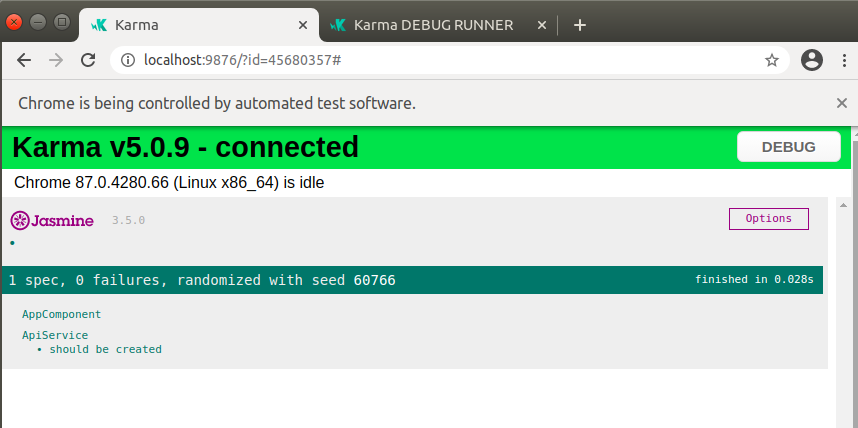
Run ng e2e to execute the end-to-end tests via Protractor.