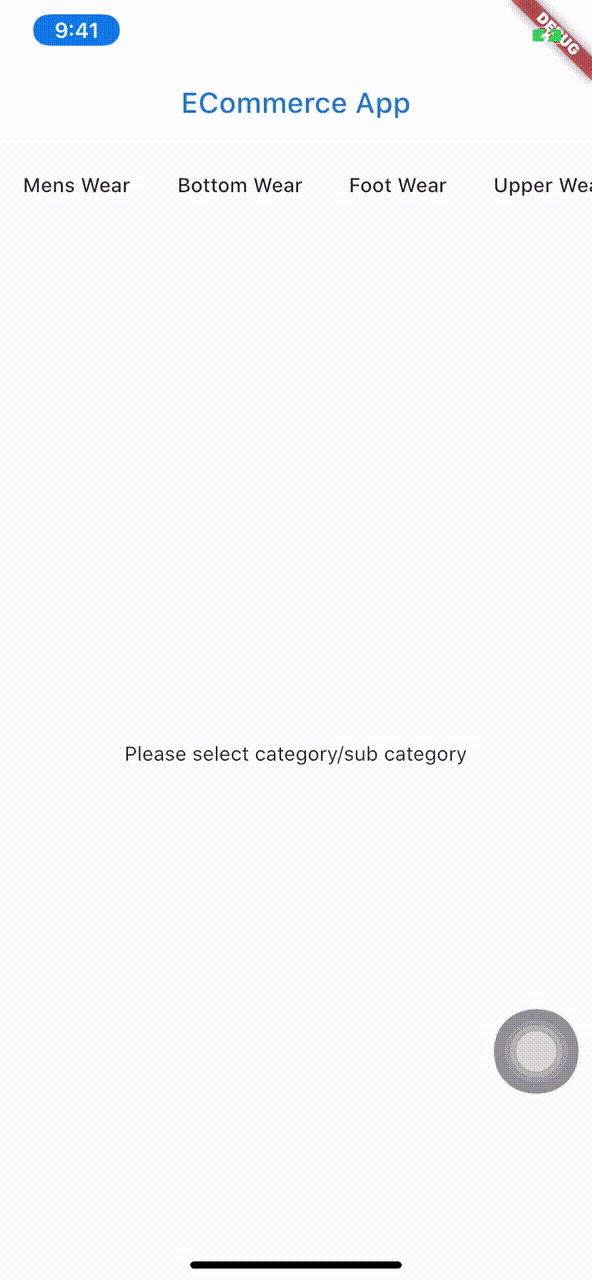A new Flutter application.
This project is a starting point for a Ecommer mobile app.
Open the ecomm_app folder in VS Code or Android Studio(Preferred) Select the platform you want to run in "Flutter Device Selection" Hit Green Play button (ctrl+R) or Debug (ctrl + D) App should start in simulator or android emulator. If you want to run in real devices check for respective platform setup.
To gen dart file automatically
flutter pub run build_runner build --delete-conflicting-outputs
A few resources to get you started if this is your first Flutter project:
For help getting started with Flutter, view our online documentation, which offers tutorials, samples, guidance on mobile development, and a full API reference.