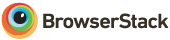Selenide is a framework for writing easy-to-read and easy-to-maintain automated tests in Java. It defines concise fluent API, natural language assertions and does some magic for ajax-based applications to let you focus entirely on the business logic of your tests.
Selenide is based on and is compatible to Selenium WebDriver 2.0 and 3.0
@Test
public void testLogin() {
open("/login");
$(By.name("user.name")).setValue("johny");
$("#submit").click();
$("#username").shouldHave(text("Hello, Johny!"));
}
Look for detailed comparison of Selenide and Selenium WebDriver API.
Here is CHANGELOG
Just put selenide.jar to your project and import the following methods: import static com.codeborne.selenide.Selenide.*;
Look for Quick Start for details.
- First of all, selenide.org
- For bustlers: How to start writing UI tests in 10 minutes
- For developers: Selenide presentation on Devoxx 2015
- For QA engineers: Selenide presentation on SeleniumConf 2015
- For russians: Selenide presentation on SeleniumCamp 2015
See Frequently asked questions
- Set-up environment with gradle, junit5, allure and selenide -- read a post on medium, grab from github
- Small step do dramatically improve your tests speed -- read a post on medium
- Another way to improve tests speed -- read a post on medium
git clone https://github.com/selenide/selenide.git
cd selenide
./gradlew jar
After build you'll find Selenide's .jar file under build/libs/ directory.
To build Selenide on Windows use gradlew.bat jar command.
Feel free to fork, clone, build, run tests and contribute pull requests for Selenide!
- Syncing browser images from existing configuration file
- Install jq
- Extract image names from JSON and automatically pull them:
cat /config/selenoid/browsers.json | jq -r '..|.image?|strings' | xargs -I{} docker pull {}
- Start selenoid container
- Start tests passing
selenide.remoteconfiguration variable withhttp://localhost:4444/wd/hubvalue
Selenide was originally designed and developed by Andrei Solntsev in 2011-2015.
Many thanks to these incredible tools that help us creating open-source software:
Selenide is open-source project, and distributed under the MIT license