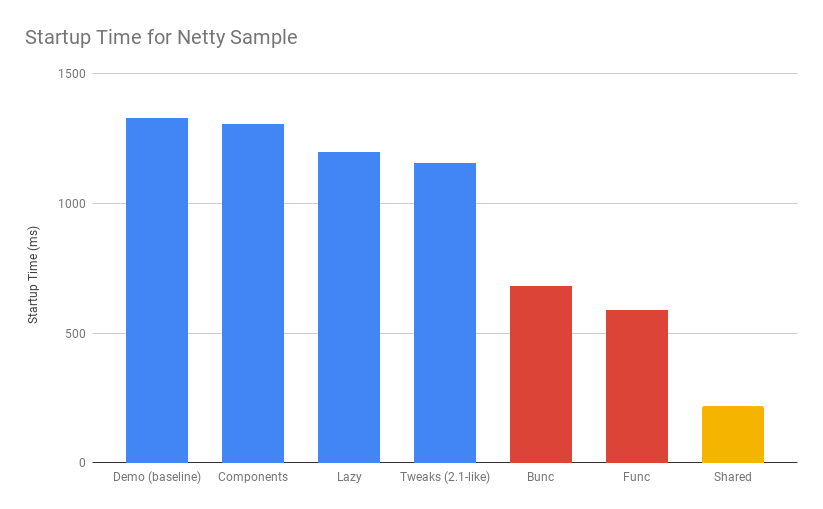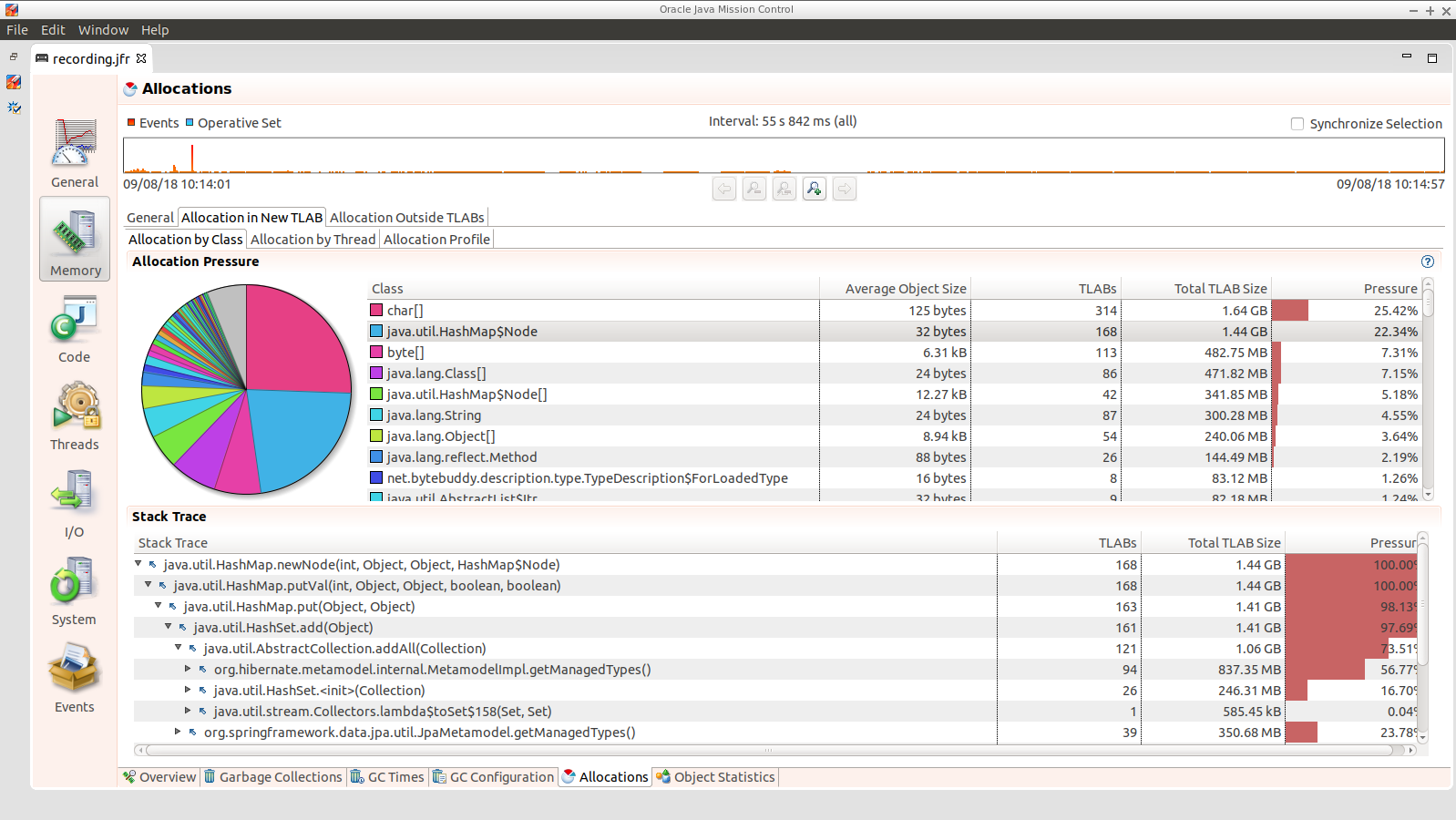This project contains some benchmarks on Spring Boot startup time. The findings here have shown us how to make several optimizations in Spring Boot 2.1, 2.2 and Spring 5.1, 5.2, so those are highlighted. The optimizations and quite a few of the focused benchmarks concentrate on memory allocations and garbage collection pressure, which are hard to measure, but quite easy to run into problems with on startup.
There is a more extensive but older set of benchmarks elsewhere that you also might find interesting.
You are mostly going to have to drop features, so not all of these suggestions will be possible for all apps. Some are not so painful, and actually pretty natural in a container, e.g. if you are building a docker image it’s better to unpack the jar and put application classes in a different filesystem layer anyway.
-
Classpath exclusions from Spring Boot web starters:
-
Hibernate Validator
-
Jackson (but Spring Boot actuators depend on it). Use Gson if you need JSON rendering (only works with MVC out of the box).
-
Logback: use
slf4j-jdk14instead
-
-
Use the
spring-context-indexer. It’s not going to add much, but Spring Boot autoconfiguration is indexed, and every little helps. -
Before Boot 2.2, don’t use actuators if you can afford not to.
-
Use Spring Boot 2.1 and Spring 5.1 when they are available.
-
Fix the location of the Spring Boot config file(s) with
spring.config.location(command line argument or System property etc.). Example for testing in IDE:spring.config.location=file:./src/main/resources/application.properties. -
Before Boot 2.2, switch off JMX if you don’t need it with
spring.jmx.enabled=false -
Make bean definitions lazy by default. In Spring Boot use
spring.main.lazy-initialization=true. Spring Boot 2.1 also hasspring.data.jpa.repositories.bootstrap-mode=lazy. -
Unpack the fat jar and run with an explicit classpath.
-
Run the JVM with
-noverify. Also consider-XX:TieredStopAtLevel=1(that will slow down the JIT later at the expense of the saved startup time).
A more extreme choice is to re-write all your application
configuration using functional bean definitions. This includes all the
Spring Boot autoconfiguration you are using, most of which can be
re-used, but it’s still manual work to identify which classes to use
and register all the bean definitions. If you try this approach you
might see a further 10% improvement in startup time (or more if you
don’t use the lazy flags but that’s not related top the functional
beans). Look at the BuncApplication to see how to start Spring Boot
without the @Configuration class processor.
Excluding netty-transport-native-epoll also boosts the functional
bean apps by about 30ms (but not noticeably the non-functional ones),
so maybe a few percent.
Here is a graph that summarizes the results, in terms of how the startup time of the sample app (a single HTTP endpoint using Netty) behaves when we apply various changes:
The blue bars show successive improvements in the vanilla "demo" sample (a fully-leaded Spring Boot application). Once all the tweaks are applied we can see approximately a 200ms improvement (>15%).
-
The "Demo (baseline)" bar is the first benchmark we measured. It measures the time to start the app in a fresh class loader, but in a warm JVM, so it’s a little bit quicker in absolute terms than a cold start (by maybe 10%).
-
The "Components" bar is what happens if you use the
spring.componentsindex (just by addingspring-context-indexerto the classpath). It’s a tiny app so we don’t expect a huge effect, but it is measurable. -
"Lazy" is what happens if you make all bean definitions lazy by default. Some Spring Boot autoconfiguration is not used at runtime, so you can save a bit of time by not using it.
-
"Tweaks" is the result of applying a few changes to Spring Framework and Spring Boot (which are pretty similar to what you will probably find in Spring Boot 2.1 and Spring 5.1). It also includes the JMX and config file location adjustments.
The red bars are the same app but converted to functional bean registration. "Bunc" uses Spring Boot and "Func" does not (so it loses the benefit of config file parsing and other stuff that Spring Boot does on startup). They represent approximately 2x improvement over the baseline.
The yellow bar is the same app but started from a completely warm JVM and the same classloader repeatedly. This is approximately 6.5 times faster than the baseline (200ms start time). It’s a useful yardstick of what the JVM can do if you allow it to optimize itself. Who knows, maybe one day the optimizations could be cached and re-loaded quickly enough for this to be a cold start. Some features of the modern JVM (JEP 310 for example) are moving in this direction, but unfortunately are nowhere near achieving the same level of improvement.
Spring Boot 2.1 is not even in the milestone as this work is being done, but we have managed to push a few changes into Spring Boot and Spring Framework 5.1. Here’s a quick summary of the startup times:
The "Freemarker" and "Tomcat" samples are from the Spring Boot project. The "Demo" and "Bunc" samples are the ones from this project.
This is the effect on heap memory usage (plotting startup time vs max heap memory):
Note that it is quite possible to run a simple Netty app in 10-12MB heap with Spring Boot 2.1 (but not with 2.0).
Most if not all the improvements here some from the
AbstractAutowireCapableBeanFactory changes (see below for
details). The change is also readily visible in flame graphs from a
profiler (see below for details):
Spring Boot 2.0 |
Spring Boot 2.1 |
The red/brown GC flame on the right is noticeably smaller in Spring Boot 2.1. This is a sign of less GC pressure caused by the bean factory change.
Laptop results:
Benchmark Mode Cnt Score Error Units
MainBenchmark.demo ss 10 1.305 ± 0.162 s/op
MainBenchmark.shared ss 10 0.257 ± 0.094 s/op-
"demo" creates a new class loader per application context (so all the Spring metadata has to be read again because caches get cleared).
-
"shared" means the same class loader for all contexts. In principal this is as fast as we can ever go (things will always be a bit slower because classes have to be loaded).
Without spring.components:
Benchmark Mode Cnt Score Error Units
MainBenchmark.demo ss 10 1.331 ± 0.145 s/op
MainBenchmark.shared ss 10 0.290 ± 0.072 s/opThe error bars are large, but there may be a small difference that is worth keeping, even from such a minor change.
With LazyInitBeanFactoryPostProcessor (quite a useful boost):
Benchmark Mode Cnt Score Error Units
MainBenchmark.demo ss 10 1.197 ± 0.188 s/op
MainBenchmark.shared ss 10 0.226 ± 0.067 s/opSee also the Micro Apps repo, where you will find the same sample apps but not the benchmarks. This makes them easier to just run in an ad-hoc way, if you want to just mess around. It is also where we are teaching Spring to play with GraalVM.
Vanilla:
Benchmark Mode Cnt Score Error Units
MainBenchmark.demo ss 10 0.768 ± 0.110 s/op
MainBenchmark.shared ss 10 0.159 ± 0.048 s/opand with LazyInitBeanFactoryPostProcessor:
Benchmark Mode Cnt Score Error Units
MainBenchmark.demo ss 10 0.696 ± 0.068 s/op
MainBenchmark.shared ss 10 0.131 ± 0.024 s/opRun the app with -verbose:gc -XX:+PrintGCDetails
-XX:+PrintGCTimeStamps to see GC pauses. E.g.
1.595: [Full GC (System.gc()) [PSYoungGen: 2080K->0K(23552K)] [ParOldGen: 11028K->11106K(55296K)] 13109K->11106K(78848K), [Metaspace: 23083K->23083K(1071104K)], 0.0511875 secs] [Times: user=0.15 sys=0.00, real=0.05 secs]Total time 200ms.
On linux, prepare your system to accept the necessary system calls:
$ echo 1 | sudo tee /proc/sys/kernel/perf_event_paranoidOtherwise you will see a lot of perf_event_open failed: Permission denied when you run the profiler.
Download the profiler and run the app with these arguments:
-agentpath:<path-to>/async-profiler/build/libasyncProfiler.so=start,svg,file=/tmp/flame.svg,event=cpu,interval=100000 -Ddemo.close=true -Xmx128m -noverify -XX:TieredStopAtLevel=1HINT: You can click on the flames to zoom in on the stack above where you click.
HINT: You might also need
framebuf=10000000(or similar) if you bust the buffer limit in the flame graph generation (shows up as a big red flat flame).
Vanilla demo app |
Same but with the |
Notice the different (thinner) profile for the right hand "rump"
containing ConfigurationClassPostProcessor.
There is a MicroApplication (no @Configuration and no Spring Boot)
that starts up very quickly. Here’s a flame graph:
Note that there is very little time spent on garbage collection, and
of course nothing from ConfigurationClassPostProcessor.
|
Note
|
if you are using Spring Tool Suite be sure to shut down the
invasive JVM agent attach feature (Window >> Preferences >> Spring >>
Boot Language Server Extension and/or Window >> Preferences >>
Language Servers >> Spring Language Servers >> Spring Boot Language Servers
uncheck all boxes) before you generate
flame graphs from Java application launchers. Otherwise you get noise
from Eclipse trying to connect to your app and inspect it.
|
-
Up to now the strategy has been "use ASM and cache like crazy, run everything dynamically". What about precomputing all that stuff?
-
@ComponentScan→spring.componentsand it seems to make very little difference (but every little helps). -
What about
@Import? A large fraction of configuration class processing is taken up with@Import. -
BeanInfoFactoryisn’t a big footprint on the flame graphs, but it’s not minute either. -
ConfigurationClassPostProcessordoes a lot of imports and metadata reading. It always shows up in the flame graphs. -
CGLib: might not be slow at all actually, but it comes in for some stick generally. Worth a look.
-
Webflux is the other big hog in the simple demo application, after
@Configuration(Netty itself is relatively fast). Maybe that can be streamlined as well?
Sifting through some flame graphs and other hints and data points, we came to the conclusion that there are maybe 3 areas that are worth some more research:
-
ConfigurationClassPostProcessoris definitely up there and you can quite easily change theMetadataReaderFactoryit uses (Spring Boot already boosts performance that way). We tried to serialize the metadata, but the existing implementation is not serializable and cannot easily be made so. There are some concerns about the fragility of the annotation metadata implementations that are in use already (one is ASM based and the other needs classes to be loaded). We need the ASM-generated data forConfigurationClassPostProcessor. -
CGLib is a bit slow, compared to vanilla reflective access. So replacing the proxies in
@Configurationprocessing might be a good idea. Phil had some code that did this but he thought it didn’t make enough difference to continue (see here). -
Bean creation is expensive still.
BeanWrapperandBeanInfoare right in the centre of that. There is aBeanInfoimplementation in this project (from Phil again) but it doesn’t have any measurable effect. Something else might work. The place to start looking isAbstractAutowireCapableBeanFactorywhere thedoCreateBean()method could be replaced. -
Also Spring Boot condition messages create strings and concatenate them even if they might never be used. this shows up a GC churn.
-
AnnotationTypeFilterlooks like another potential optimization. It’s >1% of startup time in the fastest app, and all it needs to know is "Does@Componenthave@Inherited?" it seems. -
MimeTypeUtilshas aSecureRandomand it is used by WebFlux to initialize a codec, which is pretty fundamental, but takes 1.4% of startup time in the fastest app. Setting-Djava.security.egd=file:/dev/./urandomdoesn’t help. -
DispatcherHandlereagerly initializes a bunch of stuff (handler mappings etc.) which is the biggest part of the WebFlux startup flame. It doesn’t seem to help much to make it lazy though - the flame goes away but startup time is not improved. -
ConfigFileApplicationListener(5.5%) andLoggingApplicationListener(2.2%) are two big differences between the non-Boot and Boot samples.
See SPR-16918. This little hack:
// PropertyDescriptor[] filteredPds = filterPropertyDescriptorsForDependencyCheck(
// bw, mbd.allowCaching);
PropertyDescriptor[] filteredPds = new PropertyDescriptor[0];makes things really zippy:
Benchmark Mode Cnt Score Error Units
MainBenchmark.demo ss 10 1.234 ± 0.195 s/op
MainBenchmark.boot ss 10 1.145 ± 0.192 s/op
MainBenchmark.shared ss 10 0.227 ± 0.070 s/opWith that change and some other minor tweaks (see below), you can run
the vanilla DemoApplication in 8m of heap (it starts a bit slowly
but runs fine). With 12m heap you see a lot more GC logged, but it
isn’t much slower. Flame graph:
Getting rid of as much @Configuration as possible would give us a
way to measure the effect of any inefficiencies in that area more
precisely. There is a Spring Boot issue that talks about supporting
functional bean registration for user beans
(Boot#8115),
but that doesn’t cover the autoconfigs. There are some benchmarks
here
that show how fast an app with functional bean registration can be,
but the conclusion there was that the improvement was more to do with
fewer features. Time to do some more tests.
Here are some results from latest Spring Boot 2.2 snapshots:
Benchmark Mode Cnt Score Error Units
MainBenchmark.demo ss 10 0.899 ± 0.168 s/op
MainBenchmark.boot ss 10 0.750 ± 0.190 s/op
MainBenchmark.manual ss 10 0.873 ± 0.184 s/op
MainBenchmark.auto ss 10 0.741 ± 0.134 s/op
MainBenchmark.cunc ss 10 0.598 ± 0.146 s/op
MainBenchmark.bunc ss 10 0.547 ± 0.092 s/op
MainBenchmark.func ss 10 0.628 ± 0.098 s/op
MainBenchmark.shared ss 10 0.166 ± 0.048 s/opOlder results for Spring Boot 2.1 (comments below refer to these):
Benchmark Mode Cnt Score Error Units
MainBenchmark.demo ss 10 1.156 ± 0.203 s/op
MainBenchmark.boot ss 10 1.115 ± 0.210 s/op
MainBenchmark.manual ss 10 1.068 ± 0.185 s/op
MainBenchmark.auto ss 10 0.778 ± 0.202 s/op
MainBenchmark.cunc ss 10 0.720 ± 0.127 s/op
MainBenchmark.bunc ss 10 0.683 ± 0.147 s/op
MainBenchmark.func ss 10 0.573 ± 0.149 s/op
MainBenchmark.shared ss 10 0.219 ± 0.070 s/op-
"demo" is the canonical
DemoApplicationwith@SpringBootApplication. -
"boot" uses
SpringApplicationbut not@EnableAutoConfiguration. It is a bit quicker (40ms or 4%). The flame graph for this one has much less GC activity. -
"manual" is the same but gets rid of
SpringApplication. Another 50ms improvement. -
"cunc" registers all beans in the application directly, by class or using the functional bean registration API. It uses
SpringApplication(so all of Boot except autoconfig, basically) andConfigurationClassPostProcessor(which has nothing to do but still costs 50ms or so). -
"bunc" is "cunc" but switches off the
ConfigurationClassPostProcessor. -
"func" is "bunc" but forgoing the benefits of Spring Boot. Results are pretty good (first sample under 1000ms).
-
"auto" is a hybrid - it uses functional bean registrations generated using reflection from existing autoconfiguration. It is fully automated (unlike "func" and "bunc") and uses all the features of Spring Boot. You can try this yourself by using the library spring-boot-auto-reflect.
Some of the @Configuration beans are hard to use without registering
them as beans
(e.g. WebFluxAutoConfiguration.EnableWebFluxConfiguration). If you
do register a @Configuration manually (not using @Import or
@ComponentScan) there is still some post processing and reflective
calling of @Bean methods etc., but the CGLib proxy is skipped (might
have side effects, so probably not a good idea in general).
Here are some flame graphs from the functional bean samples:
"func" |
"bunc" |
"auto" |
Note that ConfigurationClassPostProcessor is not used at all. If it
was it would still account for 6% of the startup time because it
inspects every bean in the context, even though there we know there
are no @Configuration classes. To achieve this extra optimization
the user has to ensure that the application context is not one of the
annotation register implementations
(e.g. ReactiveWebServerApplicationContext instead of
AnnotationConfigReactiveWebServerApplicationContext) but also that
it does register an AutowiredAnnotationBeanPostProcessor.
The biggest flame on the "func" app graph was
@ConfigurationProperties processing (9%), but most of that was
initializing the conversion service, which is done in a background
thread in a Boot app. The timing shown above puts it in a background
thread (saving about 50ms).
We suspect that the difference between "demo" (vanilla) and "boot" is condition processing, and that string manipulation can be removed or optimized in Boot to reduce or eliminate that. Attempting to collect evidence for this has so far failed. E.g. using this branch of Spring Boot didn’t have much impact on any but the "boot" sample (it should have improved the "demo" sample as much or more).
The biggest flame in the "boot" graph that isn’t in the "manual" one
is from BackgroundPreinitializer. That’s in a background thread, so
it isn’t obviously going to slow down the startup, but if it causes
extra GC pressure, in particular that could be bad. See
spring-boot#1423. It
makes quite a big difference (about 60ms). The data above already
include this improvement.
You can start the FuncApplication in 12m heap without degrading
it. It runs in 8m but a bit slower, much slower in 6m, and fails to
start in 4m. GC is down to 3% of startup time in the "func" sample,
and 8% in "demo" (the fully-leaded DemoApplication).
With the LazyInitBeanFactoryPostProcessor:
Benchmark Mode Cnt Score Error Units
MainBenchmark.bunc ss 10 0.653 ± 0.154 s/op
MainBenchmark.func ss 10 0.523 ± 0.132 s/opIn all 17 beans are not created in "bunc" on startup, compared to when
the lazy processor is not registered:
com.example.func.ReactorConfiguration
com.google.gson.Gson
com.google.gson.GsonBuilder
org.springframework.boot.autoconfigure.gson.GsonBuilderCustomizer
org.springframework.boot.autoconfigure.gson.GsonProperties
org.springframework.boot.autoconfigure.http.HttpEncodingProperties
org.springframework.boot.autoconfigure.http.HttpMessageConverters
org.springframework.boot.autoconfigure.reactor.core.ReactorCoreProperties
org.springframework.boot.web.client.RestTemplateBuilder
org.springframework.core.ReactiveAdapterRegistry
org.springframework.format.support.FormattingConversionService
org.springframework.http.converter.StringHttpMessageConverter
org.springframework.http.converter.json.GsonHttpMessageConverter
org.springframework.validation.Validator
org.springframework.web.reactive.accept.RequestedContentTypeResolver
org.springframework.web.reactive.config.WebFluxConfigurer
org.springframework.web.reactive.function.client.WebClient$BuilderSome of those might be needed if a JSON request was ever processed (it
won’t be in this app). Some will never be needed
(e.g. RestTemplateBuilder).
ConfigurationClassPostProcessor does a lot of delving into unannotated
classes looking for @Bean annotations. We could make that optional and
provide a way for users (or Spring Boot) to switch it off. We could
also short circuit the annotation processing in the case that there is
a spring.components index because we know then which classes have
@Configuration.
We created a custom ConfigurationClassPostProcessor that only
processes classes that are present in spring.components. It doesn’t
make much difference in a vanilla Spring Boot app. But if you use it
in an app that doesn’t have any @Configuration it doesn’t cost
anything (unlike the vanilla CCPP). Spring Boot jars have
spring.components so this optimization doesn’t affect the
functionality. Details:
public void enhanceConfigurationClasses(ConfigurableListableBeanFactory beanFactory) {
...
CandidateComponentsIndex index = CandidateComponentsIndexLoader.loadIndex(null);
Set<String> components = index.getCandidateTypes("", Component.class.getName());
for (String beanName : beanFactory.getBeanDefinitionNames()) {
BeanDefinition beanDef = beanFactory.getBeanDefinition(beanName);
if (!components.contains(beanDef.getBeanClassName())) {
continue;
}
...The small apps in this benchmark do not benefit from this customization, and might even be slightly slower because they need to read the index.
See Boot#13436.
ConfigFileApplicationListener creates a "description" of each
resource that it attempts to load. In a tight loop 40% of sampled time
goes to just creating the description (and 12% even when there is a
single config location). It turns out to be extremely inefficient
because of the use of String.format and ResourceUtils.toURI (both
are expensive). The description is only logged by default if the file
is found, so it isn’t even used most of the time. I would recommend
just using the "location" instead which is always available and always
fairly descriptive of the resource, and costs nothing to compute.
The other main source of inefficiency is ClassPathResource.exists()
(25% sampled time). To fix that would be more involved - we’d probably
have to index the jars at build time or something. Might be worth
it. There’s a workaround for users, though - if you know the locations
of the config files in the file system, you can skip searching the
classpath by specifying spring.config.location explicitly.
Result of optimizing ConfigFileApplicationListener description, and
setting spring.config.location explicitly (N.B. "func" is not
affected, which is expected):
Benchmark Mode Cnt Score Error Units
MainBenchmark.boot ss 10 1.074 ± 0.200 s/op
MainBenchmark.bunc ss 10 0.631 ± 0.139 s/op
MainBenchmark.func ss 10 0.571 ± 0.147 s/op
MainBenchmark.demo ss 10 1.128 ± 0.209 s/op
MainBenchmark.manual ss 10 1.014 ± 0.141 s/op
MainBenchmark.shared ss 10 0.209 ± 0.067 s/opAlso, the ApplicationConversionService shows up in the flame graph
of "bunc" via ConfigFileApplicationListener, which uses it
indirectly through a Binder. The Binder in that listener in total
accounts for 1.5% of the startup time in "bunc", which seems
excessive. Adding the shared ApplicationConversionService
initialization to the BackgroundPreinitializer didn’t help.
See Boot#13437.
CloudFoundryVcapEnvironmentPostProcessor only needs to parse JSON if
it finds that the app is running in Cloud Foundry. But it always
instantiates a JSON parser in the class init, which is potentially
wasteful (2% of startup time in a really basic webflux app using
functional bean registration instead of autoconfig).
Apparently an app starts up quicker (20ms or so) if there are no
logging.level bindings.
See SPR-16970, SPR-17070 and Boot#13566.
There’s a lot of cacheing already in
AbstractApplicationEventMulticaster, but it still shows up as a blip
on the flame graphs (roughly 3% of BuncApplication). Every
ApplicationListener is queried to compute its event type for every
event that is processed (if it is not already a
GenericApplicationListener, which most are not). The computation of
the generic type is what fills the flame
graph. GenericApplicationListenerAdapter and/or
AbstractApplicationEventMulticaster could probably be optimized to
improve this.
Spring Boot exacerbates this by having 2
ApplicationEventMulticasters (one in EventPublishingRunListener
and one in the actual ApplicationContext).
Some of the Boot listeners could be implemented as
SmartApplicationListener to avoid the cost of looking up the generic
type information.
It might also help to use a different callback
(e.g. SpringApplicationRunListener or
ApplicationContextInitializer) instead of
ApplicationListener. E.g. LiquibaseServiceLocatorApplicationListener
is queried multiple times in a vanilla Boot app, only to do nothing
because Liquibase is not present.
See Boot#13565.
Spring Boot uses Binder.bind() at a very early stage in quite a lot
of places. SpringApplication itself, LoggingApplicationListener,
ConfigFileApplicationListener and AnsiOutputApplicationListener
all get used early and their combined use of Binder adds up to more
than 5% of the startup time in BuncApplication. If Binder could be
replaced with a simple call to Environment.getProperty() it would be
much faster - we tried this with ConfigFileApplicationListener with
positive results, but that caused test failures in Spring Boot, so the
binder is doing something clever that is necessary in at least some
corner cases.
Benchmark for extracting a String[] from an Environment property:
Benchmark Mode Cnt Score Error Units
BinderBenchmark.binder thrpt 5 1942.687 ± 333.568 ops/s
BinderBenchmark.direct thrpt 5 286815.982 ± 36887.052 ops/s
BinderBenchmark.map thrpt 5 16381.371 ± 3743.830 ops/s
BinderBenchmark.wrapped thrpt 5 15568.784 ± 580.370 ops/sThe "direct" sample uses Environment.getProperty(), and the "binder
sample uses Binder.bind(). The "map" benchmark uses a
MapConfigurationPropertySource instead of the full Environment (I
noticed this pattern in XADataSourceAutoConfiguration). It’s only 10x
faster, but that’s a step in the right direction. Maybe that’s a hint
about how to improve it, especially for the early bindings. It’s
almost as fast if you just wrap the Environment in a
ConfigurationPropertySource that simply mirrors
Environment.getProperty() (the "wrapped" benchmark).
UPDATE: In snapshots after 2.1.0.M4 some big changes can be seen:
Benchmark Mode Cnt Score Error Units
BinderBenchmark.binder thrpt 5 6035.631 ± 929.405 ops/s
BinderBenchmark.direct thrpt 5 778681.617 ± 12206.544 ops/s
BinderBenchmark.map thrpt 5 182403.289 ± 2743.654 ops/s
BinderBenchmark.wrapped thrpt 5 122462.052 ± 3120.594 ops/sIt’s at the point where Binder is only showing up in startup in the
LoggingApplicationListener (2.5% of startup time). Binding to a
Map is still slow, even if there are no entries to bind.
See SPR-17169.
Spring core ClassUtils is always an annoying blip on the flame
graphs. It pops up because it indirectly calls
java.lang.invoke.MethodHandleNatives.linkCallSite() which is
expensive it seems, or at least when called in a static
initializer. You can avoid the cost completely if you switch from
iterating over a map using a lambda to explicit old-style iteration:
for (Map.Entry<Class<?>, Class<?>> entry : primitiveWrapperTypeMap.entrySet()) {
Class<?> key = entry.getKey();
Class<?> value = entry.getValue();
primitiveTypeToWrapperMap.put(value, key);
registerCommonClasses(key);
}instead of
primitiveWrapperTypeMap.forEach((key, value) -> {
primitiveTypeToWrapperMap.put(value, key);
registerCommonClasses(key);
});Unfortunately, as the comments in that issue above show, the only effect is to push the problem around - there is no measureable improvement in startup time.
The benchmarks so far do not tweak the JVM command line, and we know from other benchmarks that you can spped things up on startup quite a lot doing that.
With all the problems above worked around in some way (e.g. replacing Spring Boot listeners and Spring Framework bean factory), here’s the result with
$ java -noverify -XX:TieredStopAtLevel=1 -Djava.security.egd=file:/dev/./urandom -jar target/benchmarks.jar MainBenchmarkBenchmark Mode Cnt Score Error Units
MainBenchmark.auto ss 10 0.515 ± 0.043 s/op
MainBenchmark.boot ss 10 0.616 ± 0.046 s/op
MainBenchmark.bunc ss 10 0.388 ± 0.036 s/op
MainBenchmark.demo ss 10 0.688 ± 0.048 s/op
MainBenchmark.func ss 10 0.331 ± 0.027 s/op
MainBenchmark.manual ss 10 0.579 ± 0.036 s/op
MainBenchmark.shared ss 10 0.114 ± 0.035 s/opUsing Tomcat instead of Netty is an interesting experiment. Here’s the result (from the "tomcat" branch):
Benchmark Mode Cnt Score Error Units
MainBenchmark.boot ss 10 0.698 ± 0.062 s/op
MainBenchmark.bunc ss 10 0.432 ± 0.037 s/op
MainBenchmark.demo ss 10 0.706 ± 0.049 s/op
MainBenchmark.func ss 10 0.389 ± 0.028 s/op
MainBenchmark.manual ss 10 0.641 ± 0.027 s/op
MainBenchmark.shared ss 10 0.130 ± 0.040 s/opCompare the latest results from master (50ms faster):
Benchmark Mode Cnt Score Error Units
MainBenchmark.boot ss 10 0.632 ± 0.052 s/op
MainBenchmark.bunc ss 10 0.380 ± 0.023 s/op
MainBenchmark.demo ss 10 0.663 ± 0.055 s/op
MainBenchmark.func ss 10 0.338 ± 0.032 s/op
MainBenchmark.manual ss 10 0.601 ± 0.044 s/op
MainBenchmark.shared ss 10 0.132 ± 0.035 s/opFrom the flame graphs, it looks like lot of the difference comes from additional GC pressure. We can also try with MVC (results from "mvc" branch):
Benchmark Mode Cnt Score Error Units
MainBenchmark.boot ss 10 0.827 ± 0.075 s/op
MainBenchmark.bunc ss 10 0.465 ± 0.042 s/op
MainBenchmark.demo ss 10 0.874 ± 0.091 s/op
MainBenchmark.func ss 10 0.414 ± 0.038 s/op
MainBenchmark.manual ss 10 0.775 ± 0.058 s/op
MainBenchmark.shared ss 10 0.162 ± 0.042 s/opN.B. this doesn’t compile on the command line. You have to use the IDE
to compile and then mvn install to build the jar.
The MVC apps are slower than the reactive ones, by a quite a bit. They load more classes and have more beans. The GC pressure is also still a problem. Both Jetty and Undertow perform pretty much identically to Tomcat.
Start your app with the Oracle JDK and some special flags
-XX:+UnlockCommercialFeatures -XX:+FlightRecorder -XX:StartFlightRecording=delay=0s,duration=120s,name=recording,filename=/tmp/recording.jfr,settings=profileand it will record data in a form that can be read by jmc (from the JDK distro). You can open it up and see useful graphical presentations like this:
The sampling isn’t as accurate as async profiler, so you get variable
results for short startups. If you can run the process in a tight
loop, so the thing you are trying to probe lasts a bit longer, then
that will help. We have been able to find GC pressure sources and
squish them this way (e.g. the AbstractAutowireCapableBeanFactory
optimizations came from this approach).
Using Kryo we were able to cache and re-load configuration class
metadata using a custom MetadataReaderFactory. The results are so
far inconclusive. The cost of serialization is close to the cost
of the ASM processing, so nothing is gained.
Benchmark Mode Cnt Score Error Units
MainBenchmark.demo ss 10 1.294 ± 0.095 s/op
MainBenchmark.shared ss 10 0.264 ± 0.075 s/opFlame graphs with alloc=cpu, with the cache:
Notice the large fraction of the samples in GCTaskThread::run
(19.47% of the total startup time).
The cached flamegraph doesn’t look very different from the vanilla
one. The metadata in the cache probably contains all the warts of the
dynamically computed one, in terms of memory usage. It still has all
those ASM Type instances for example, so maybe we need a more
efficient representation of AnnotationMetadata and ClassMetadata
to take advantage of this kind of strategy.
Raw benchmarks for different metadata reading strategies:
Benchmark Mode Cnt Score Error Units
MetadataBenchmark.caching thrpt 10 29.240 ± 13.408 ops/s
MetadataBenchmark.kryo thrpt 10 65.272 ± 24.374 ops/s
MetadataBenchmark.reference thrpt 10 48.779 ± 23.635 ops/s
MetadataBenchmark.simple thrpt 10 27.544 ± 13.063 ops/sThe error bars are large but the averages are consistent between runs. It’s still warming up the JIT as it runs and it’s not clear we actually want it to be warm (it will never be warm on a cold start). Key:
-
"caching": used by Spring by default (and for
@ComponentScanalso in Spring Boot) -
"kryo": is the special cache of serialized metadata
-
"reference": used by Spring Boot for
ConfigurationClassPostProcessor, efficient reference-based cache of the ASM data -
"simple" is the raw ASM reader.
Create a Bean and inject a Foo into it:
Benchmark Mode Cnt Score Error Units
BeanCreationBenchmark.bare thrpt 5 2863559599.756 ± 283985900.459 ops/s
BeanCreationBenchmark.cglib thrpt 5 516603.359 ± 6503.198 ops/s
BeanCreationBenchmark.proxy thrpt 5 565993.698 ± 53195.230 ops/s
BeanCreationBenchmark.reflect thrpt 5 9968507.609 ± 133542.774 ops/s
BeanCreationBenchmark.simple thrpt 5 4066914.320 ± 589505.416 ops/sKey:
-
"bare": just uses
new MyBean(foo) -
"cglib": creates a CGLib proxy of
MyBeanand callssetFoo(foo) -
"proxy": same but for a JDK proxy
-
"reflect": calls the constructor reflectively
-
"simple": uses
DefaultListableBeanFactory.createBean()to create aMyBeaninstance
Learnings:
-
Proxies are slow - almost 20 times slower than vanilla reflection. CGLib isn’t much different than JDK proxies (it used to be much slower).
-
The
BeanFactoryis more than twice as slow as manually using reflection to create the bean. The difference might be in the use ofBeanInfo, which always shows up on flame graphs. -
Reflection is 300 times slower than pure compiled bytecode.
A factor of 2 is almost not worth chasing at this level. A factor of 20 probably is. Ditto 300. So we should try to avoid proxies as much as possible, and reflection. These results are probably independent of the GC issues experienced by the full Spring Boot application startup.
More extensive benchmarks:
Benchmark Mode Cnt Score Error Units
BeanCreationBenchmark.proce thrpt 5 1063.410 ± 1091.844 ops/s
BeanCreationBenchmark.unpro thrpt 5 47377.737 ± 8479.910 ops/s
BeanCreationBenchmark.funcs thrpt 5 35373.613 ± 5215.308 ops/s
BeanCreationBenchmark.simple thrpt 5 564198.322 ± 28753.021 ops/s-
"proce" is a 3-bean
@Configurationprocessed with aGenericApplicationContext -
"unpro" is the same thing but without the
ConfigurationClassPostProcessor(so just a bean with the same type as the@Configuration) -
"funcs" is the same 3 beans but using the functional bean regsitration style (so no
ConfigurationClassPostProcessor) -
"simple" is the same 3 beans but registered or created directly with a
DefaultListableBeanFactory
The "proce" sample is quite variable on startup time (hence the error bars). The most interesting contrast is probably between "proce" and "funcs" since these are fully-leaded Spring applications, albeit very simple - "funcs" is 35 times faster(!).
This project contains a hacked version of AnnotationElementUtils
which uses reflection to extract annotation data from classes and
methods, instead of using the official public methods in Class and
Method. The public methods create a lot of garbage collection
pressure because they create copies of the annotation arrays every
time they are called.
Another source of GC pressure comes from sun.reflect.annotation in
the JDK. If you replace AnnotationInvocationHandler with a version
that does not call Method.getParameterTypes() on every method call,
and caches the first element of the array when it does call it, you
can reduce the GC on startup by a further large margin. (To do this
you have to manipulate the boot classpath in the java command line.)
Before |
After |
Java 10 is slower than Java 8 in general (so far at least), but it has some features that might be useful to improve startup time.
One is Class Data Sharing:
$ CP=target/benchmarks.jar
$ java -Xshare:off -XX:+UseAppCDS -XX:DumpLoadedClassList=target/hello.lst -Ddemo.close=true -cp $CP com.example.func.FuncApplication
$ java -Xshare:dump -XX:+UseAppCDS -XX:SharedClassListFile=target/hello.lst -XX:SharedArchiveFile=target/hello.jsa -cp $CP com.example.func.FuncApplication
$ java -noverify -XX:TieredStopAtLevel=1 -Xshare:on -XX:+UseAppCDS -XX:SharedArchiveFile=target/hello.jsa -cp $CP com.example.func.FuncApplication
...
INFO: Netty started on port(s): 8080
Benchmark app started
Started HttpServer: 396msCompared with about 600ms without the CDS (with Java 8 and no CDS it is 500ms).
The other is Ahead of Time Compilation:
$ java -XX:DumpLoadedClassList=target/app.classlist -cp $CP com.example.func.FuncApplication
$ jaotc --output target/libDemo.so -J-cp -J$CP `cat target/app.classlist | sed -e 's,/,.,g'`
$ java -noverify -XX:TieredStopAtLevel=1 -XX:AOTLibrary=target/libDemo.so -cp $CP com.example.func.FuncApplication
Benchmark app started
Started HttpServer: 476msSo better than 600ms, but not much faster than Java 8. One reason it isn’t a huge effect is that only the JDK classes are compiled (you still need commercial features to compile application classes).