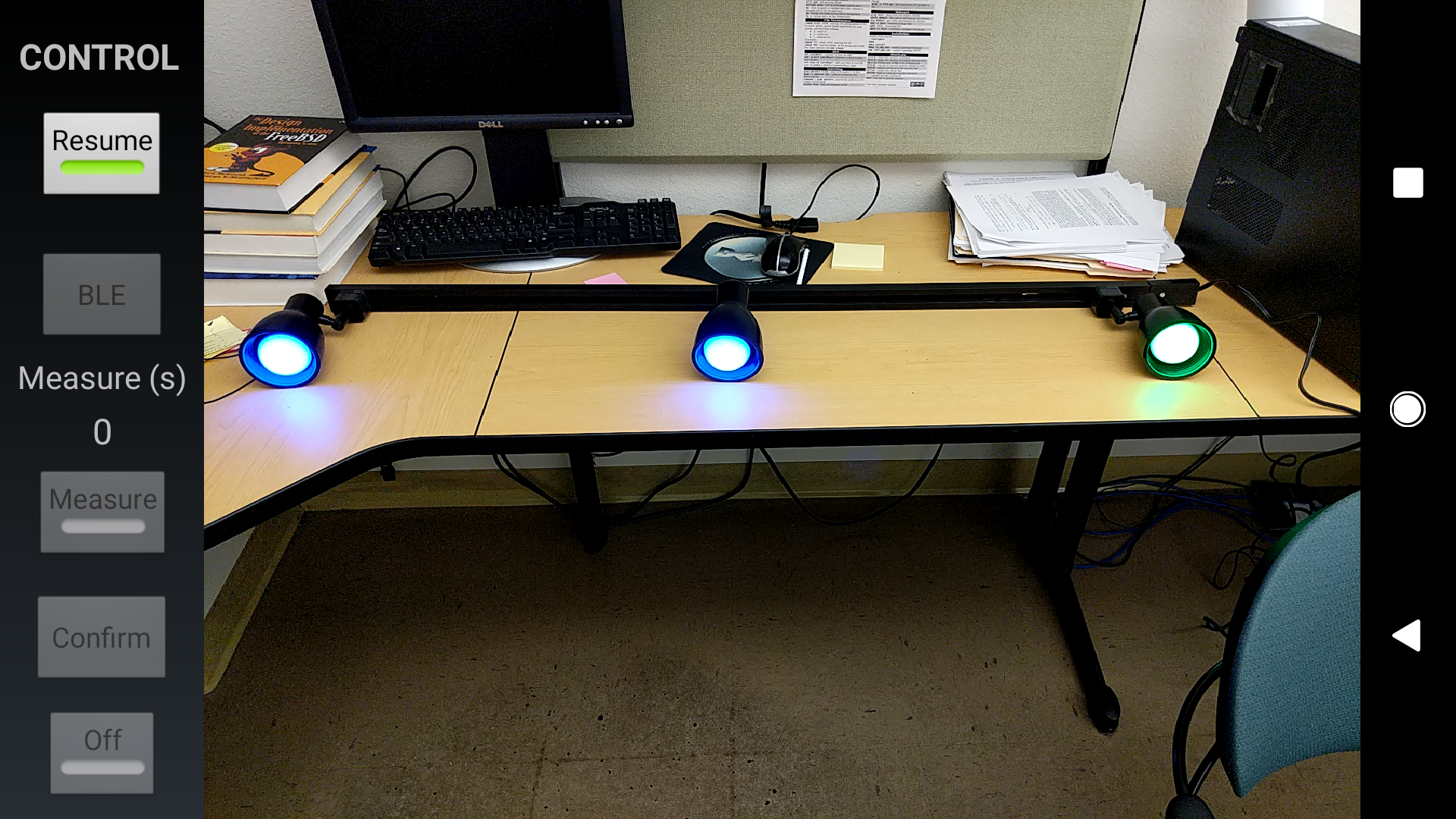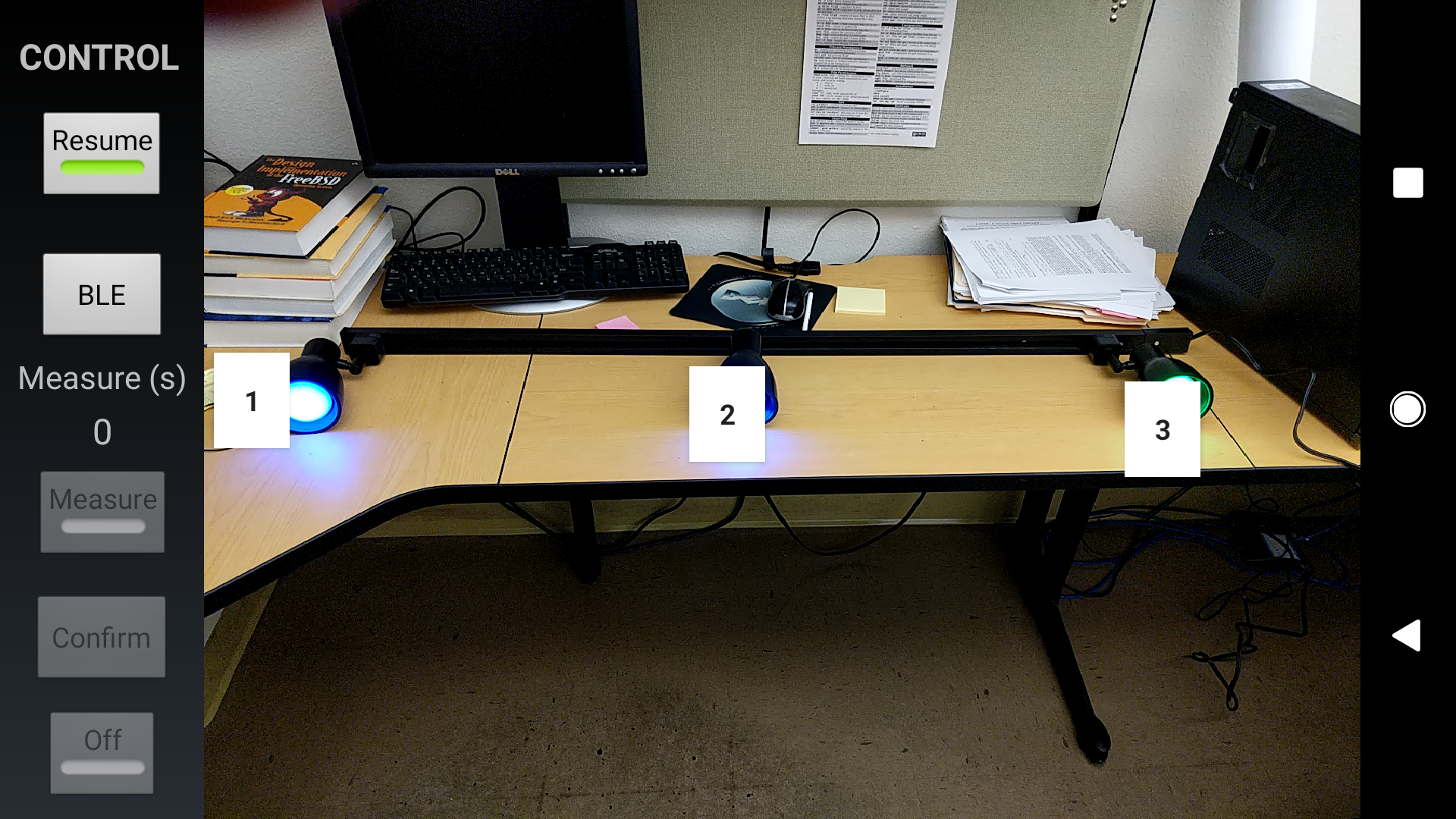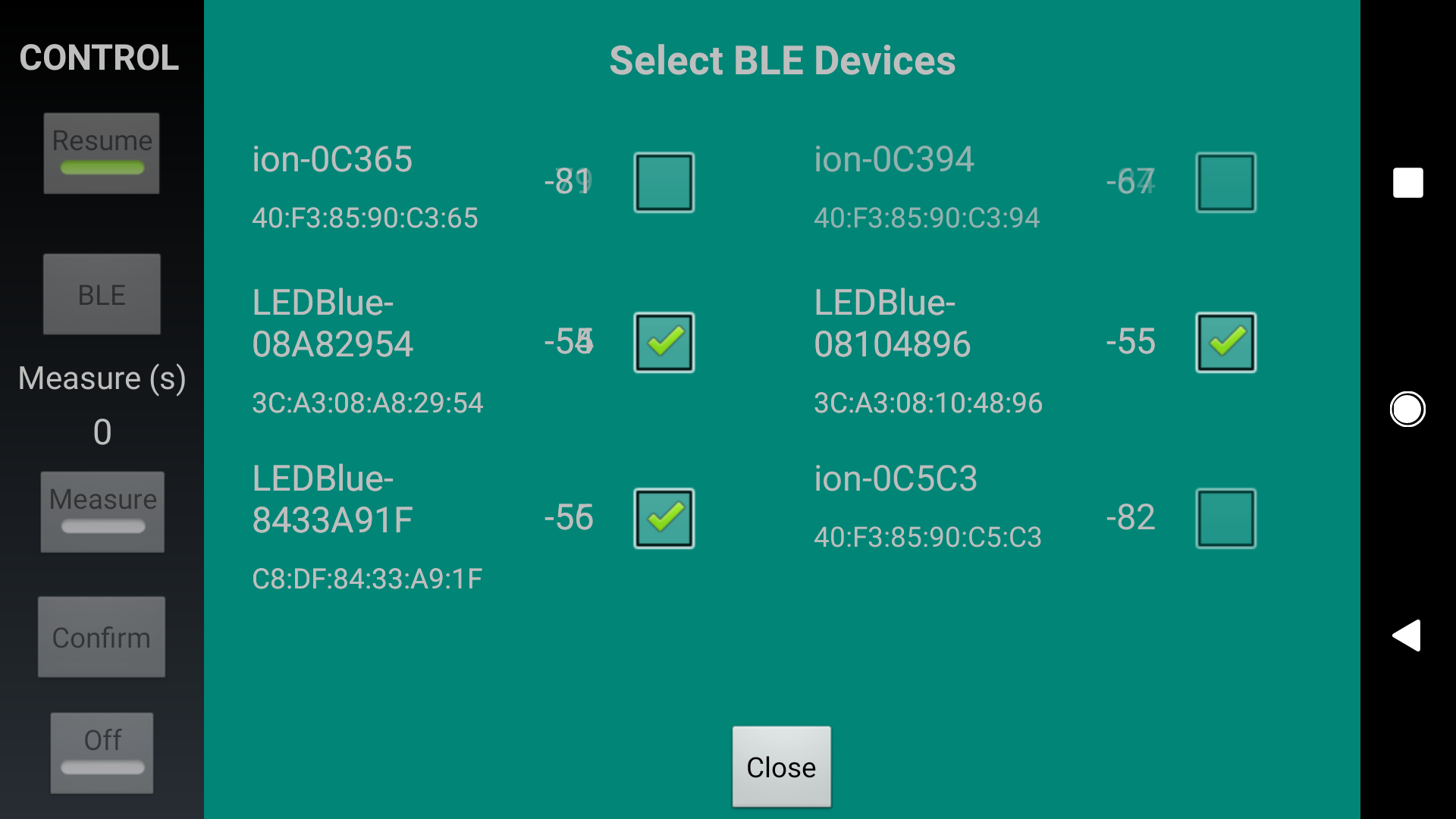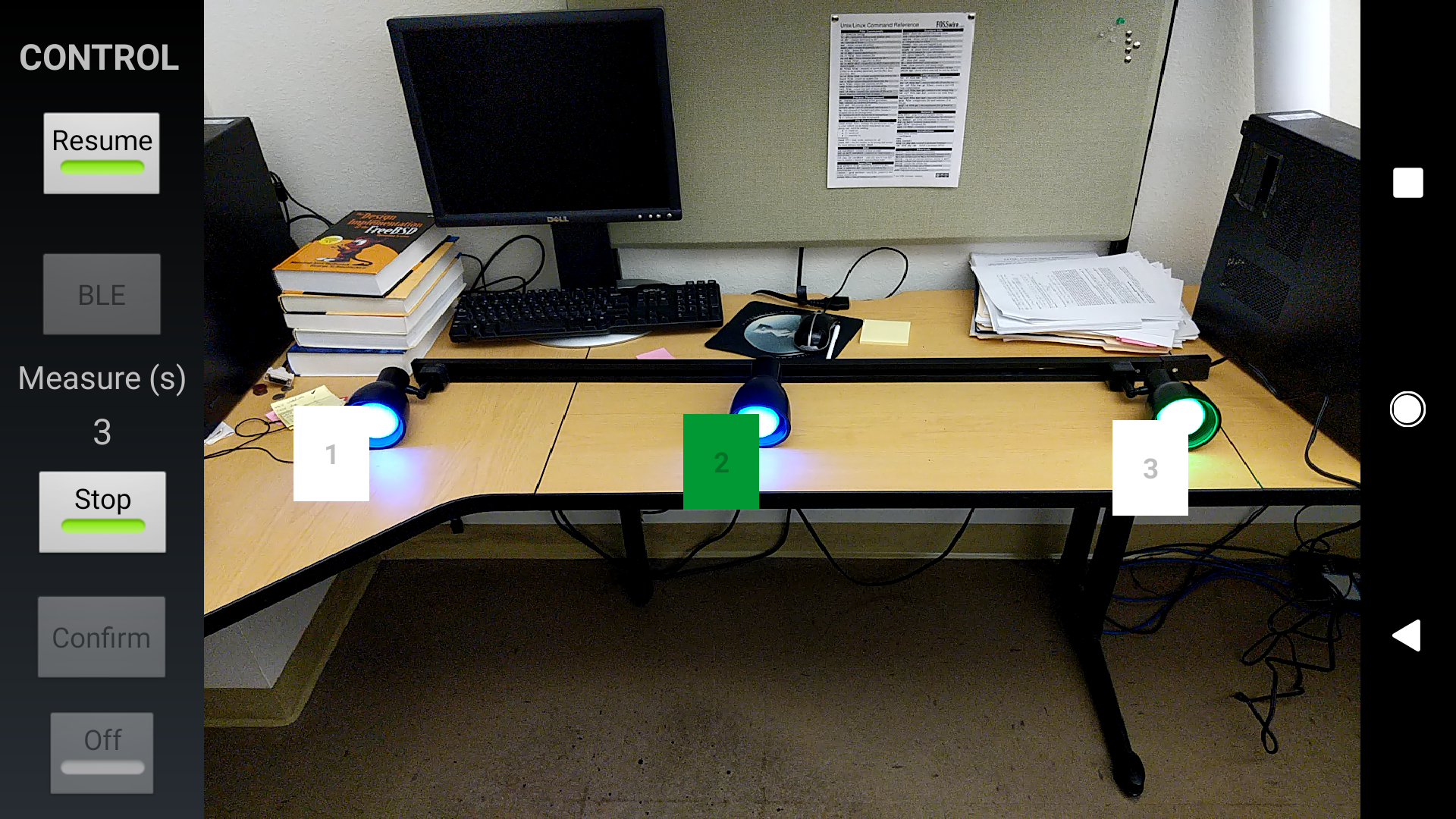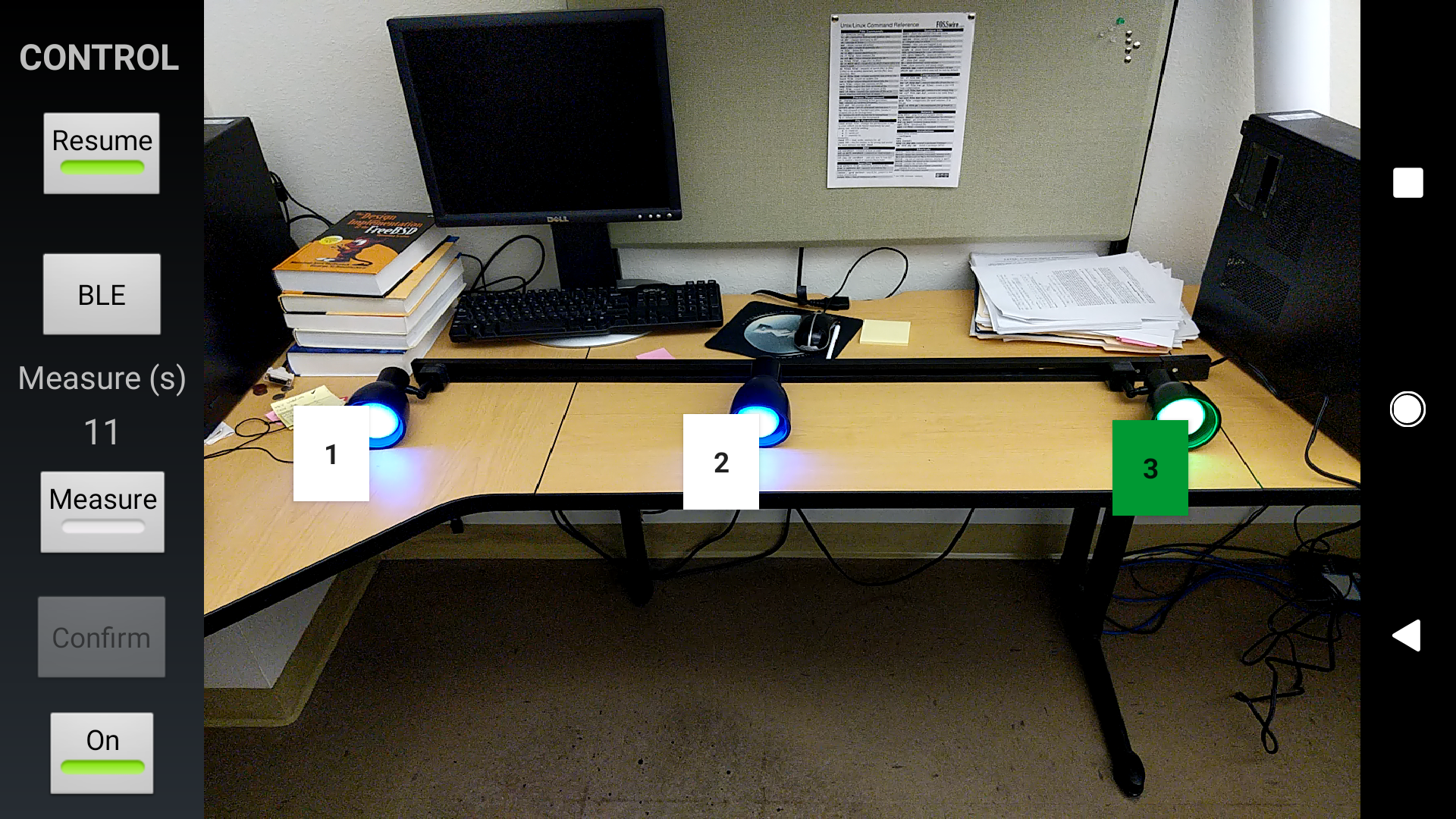Paper published in HotMobile, Santa Cruz, 2019
AIDE: Augmented Onboarding of IoT Devices at Ease
Best Demo Runner-up Award in HotMobile'19
Authors:
Huanle Zhang, Mostafa Uddin, Fang Hao, Sarit Mukherjee and Prasant Mohapatra
-
Bluetooth light bulbs. We use MagicLight Bluetooth Smart Light Bulb, available on Amazon. Here is a link: https://www.amazon.com/Magic-Light-Bluetooth-Smart-Bulb/dp/B073S1KV4F?ref_=bl_dp_s_web_9321634011
-
An Android Phone. We use a Google Pixel 2
-
Android source code is under Android folder
-
MagicLight Bluetooth light bulbs can be controlled with the following format:
LED service UUID 0000ffe5-0000-1000-8000-00805f9b34fb LED characteristic UUID 0000ffe9-0000-1000-8000-00805f9b34fb Color control Attribute 56 RR GG BB 00 f0 aa Brightness control Attribute 56 00 00 00 LL 0f aaMore details refer to this repo
- Open app, take a picture
- Click on screen to label light bulbs
- Open BLE configuration, check candidate BLE devices, and close
- Click each label of light bulbs, and measure. The measurement time for that location is shown on the left
- After measuring at all locations, click confirm. The AIDE algorithms runs to associate BLE IDs to light bulbs.
- Finally, click each label of light bulb to control it.