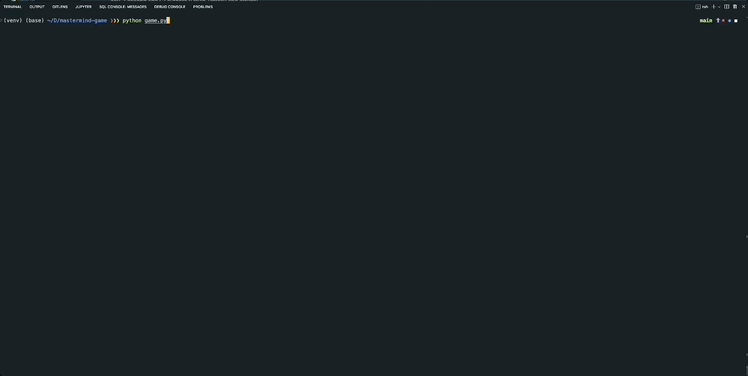This project is based on the popular deduction game, Mastermind, where players guess the color of hidden pegs. In this version, players take turns making a limited number of guesses and they use logic to deduce what numbers the computer has guessed.
Start a bash shell
In the bash shell, navigate to the location you want the project and enter the command
git clone git@github.com:dtetreau251/mastermind-game.gitcd path_to_directoryCreate a virtual environment
python -m venv venv source venv/bin/activateClone the repo to your local machine and install python modules with pip
pip install -r requirements.txtcd into the main directory and run the game.py file:
python game.pyCreating my own computer game in Python was a great refresher in the Python programnming language. I used many core programming skills including variables, loops, conditional statements, functions, and other techniques and algorithms. Also, I had the satisfaction to play the game I created! I used tools and libraries which I had not previously been exposed such as cowsay and termcolor to add some styling to the terminal and make the experience more like a game.
I'm an aspiring backend developer, and I love building things to help people do their jobs better. I have built several projects related to job searching while learning to code on my own!