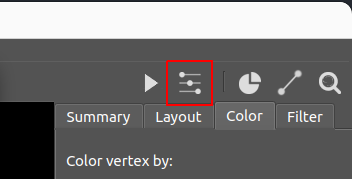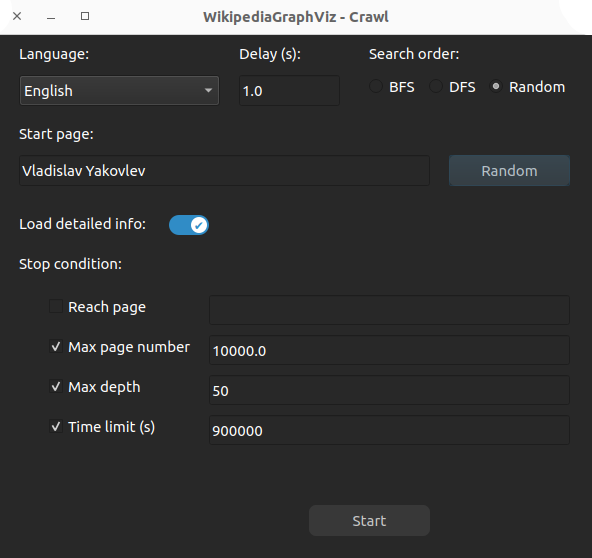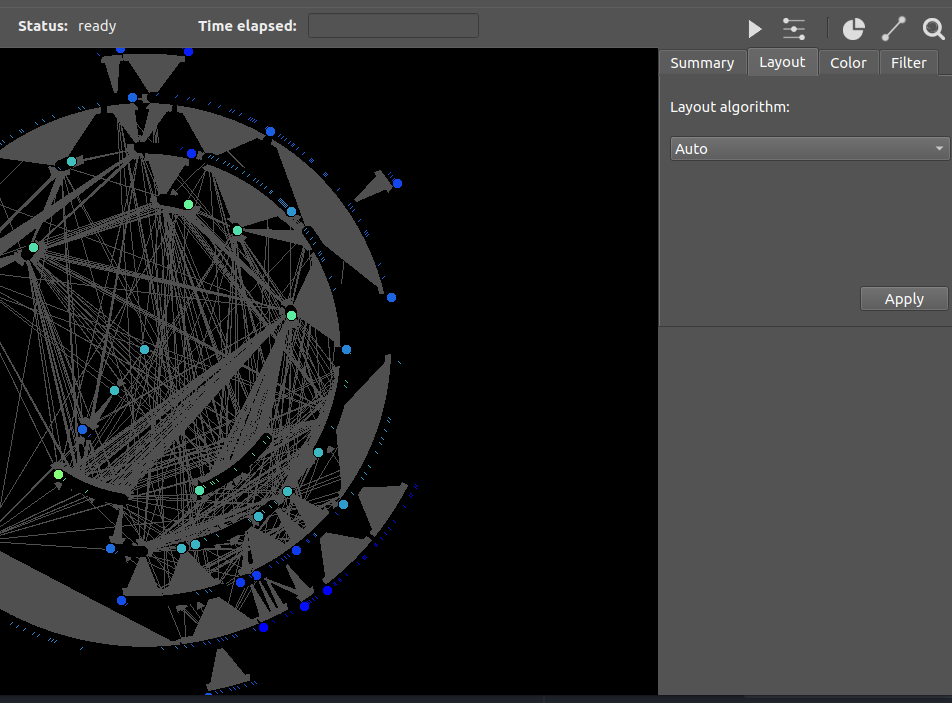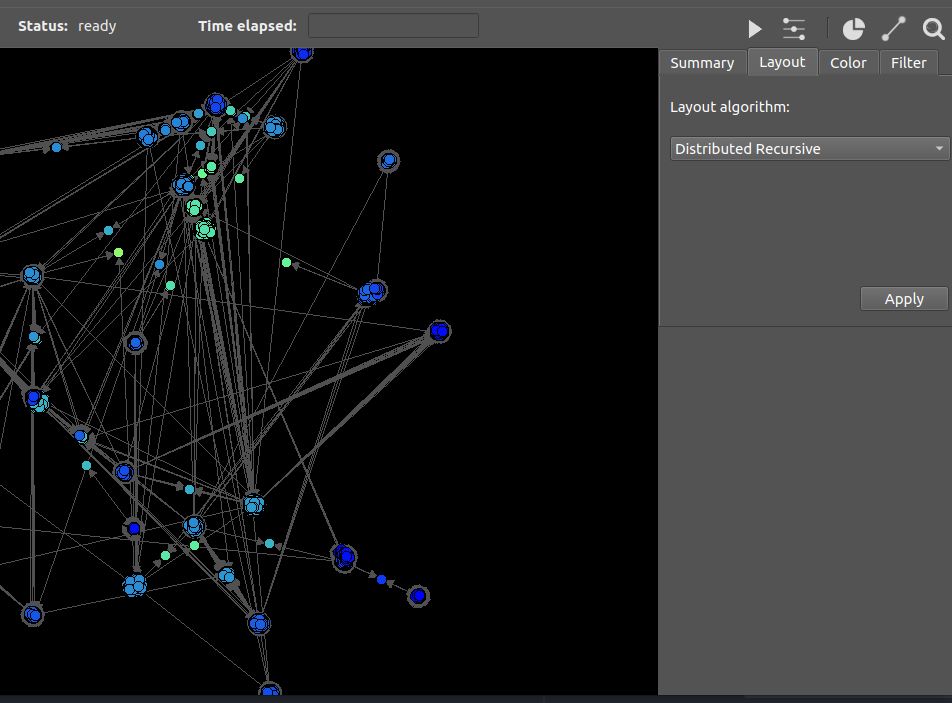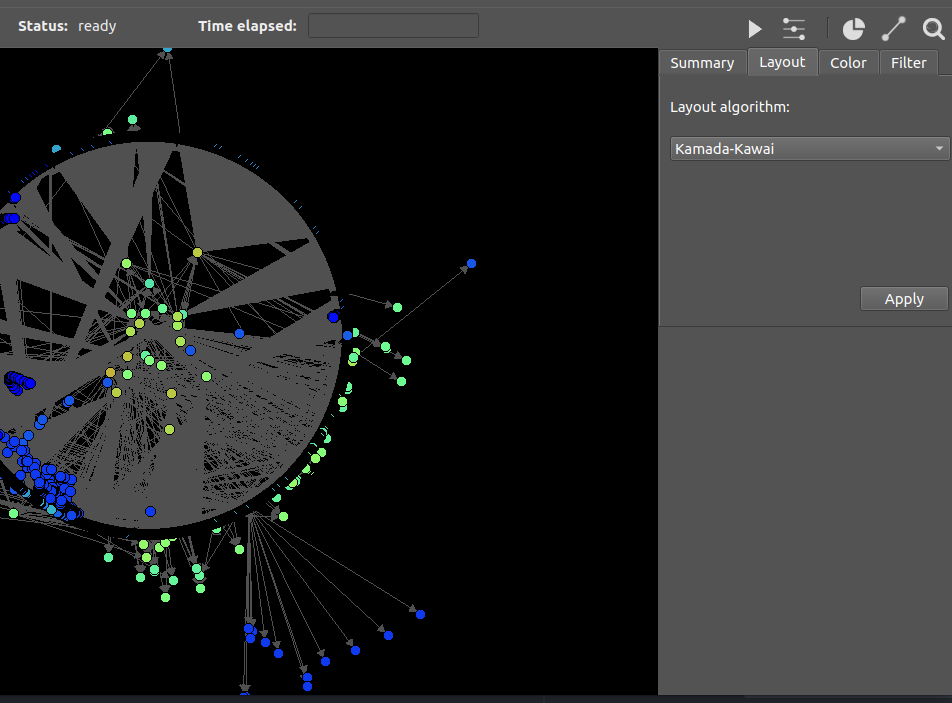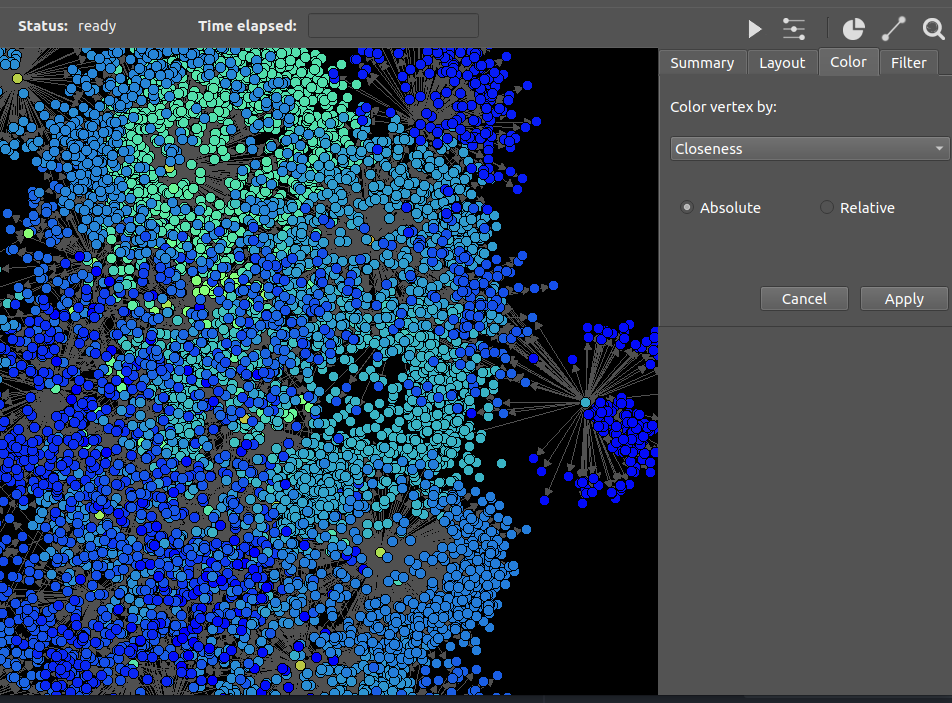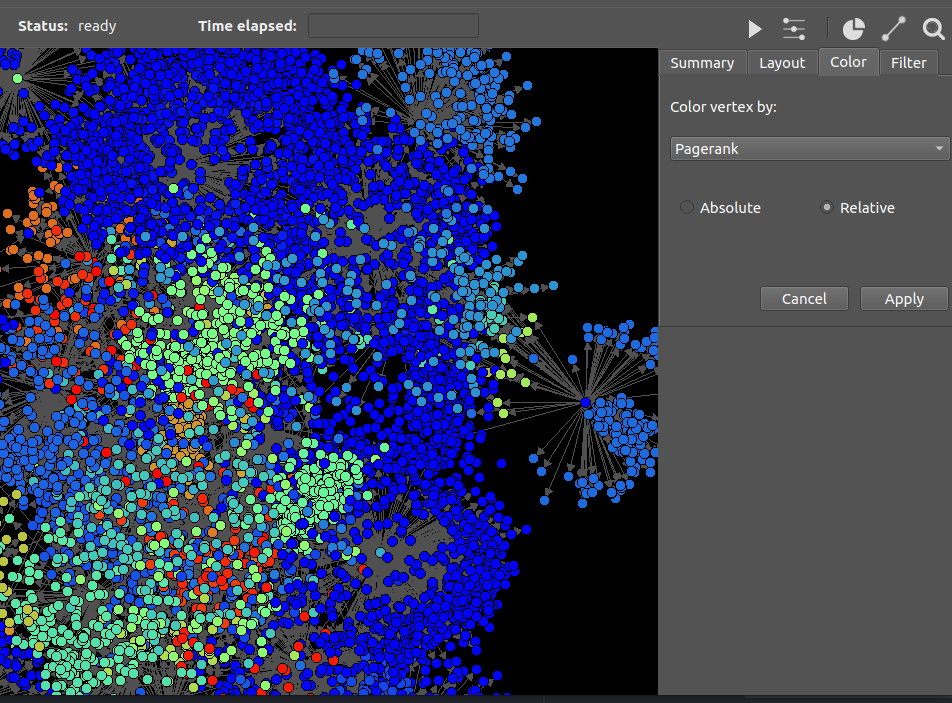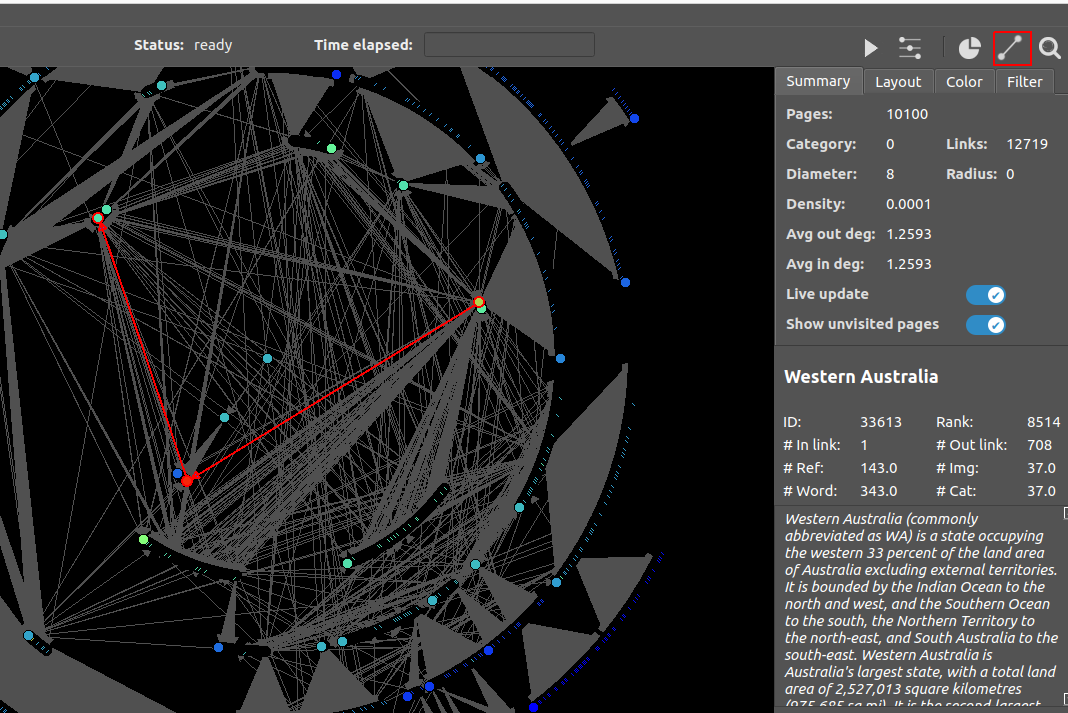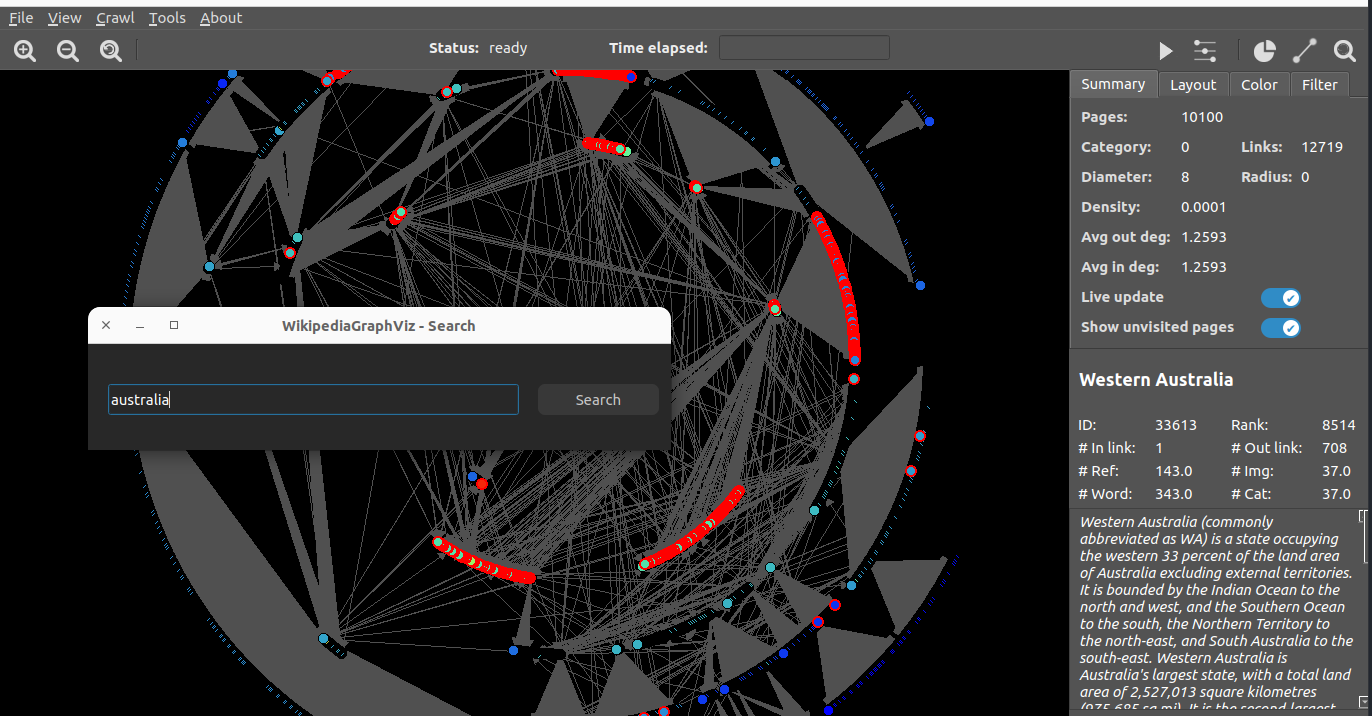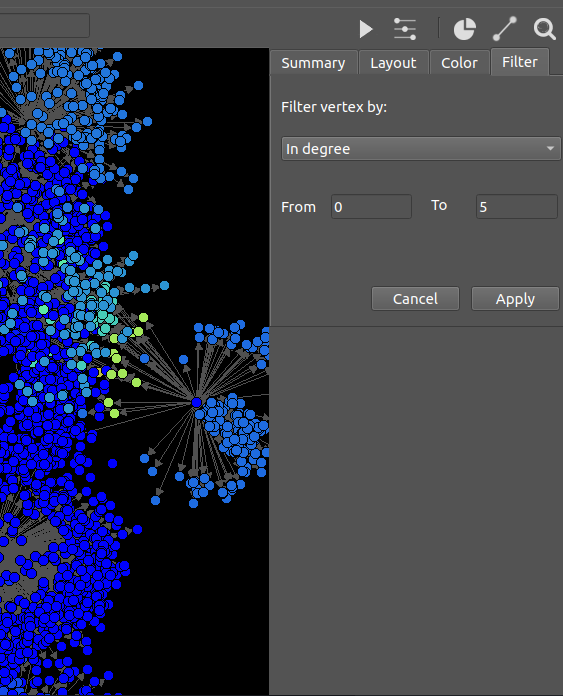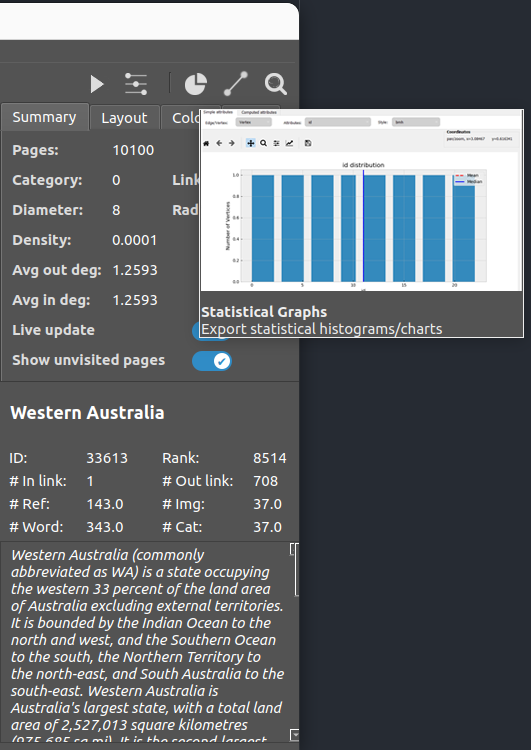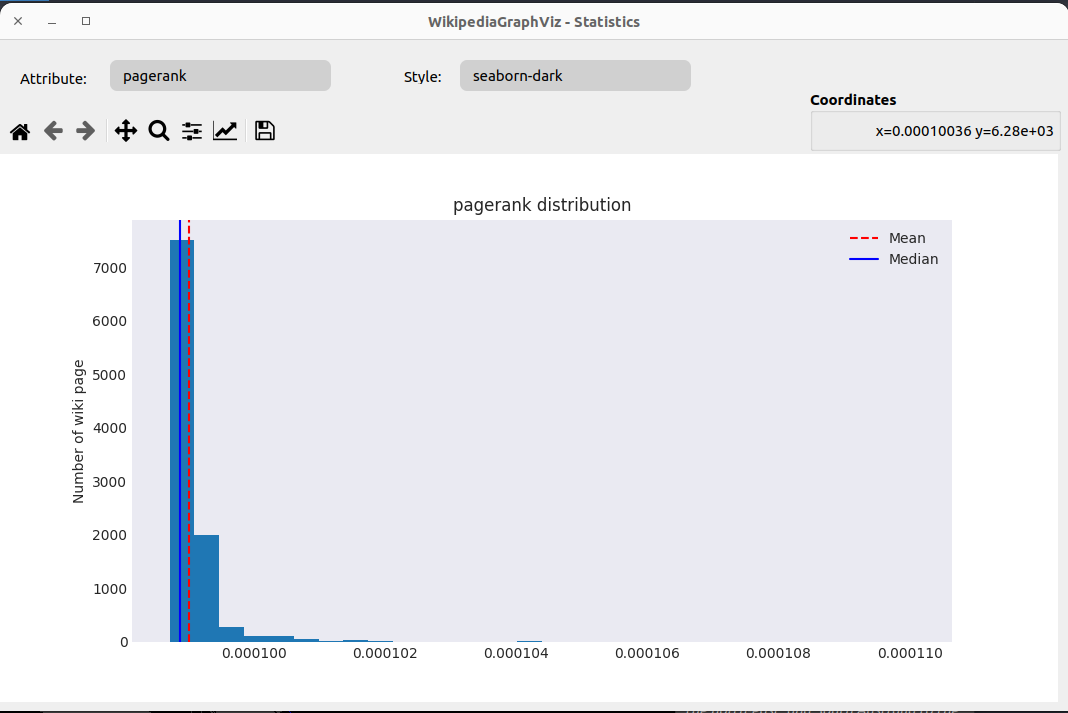A desktop app that crawls and visualizes relations of Wikipedia articles.
Make sure you have python3 & pip3 installed on your system
- Clone the repo
git clone https://github.com/dthung1602/WikipediaGraphViz/
cd WikipediaGraphViz- Create & activate virtual env (or anything similar)
pip3 install virtualenv
virtualenv venv
source venv/bin/activate- Install dependencies
pip install -r requirements.txt- Start the program
python3 main.pyClick on crawl menu
Crawl menu
Left mouse: select & drag vertices Right mouse: drag background Mouse wheel: zoom
⚠ WARNING Some layout algorithms take a REALLY, REALLY long time to execute on large graph (~10 000 vertices)
Example: MDS, Graphopt
⚠ WARNING Some coloring algorithms take a REALLY, REALLY long time to execute on large graph (~10 000 vertices) Example: Cluster (by Edge betweenness)
To find shortest path between 2 vertices, first select the Shortest path tool at the top right, then click on the 2
vertices
Contributions are what make the open source community such an amazing place to be learn, inspire, and create. Any contributions you make are greatly appreciated.
- Fork the Project
- Create your Feature Branch (
git checkout -b feature/AmazingFeature) - Commit your Changes (
git commit -m 'Add some AmazingFeature') - Push to the Branch (
git push origin feature/AmazingFeature) - Open a Pull Request
Distributed under the MIT License. See LICENSE for more information.
Duong Thanh Hung - dthung1602@gmail.com
Project Link: https://github.com/dthung1602/WikipediaGraphViz