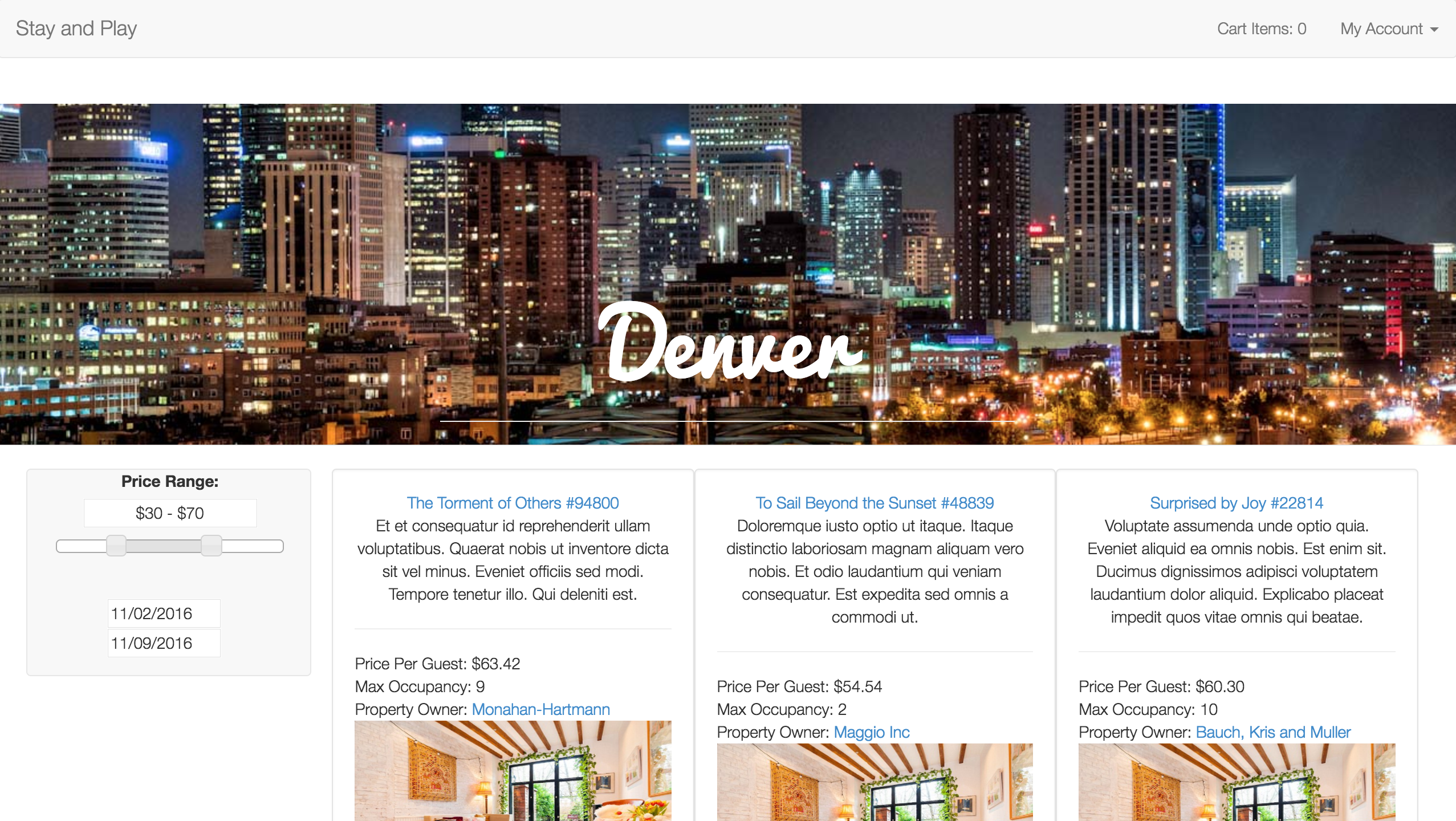The Pivot is a brownfield Rails project. The goal of this project was to pivot a single store e-commerce site into a multi-tenant application selling a completely different product.
Stay Here Play Near is now a multi-tenant web application where users can book or rent out lodgings, inspired by the Airbnb platform. It was pivoted from a single store site selling robot parts.
This project was completed as part of the curriculum at the Turing School of Software & Design.
It was built with Ruby on Rails 5.0.0.1.
- Working with Multitenancy
- Implementing JavaScript
- Securing a Rails App
- Creating Seed files
You can find a live version of this application on Heroku at: http://stay-here-play-near.herokuapp.com/
To set up a local copy of this project, perform the following:
- Clone the repository:
git clone https://github.com/Yoyo2Code/the_pivot cdinto the project's directory- Run
bundle install - Run
bundle exec rake db:{create,migrate,seed}to set up the postgres database and seed it with properties, reservations, orders, locations, businesses, and users. - The seed includes the setup for an admin. To login as an admin, use these credentials - email: jorge@turing.io, password: password - or change these credentials in your seed file. - Run the application in the dev environment by running
rails s - Visit
http://localhost:3000/
The main purpose of our site is for users to be able to book and sell lodgings. A regular user can browse all lodgings or choose to browse lodgings sorted by city or business owner.
Our application utilizes jQuery and JavaScript to provide dynamic search functionality without reloading the page.
If a user chooses to search among all lodgings, they can use our search bar that filters lodging names as they type.
If a user has chooses to search based on a specific city or business owner, they can use our price range slider and calendar dropdown to further filter their options based on price and date availabilities.
When a new user is interested in joining our website, they can create a new account. A user that has created an account can then login. A logged in user can change their own account details.
Once a user has created an account, they can then apply to open their own business. If their application is accepted, they will be promoted to a business admin and can offer lodgings to other users.
If a user is logged in with a platform admin account, they have the ability to approve or deny pending business applications and view orders across all users. They can also manage their own lodgings like a business admin.
We used Bootstrap to style our website and jQuery to provide dynamic rendering on our price slide and calendar/datepicker components. We also took advantage of a few of JavaScript's ES6 features for a more concise codebase.
The test suite tests the application on multiple levels. To run all of the tests, run rspec from the terminal in the main directory of the project. The feature tests (integration tests) rely mainly on the capybara gem for navigating the various application views.
This application depends on many ruby gems, all of which are found in the Gemfile and can be installed by running bundle install from the terminal in the main directory of the project.