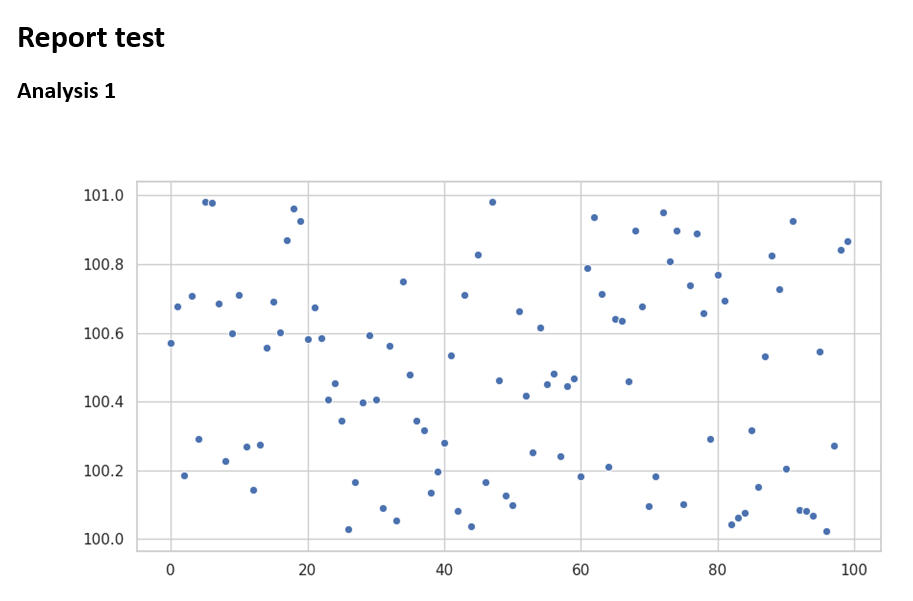This sample demonstrates how to to send a scheduled email report using Python 3.7, AWS Lambda, and SES services.
Working with python notebooks on data science tasks is very cool, but it is not easy to automate the execution of the analysis and notify the results as it is shown with the following image
There are some interesting works that automate the sending throw Jupyter such as
- https://pbpython.com/papermil-rclone-report-1.html
- https://medium.com/capital-fund-management/automated-reports-with-jupyter-notebooks-using-jupytext-and-papermill-619e60c37330
but the solution proposed is much easier, minimal, and easy to maintain throw AWS lambda. The main idea is to close the analysis into python functions that can be shared between the notebook and the reporting lambda as in the following example
def analysis1():
"""Analyse data."""
graph = io.BytesIO()
f, _ = plt.subplots(figsize=(10, 5))
sns.set_color_codes("pastel")
sns.scatterplot(range(0, 100), np.random.random_sample(100) + 100)
f.savefig(graph, format='png')
return base64.b64encode(graph.getvalue()).decode('UTF-8')and encode the result into a base64 image to avoid the usage the read-only filesystem of AWS lambda. Then the encoded string can be embedded into a simple html report as the following
<html>
<head></head>
<body>
<h1>Report test</h1>
<h2>Analysis 1</h2>
<img src="data:image/png;base64,{graph}"/>
</body>
</html>replacing the {graph} placeholder with the base64 string.
- Python 3.7
- Node.js 10.x
- A AWS account with the SES (Simple Email Service) configured, i.e. the email addresses must be verified
Build from the commandline using
npm i -g serverless
npm i
pipenv installand deploy using
sls deployPlease, remember to create and compile the .env file with the following variables
SENDER=sender@email
RECIPIENT=recipient@email
AWS_REGION=aws_region
SUBJECT=email_subject
CHARSET=UTF-8that must be set also into serverless.yml for the deployment.
If you've found an error in this sample, please file an issue: https://github.com/dtosato/aws-ses-lambda-python-report/issues
Patches are encouraged, and may be submitted by forking this project and submitting a pull request through GitHub.