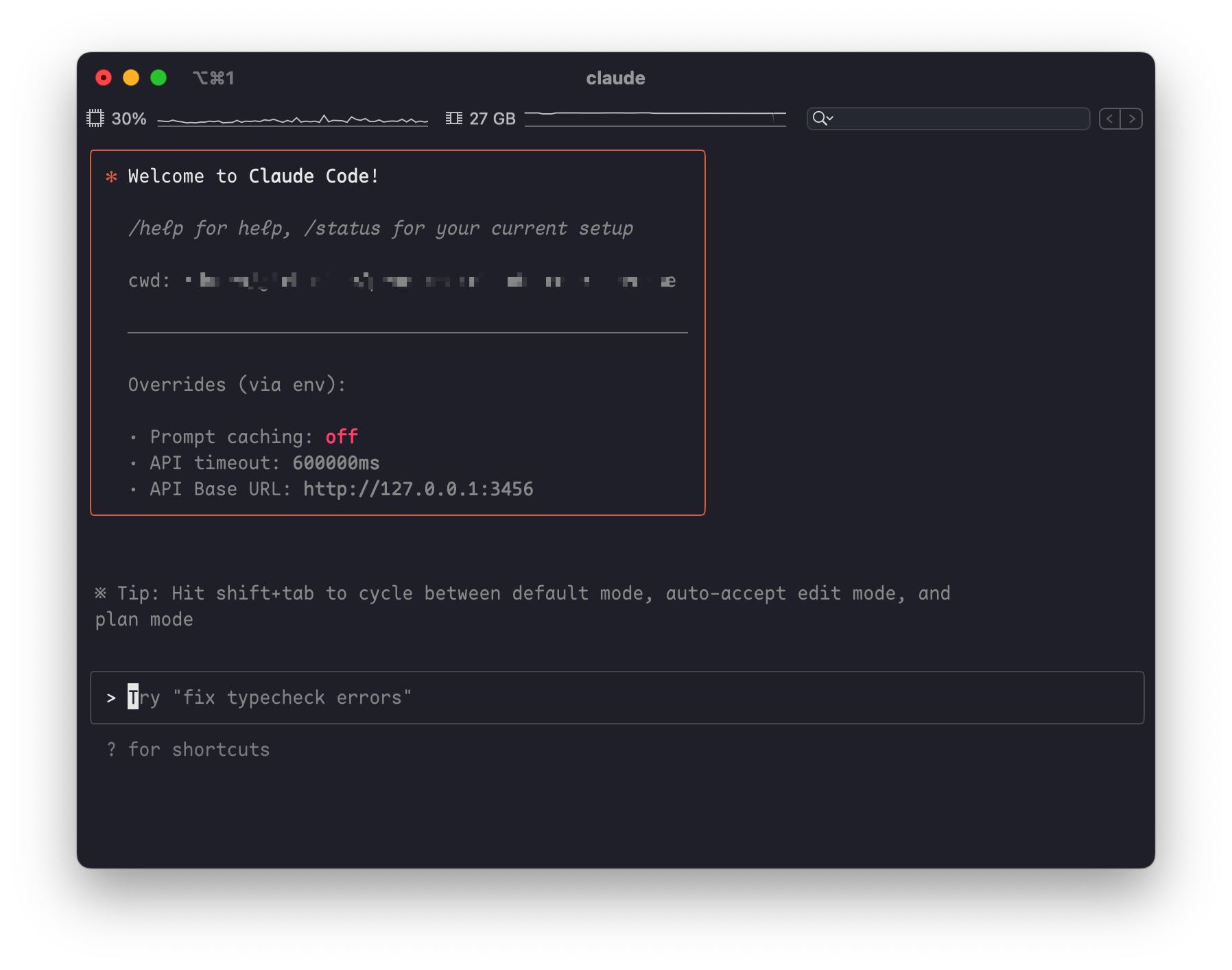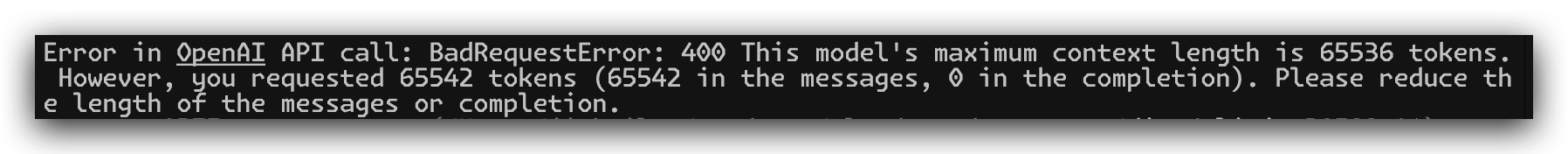This is a tool for routing Claude Code requests to different models, and you can customize any request.
- Install Claude Code
npm install -g @anthropic-ai/claude-code- Install Claude Code Router
npm install -g @musistudio/claude-code-router- Start Claude Code by claude-code-router
ccr code- Configure routing[optional]
Set up your~/.claude-code-router/config.jsonfile like this:
{
"OPENAI_API_KEY": "sk-xxx",
"OPENAI_BASE_URL": "https://api.deepseek.com",
"OPENAI_MODEL": "deepseek-chat",
"Providers": [
{
"name": "openrouter",
"api_base_url": "https://openrouter.ai/api/v1",
"api_key": "sk-xxx",
"models": [
"google/gemini-2.5-pro-preview",
"anthropic/claude-sonnet-4",
"anthropic/claude-3.5-sonnet",
"anthropic/claude-3.7-sonnet:thinking"
]
},
{
"name": "deepseek",
"api_base_url": "https://api.deepseek.com",
"api_key": "sk-xxx",
"models": ["deepseek-reasoner"]
},
{
"name": "ollama",
"api_base_url": "http://localhost:11434/v1",
"api_key": "ollama",
"models": ["qwen2.5-coder:latest"]
}
],
"Router": {
"background": "ollama,qwen2.5-coder:latest",
"think": "deepseek,deepseek-reasoner",
"longContext": "openrouter,google/gemini-2.5-pro-preview"
}
}-
background
This model will be used to handle some background tasks(background-token-usage). Based on my tests, it doesn’t require high intelligence. I’m using the qwen-coder-2.5:7b model running locally on my MacBook Pro M1 (32GB) via Ollama. If your computer can’t run Ollama, you can also use some free models, such as qwen-coder-2.5:3b. -
think
This model will be used when enabling Claude Code to perform reasoning. However, reasoning budget control has not yet been implemented (since the DeepSeek-R1 model does not support it), so there is currently no difference between using UltraThink and Think modes. It is worth noting that Plan Mode also use this model to achieve better planning results.
Note: The reasoning process via the official DeepSeek API may be very slow, so you may need to wait for an extended period of time. -
longContext
This model will be used when the context length exceeds 32K (this value may be modified in the future). You can route the request to a model that performs well with long contexts (I’ve chosen google/gemini-2.5-pro-preview). This scenario has not been thoroughly tested yet, so if you encounter any issues, please submit an issue. -
model command
You can also switch models within Claude Code by using the/modelcommand. The format is:provider,model, like this:
/model openrouter,anthropic/claude-3.5-sonnet
This will use the anthropic/claude-3.5-sonnet model provided by OpenRouter to handle all subsequent tasks.
- Plugins
- Support change models
- Support scheduled tasks
You can modify or enhance Claude Code’s functionality by installing plugins. The mechanism works by using middleware to modify request parameters — this allows you to rewrite prompts or add/remove tools.
To use a plugin, place it in the ~/.claude-code-router/plugins/ directory and specify the plugin name in config.js using the usePlugins option.like this
// ~/.claud-code-router/config.json
{
...,
"usePlugins": ["notebook-tools-filter", "toolcall-improvement"]
}Currently, the following plugins are available:
-
notebook-tools-filter
This plugin filters out tool calls related to Jupyter notebooks (.ipynb files). You can use it if your work does not involve Jupyter. -
toolcall-improvement
If your LLM doesn’t handle tool usage well (for example, always returning code as plain text instead of modifying files — such as with deepseek-v3), you can use this plugin.
This plugin simply adds the following system prompt. If you have a better prompt, you can modify it.
## **Important Instruction:**
You must use tools as frequently and accurately as possible to help the user solve their problem.
Prioritize tool usage whenever it can enhance accuracy, efficiency, or the quality of the response.Now you can use deepseek-v3 models directly without using any plugins.
If you’re using the DeepSeek API provided by the official website, you might encounter an “exceeding context” error after several rounds of conversation (since the official API only supports a 64K context window). In this case, you’ll need to discard the previous context and start fresh. Alternatively, you can use ByteDance’s DeepSeek API, which offers a 128K context window and supports KV cache.
Note: claude code consumes a huge amount of tokens, but thanks to DeepSeek’s low cost, you can use claude code at a fraction of Claude’s price, and you don’t need to subscribe to the Claude Max plan.
Some interesting points: Based on my testing, including a lot of context information can help narrow the performance gap between these LLM models. For instance, when I used Claude-4 in VSCode Copilot to handle a Flutter issue, it messed up the files in three rounds of conversation, and I had to roll everything back. However, when I used claude code with DeepSeek, after three or four rounds of conversation, I finally managed to complete my task—and the cost was less than 1 RMB!
If you find this project helpful, you can choose to sponsor the author with a cup of coffee.
Thanks to the following sponsors:
@Simon Leischnig (If you see this, feel free to contact me and I can update it with your GitHub information)
@duanshuaimin