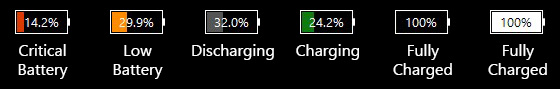The theme was created to match the design of Windows 10 system.
For Dark Theme see this
Use it for a horizontal taskbar.
Battery sizes:
- Default
- Small - for a small taskbar
- Tiny - closer to stock icon
Progress Bar states for a charged battery
- Black
- White
- Icon
Theme created using the official wiki manual for the link How to create a theme
- Copy the
W10Lightfolder from the project root to the%SYSTEMDRIVE%\Program Files\BatteryBar\Themes - Choose it in the settings menu
- Choose font Segoe UI 10pt (Optional)
MIT