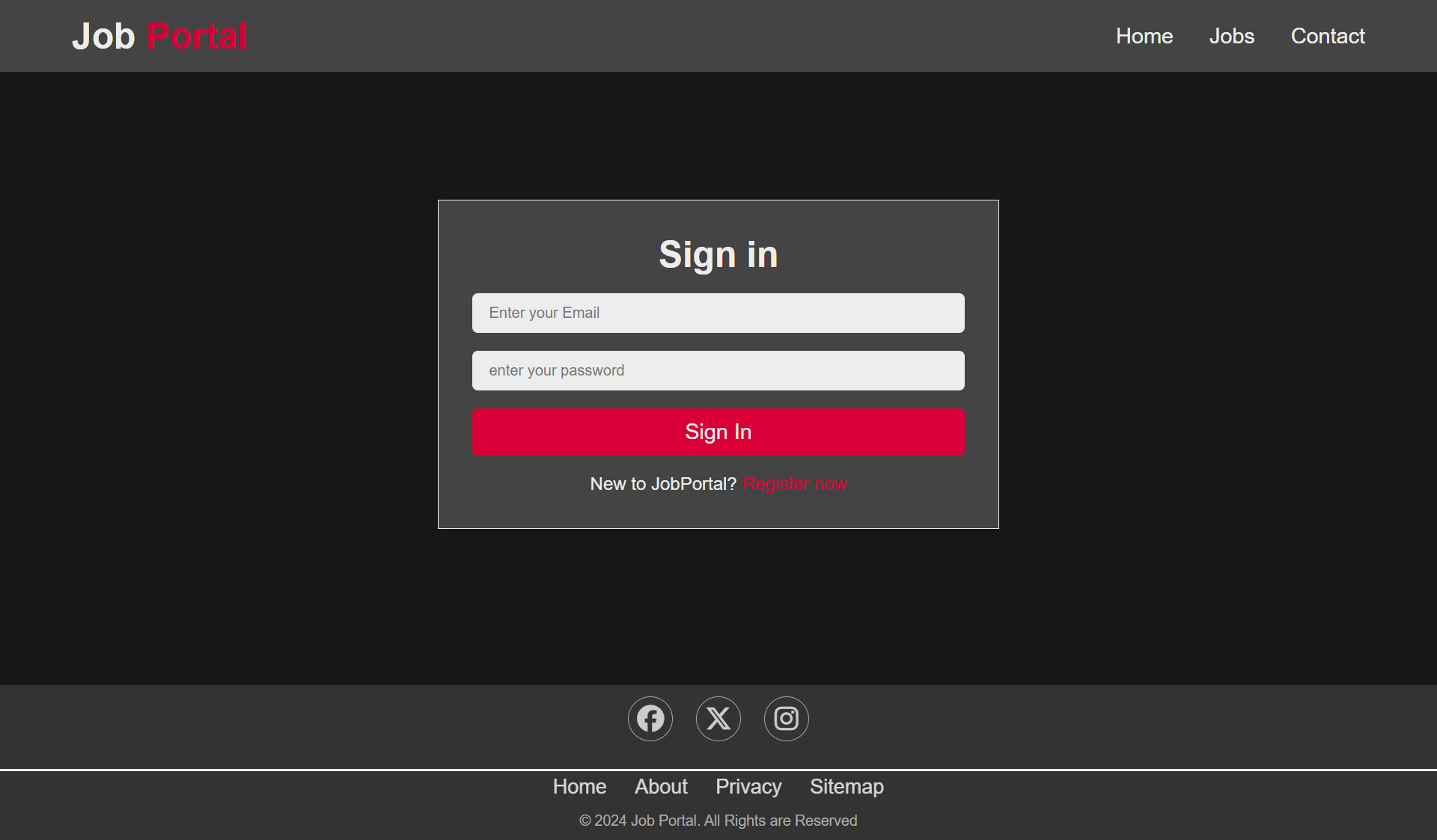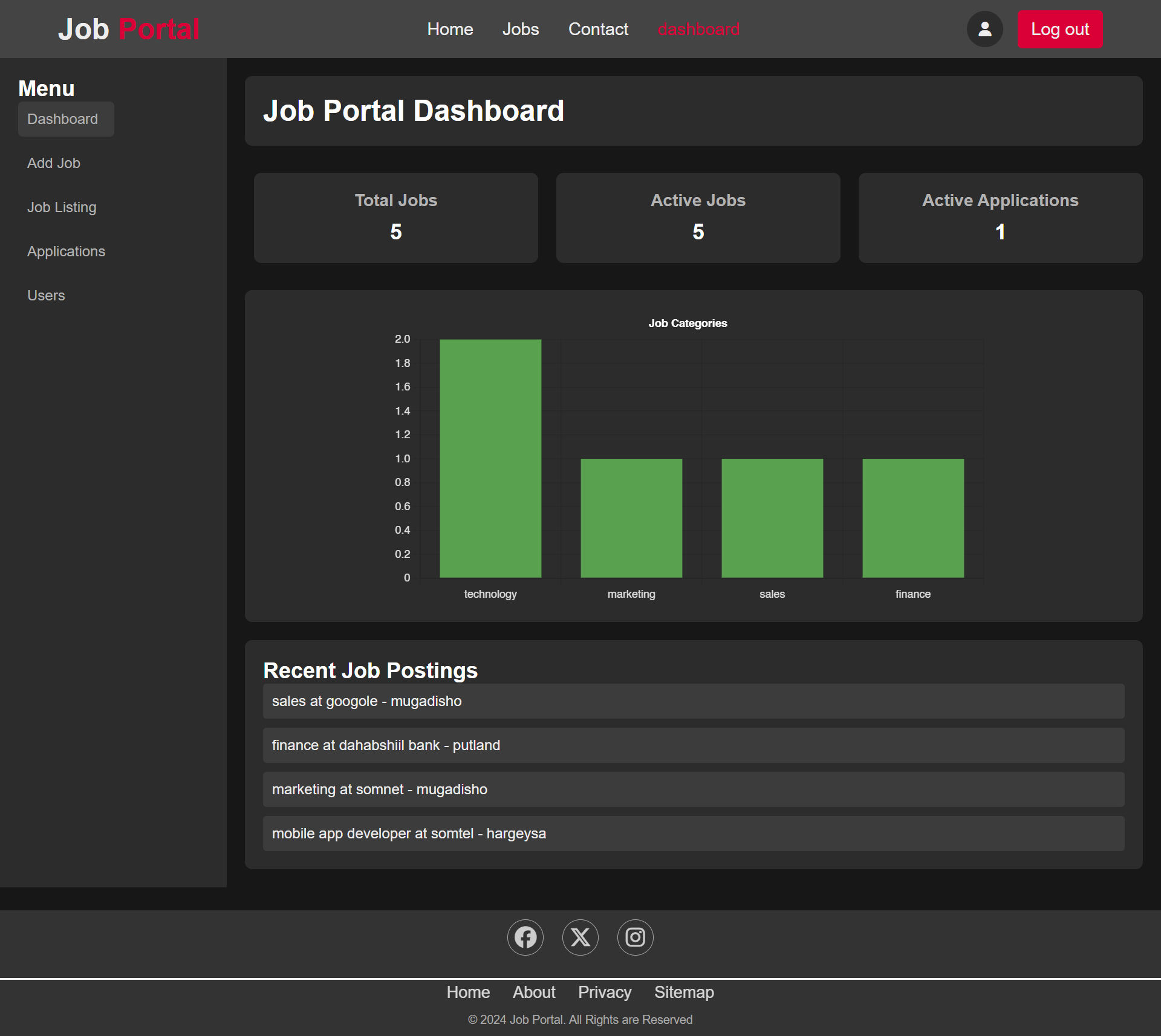Job Portal is a web application that connects job seekers with employers. It provides a platform for users to search and apply for jobs, while allowing employers to post job listings and manage applications. The project features a responsive design and enhanced user experience.
- 🔹 Ayanle Osman
- 🔹 Abdihakim Adan
Here are some key code snippets from the Job Portal project:
This JavaScript code handles posting Job To the Facebook :
const url = `` ; //API KEY
console.log(url);
const options = {
method: 'POST',
body: JSON.stringify({
JobTitle: postTitle.value,
HiringCompany: companyInput.value,
JobImage: imageUrl.value
})
};
console.log(options);
try {
const response = await fetch(url, options);
const result = await response.json();
console.log(result);
} catch (error) {
console.error(error);
}- 🔐 User authentication (sign up, login, logout)
- 🔍 Job search functionality
- 🕌 Job listing page with detailed job information
- ✍️ Apply to jobs feature
- 💻 Admin dashboard for managing jobs and users
- 📚 Responsive design for mobile and desktop
- 🛠️ API for posting job to the Facebook
- HTML5
- CSS3
- JavaScript (ES6+)
- Local Storage for data persistence
- Font Awesome for icons
- Chart.js for admin dashboard visualizations
- API for posting job to the Facebook
-
Clone the repository:
git clone https://github.com/dugsiiyeinc/Job-Portal.git -
Navigate to the project directory:
cd job-portal -
Open the
index.htmlfile in your web browser to view the project locally.
- Open the application in your web browser.
- Sign up for a new account or log in if you already have one.
- Browse job listings on the Jobs page.
- Use the search functionality to find specific jobs.
- Click on a job to view more details and apply.
- If you're an admin, access the admin dashboard to manage jobs and users.
Contributions are welcome! Please follow these steps to contribute:
- Fork the project
- Create your feature branch (
git checkout -b feature/AmazingFeature) - Commit your changes (
git commit -m 'Add some AmazingFeature') - Push to the branch (
git push origin feature/AmazingFeature) - Open a pull request
You can view a live demo Live Demo here.
To access the demo, you can use the following credentials:
- Admin User:
- Username: admin@gmail.com
- Password: admin12
Please note that the demo is reset periodically, and any changes made will not be permanent.
- 📧 shiinedev - shiinecadde17@gmail.com
- 📧 Ayaanle - ayaanleosman@gmail.com
- Thanks to the Dugsiiye Team and especially our teacher Mc hoamuda