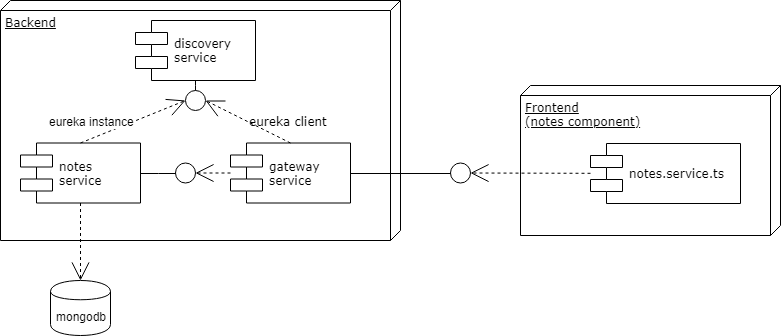This is a sample application that supports creating Notes from an Angular frontend together with a Java/Spring based backend.
The project consists of 4 maven modules for all backend services as well as the frontend application:
- discovery-service
- gateway-service
- notes-service
- notes-frontend
The discovery-service provides service discovery functionality via netflix' eureka server. The web-interface of the eureka server is exposed on port 8761 to be able to manually inspect the registered service(s).
The gateway-service provides an API gateway that is accessible at port 8080 and routes requests from :8080/notes to the notes-service. It uses a eureka client to discover a notes-service instance.
The notes-service uses a eureka client to register itself with the discovery-service.
It registers a REST endpoint that handles POST requests on /.
The handler persists notes POSTed to that endpoint as mongodb documents and returns a Created (201) response.
The notes-frontend module contains the angular application source.
The following tools are required to build and run the backend services and frontend app:
- JDK 12
- docker (or a local mongodb instance)
- node/npm
- angular-cli (optional)
- maven
For simplicity's sake the frontend is served via angular-cli's built-in development server.
Inside notes-frontend/src/main/web use npm install to install all node dependencies.
Use ng serve to build and serve the application, then browse to http://localhost:4200
Use npm start to build and serve the application and browse to http://localhost:4200
The backend requires a mongodb instance as well as running the 3 services in the maven modules.
To run the backend services without docker or building JAR files you can run each service's main class from your favorite IDE. The notes-service requires a mongodb instance on localhost:27017.
To build JAR files and run them via java -jar use mvn clean package inside each of the 3 service's module folders.
The resulting JAR files are located in target/<artifact-version>.jar.
In order to run the services inside docker containers the individual images need to be build and then containers created from them.
Build the individual images by running mvn clean package inside each of the 3 service's module folders.
This packages the services into JAR files and then creates a docker image based on the Dockerfile of each service.
From the project's root (where the docker-compose.yml is located) run docker-compose up to start
a mongodb container as well as containers for the 3 services.
TODO: Building the images from the docker-compose file by using the build instead of the image property
together with docker-compose build produces corrupt JAR files.