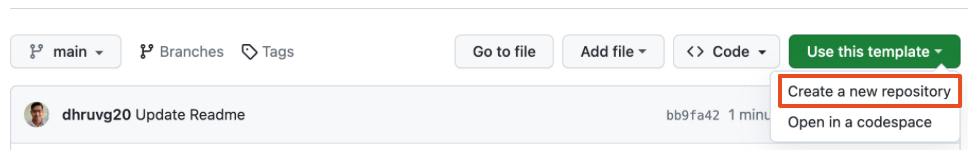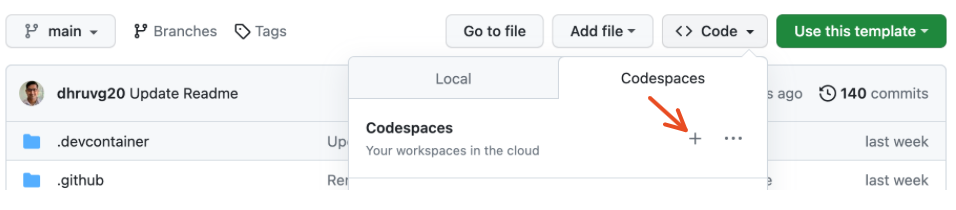Learning Objectives • Prerequisites • Setup • Post-requisites • Acknowledgement & Open source • Resources
Please provide a description of your workshop.
- Who is this for: - Developers, Leads and Project Managers who are interested in learning how to use GitHub Copilot to improve development practices.
- What you'll learn: GitHub Copilot can help your team be more productive, stay in flow, and be more satisfied with their work in all areas of the Software Development Cycle.
- What you'll build: You will take on different development personas and work on a MERN project to fix, build, and test specific use cases, and build the environment for it.
In this workshop, you will:
- GitHub Copilot AI can be used to improve development practices.
- Understand the importance to consider the specific needs of your team and organization when adopting AI tools.
- Gain insight into the creative aspects of GitHub Copilot which will help improve developer experience.
Before joining the workshop, there are a few items that you will need to install or bring with you.
- GitHub Account - Please have one ready or create before the workshop. This handle must be a public github account registered via github.com
- Accepted the Universe 23 Organization
githubuniverseworkshopsinvite to your Workshop Project -githubuniverseworkshops/Copilot-Dev-Practices-[your_handle] - If you have not received an invite for step 2, then proceed and do step 4 and 5. If you have received an invite and successfully accessed your Project -
githubuniverseworkshops/Copilot-Dev-Practices-[your_handle], please skip to step 6. - Use this template, and create a new Project/Repository in the same Organization to get all the features available. As seen below.
Example: Copilot-Dev-Practices-dhruvg20
6. Once you have access to your Project/Repository. Go ahead and create a new Codespaces by click the below seen "+" sign, in your Project/Repository 7. Please go through workshop details -
8. Access to step-by-step guide -
Please head to the Workshop Setup Section of the WORKSHOP.md to initialise your workshop environment.
This Repository would be deleted on 25th Nov 2023. Please create a backup of this Repository.