#ai_re_1.4: Search and Replace by Regular Expression
###The html/css/js extension panel for Adobe Illustrator CC+
####Use the Select All Matches button for preview all matches:
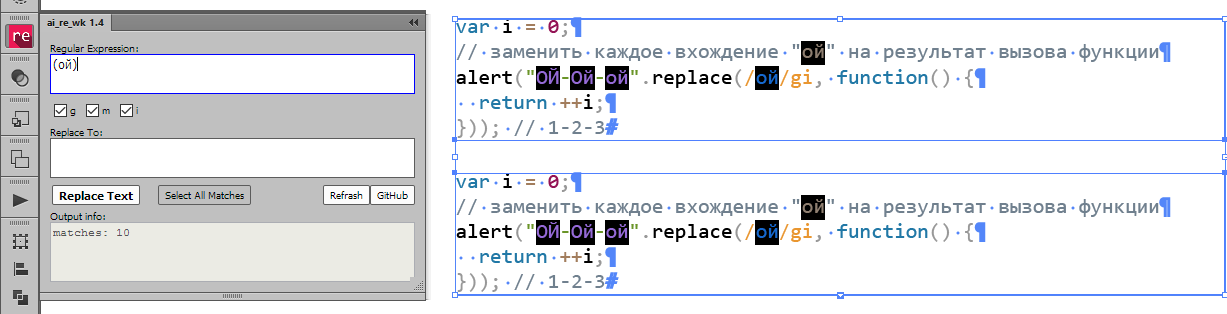
####Use Replace button for replace all matches:
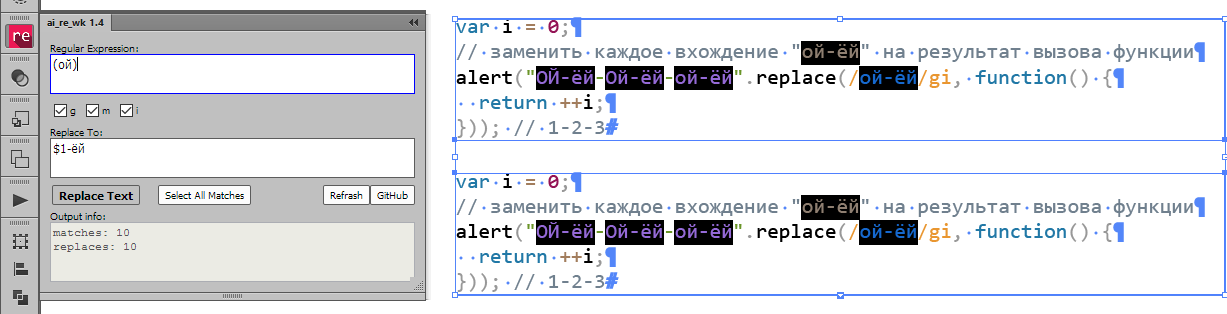
####Formatting text remains the same:
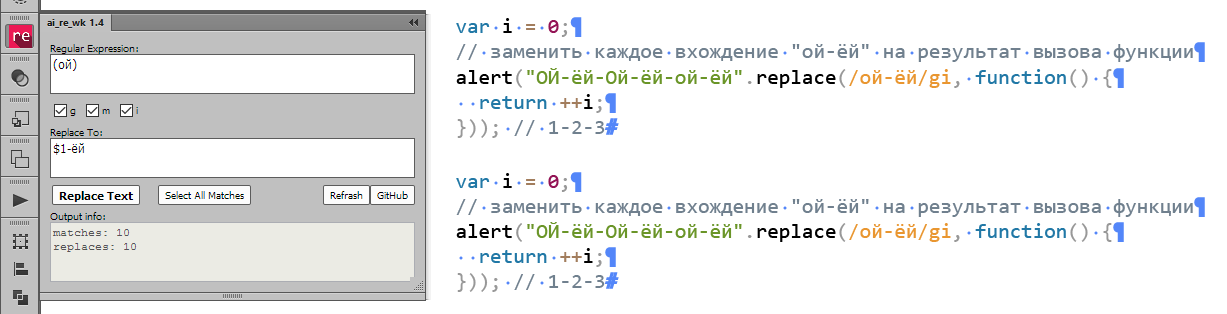
####What has been changed in this version:
- Fix the bugs
####Using:
- Select text frame[s] using the Selection Tool, Direct Selection Tool or Group Selection Tool.
- In the
Regular Expression:field input a regular expression pattern. - On the
Replace To:field input the replacement string. - Set the flags
g,m,i. - Push the
Select All Matchesbutton for preview. - Push the
Replacebutton for replace.
####Other options:
- Can use the references to captured groups like
$1,$2etc. in the both input fields. - Can use the special chearacters like
\r,\tetc. in both input fields. Refreshbutton is used to clear the input fields and the console.- The result of the work is displayed in the
Output infofield. GitHubbutton opens this public repository in the default internet browser.