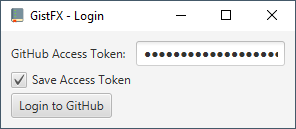Forget using your default text editor application to jot down pieces of code. Why not store these, instead, in a version controlled format?
GitHub Gists are a great way to store small code snippets, or even small projects. GistFX provides a desktop Gist client, to make editing, creating, and manipulating Gists a breeze.
- Easily manage existing Gists, edit, or create new ones
- Built-in syntax highlighting for most modern languages
- Authenticate with an access token, no trusting a stranger's code
with your GitHub username/password.
- Only give the access token the scope that it needs (i.e. view/edit Gists)
-
Create a GitHub Personal Access Token for this application
- This is far superior to user/pass authentication
- Only gives the application the permissions that it needs
- Create by going to: GitHub -> Settings -> Developer Settings -> Personal access tokens -> Generate new token
- Make sure to click the checkbox next to
gistscope
-
Build or download
- Build GistFX with Apache Maven
- Simply clone the repository,
cdinto the directory, then runmvn clean package. This will generate a runnable JAR file in the GistFX/target directory. Simply double-click to run.
- Simply clone the repository,
- Download a copy from GitHub Releases (found to the right of the repo), then double-click to run
- Build GistFX with Apache Maven
You will be presented with a login screen, enter the GitHub personal access token created in step one, above.
If you click the Save Access Token checkbox, GistFX will save this info locally
on your PC so that you do not have to enter a token next time.
Changes you make in GistFX will be reflected on GitHub. You can also conveniently access Gists or files within Gists on GitHub from the right-click context menu available on GistFX table views and lists.