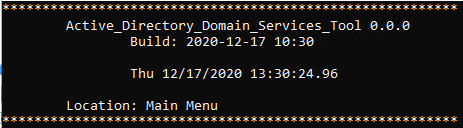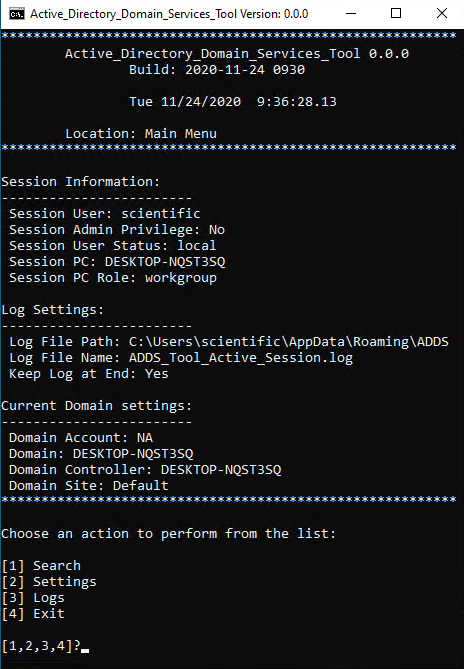Windows Command shell program that is a wrapper for ADDS toolset:
- DSQUERY
- DSGET
- DSADD
- DSMOD
- DSMOVE
The advantage of using ADDS Tool over something like Active Directory Explorer:
- Command shell is faster.
- Navigating shell menu is quicker.
- Every search is saved to log file; text files are easy to extract information from, and stores a historical search record.
- ADDS Tool allows setting parameters, most important is the
-limitparameter, which by default is set to-limit 0, which is no limit.
Why not PowerShell? I like the windows command shell. It does most of what's needed. When the shell is lacking, PowerShell can be leveraged, which the program does.
What's Working
Currently only searching is working.
- Main Menu
- Settings Menu
- Logs
- Search Universal
- Search User
- Search Group
- Search Computer
- Search Server
- Search OU
Default for logging is pathed to: %APPDATA%\ADDS
ADDS_Tool_Active_Session.log --User session information
ADDS_Tool_Session_Archive.log --archive log for all sessions
ADDS_Tool_Last_Search.log --will contain last search results
ADDS_Tool_Session_Search.log --will contain all searches for the session
ADDS_Tool_Search_Archive.log --archive log for all searches
Tool can be run in auto mode with the following parameters:
Parameter1 $SEARCH_TYPE
- user
- group
- computer
- server
- ou
Parameter2 $SEARCH_ATTRIBUTE
- any valide attribute for the given object
Parameter3 $SEARCH_KEY
- any valide search key, such as "*" wildcard
e.g. ADDS_Tool.cmd "Parameter1" "Parameter2" "Parameter3"
Logs will need to be opened manually
The config file needs to be in the same directory as the tool cmd.
ADDS_Tool requires (RSAT) Remote Server Administrative Tools. The program will ask to install if not detected, using DISM. Must be runnig with administartive privilege in order to install RSAT.
PowerShell: Leveraged for some functions.
🇺🇸