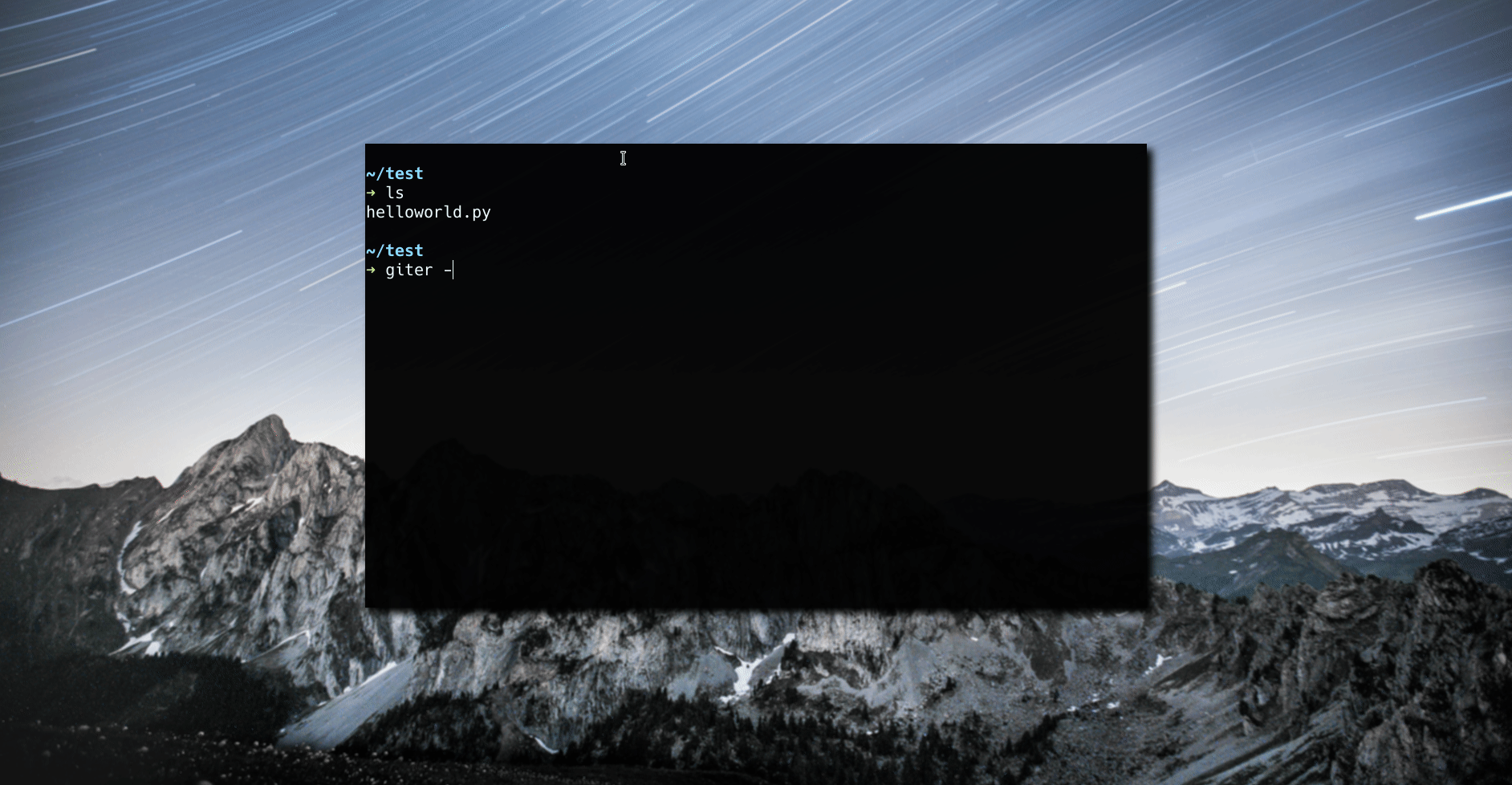Command line application to quickly set up new repositories on Github and add it as origin to your local repo.
- Python 3.6+
- git
- pygithub
- Check whether you have the correct version of python installed with
python3 --version - Clone the repository with
git clone https://github.com/Xcal1bur/Giter.git - Navigate to the root directory with
cd Giter - Install it by running
pip install --user . - After restarting your terminal you may now executer giter just by typing
giter [args]
usage: giter.py [-h] [--init] [--https] [--create] [--doc]
Command line application to quickly set up a new remote repository, initialize
a local git repository and add the remote repo.
optional arguments:
-h, --help show this help message and exit
--init, -i
--https
--create, -c
--doc
Please feel free to report bugs or request features by opening an issue.
Copyright (C) 2019 David Voigt
This program is free software: you can redistribute it and/or modify it under the terms of the GNU General Public License as published by the Free Software Foundation, either version 3 of the License, or (at your option) any later version.
This program is distributed in the hope that it will be useful, but WITHOUT ANY WARRANTY; without even the implied warranty of MERCHANTABILITY or FITNESS FOR A PARTICULAR PURPOSE. See the GNU General Public License for more details.
You should have received a copy of the GNU General Public License along with this program. If not, see https://www.gnu.org/licenses/.