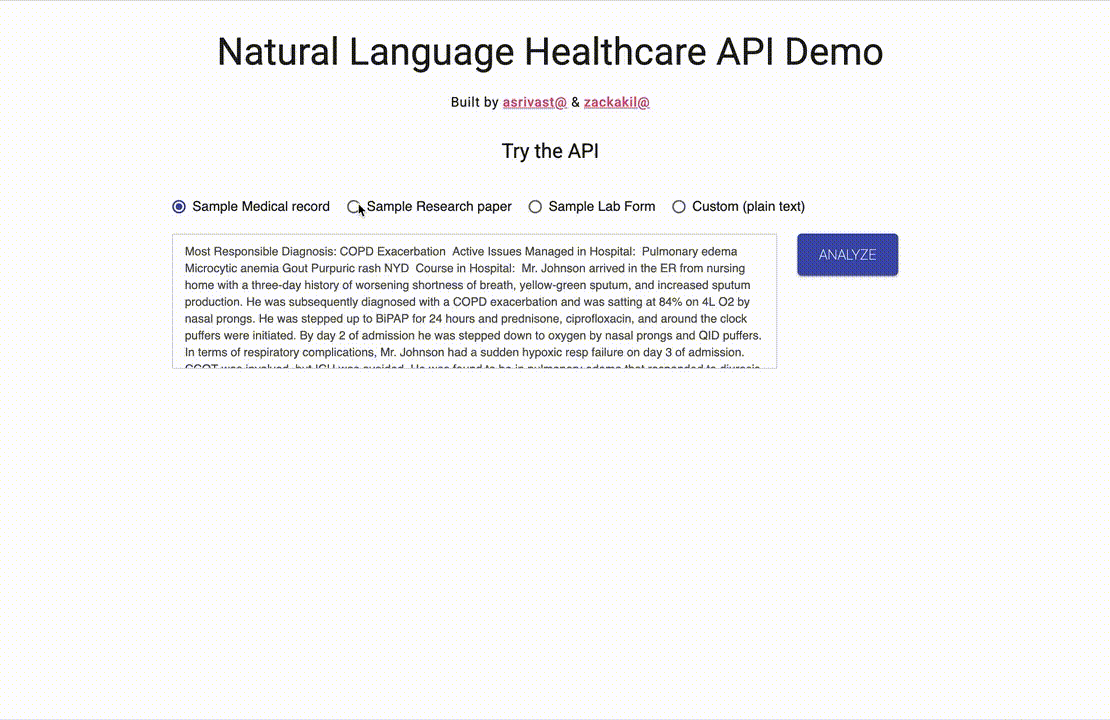The demo application is a Node.js and React.js system to visualize the Google Cloud Healthcare Natural Language API.
You can upload your own sample medical text to visualize the output such as medical dictionaries, entity extraction and relationships, context assessment and more. We have also provided sample texts for a a medical record, research paper and lab form.
- A GCP Project with billing enabled
- Familiarity with Google Cloud Functions and Vue.js.
The HTTP Cloud Function can be found in the /visualizer directory. Please note, this code is NOT meant for production use.
- Download the service account key for your project and paste the contents into visualizer/key.json (search for REPLACE_ME)
- Set the GCP Project ID in
visualizer/index.js(search for REPLACE_ME) - Deploy the Cloud Function, you can follow the instructions here.
GOOGLE_CLOUD_PROJECT=<gcp-project-id>
cd visualizer/
gcloud services enable healthcare.googleapis.com
gcloud config set project $GOOGLE_CLOUD_PROJECT
gcloud functions deploy nlp --entry-point analyzeDocument --runtime nodejs14 --trigger-http
gcloud alpha functions add-iam-policy-binding nlp --region=us-central1 --member=allUsers --role=roles/cloudfunctions.invoker- Copy the endpoint for your Cloud Function.
The Vue.js app is found in the /app directory.
cd app/- Paste your Cloud Function endpoint in to the placeholder in index.html and script.js (search for REPLACE_ME)
- Start a local server of your choice and open the application in your browser.
serveThe HTTP Cloud Function can be found in the /visualizer directory. Please note, this code is NOT meant for production use.
- Download the service account key for your project and paste the contents into visualizer/key.json (search for REPLACE_ME)
- Set the GCP Project ID in
visualizer/index.js(search for REPLACE_ME) - Open a terminal window with access to the gcloud SDK utility, and make sure you are logged in and have access to a valid GCP Project.
GOOGLE_CLOUD_PROJECT=<gcp-project-id>
gcloud config set project $GOOGLE_CLOUD_PROJECT
SERVICE_ACCOUNT_NAME=nlp-api
gcloud services enable healthcare.googleapis.com
gcloud iam service-accounts create $SERVICE_ACCOUNT_NAME \
--display-name "Healthcare NLP API Service Account" \
--project=$GOOGLE_CLOUD_PROJECT
SERVICE_ACCOUNT_EMAIL="$SERVICE_ACCOUNT_NAME@$GOOGLE_CLOUD_PROJECT.iam.gserviceaccount.com"
POLICY_ACCOUNT="serviceAccount:$SERVICE_ACCOUNT_EMAIL"
gcloud projects add-iam-policy-binding $GOOGLE_CLOUD_PROJECT \
--member $POLICY_ACCOUNT \
--role roles/healthcare.nlpServiceViewer
cd visualizer
gcloud iam service-accounts keys create key.json \
--iam-account $SERVICE_ACCOUNT_EMAIL \
--project=$GOOGLE_CLOUD_PROJECT
npm install
# This technique uses Cloud Functions Framework for NodeJS: <https://cloud.google.com/functions/docs/functions-framework>
npx @google-cloud/functions-framework --target=analyzeDocument
# Serving function...
# Function: analyzeDocument
# Signature type: http
# URL: http://localhost:8080/Open a second terminal window to run the frontend
# Paste your Local backend endpoint <http://localhost:8080> in to the placeholder in index.html and script.js (search for REPLACE_ME)
# Start a local server of your choice (this example uses serve <https://www.npmjs.com/package/serve>, but you could also use http-server <https://www.npmjs.com/package/http-server>) and open the application in your browser.
cd app
npm install
sudo npm install -g serve
serve
#
# ┌────────────────────────────────────────────────────┐
# │ │
# │ Serving! │
# │ │
# │ - Local: http://localhost:3000 │
# │ - On Your Network: http://192.168.86.147:3000 │
# │ │
# │ Copied local address to clipboard! │
# │ │
# └────────────────────────────────────────────────────┘
#
# Open <http://localhost:3000> and test out the web interface