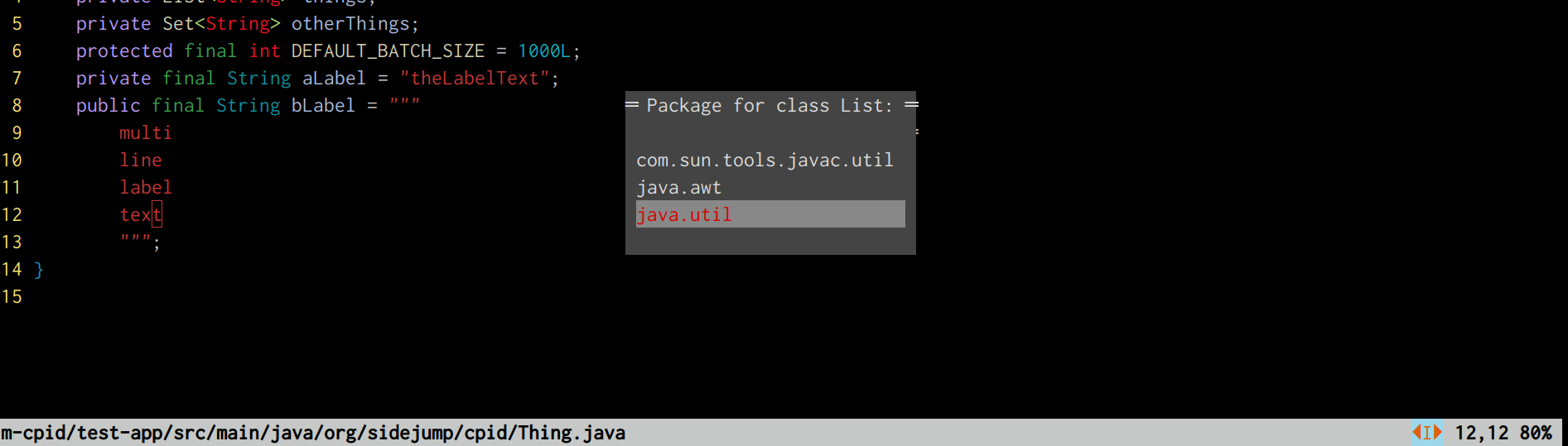vim-cpid
This is a vim plugin that aims to provide a few IDE-like niceties within a conventional vim experience. The primary focus is removing the tedium of java’s import requirements. The plugin does the work of identifying the types used in a source file and the types imported into a source file. It relies on cpid to index java types and provide fast lookup for type names.
A few commands provided:
-
CheckForMissingImports- Identifies the type names that have been used but not imported. -
ReindexClasspath- Uses Maven to generate a classpath and then asks cpid to index it. -
ReindexProject- Crawls the current directory recursively for.javafiles and indexes the type names and package names found therein. -
FixMissingImports- Provides a menu to select the package from which each missing import should be satifies.
A couple debugging commands:
-
CpidReconnect- Primarily for recovering if you ever after to restart cpid. -
CpidDebugOn/CpidDebugOff- In case you want to help debug the plugin.
The plugin does not perform any checks automatically. You need to configure it to do so. This is how I do it, using my ftplugin/java.vim configuration file:
import "javacp.vim"
augroup CpidJavaTemp
autocmd!
autocmd BufRead *.java :call javacp.InitializeJavaBuffer()
autocmd BufWrite *.java CheckForMissingImports
autocmd InsertLeave *.java :call javacp.UpdateBufferShadow()
autocmd TextChanged *.java :call javacp.UpdateBufferShadow()
autocmd QuickFixCmdPost *.java :call javacp.UpdateBufferShadow()
augroup ENDThis causes the buffer to be checked for missing imports each time I save the file. I also setup a custom statusline to show an icon when there are missing imports:
function! JavaStatusLineExpr()
return s:javacp.StatusLineExpr()
endfunction
setlocal statusline=%-f%=%{%JavaStatusLineExpr()%}%l,%c\ %p%%\
highlight CpidStatus guifg=drew_orange guibg=drew_skyblueRunning the :FixMissingImports command then prompts me like so:
Prerequisites
-
The plugin currently assumes you’re using maven.
-
In order to propertly extract the JDK version from your
pom.xmlfile you need to havexmlstarletinstalled.